Construction Billing Software for 2026: What Matters Most

Have you ever tried rolling out new software across a construction team and felt the resistance before you even clicked “setup”?
I have. And over time, I learned that adopting billing software is never about pushing everyone into a new system. It’s more about how you set up the foundation so the first project runs cleanly, the confusion stays low, and the team sees the benefits on their own.
When I prepare the data and workflows ahead of time, the transition stops feeling like a disruption and becomes a controlled change. Therefore, I will further share some proven insights along with working practices to help you integrate construction billing software into your daily workflows.
Table of Contents
- What Construction Billing Software Actually Does
- Key Billing Methods Used in Construction
- Why Builders Shift from Manual Billing to Software
- Core Features of a Strong Construction Billing System
- Choosing the Right Construction Billing System
- Implementation Tips for Builders

What Construction Billing Software Actually Does
Construction billing software is meant to clean up the financial side of a project, but not in a flashy or complicated way.
What I’ve come to appreciate is that the real value isn’t automation for the sake of automation. It’s the relief of knowing that the invoice matches the budget, the change orders are accounted for, and the documentation trail is intact. I’ve seen how quickly chaos spreads when these elements live in different places. One missing receipt or outdated spreadsheet can stall payment for weeks.
The software simply puts everything in one place, keeps the math consistent, and gives me a clear path from “work completed” to “invoice approved.” It doesn’t replace judgment or experience. It just removes the clutter so I can focus on running the project instead of chasing paperwork.
Key Billing Methods Used in Construction
Billing in construction is rarely one-size-fits-all. Different projects and sometimes even different phases of the same project require specific ways of tracking work and translating it into an invoice.
Some billing methods rely heavily on percentages. Others depend on actual receipts or are tied to major checkpoints in the schedule.
Progress Billing (Percentage-Based)
Progress billing is the method builders use when a project moves through recognizable phases, such as foundations, framing, rough-ins, finishes, and everything in between. Instead of waiting for the entire job to finish, each stage gets billed as it reaches a reasonable level of completion. It’s a practical approach, especially for longer projects where both the builder and the client need predictable financial pacing.
For example, Kingston Homes adopted Buildern’s AI construction billing software and saw project completion time reduced by 20%, with a 15% decrease in overall costs thanks to better resource management and efficient progress tracking through billing automation.
Cost-Plus Billing
Cost-plus billing is common on projects where the final scope is hard to predict. Renovations, unexpected structural issues, material substitutions, and design changes all fall into this category.
Instead of committing to a fixed number from the start, the client pays for the actual costs of labor, materials, equipment, and any additional expenses, plus an agreed markup.
Fixed-Price / Milestone Billing
Milestone billing is used when a project moves through clear checkpoints that everyone can recognize. The contract lays out the major stages: foundation completed, framing standing, rough-ins passed, drywall finished, and so on. Each milestone has its own dollar value, and once that stage is confirmed as done, the builder sends the invoice for it.
It looks simple on paper. In real life, the timing rarely stays as neat.
Time and Materials (T&M)
This kind of billing fits the kind of work where the scope changes too quickly to predict. Cases like repairs, small service jobs, unexpected fixes during a renovation, and anything that opens up new problems once the wall or floor is exposed don’t sit well inside a fixed contract. Instead of estimating everything upfront, the builder records the hours, materials purchased, and any equipment used, then bills based on those actual numbers.
Why Builders Shift from Manual Billing to Software
Manual billing works only until the project load reaches a certain point, and I learned that the hard way. A few spreadsheets feel harmless at first, but then numbers drift, approvals show up late, and key documents disappear into inboxes nobody checks.
Even the most disciplined teams get caught in the same cycle, not because they’re careless, but because the old tools simply can’t keep up with the pace and complexity of real job sites.
Therefore, software isn’t a luxury anymore but the only way to keep billing consistent, accurate, and free from constant cleanup.
Spreadsheet Errors That Throw Off Budgets
I’ve dealt with budgets that suddenly stopped making sense, only to discover a hidden formula error or a row that shifted after someone tried to “fix” something quickly. These small slips distort the numbers enough that I end up retracing steps just to understand where the project truly stands.
Multiple Versions of the Same Invoice
I’ve also opened project folders to find several drafts of the same invoice, each edited at a different moment. In that shuffle, the correct file becomes hard to identify. Clients sometimes receive a version that was meant to be replaced, and subcontractors follow up because the document they sent earlier is nowhere to be found.
Delayed Subcontractor Information
Subcontractor paperwork rarely arrives in a neat, predictable order. Some send everything early, others respond only after a reminder, and a few hand things in when the billing cycle is already closing. When that flow is inconsistent, you either hold billing back or send an incomplete invoice, both of which disrupt cash flow.
Retention Tracked in Several Places
Retention is often tracked separately from the rest of the financial record. Some builders use a spreadsheet, others keep notes, and some rely on memory for partial releases. This setup works until multiple projects overlap. It’s easy to lose track of what has been held, what has been partially released, and what still needs confirmation.
Approvals That Slow Down Cash Flow
One of the biggest reasons builders move to software is the approval delay. When clients take days (or weeks) to respond, the entire financial rhythm slows. A delayed approval on one invoice can affect material orders, subcontractor payments, and scheduling decisions.
Operational Impact Across Different Company Sizes
Smaller firms feel the time drain first. Manual billing takes hours that could be spent on planning or managing the field.
Mid-size teams run into coordination issues because more people touching the process means more room for inconsistencies.
Custom-home builders face a different kind of pressure: high-value budgets, layered allowances, and heavy documentation that manual tools can’t realistically support anymore.
Core Features of a Strong Construction Billing System
Builders look for billing tools that match the way real projects unfold. The best systems don’t overwhelm teams with unnecessary features. Instead, they focus on the essentials: accuracy, clarity, and a clean workflow that supports how builders actually work.
Below are the features that matter most when choosing a platform that can support several projects at once.
Integrated Estimating and Budget Tracking
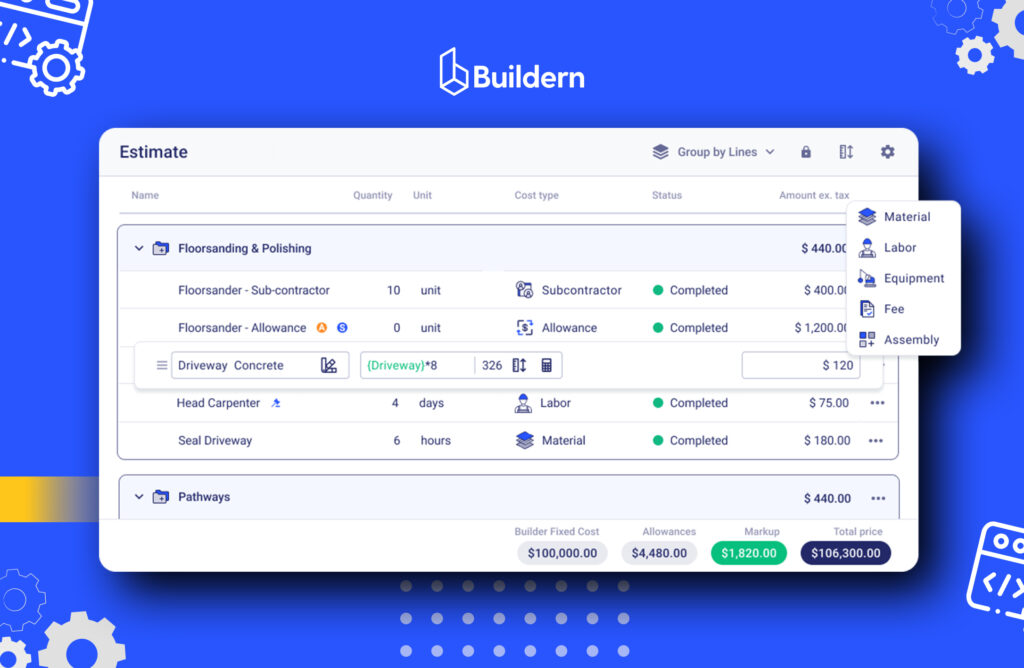
A dependable billing system pulls directly from the estimate and the job budget. When cost codes, phases, allowances, and actual costs stay in the same ecosystem, invoices reflect the true progress of the project. This connection removes the constant need to cross-check numbers or rebuild the billing structure every time an update happens.
Automated Progress Calculations
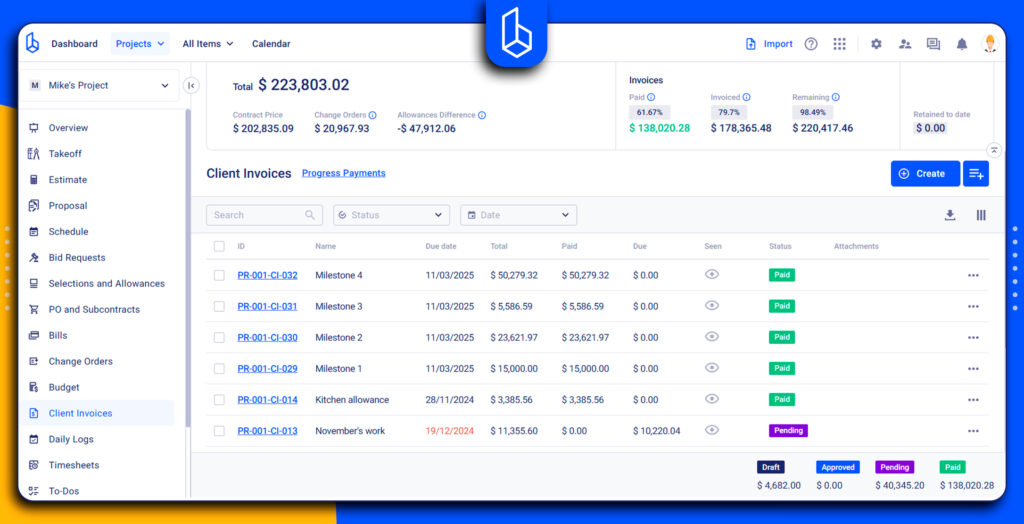
Progress billing depends on accurate percentage updates. Manual rounding or outdated spreadsheets make errors easy to miss. Software calculates line item progress automatically using percentages completed, units installed, or budget-to-actual comparisons. Builders get a cleaner view of how the latest work affects the overall contract.
Line Item Visibility
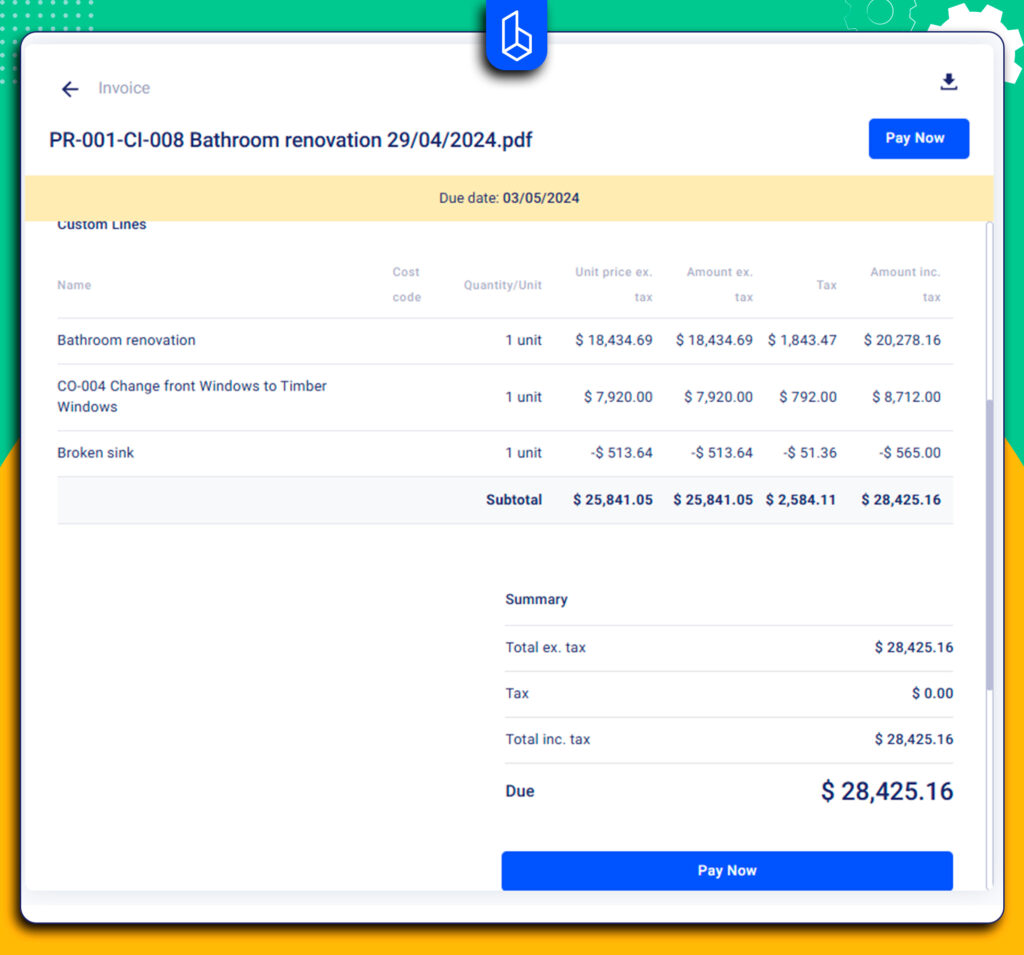
Clients respond better to billing when the details are clear. A good system presents labor, materials, equipment, allowances, and change orders in a structured format. Supporting notes or attachments can be added when needed. This transparency reduces questions and helps payments move quickly.
Change Order and Variation Billing
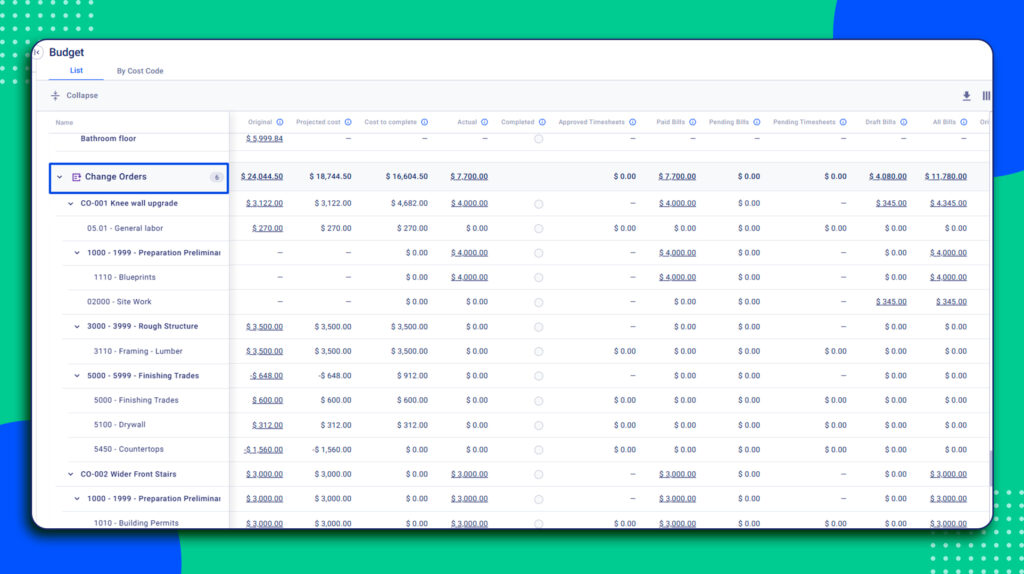
Change orders often disrupt billing because they sit outside the main financial record. Software brings them into the workflow. Once a change is approved, it flows into the next invoice automatically. There’s no need to recalculate totals or remember to update extra spreadsheets.
Retention/Retainage Management
Retention is easy to overlook when it’s tracked separately. A centralized system records amounts held, amounts released, and partial releases. Builders can see the full retention status on every invoice without jumping between different files or notes.
Payment Tracking and Reminders
Late payments interrupt the financial rhythm of a project. Billing software tracks what has been paid, what’s pending, and what needs a reminder. Automatic notifications help prevent delays, and the builder always knows which invoices still need attention.
Document Control for Billing
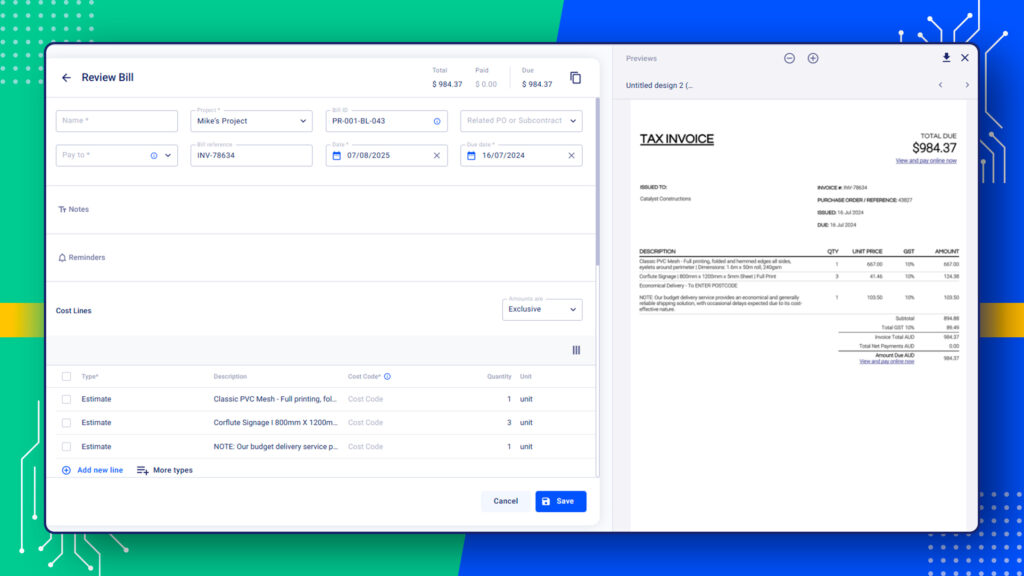
Every invoice depends on supporting documents. A solid billing system keeps receipts, lien waivers, subcontractor invoices, and progress photos attached to their corresponding line items. When questions appear later in the project, the entire record is easy to review.
Client-Facing Portals or Approval Workflows
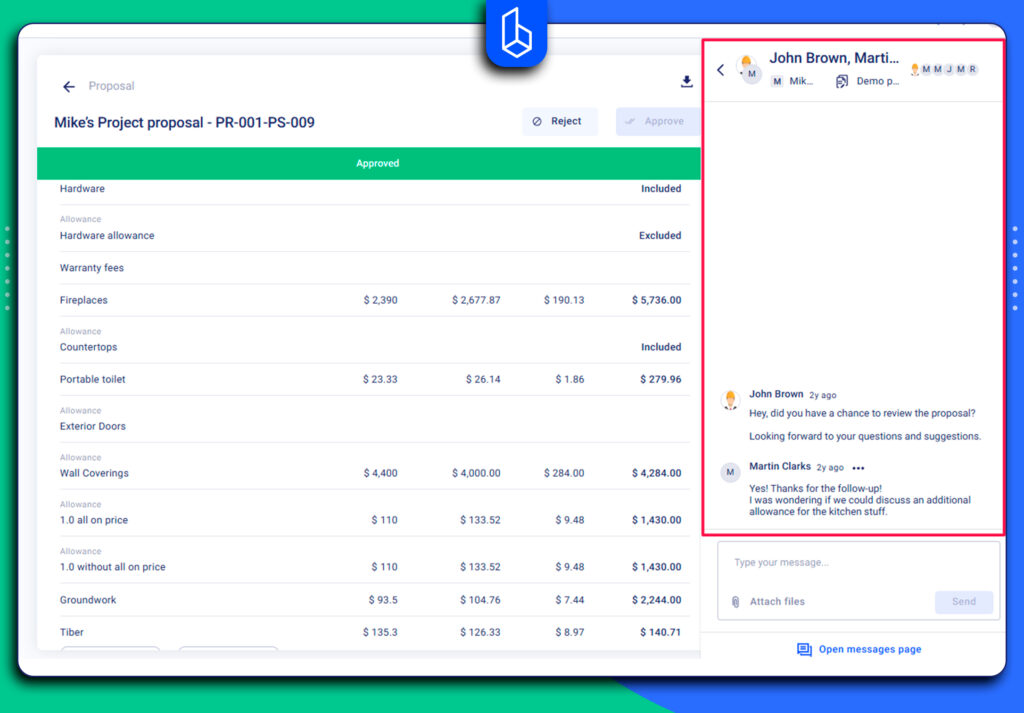
Clients appreciate a smooth approval process. A portal or structured workflow lets them review invoices, see the supporting documents, and approve payments without sorting through emails. The cleaner the communication, the less friction on both sides, and the shorter the time between work completed and payment received.
Choosing the Right Construction Billing System
Selecting billing software is easier when builders focus on the way their projects actually run. Different companies handle different types of work, have different team structures, and need different levels of detail in their financial workflow. A system that fits a commercial contractor may not feel right for a small residential crew, and vice versa.
💡Good construction billing software should follow the builder’s existing rhythm, not force a completely new one.
1. Project Types and Complexity
Some builders manage several small jobs at once. Others handle large custom homes, commercial improvements, or detailed renovation work. Each group needs a system that can support their billing method, whether that’s quick T&M invoices, complex progress billing, or documentation-heavy cost-plus work.
2. Team Size and Internal Workflow
A small company might have one person handling estimating, billing, and scheduling. Larger firms have separate teams for each stage. The software should match the level of coordination needed. For bigger teams, permissions, shared access, and approval paths matter more. For smaller teams, simplicity is essential.
3. Integrations with Accounting Tools
Builders often rely on QuickBooks or Xero to run their books. Billing software that syncs cleanly with accounting tools reduces duplicate entries and prevents mismatches between internal records and the official ledger.
4. Billing Methods Supported
Not every system handles every billing method well. Some tools excel at progress billing but struggle with cost-plus documentation. Others handle milestone billing easily but lack detailed receipt management. Builders need software that supports the methods they use most often.
5. Documentation and Audit Trail Needs
Some projects, especially commercial work, require strict documentation: lien waivers, receipts, inspections, approvals, and change logs. The software must handle these requirements without creating extra work or scattered files.
6. Mobile and On-Site Usability
Teams in the field need to update progress, scan receipts, log hours, or upload photos without waiting to get back to the office. A strong construction mobile app keeps the information current and reduces the chance of losing documents.
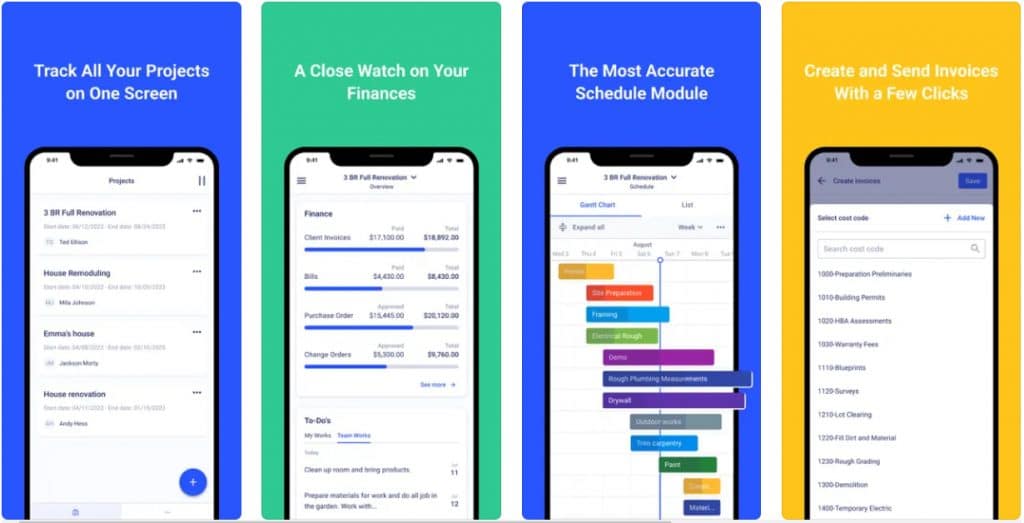
Implementation Tips for Builders
Adopting billing software isn’t difficult, but it does go more smoothly when the setup follows a practical sequence. Builders who prepare their data and workflows ahead of time avoid the usual frustrations that come with switching tools. The aim is to make the first project run cleanly, then expand the system once the team becomes comfortable.
Here are some proven tips I’ve found most builders follow:
- Remove outdated or duplicate cost codes to standardize the list so billing stays consistent.
- Set the billing method before invoicing begins.
- Match workflows to progress billing, cost-plus, milestones, or T&M.
- Show subcontractors and vendors how to submit invoices digitally.
- Reduce texts, handwritten notes, and messy email threads.
- Establish internal review timelines and use reminders to keep billing cycles predictable.
- Test the system on a single active job. This allows fixing gaps, refining workflows, and then rolling it out to all projects.
Key Takeaways
Construction billing has a direct influence on the stability of every project. When the financial record is clean and everything lives in one place, the work moves with fewer surprises. But when invoices, spreadsheets, and documents scatter across different files, the delays and small disputes start adding up.
And remember…
Billing doesn’t have to feel like a monthly scramble. When the workflow is organized, the rest of the project follows. If you’re ready to tighten the financial side of your jobs, start small, set up one clean project, and let the results speak for themselves.
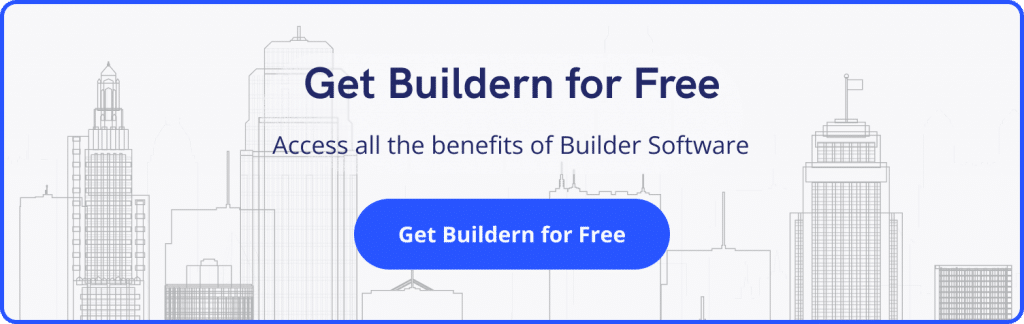
How Do I Know if My Company Is Ready for Billing Software?
If spreadsheets keep drifting, invoices circulate in multiple versions, or approvals slow down cash flow, you’re already feeling the signs. Most builders realize they’re ready when manual tools start creating more rework than clarity.
Does Billing Software Replace My Accountant?
No. It cleans up the internal workflow so your accountant works with accurate, organized records. Instead of chasing receipts or clarifying line items, they get a clean financial picture from the start.
Will the Software Work With Different Billing Methods?
Yes. Progress billing, cost-plus, milestones, and T&M all rely on structured data, and Buildern keeps those structures consistent. The key is defining the method at the beginning of the project.
How Long Does It Take to Transition From Manual to Construction Billing Software?
It depends on how organized your cost codes and documents are. With a clean setup and one pilot project, most teams start seeing smoother billing within a single cycle.


