QuickBooks for Contractors: Common Problems (and How Buildern Fixes Them)

Is QuickBooks enough to keep your construction business running smoothly? For many contractors, the answer feels like a confident yes for the financial side of the business.
QuickBooks is familiar and built to handle everyday accounting tasks regardless of the industry. It also has some particular features to fit the complicated needs of construction professionals.
But as helpful as it is, construction work rarely fits into a traditional accounting workflow. Accounting software can track the dollars, but it doesn’t always capture how and why those dollars move across a project.
Pairing QuickBooks with a dedicated construction management software fills this gap. In my blog article, I will discuss how to overcome common challenges when using QuickBooks for contractors.
Table of Contents
- QuickBooks in the Construction Industry
- Problems Contractors Face When Using QuickBooks Alone
- Construction Management Software vs. QuickBooks
- QuickBooks Integration with Buildern
- Why Contractors Need More Than Just QuickBooks

QuickBooks in the Construction Industry
QuickBooks is widely known as an accounting software for contractors. It is available in three different versions such as QuickBooks Online (with plans like Essentials and Advanced), QuickBooks Desktop, and QuickBooks Enterprise.
Most contractors lean toward QuickBooks Online. You need real-time access, the ability to track costs by job, manage multiple clients and vendors, and handle complex billing like progress payments and retainage.
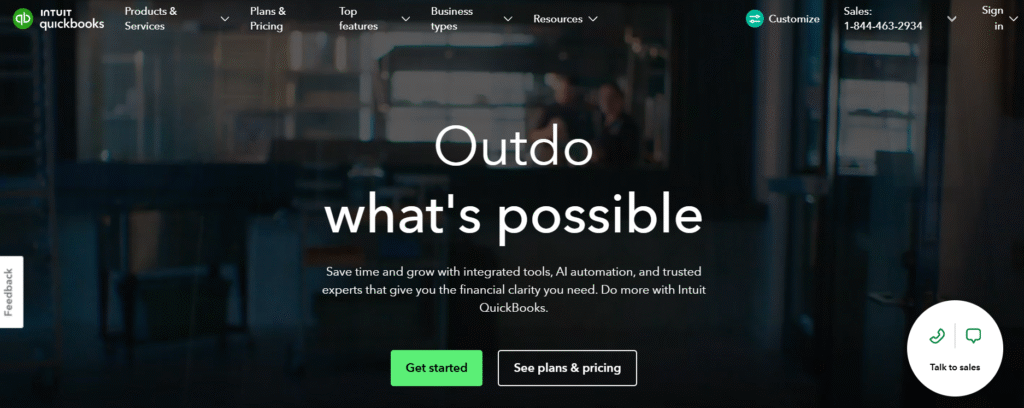
Yet despite these advantages, QuickBooks has limitations when applied to construction. Change orders, committed costs, and subcontractor management require workarounds, spreadsheets, or extra software.
Let me list what QuickBooks does well and some points that are not enough for builders.
What QuickBooks Does Well
QuickBooks is strong where accounting basics matter most. For starters, it handles the essentials: creating invoices, tracking expenses, and reconciling bank accounts. For a small contractor, these features are crucial as they keep cash flow in check and ensure bills and payments are accounted for accurately.
Accessibility for accountants is another benefit. QuickBooks’ reporting and bookkeeping tools allow professionals to quickly understand their business numbers without extra setup or complicated workflows.
Finally, QuickBooks is an affordable entry point for small contractors who need a reliable accounting solution without investing in enterprise-level software.
Where QuickBooks Falls Short for Construction
Construction brings unique challenges that go far beyond standard bookkeeping. The accounting software doesn’t always capture the full picture in terms of project management.
To effectively manage projects, I need tools to use from the preconstruction stage to closeout.
Take preconstruction, for example. I have numerous bid requests, comparing subcontractor proposals, and making sure everyone is pricing the same scope. QuickBooks can log a bill once the job starts, but it can’t help you organize bid packages or track vendor commitments. You’re still forced to rely on spreadsheets, emails, or separate tools that don’t talk to each other.
And then there’s the day-to-day coordination. You probably want your tasks, schedules, change orders, and financial data all connected so you can instantly see how one decision affects the rest of the project. QuickBooks just doesn’t link your activities to your schedule; it stays in its accounting area.
If you’re doing takeoff and estimating, you know how frustrating it is to keep everything synced. QuickBooks isn’t built to turn a takeoff into an estimate, then into a proposal, and finally into a fully structured budget.
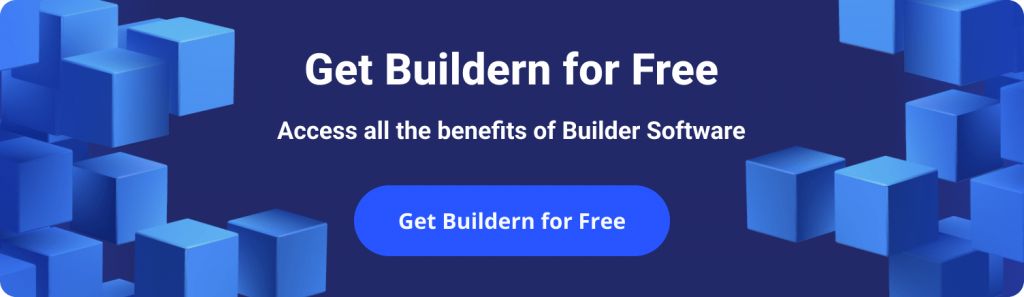
Problems Contractors Face When Using QuickBooks Alone
QuickBooks is not a tool for construction management. It simply wasn’t built to reflect the daily realities of a construction site. Therefore, contractors may face difficulties when relying on this platform alone. Let’s list some of the possible problems.
Problem #1: Purchase Orders Are Isolated from the Real Project
QuickBooks can create purchase orders, that’s not the issue. The platform allows you to create, manage, and track POs all in one place. But here’s where it falls short for construction: those POs exist in isolation from your actual project budget.
When you issue a purchase order, QuickBooks doesn’t automatically update your available budget or show committed costs. You won’t see how that $8,000 PO for lumber affects your remaining materials budget until the bill actually arrives.
Problem #2: No Preconstruction Bid Management
QuickBooks can help you create an estimate or proposal to send to a client, but it can’t help you manage the bids coming from your subcontractors. The platform lacks functionality for bid requests, which are consolidated in dedicated construction management software.
There’s no place to organize bids, track which subs have responded, compare pricing, or manage bid documents and attachments.
This forces you into the classic contractor workflow: spreadsheets, email threads, and notes.
Problem #3: Change Order Management
When scope changes happen, you need clear documentation: what changed, who approved it, when, and for how much. QuickBooks doesn’t offer a structured change order process.
You can manually adjust your estimate or create a new invoice line item, but there’s no built-in approval workflow. Without proper change order management, you risk doing work without documentation, having billing disputes with clients, and having budget reports that don’t match reality.
Problem #4: Subcontractor Management Lacks Construction-Specific Features
The platform does not fit the contractor’s needs when it comes to subcontractor management. Handling payments for multiple subcontractors across different projects can be tough.
Meanwhile, QuickBooks tracks expenses, but it doesn’t provide specialized features for managing retainage, change orders, or progress payments.
Contractors often need manual workarounds for subcontractor management, which can lead to errors or delays.
During preconstruction, you can’t use QuickBooks to compare multiple sub bids or manage the selection process.
Construction Management Software vs. QuickBooks
A construction project relies heavily on numbers, but there is more than the financial side. From the moment I start estimating through final closeout, I manage subcontractors, documents, and most importantly, communication with field teams and the client.
Meanwhile, QuickBooks was built for businesses that operate from an office, not job sites. It tracks what happened financially, but doesn’t help you manage what’s happening operationally.
Project Scheduling and Task Management
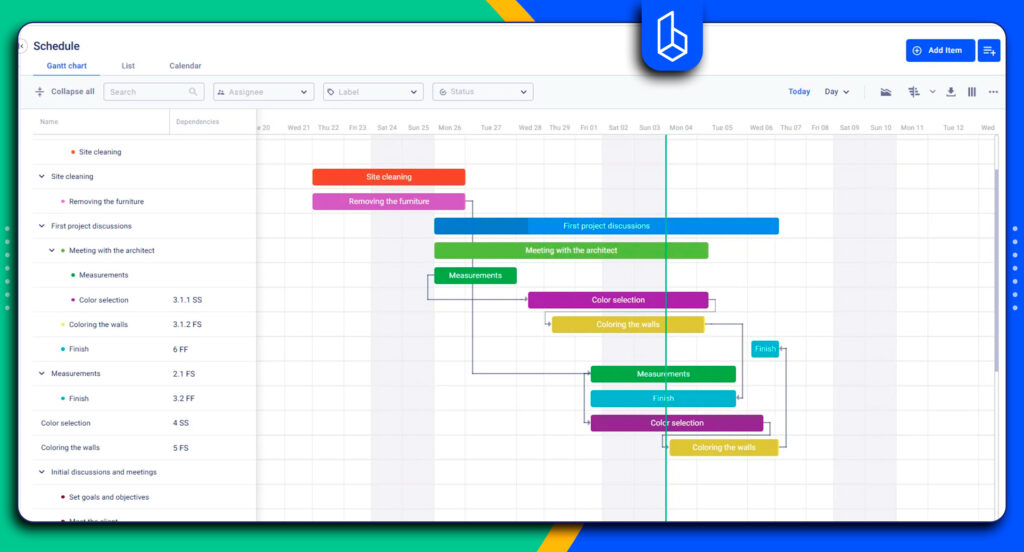
The construction management software allows me to create project timelines, assign tasks to team members, and track dependencies.
When a task gets delayed, you immediately see the impact on both your schedule and your budget. You see if your electrical work is delayed or if that delay will push back your drywall installation.
Moreover, you can assign responsibilities, monitor progress, and adjust workflows as needed within the same platform where you do the financial side of the work.
Estimating or Takeoff Tools
QuickBooks can create estimates for invoicing purposes, but it has “no real estimating engine” for construction.
Meanwhile, using the management software, you get accurate estimating and takeoff tools to measure quantities from drawings.
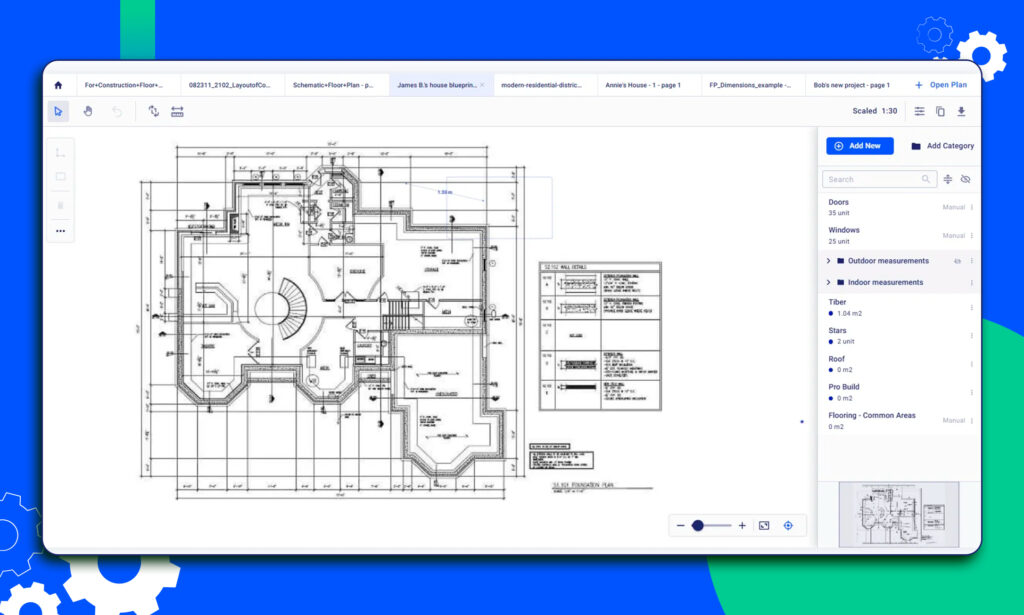
Besides, there is a budget alignment where you build estimates using custom cost catalogs and unit-based pricing, and automatically sync them with budgets. The takeoff tools let you measure directly from uploaded plans, calculating areas, volumes, and counts, and linking the measurements to your cost data.
Contractors using QuickBooks typically perform takeoffs in separate software or build estimates in Excel, then manually transfer the final numbers into QuickBooks.
Document Management System
Construction projects generate massive amounts of documentation: plans, specifications, permits, RFIs, change orders, photos, and contracts. For commercial projects, some submittals allow me to send every piece of work I do for approval from the design or engineering team.
Unlike QuickBooks, construction software platforms keep plans, revisions, and signed documents in a centralized space with access controls for different roles.
Field-to-Office Communication Tools
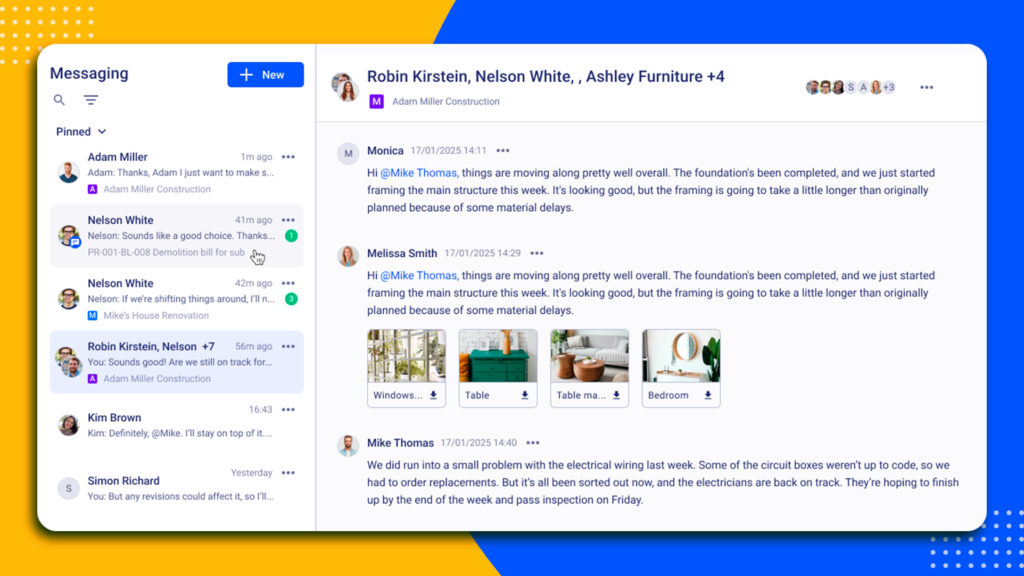
The office and field team have to be connected to work efficiently. If there is a messaging system, daily logs, and photo uploads from the field, the construction process is smooth.
If you wonder which tool to choose, I’d recommend using the built-in messaging first of all. There will be no need for multiple chats in other messengers and a convenient approval flow.
QuickBooks forces all collaboration to happen outside the system through messengers and calls.
Client Portal and Transparency Tools
From my experience, the number one thing clients value is the visibility into their project. They want to see progress, review budgets, approve changes, and access documents without constant phone calls or email requests.
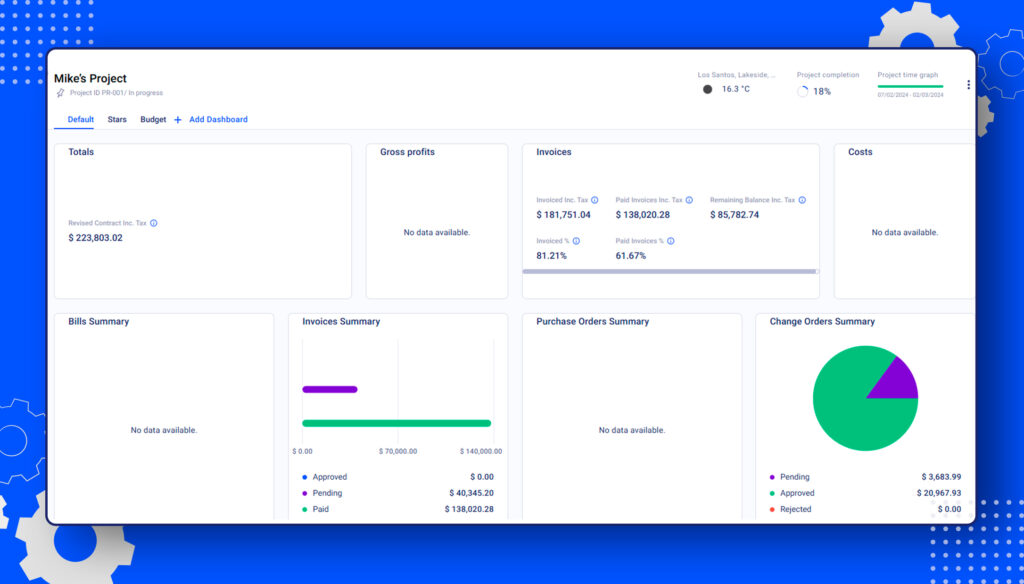
A dedicated portal for clients and subcontractors is helpful. It’s possible to get a dashboard to view tasks, submit RFIs, and upload documents, while clients log in to track progress and view updates.
Without client portals, contractors must manually compile status reports, email updates, and respond to repetitive questions about project progress. And these are all tasks that waste time and lead to miscommunication.
QuickBooks Integration with Buildern
One of the biggest advantages of using Buildern alongside QuickBooks is the two-way sync. Anything you add or update in the software, including bills, invoices, expenses, payments, cost codes, and vendors, is instantly reflected in QuickBooks, and vice versa.
In a few clicks, the historical data in QuickBooks is imported to Buildern.
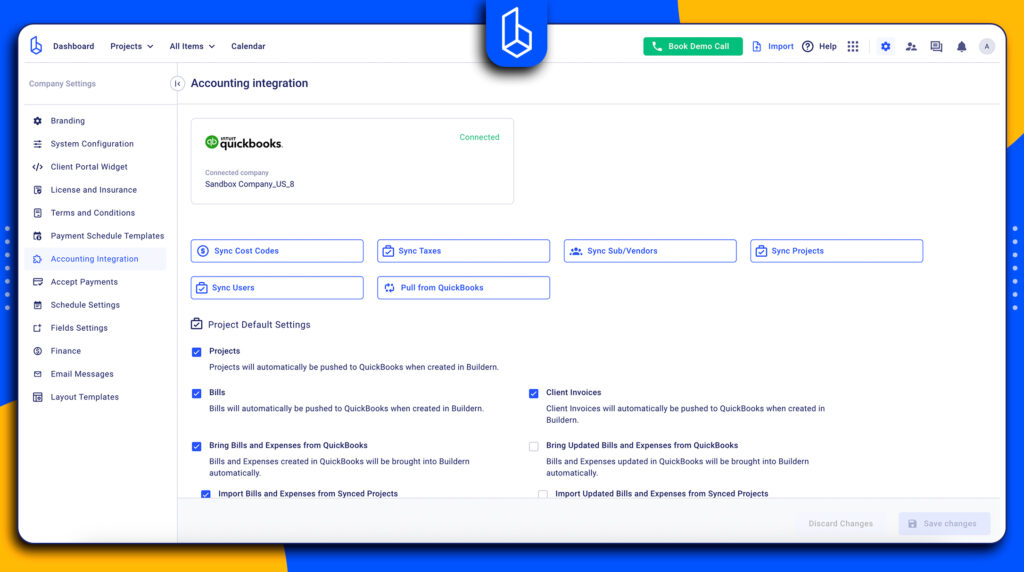
The project management features are aligned with the financial tools. The users across different regions can sync cost codes, taxes, vendors, users, and projects.
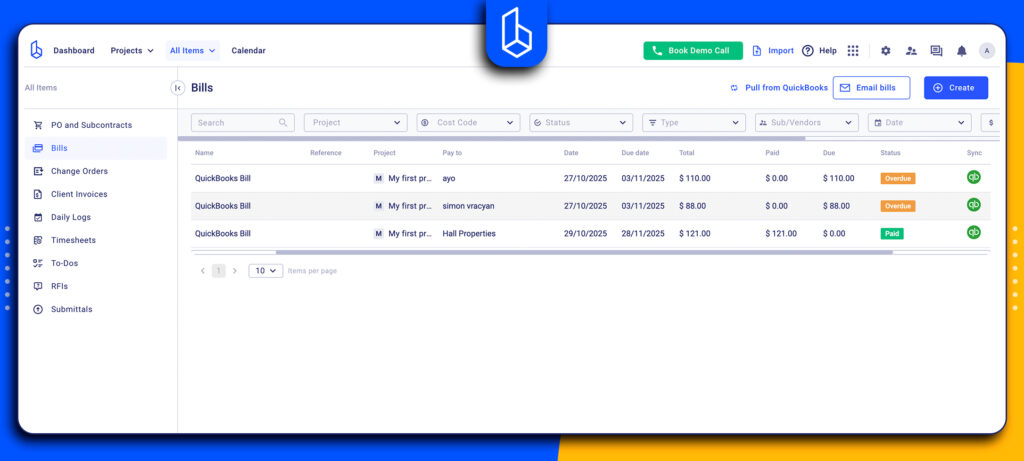
Since it is a two-way sync, not the project managers but the accounting team also benefits from the feature. Since data is synced to QuickBooks in real time, the accounting team can have an accurate financial picture while letting project managers work in a tool designed for construction.
Besides, the construction software provides additional financial tools. For example, our software has AI-powered bill scanning that extracts key details from vendor invoices and receipts and stores them in the system.
In short, integration is an automated way to bring your accounting and project worlds together.
Why Contractors Need More Than Just QuickBooks
Contractors deal with all aspects of the construction, including the preconstruction phase, communication within the team, and with the client. The accounting software is not capable of covering all the needs.
Besides, builders constantly deal with constant changes: shifting schedules, changing scopes, and subcontractor coordination. These realities don’t fit inside the structure of traditional accounting software as well.
The combination of QuickBooks and construction project management software fills all the operational gaps:
- Centralized project budgets linked directly to real schedules, tasks, and cost changes
- Clear tracking of costs, POs, change orders, and subcontractor work
- Accurate estimating and takeoff tools that turn plans into structured budgets
- Document control and communication that keep the office, field teams, and clients aligned
- Client and subcontractor portals that improve transparency.
To manage a modern construction business effectively, contractors need tools that connect project operations with financial data.
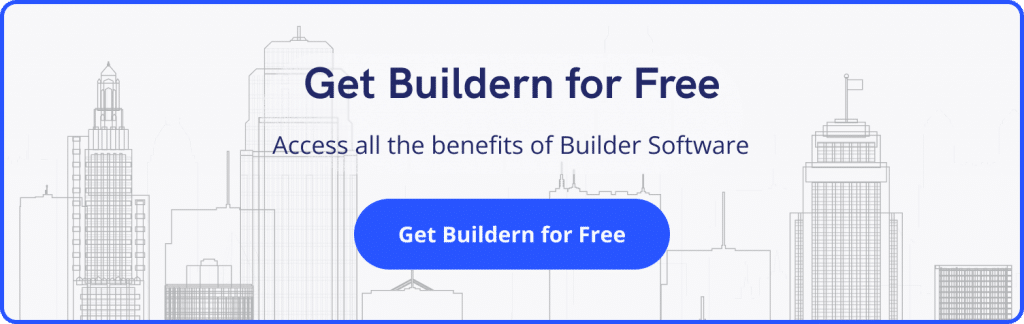
Which QuickBooks Is Best for Contractors?
For most contractors today, the top choice is QuickBooks Online Advanced. It supports job costing and invoicing, and integrates well with construction tools. If you’re a larger or more complex construction firm, QuickBooks Desktop Enterprise is often a better fit.
Is QuickBooks Enough for Contractors?
The accounting software works for basic accounting operations such as sending invoices, tracking expenses, and managing simple job costs. But QuickBooks alone can’t cover the construction-specific areas. It works best when paired with construction management software for full project visibility.
Can QuickBooks Sync with Construction Software?
Yes, QuickBooks can sync with construction management software. I recommend choosing the software with two-way syncing to import data from QuickBooks to the platform and vice versa.


