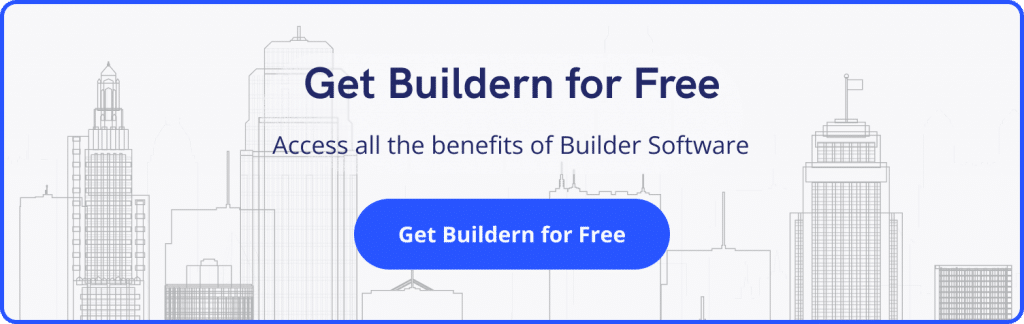What Is Construction Company Software? [Features, Comparisons, and Top Tools]
![What Is Construction Company Software? [Features, Comparisons, and Top Tools]](https://buildern.com/resources/wp-content/uploads/2025/07/BLOG_COVER_Construction-Company-Software-768x501.jpg)
Construction businesses today aren’t what they used to be a couple of years ago.
The operational side of building has grown increasingly complex with all the tight margins, shifting timelines, and subcontractor coordination. And as your projects get bigger or more frequent, keeping everything in sync becomes harder with every passing job.
Our guide is for those trying to make that part easier. If you’re running a small or mid-sized construction company, working as a general contractor, or overseeing multiple projects at once, the tools you use to manage the work behind the scenes matter.
Table of Contents
- Construction Company Software (Definition and Scope)
- Core Features to Look For
- 5 Key Benefits Over Traditional/Offline Methods
- How Construction Company Software Differs From Other Tools
- Why All-in-One Options Beat the Multi-Tool Stack
- Best Construction Company Software Tools [2025 List]

Construction Company Software (Definition and Scope)
Running a construction company takes more than keeping track of tools and schedules. You’re estimating costs, coordinating crews, managing paperwork, and making sure client billing stays on track. The kind of software that helps you handle all of it in one place is what we call construction company software.
Such platforms can handle multiple tasks while connecting the full scope of a construction project into a single workflow. From takeoffs and budget planning to client updates and on-site task management, everything works together in one place.
And while convenience matters, what really stands out is the level of control specialized construction company software brings. For small and mid-sized firms, especially, these tools help transform disordered data into something structured, searchable, and usable in real time. Whether you’re checking cost breakdowns or tracking approvals, you’re working with clarity.
Core Features to Look For
Not all software solutions are built the same way, yet most reliable construction platforms share a common set of features to help your projects run smoothly. When choosing the right one, your end goal shouldn’t be adding more tools to the workflow, but investing in one system that covers the core steps from estimating to sending the final client invoice.
At a minimum, a solid construction company software solution should help you transfer takeoff data into estimates for accurate calculations, manage work schedules, keep the budget on track, and streamline communication between all the involved parties. Things will get easier if you are able to track job costs in real time and manage change orders, RFIs, and other relevant documents.
In the sections that follow, we’ll break down each of these features and how they tie into the day-to-day realities of running a construction business.
#1 Estimating and Proposals
A project rarely gets off the ground without a solid estimate in our industry. But creating one shouldn’t be just about plugging numbers into a spreadsheet. A reliable estimate needs to reflect real costs, materials, labor, equipment, and overhead, and it needs to do it fast, especially when bids are competitive.
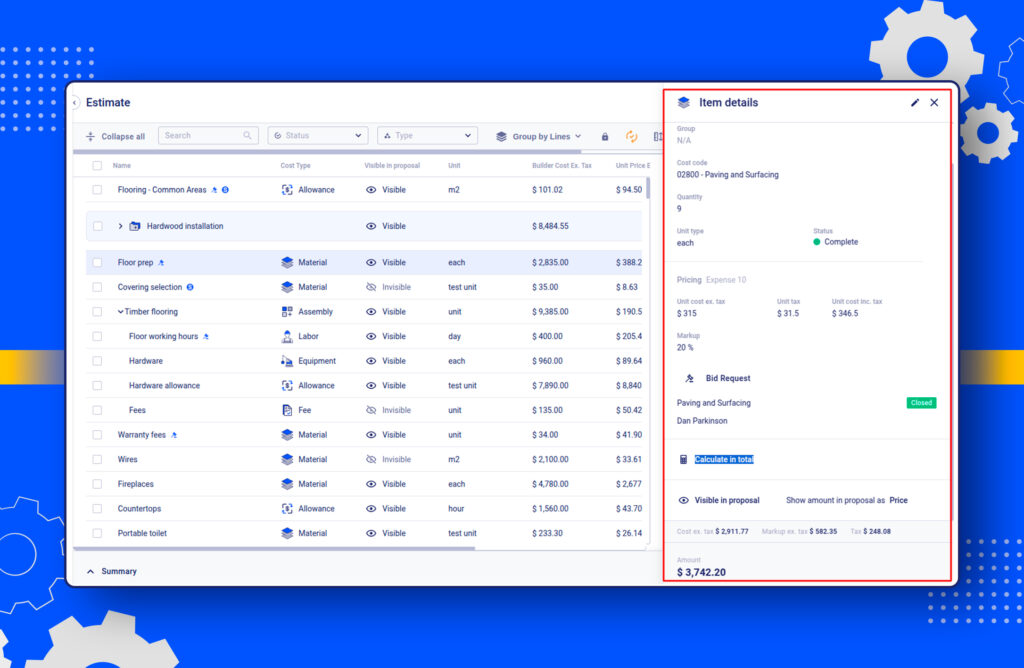
This is the reason estimating tools built into construction company software matter. They go far beyond static files. The best software connects directly to your takeoff process, eliminating the need to switch between tools or manually re-enter quantities. Measurements pulled from digital plans feed straight into your estimate, as a result, the process becomes faster and less error-prone than it would be from disconnected workflows.
Another key advantage is having clear and itemized proposals that act as more polished versions of your estimate. Instead of presenting vague lump sums, you can customize the information to be presented to a client in a structured cost breakdown format.
For teams that handle multiple bids at once or revisit estimates frequently due to scope changes, this kind of system is truly essential.
#2 Budgeting and Cost Control
Once the project kicks off, the estimate becomes the foundation for the budget. And if that budget doesn’t include costs and expenses in real time, you’re flying blind. Delays, scope changes, and unexpected costs happen all the time in construction. The key is having a system that responds to those shifts the moment they happen.
Professional construction software should give you a complete view of your project budget. By complete, we mean automatic cost data updates every time a bill is logged, a subcontractor is paid, or a timesheet is approved. Everything, including the actual costs, outstanding invoices, and committed expenses, should be right there on your dashboard.
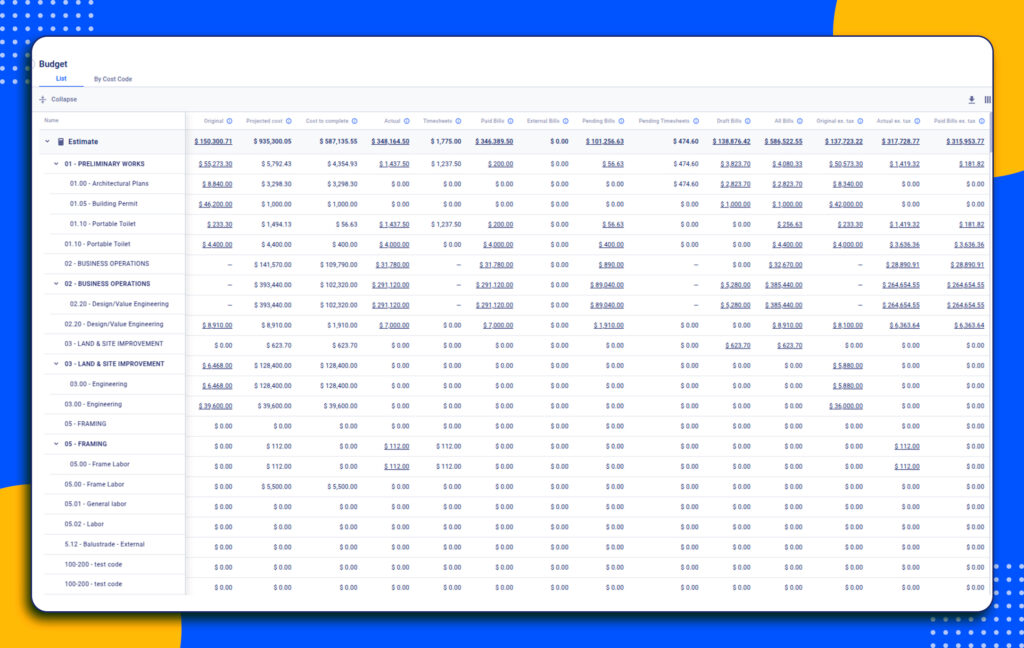
One feature that makes a real difference is the inclusion of projected cost columns. This is a forecast based on purchase orders, subcontracts, and bills that are already in the system. Such a granular view of all your construction costs is key to developing a financial control that is proactive, not reactive.
#3 Subcontractor and Vendor Coordination
Coordinating your work with subcontractors and vendors falls under the most time-consuming parts of any construction job. Therefore, construction company software needs more than just file storage. It should provide a dedicated space where all subcontractors and vendors can be brought into the workflow. Builders should be able to add hundreds, even thousands, of collaborators to the system without hitting access limits or paying for extra seats.
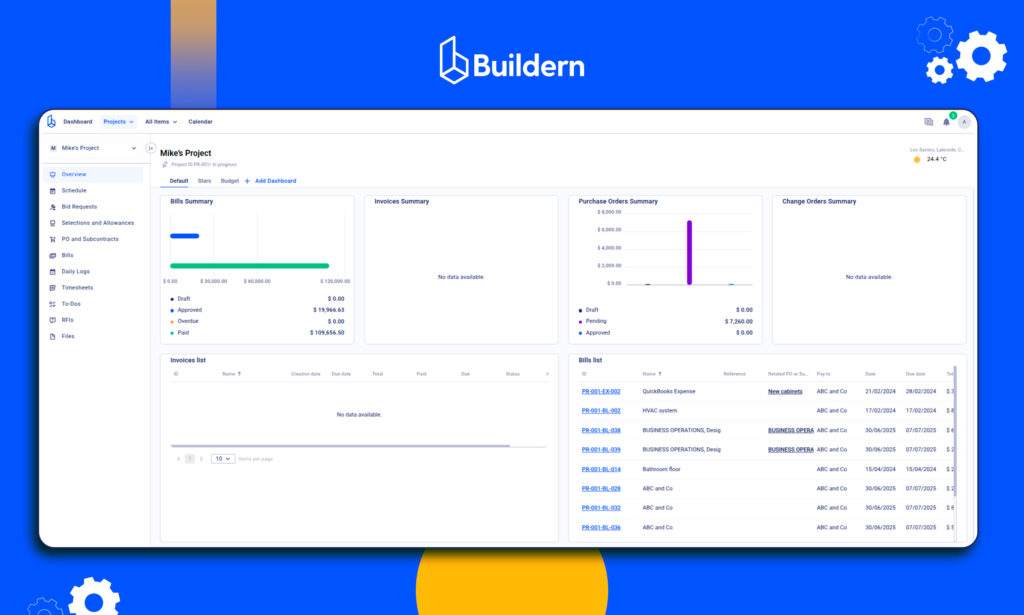
A built-in portal makes this easier. Having a hub with shared documents, message threads, and real-time bid updates makes everything look easier. You can assign tasks, level bids, respond to RFIs, and review progress, all while staying logged to a single software.
And for subs who prefer sticking to email, that’s fine too, as long as the software pulls those conversations into the system and logs them automatically.
#4 Project Scheduling and Tracking
Built-in scheduling and tracking tools turn construction company software into a real-time assistant that can help you map out your entire schedule in multiple formats: straightforward task lists, Gantt charts, and calendar views. As a result, you can track milestones, spot delays, and critical paths early, before they mess with the timelines. You can also create dependencies between tasks, so team members know exactly when to start or finish their part of the job.
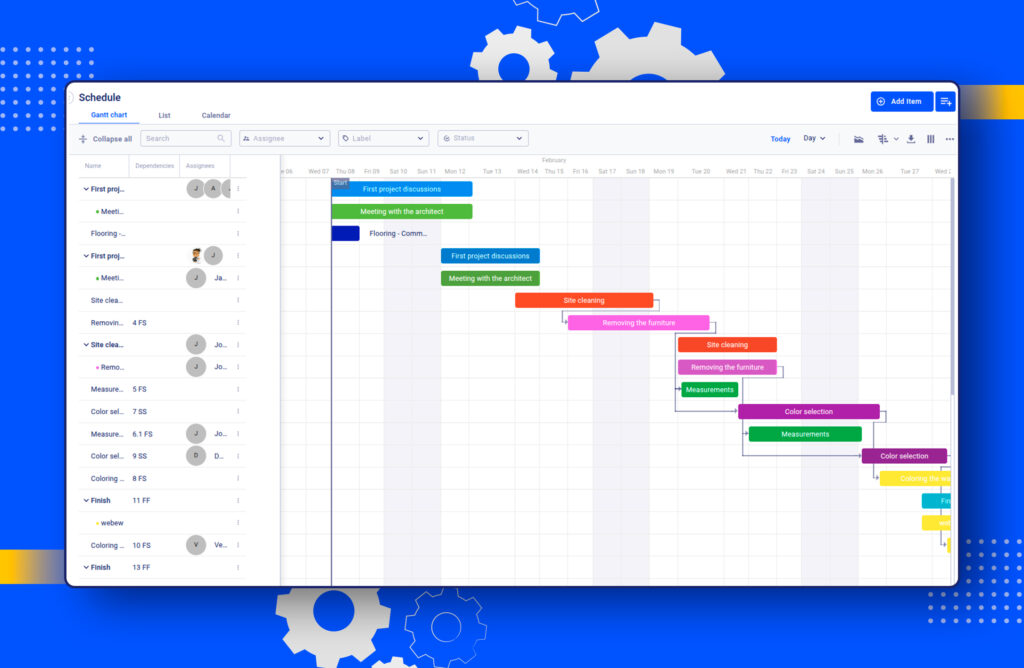
Calendar-based views make it easy to set working days, account for holidays, and adjust timelines when conditions change.
Moreover, whether you’re building a schedule from scratch or importing one from Excel or MS Project, everything stays available anytime and anywhere.
#5 Real-Time Dashboards and Reporting
Losing sight of the bigger picture is so much easier when builders manage multiple jobs at the same time. Having access to structured dashboards can give you instant visibility into everything that matters.
Look for software that has customizable widgets for change orders, monitoring invoice statuses, keeping track of daily costs and open tasks, etc. All this will help you create an ideal layout specifically tailored to your project stages and current goals.
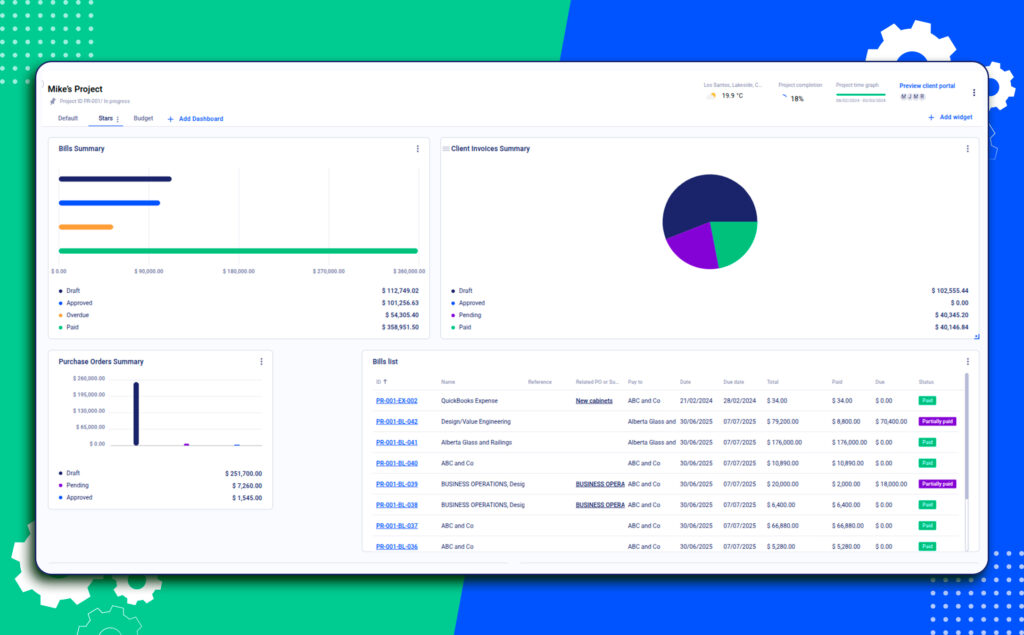
Beyond visuals, professional construction software should provide reporting tools like daily reports from the field, so nothing gets lost in the shuffle. This is especially useful if the logs are submitted from the field directly into the system with a dedicated mobile application. Everyone involved in the project, including the field crews, office managers, and clients, will get a consistent view of what’s happening on the site.
#6 Client Invoicing and Billing
Many builders still rely on spreadsheets and separate accounting tools to issue client invoices and track payments from subcontractors. It may work for some until it starts affecting the cash flow management.
A dedicated software for construction project management simplifies this process by bringing billing into the same system as the rest of the project workflows. That means no more jumping between estimating tools, email threads, and accounting platforms. The right solution should be able to handle working on fixed-price contracts or cost-plus agreements, so everything is easily managed directly within the platform.
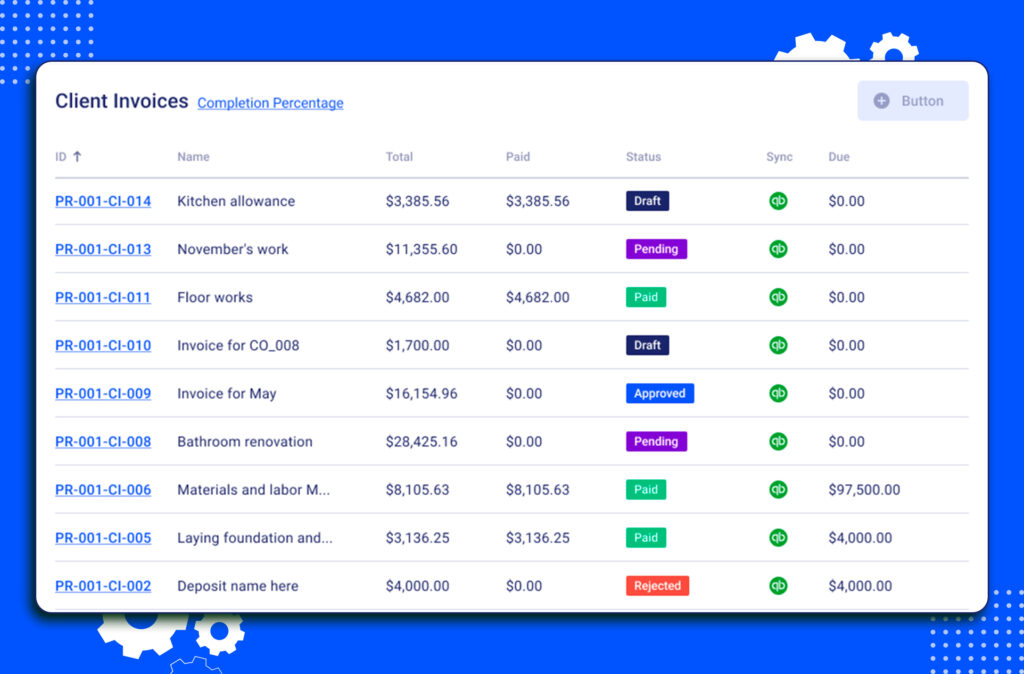
And when everything’s connected to your accounting software, like Xero or QuickBooks, the data flows automatically. This means that every bill, vendor payment, and client invoice is included in a single financial statement, so no data gets missed from the bigger picture.
5 Key Benefits Over Traditional/Offline Methods
Paper logs, spreadsheets, and scattered email threads might have worked in the past, but they don’t hold up when teams grow and projects overlap. Construction company software fills those gaps with real-time access, cleaner workflows, and fewer mistakes.
Here’s how it stacks up against old-school systems.
1. Fewer Mistakes, Less Confusion
When different teams are working from different versions of a schedule or drawing, someone’s going to get it wrong. A centralized system pulls it all together. Everyone sees the same plan, and changes go out to the whole team. Your crew members don’t end up pouring footings based on last week’s version.
2. The Office and Field Stay in Sync
With the right tools, updates from the job site don’t wait for end-of-day reports. Foremen can mark up drawings, flag delays, or upload photos from their phones using a simple mobile application. The project managers will see everything in real time without chasing information. Such a smooth workflow reduces miscommunication and keeps the project moving on its path.
3. Better Control Over Costs and Timelines
It’s hard to track what’s happening when every piece of the budget lives in a different system. With a unified platform, you see cost changes, schedule slips, and risk points in one place. You’re spotting problems early and doing something about them.
4. Less Admin, More Actual Building
Billing, job costing, and RFIs can become a nightmare when managed manually. With a dedicated software solution, you can run everything on automation, setting the rules once and keeping everything moving on its own. That frees up hours that would’ve gone into copying data or sending reminders. As a result, crews and managers both gain their time back.
5. Safer Data, Easier Compliance
When files are stored properly in the cloud, they stay organized, secure, and accessible. Audits don’t turn into a scramble. If someone asks for a signed inspection form from two months ago, you have it in a few clicks.
How Construction Company Software Differs From Other Tools
There’s a difference between software that helps on a job and software that runs the business. A lot of tools out there handle one piece of the puzzle, maybe billing, maybe task tracking, but they don’t connect the dots when things get more complex.
Software solutions for construction companies are built with that connection in mind. They don’t manage a task list or spit out invoices. Instead, they tie together how a job is estimated, how it’s tracked, and how it gets billed, all in the same place.
Let’s break this down:
- Project management tools are great for deadlines and to-do lists. But they usually don’t know your cost codes or how a delay hits your budget.
- Accounting programs handle the money side, sure. But they can’t tell you if a crew finished framing or if that change order ever got approved.
- Working with spreadsheets and emails is flexible, but it’s easy to mess up. One wrong version, and the whole team is building off outdated info.
What makes construction software different is the way it brings everything under one roof. When a line item changes in your budget, your schedule reflects it. When a document gets signed, everyone sees it.
Project Management Software vs. Construction Company Software
Most general-purpose project management tools like Trello, ClickUp, and Asana are built around one concept: task coordination. They let you assign jobs, tag people, drop in deadlines, and move things through a board. For creative teams, agency workflows, or basic internal ops, that’s usually enough.
But in construction, task lists are the surface. Apart from checking task boxes, you’re also managing budgets, change approvals, subcontractor timelines, compliance paperwork, and client deliverables all at once. Most PM tools will fall short here.
They don’t speak the language of construction. You won’t find cost codes, progress claims, or scheduling tied to contract milestones. There’s no built-in way to link a delay to its financial impact or to flag a missing permit before it hits your critical path. These tools assume a static workflow. But construction isn’t static.
By contrast, construction company software is built around how builders work. It handles:
- Financial visibility, so you can see labor costs, PO totals, and profit margins in one place.
- Compliance tracking, like permits, insurance docs, and safety logs tied to job phases.
- Subcontractor management, with assigned scopes, due dates, and change tracking built in.
- Client billing workflows, including schedules of values, retainage, and variation approvals.
A general PM tool might help you assign who’s in charge of pouring concrete. But it won’t warn you that the budget for it was already used, or that a missed inspection is about to delay payment.
Accounting Software vs. Construction Company Software
Accounting platforms such as QuickBooks, Xero, and MYOB are well-known tools for managing the financial health of a business. They’re designed to handle general bookkeeping tasks, including invoicing, payroll, tax preparation, and bank reconciliation. For many industries, that level of financial visibility is enough. But in construction, it barely scratches the surface.
Construction projects run on dozens, sometimes hundreds, of interconnected financial decisions tied to real-world progress, rather than calendar dates or revenue targets. General accounting software solutions begin to show their limits. Most track money in and out, but they don’t tell you why a job is running over budget, or which cost code is eating into your margins.
Construction software approaches the financial side of the business from a project-first mindset. Every dollar is attached to a job, and every job is broken down by phase, task, or subcontractor. Instead of lumping labor and materials into general expense categories, it connects each cost to an up-to-date estimate. You see overruns when they happen, not weeks later when it’s too late to react.
Let’s break it down further:
- Real-time job costing: Unlike standard bookkeeping software, construction software shows what you’ve spent so far on framing, concrete, HVAC, or finishes side-by-side with your original budget.
- Progress-based billing: It allows billing to reflect real job progress, whether through milestone completion or percentage of work done, offering more structure than standard sales invoices.
- Subcontractor financials: From tracking lien waivers to verifying compliance with insurance before issuing payment, construction tools bring control where general accounting platforms leave gaps.
- Retainage handling: Most bookkeeping tools don’t support holding a percentage of the payment until the job is closed. Construction software does, because it understands how builders get paid.
- Compliance-ready formats: In the U.S., for instance, the AIA G702/G703 billing structure is a standard in commercial work. Construction-specific platforms handle this with ease. General tools don’t.
Why All-in-One Options Beat the Multi-Tool Stack
| Category | Typical Tools Used | Shortages | All-in-One Benefits |
|---|---|---|---|
| Project Management | Trello, Asana, ClickUp | Good for task lists, but not built for construction workflows. Lacks cost tracking, subcontractor integration, or contract-based scheduling. | Connects tasks with budgets, cost codes, contract terms, and schedule dependencies. Tracks project health, not just checkboxes. |
| Accounting | QuickBooks, Xero | Handles general finances, but doesn’t tie costs to job progress or project-specific details like change orders and retainage. | Links every cost to a specific job, phase, or contract. Supports construction billing formats and real-time job costing. |
| Spreadsheets and Email | Excel, Gmail, Outlook | Flexible but disconnected. Prone to version issues, manual errors, and miscommunication between teams. | Centralizes data. Keeps every update, from cost changes to approvals, visible and synced across the office and field. |
| Takeoff Tools | PlanSwift, Kreo AI | Require separate steps to move quantities into estimates. Creates manual work and opens the door to mistakes. | Pulls measurements directly into estimates with cost types auto-assigned, streamlining estimating from the first markup. |
| Subcontractor Coordination | Shared folders, manual bidding, text/email | Disorganized communication. No clear scope tracking or connection to cost/schedule impacts. | Tracks subs by scope, due dates, bid history, and compliance, all linked to tasks, change orders, and budgets. |
| Invoicing and Billing | Manual templates or external apps | Difficult to sync with job progress or approved changes. Limited integration with client-specific formats. | Converts approved estimates and change orders into invoices instantly. Integrates with accounting tools for clean cash flow tracking. |
Best Construction Company Software Tools [2025 List]
Brief intro: While needs vary depending on company size, team structure, and workflows, these platforms stand out for their well-rounded features and field usability.
Buildern: All-in-One Solution with End-to-End Construction PM Capabilities
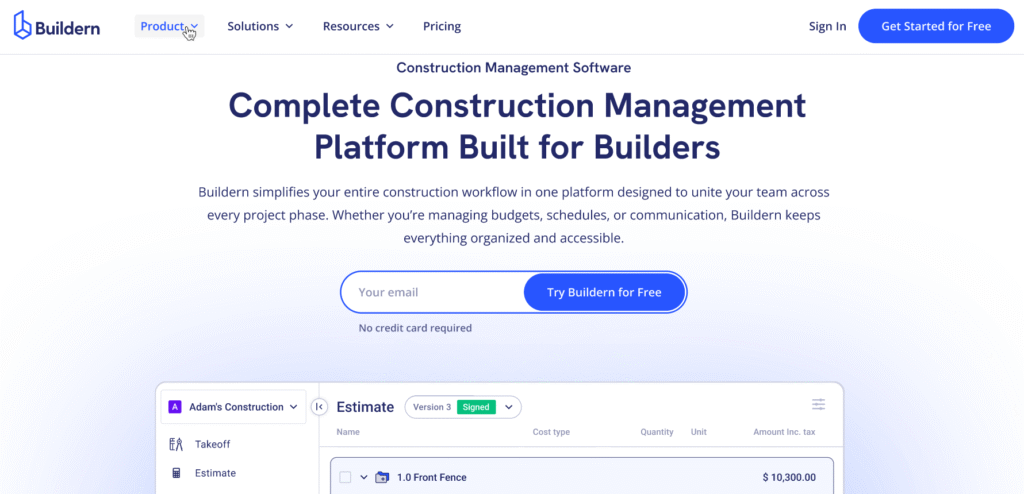
Buildern is the comprehensive construction company software for builders looking for a platform to support every phase of their project lifecycle. From the moment a project is scoped and estimated, all the way through execution, billing, and closeout, it has a complete toolset to keep everything aligned in one place.
Buildern is built by builders for builders, providing the ability to combine day-to-day project management tasks with deeper financial and analytical workflows. You can work with takeoff plans, measure everything with 100% precision, and then transfer that data to your estimate for further calculations. Instead of bouncing between separate apps, you can now bounce between the tools and features integrated into a single software.
It’s practical for both residential and commercial building jobs, acting as a single source of truth for the office and the field workers.
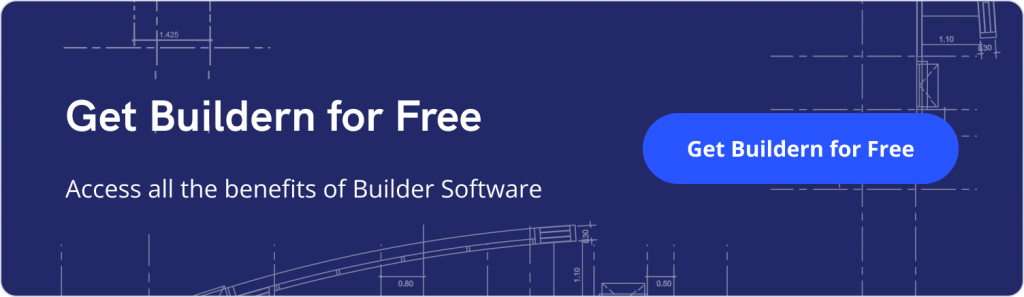
2. Procore
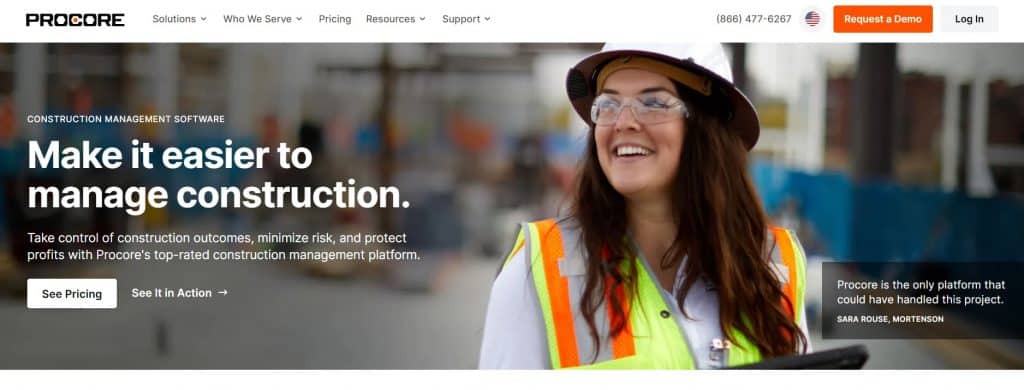
Procore is a cloud-based construction software built to handle large-scale projects. It comes with a broad choice of tools for planning, document control, and financial management. This type of software suits larger teams and complex job sites that rely heavily on multi-stakeholder collaboration and detailed documentation.
Procore is often used on commercial, infrastructure, and institutional projects where scalability and integration with other enterprise tools are essential.
3. Wunderbuild
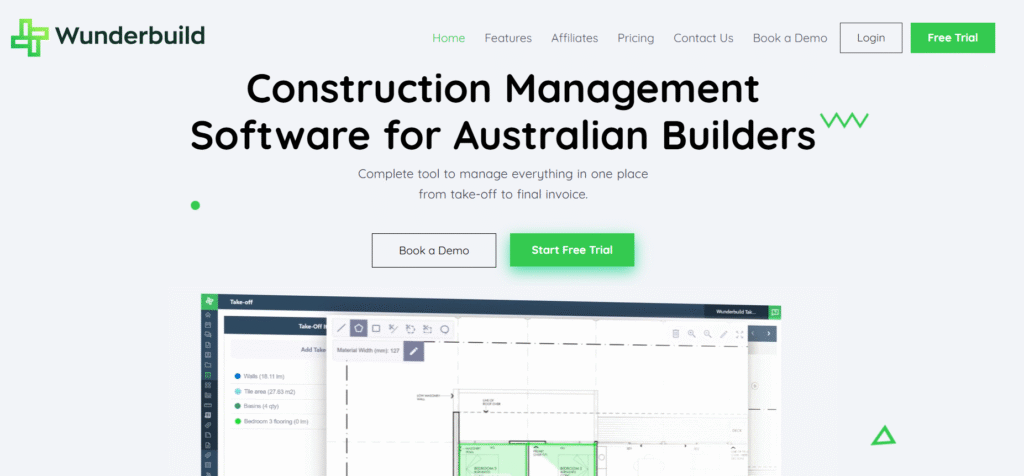
Small and mid-sized builders will find Wunderbuild a nice option, especially if they opt for a simple task management, cost tracking, and document storage system. The software provides all the necessary scheduling and reporting tools without overcomplicating the project setup process. Those looking for a more comprehensive solution with interactive client portals and two-way accounting integrations may want to look for other construction company software.
4. Buildertrend
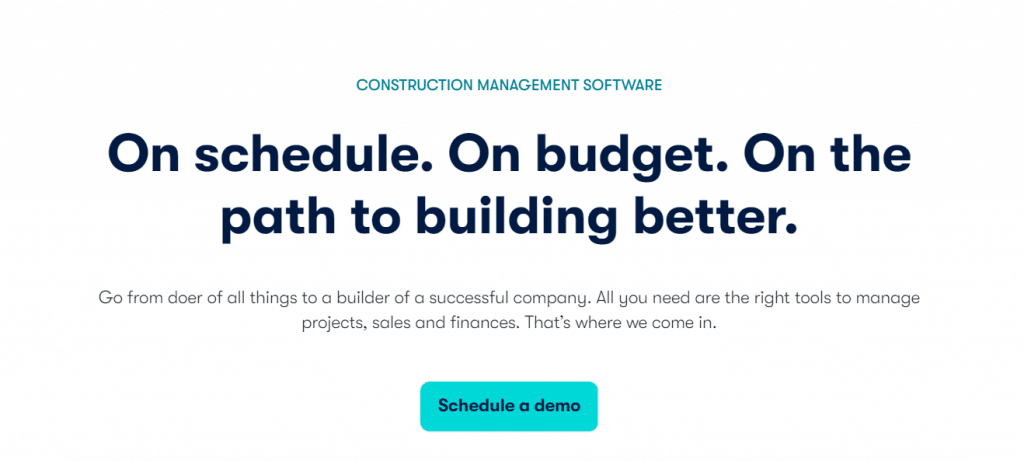
Buildertrend is designed for residential construction, like home builds and renovations. It combines scheduling, budgeting, client updates, and even sales tracking in one platform. The software is popular with contractors looking for a solid foundation to begin their project management process.
Yet, with all the wide range of features, the pricing can be a consideration for smaller teams or solo builders. It’s more suitable for companies with a consistent project volume and larger budgets, as the monthly fees can add up when scaled across multiple users or projects.
5. Houzz Pro
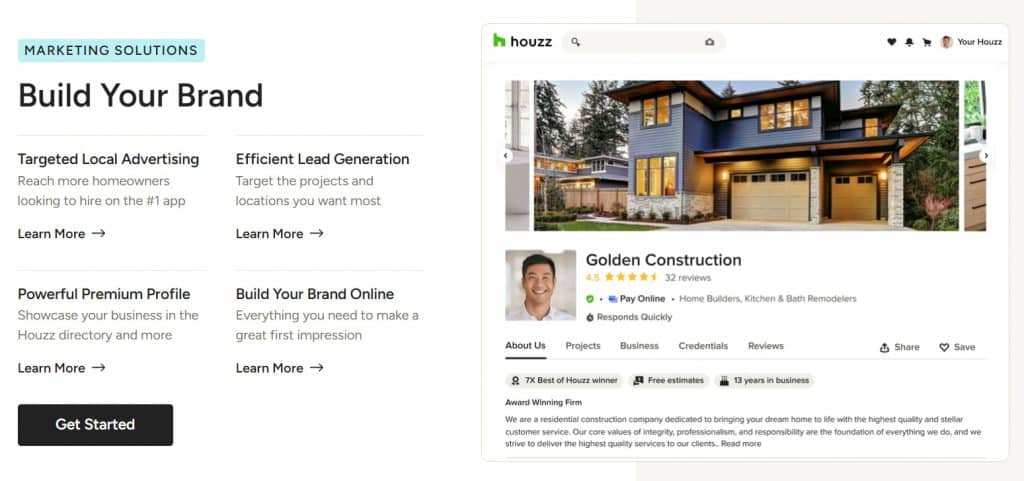
Last but not least is Houzz Pro, offering business management tools that can streamline your project delivery and homeowner engagement. In addition to scheduling, estimating, and invoicing capabilities, it provides marketing tools and proposal templates designed for small construction businesses, interior designers, and renovation professionals.
How to keep track of construction projects?
The most effective way to track construction projects is through dedicated construction management software. These platforms let you monitor progress across budgets, schedules, tasks, and field updates in one place. With features like real-time dashboards, Gantt charts, daily logs, and mobile access, builders can keep everything on track without relying on fragmented tools or manual updates.
Which software is best for a construction company?
The best software depends on your company size, project type, and workflow needs. Some of the widely used options include:
- Buildern
- Procore
- Wunderbuild
- Buildertrend
- Houzz Pro
What software should a construction company use?
A construction company should look for software that brings together core operations, including estimating, budgeting, scheduling, document management, and client communication, under one roof. The goal is to reduce manual work, improve collaboration, and gain real-time visibility across projects. Choosing a platform with industry-specific features ensures that daily tasks align with how construction teams actually work.
Why do you need to consider integrations when evaluating construction company software?
Third-party and two-way integrations with accounting, project management, and other software bring more stability and clarity into your workflows. Without them, you risk duplicating data, creating errors, or wasting time manually transferring information. Good construction software should either include key features natively or integrate easily with your existing systems to keep workflows smooth and consistent.