Buildern vs. Buildertrend | 2025 In-Depth Comparison

Last update August 2025
Choosing the right construction project management software can feel like a project in itself.
Builders need tools for estimating, bidding, scheduling, invoicing, and keeping communication on track. Ideally, all of these capabilities should be accessible through a single platform, reducing the need to switch between disconnected systems and helping teams work from the same set of accurate, up-to-date information.
Buildern and Buildertrend are two of the well-known options in the industry, each coming with a pack of features to help contractors manage processes more efficiently. Since there is no one-size-fits-all solution to construction project management, understanding each tool’s advantages and limitations is essential.
Yet, as flexible and reliable as each platform aims to be, this comparison provides an objective Buildern vs. Buildertrend comparison, pointing out their key features and differences.
Table of Contents
- Preconstruction Features
- Project Management Features
- Financial Management
- Communication and Team Collaboration
- Buildern vs. Buildertrend Pricing Overview
- General Summary for Buildern vs. Buildertrend 2025 Comparison

Preconstruction Features
A well-structured preconstruction phase sets the tone for the entire project. Working with accurate project measurements, clear estimates, and competitive bidding ensures the work starts on solid ground. Both Buildern and Buildertrend provide tools to handle these early-stage processes, helping builders reduce the stress and make informed decisions before breaking ground.
As an integral part of the preconstruction phase, estimating is critical to defining a project’s financial framework. It also aligns stakeholder expectations and ensures that resources are allocated efficiently from the very start.
Here’s a deeper look at each platform’s internal dashboards.
Construction Takeoff
The idea of construction takeoff management refers to the process of quantifying all the materials and resources required to complete a project with the help of plans. It involves reviewing the drawings and specifications to measure dimensions, count components, and calculate quantities for everything from concrete and steel to fixtures and finishes.
A detailed takeoff forms the foundation for accurate estimating, helping builders determine material costs, labor needs, and overall project feasibility with the help of measurements.
Takeoff in Buildern
Buildern’s takeoff functionality is designed to connect measurement, estimating, bidding, and other tools into a single and streamlined workflow. By digitizing the process, teams can move from reviewing plans to creating detailed cost projections without duplication and miscalculations.
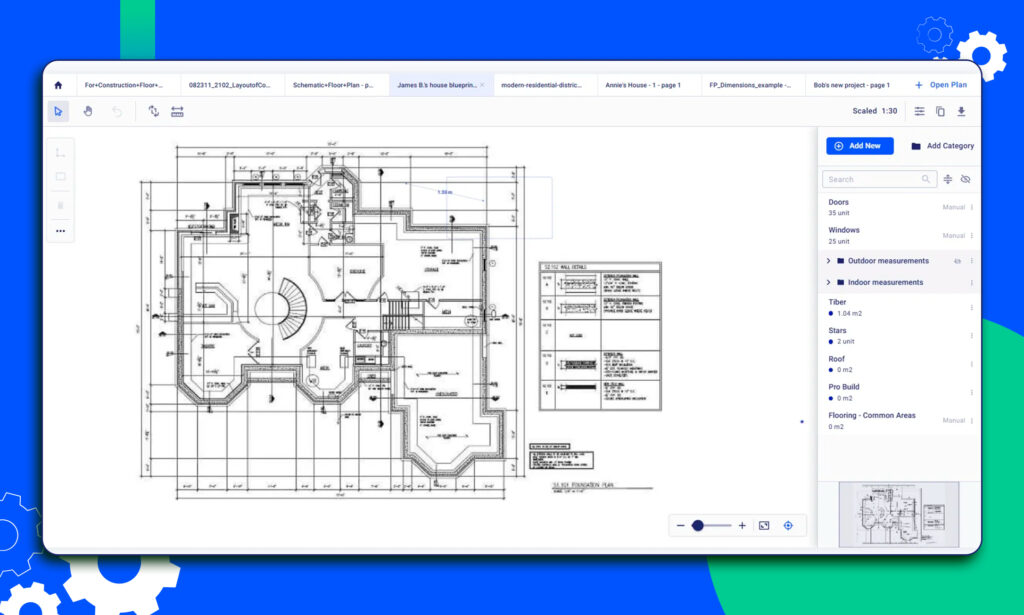
Some of the key capabilities include:
- Faster Takeoffs: Upload digital plans directly into the platform and measure them with precision. This approach reduces the time spent on manual calculations and improves the accuracy of material quantities.
- Customizable Measurements: Categorize takeoff items based on your project’s structure, whether by trade, phase, or custom grouping.
- One-Click Estimate Integration: Transfer completed takeoff data directly into the estimating module, eliminating manual entry and ensuring that all quantities are reflected in the cost breakdown.
- Smart Calculations: Use built-in formulas to automatically calculate material quantities, labor costs, and other essential components. This not only speeds up the estimating process but also increases the reliability of the figures.
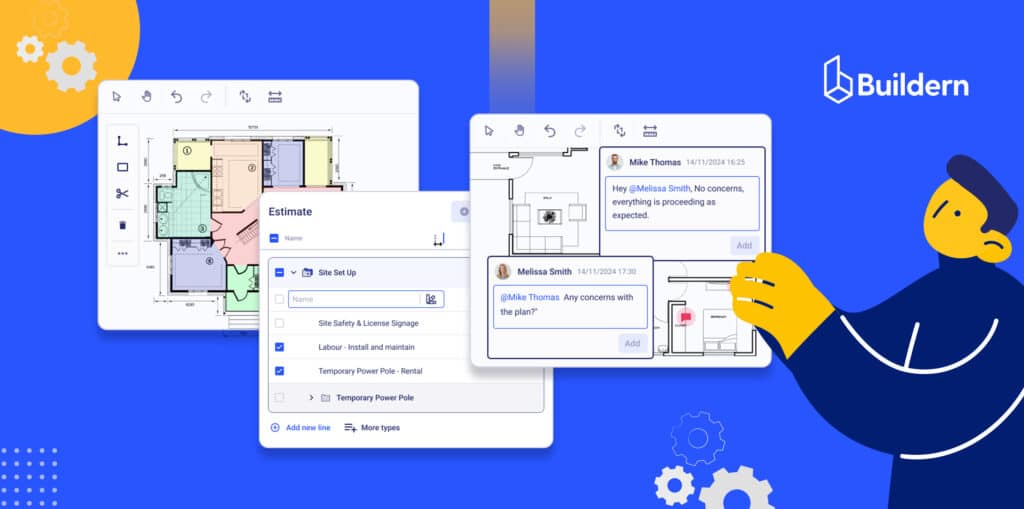
The takeoff process in Buildern also supports bidding workflows. Measurements and specifications captured during takeoff can be included in bid requests, giving subcontractors and vendors the precise details they need to prepare accurate proposals. This level of clarity reduces misunderstandings, improves collaboration, and supports more competitive, well-informed bids.
Takeoff in Buildertrend
Buildertrend offers a digital takeoff tool that allows builders to measure quantities from uploaded project plans. The process is designed to help teams calculate material needs and associated costs more efficiently than manual methods.
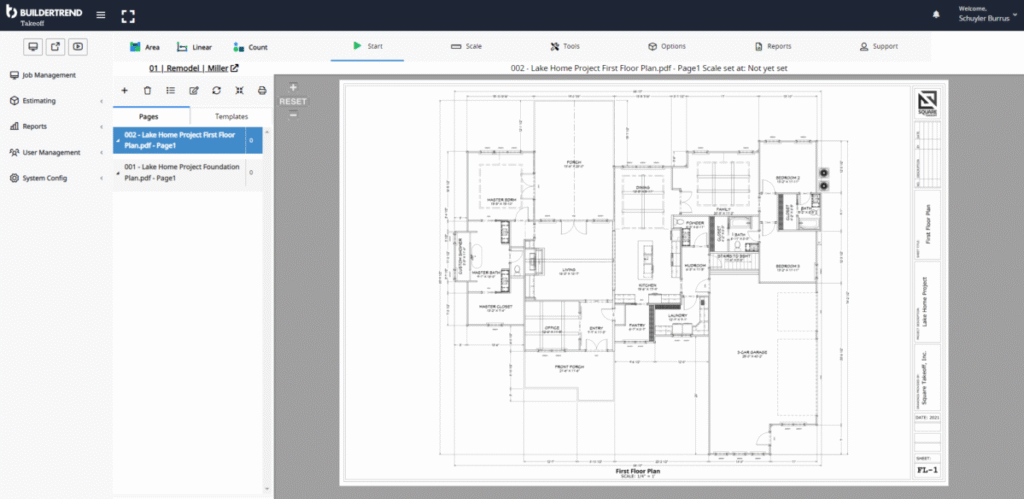
Users can create measurements directly within the platform and apply them to their estimates, reducing the need to work in separate systems. This tool also supports different measurement types, such as linear, area, and counts, to match various construction tasks. By centralizing takeoff data, Buildertrend helps builders keep project quantities organized and accessible for the estimating process.
Construction Estimation
Focused on assessing and pricing material and equipment costs, construction estimation is an essential process in the construction industry. Estimators calculate direct and indirect costs associated with a project, such as overhead and labor costs, and a profit margin for the construction company.
Estimating aims to determine how much the project will cost so that it can be given a budget and timeline. While most construction project management tools lack the ability to estimate these costs accurately, Buildern and Buildertrend aspire to bridge the gap between estimation and construction management.
Estimation in Buildern
Buildern users enjoy the platform’s all-in-one solutions for managing a construction project. The feature allows users to create estimates based on the takeoff measurements developed from the plans to ensure maximum precision and detail in calculations. Users are presented with a number of options to create material, labor, equipment, fee, subcontractor, allowance, and assembly estimates for their clients.
Buildern generates an estimate broken down into line items with overheads and markups added to the direct costs.
Using Buildern as a Buildertrend alternative, estimators can manage the project budget and make adjustments as necessary, even after construction has begun. The software provides users with an extended toolset to group estimation items and adds dynamic measurements that allow the final estimation to change as other data changes.
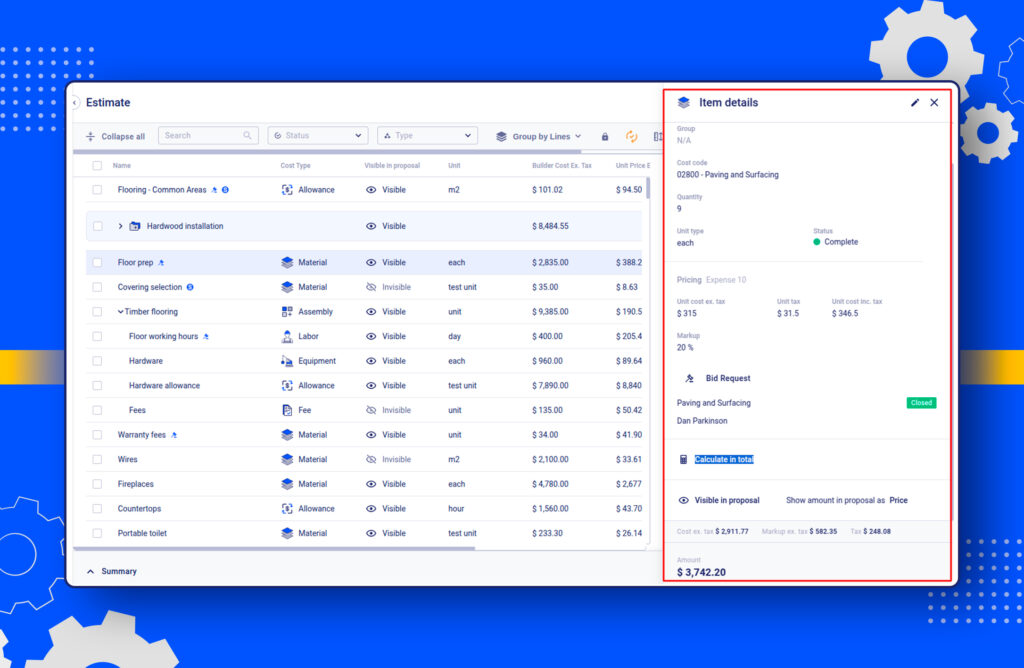
Some of the recent additions to Buildern’s estimating capabilities include:
- Estimate versioning, allowing users to compare the latest numbers with earlier calculations.
- Locking the estimate, so no one makes any sudden changes with the current numbers.
- Cost catalog price updates, meaning you can see the exact changes in item prices directly from the estimate.
- Linked purchase order (PO) overview, meaning you can quickly identify the estimate lines tied to the corresponding purchase orders.
Once the estimate is finalized, construction managers can export it and submit it for the client’s review. Moreover, finalized estimations can serve as a foundation for new bid requests, purchase orders, bills, and selections, saving time and effort.
Here’s a quick look inside Buildern’s Estimation feature.
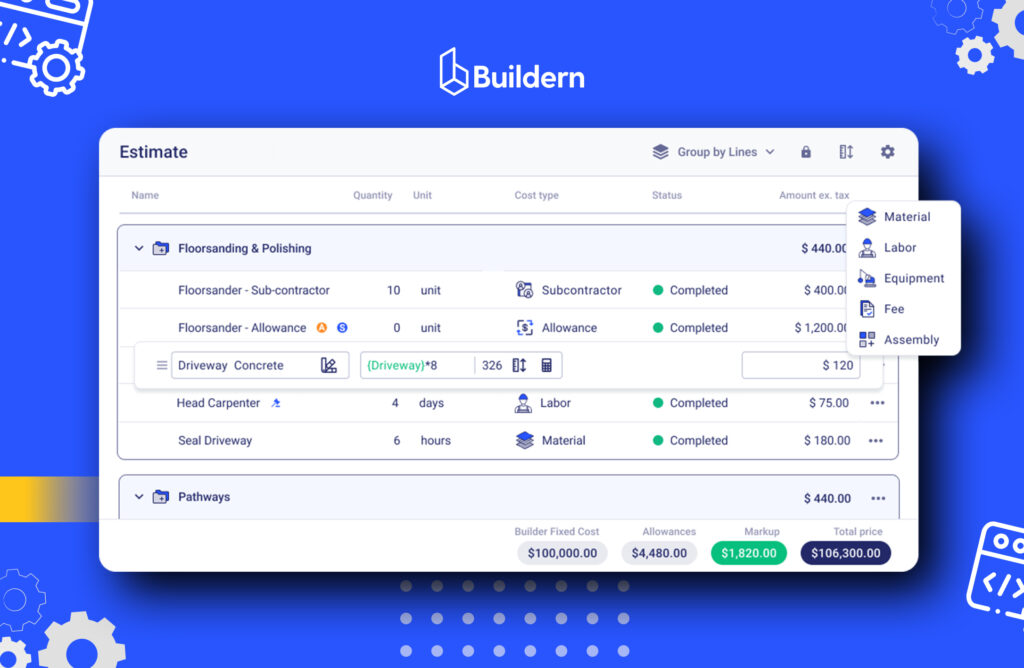
The document includes overheads, line items, and markups. Construction managers can add their predefined overheads to handle this feature. However, the system automatically adds them if they miss the step. This includes:
- Supervision percent
- Contingency fee
- Management fee
This is a key step in the process, as it allows users to ensure their estimate is accurate and doesn’t lead to overspending. Tracking estimation versions, aka history, is a significant advantage that other construction management tools lack, especially if the construction manager wants to compare various versions of past estimates and see where they could have improved in the future.
Moreover, each cost is categorized according to spheres like site setup, earthworks, labor work, etc. It’s also possible to add internal team notes and detailed descriptions to any line item, make adjustments, and attach files as needed.
While several construction estimating software platforms ignore the insurance and taxes aspect, Buildern includes it as a corresponding line item in the estimate. Moreover, you can have dedicated lines for selections and allowances, so no expense is omitted from the preliminary calculations.
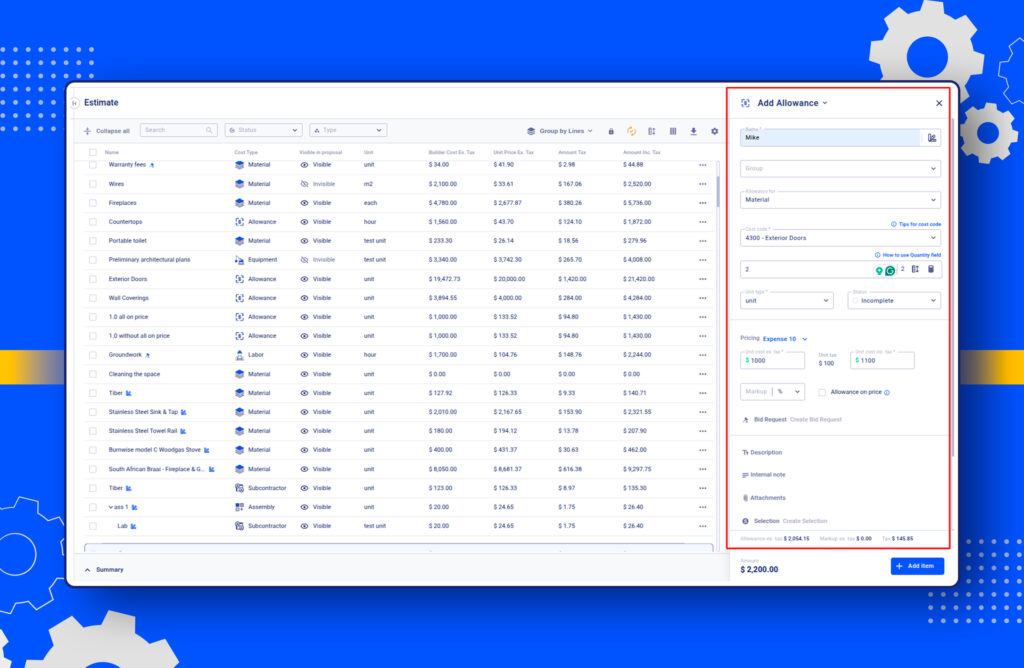
Once the estimation is complete, users can create proposals based on any of the preferred versions. Proposals in Buildern include all the essential information and documents needed for a successful launch. These suggest sharing the scope of work, offer expiration date, overheads, insurance coverage, and other relevant data with your potential clients via a dedicated client portal.
Estimation in Buildertrend
Buildertrend helps its users capture accurate cost data, track costs over time, and monitor job costs while providing a bird’s-eye view of the project.
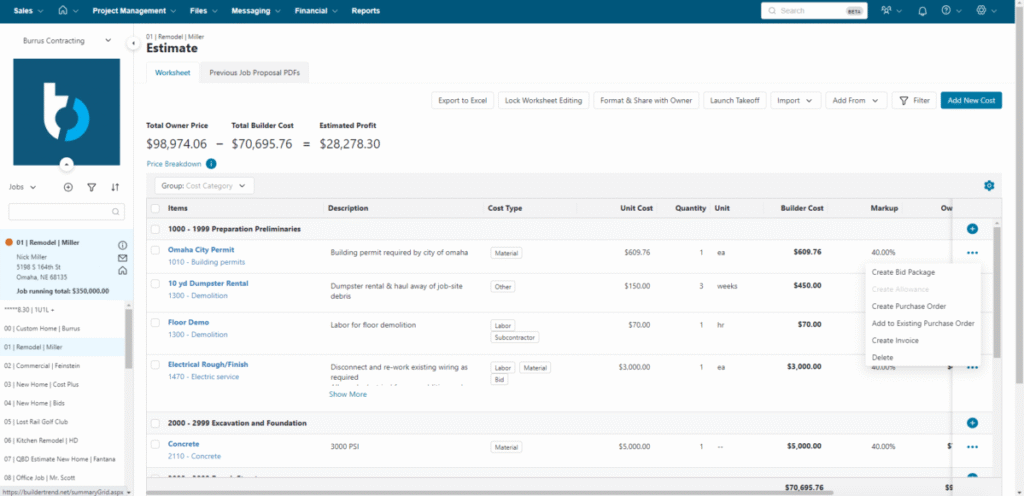
The feature is comprised of the following parts:
- Job costing
- Estimating templates
- Proposals
- Costs
Like the case with Buildern, Buildertrend also provides line items in the estimate, reducing the likelihood of error with manual data entry.
In addition, Buildertrend users can create custom templates and save them as a basis for future estimates. This makes it easier to recall a past estimate and quickly build upon it, saving time for estimators.
Bid Requests
In the preconstruction stage, bidding is an essential part of estimating. Bid request (referred to as “request for quotes” in Australia) tools allow estimators to send bids to subcontractors and vendors. They can be invited to bid on the job and provide a detailed breakdown of costs for their services. This information helps project estimators create accurate proposals and provide a smooth experience for the client regarding budgeting and planning.
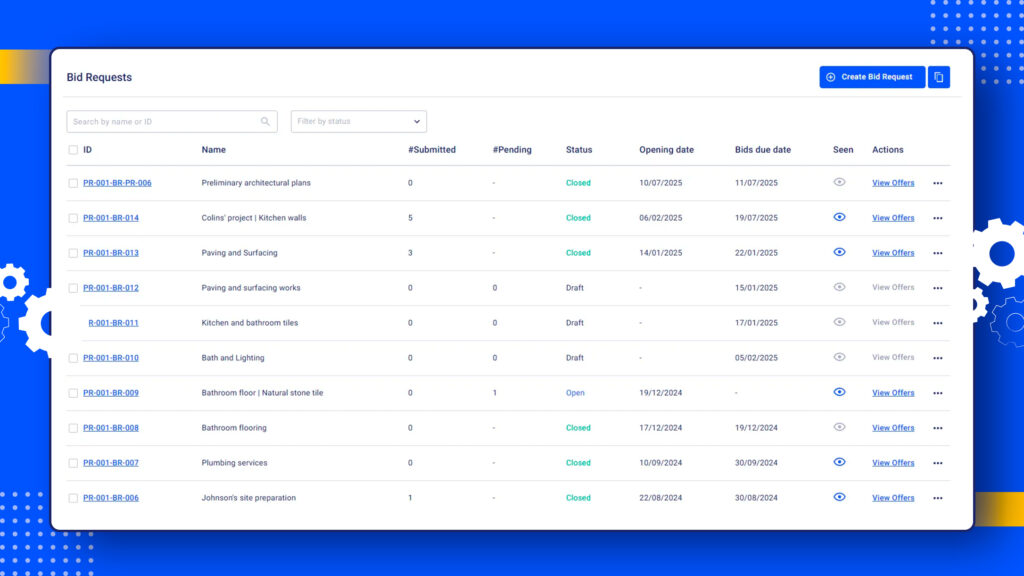
Bidding in Buildern
Buildern users can create accurate bid requests and share them with vendors and subcontractors invited to their Buildern project dashboards. The feature allows estimators to include detailed descriptions of the work required, line items, and other related information needed for the bid request.
Once you invite subcontractors to bid on a project, they will get email notifications with a link to the bid request page. Subcontractors don’t have to sign up or log in to the system. If they receive a bid request created via Buildern, they are free to reply to emails and rest assured that all communication workflow will be stored in Buildern’s bid request dashboard.
This page includes all the necessary information, such as:
- General information with the name and contact details
- Bid opening and due dates
- Start and delivery dates
- Cost items listed as line items or according to a flat rate
- Request descriptions
- Attached images, drawings, and associated files
Buildern users can track bid request status, including which subcontractors have opened it. The system allows for comparing several offers submitted by the subs, sending them to the project estimation, and setting the winner for the project.
Bidding in Buildertrend
Subcontractors added to Buildertrend can use the platform to implement several project-related actions, including:
- Communicate with subs
- Participate in bid requests
- Set deadlines and compare bids
Once you create a bid request, everyone added as a subcontractor will be able to submit their bids via the platform. The module is relatively easy to use, yet newcomers need to pass a brief introduction to familiarize themselves with the Buildertrend interface.
Cost Catalog
Having a detailed and centralized database for all your material, labor, and supplier pricing is what makes construction estimating and budgeting accurate. By maintaining a well-organized catalog, builders can ensure that pricing data is consistent across all projects, reducing errors caused by outdated or inconsistent figures. Cost catalogs also streamline the estimating process by making it easy to locate and apply standard pricing, rather than researching or entering values from scratch each time.
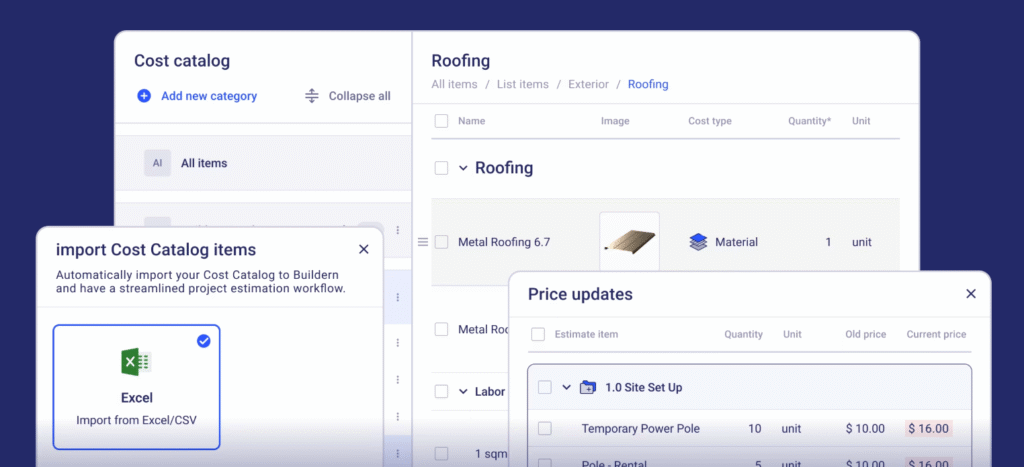
In practice, a cost catalog acts as a living resource that evolves with market changes. Regular updates to supplier prices, labor rates, and material costs keep project budgets realistic and prevent unexpected overruns. When integrated into construction management software, cost catalogs not only store data but also connect it directly to takeoff, estimating, and bidding workflows, creating a more efficient and reliable preconstruction process.
Cost Catalog in Buildern
Buildern’s cost catalog feature brings all pricing data into one centralized platform, allowing teams to:
- Manage material, labor, and supplier cost databases in a single location.
- Import supplier price lists with just a few clicks and update them as market rates change.
- Maintain accurate, real-time pricing for all projects to ensure estimates remain current.
The system supports a multi-level cost code structure, giving users detailed breakdowns of project expenses. Buildern includes preloaded CSI and NAHB cost codes for common construction materials and labor, which can be imported into the dashboard instantly. Users can also create custom codes for project-specific tasks or items.
To add a new cost code to your list, you’ll need to provide the software with the following information:
- Title
- Parent category
- Code
Moreover, Buildern allows users to import cost codes collected in an Excel or CSV file if the manual process takes too long. If you already have cost code catalogs in Xero, QuickBooks, or your formerly used Buildertrend account, you are free to sync the platforms and transfer them with a few simple steps.
Cost Catalog in Buildertrend
Buildertrend has a list with standard construction cost codes. The list includes the following categories:
- Interior and exterior materials
- Roofing
- Utilities
- Permits
- Plumbing
Their cost catalog allows users to standardize the estimating processes by storing the frequently used costs into groups and assemblies. Although some users may find the use of Buildertrend’s features a bit complicated,
Project Management Features
Scheduling
Due to their complexity and scope, creating and maintaining project schedules for construction projects can be challenging. The Buildern vs. Buildertrend comparison shows that both platforms offer their unique approach to scheduling modules to help project managers stay on top of tasks through enhanced flexibility.
Scheduling in Buildern
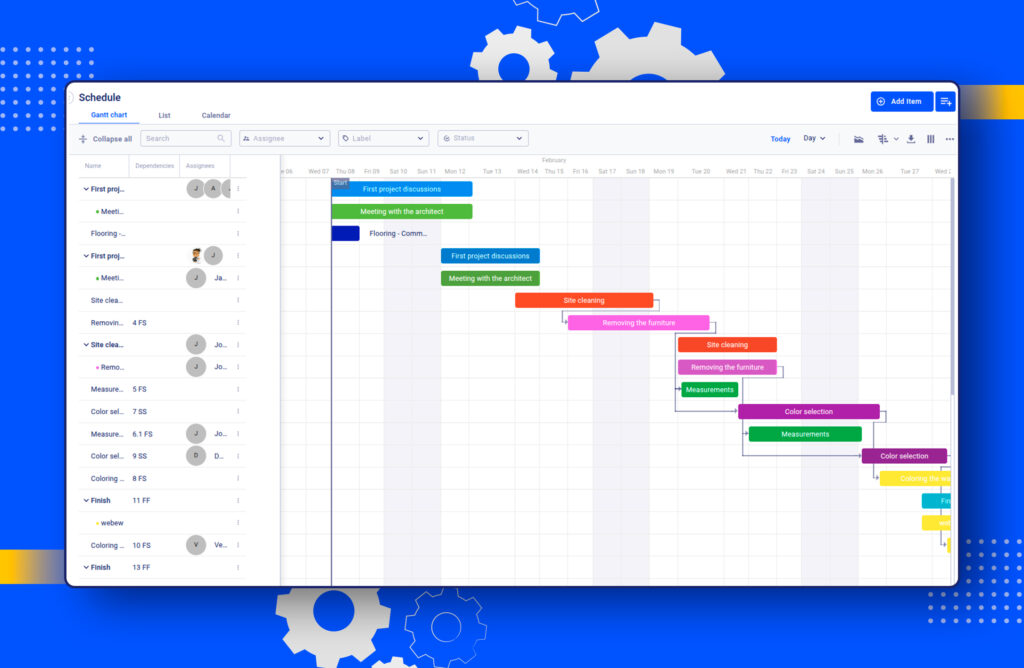
Using a multi-view construction scheduling module, Buildern stands out among its competitors with its intuitive interface. The software helps develop easy-to-follow workflows, allowing users to create a natural hierarchical flow, breaking down tasks into smaller chunks and assigning them to individual team members.
Buildern’s scheduling feature also provides access to
- Gantt charts displaying the complete project timeline in table format with all the dependencies outlined.
- List view showing the entire project timeline in a structured list format with all the assignees, confirmations, and labels shown.
- Calendar view for those preferring a more old-fashioned, yet comprehensively structured view.
Gantt charts are the most popular type of scheduling in Buildern, as they show dependencies and milestones for each task, which helps identify critical areas quickly.
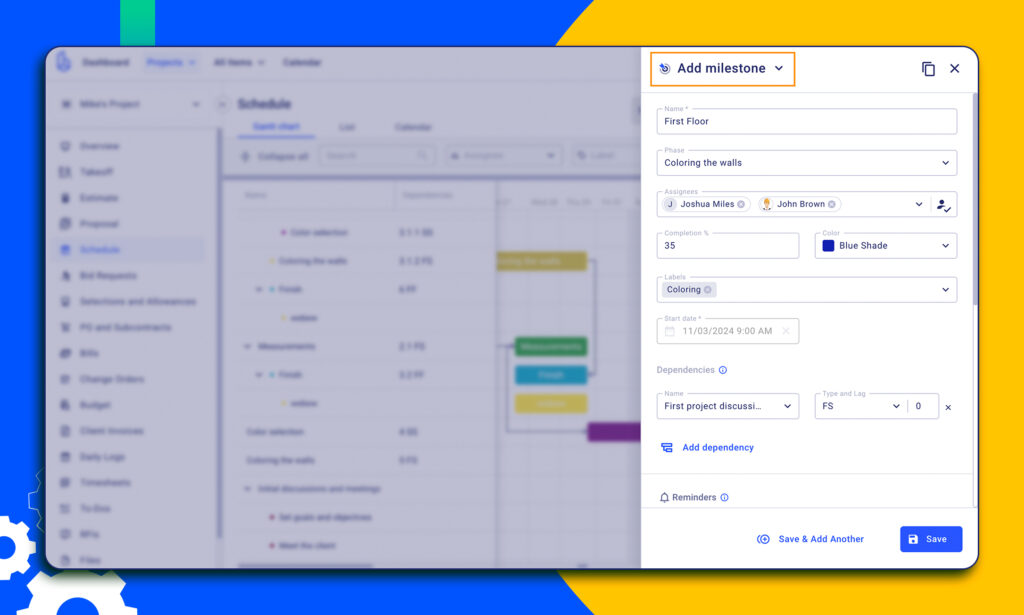
The software shows finish-to-start, start-to-finish, start-to-start, and finish-to-finish dependencies, allowing users to add baselines, define milestones, and adjust the project schedule.
Configuring the working calendar within the software is another great advantage. You can customize it according to your company’s workday exceptions, excluding holidays, vacations, or other non-working days, and ensure that the project timeline progresses accurately.
Scheduling in Buildertrend
The scheduling module on Buildertrend is also quite comprehensive. It offers flexible views to ensure every construction team has real-time access to the same information. Whether you opt for a focused and closer view or want a zoomed-out phase list, Buildertrend is flexible enough to satisfy your needs.
The platform allows for chaining interdependent tasks together, thus optimizing the workflow. While moving tasks a few days back and forth to adjust the dates may be challenging in case of multiple dependencies, Buildertrend offers a feature to move the entire chain of tasks quickly.
Change Orders
Representing mutual consensus between the contractor and client, change orders are documents that allow flexible and timely adjustments to the project. As construction budgeting is one of the industry’s leading issues, this feature should be available in every project management tool on the market.
Buildern and Buildertrend allow users to create change orders and adjust a project’s budget. Let’s look at the unique features provided by these two construction project management tools.
Change Orders in Buildern
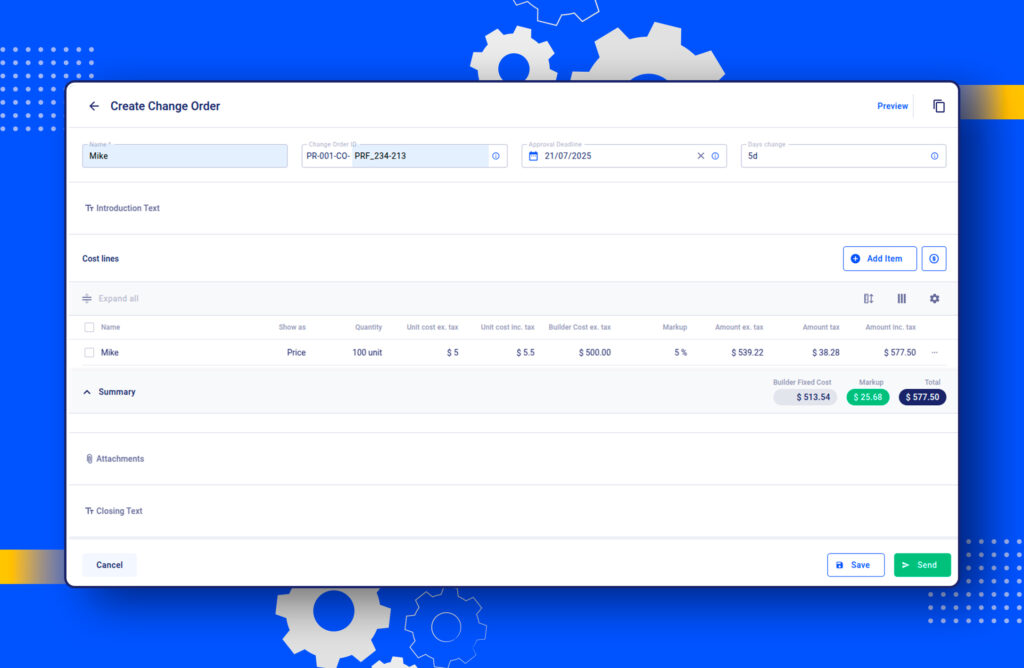
Buildern allows users to draft a change order document and track its approvals in real time. A change order template in Buildern includes the following information:
- Name for the CO and its ID number
- Approval due date
- Cost lines
- Additional notes
- Attachements
- Legal terms and conditions
- Comments for easier collaboration
Line-item change orders help project managers easily add or delete items with all the essential financial information. You can choose to add items from the cost catalog, estimate materials, labor, equipment, or groups, and even allowances and selections as shown below.
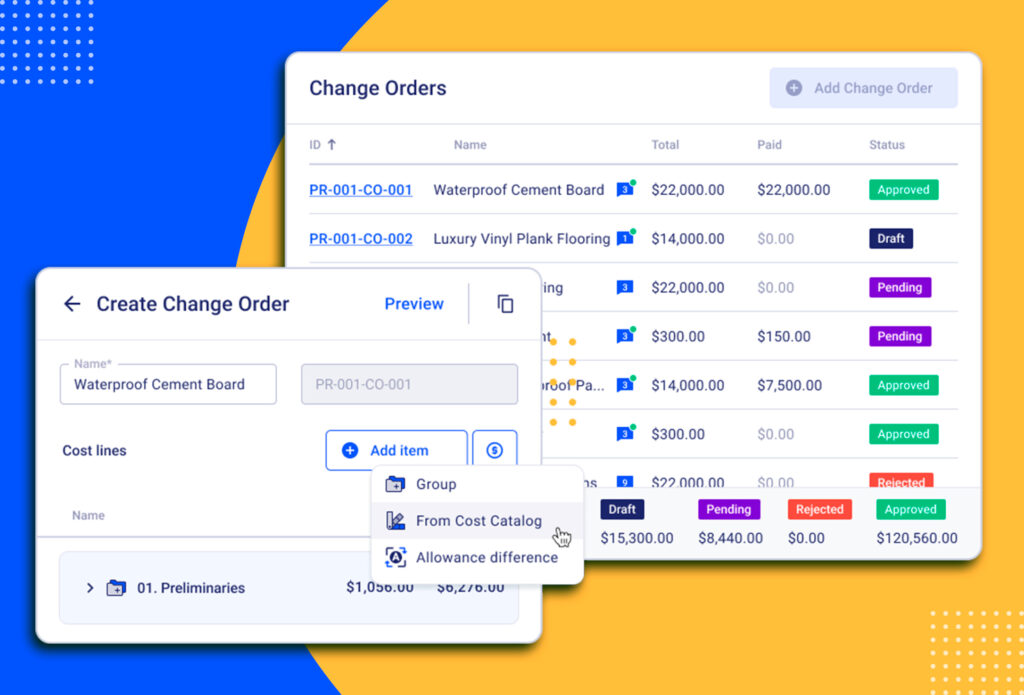
Once a client or a subcontractor receives your change order, they can also view it online either through a dedicated portal or even without having a Buildern account.
Change Orders in Buildertrend
The feature designed to create and manage change orders allows Buildertrend users to attach post-approval documents. Although this may seem like a minor change, it helps project managers adjust the COs quickly in the budgeting system.
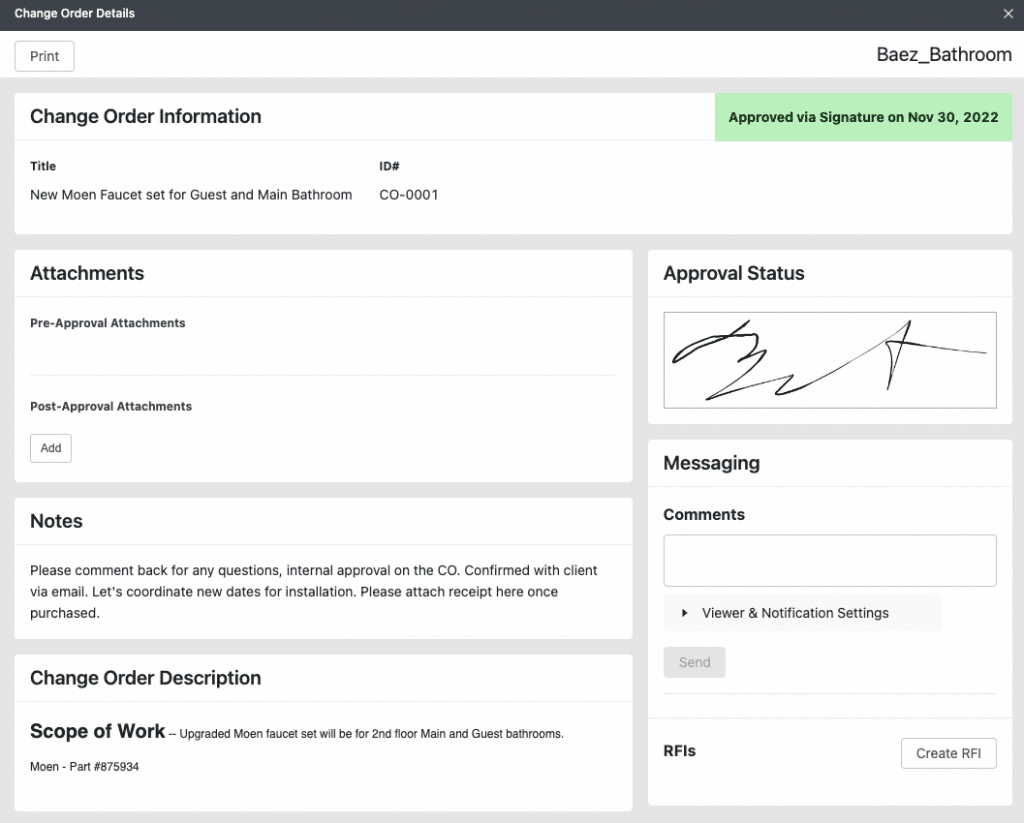
Financial Management
Construction accounting is a complex task, but it can be simplified to some extent with the help of modern tools. While the impact of inaccuracies and calculation mistakes can have serious consequences for a business, having a pre-established procedure is vital for success.
Accounting in the construction industry involves working with:
- Bills
- Invoices
- Purchase orders
- Budgeting
We will next review each feature to see which of the two platforms meets the accounting needs more closely.
Billing in Buildern
Entering bills manually is not only time-consuming but also error-prone, especially when dealing with large volumes coming in different formats. Buildern’s AI bill scanning automates much of this work, allowing builders to process financial documents faster and with greater accuracy.
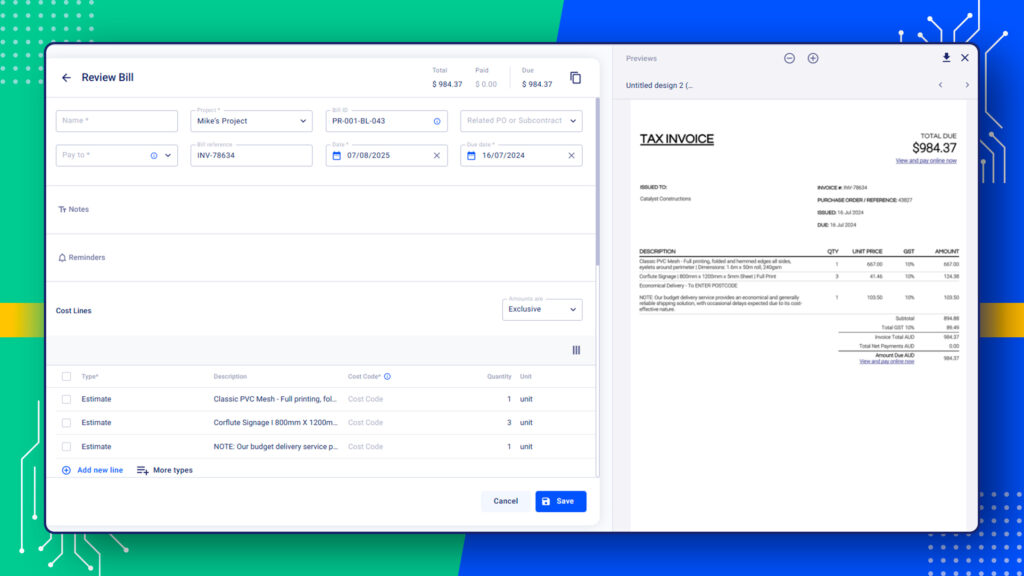
The process begins when a bill is uploaded, forwarded via email, or dragged into the platform. Our AI analyzes the documents, recognizing and extracting the key details, such as:
- Vendor information: Name, contact details, and account number.
- Invoice data: Issuing date, due date, and invoice number.
- Financial values: Total amount, tax, and currency.
- Line-item details: Description of goods or services, quantity, and unit price.
Once extracted, this data is used to create a draft bill within the system. The project manager can review and approve it before it’s posted, ensuring control over every transaction. Because the AI captures cost codes and can link bills to specific purchase orders, expenses are automatically matched to the correct budget lines. This eliminates the risk of double entries and keeps job costing accurate.
Billing in Buildertrend
Buildertrend also has a bill creation feature that allows users to create bills for their purchase order processing. Unlike Buildern, their bill management system lacks AI capabilities. Still, tracking approvals, PO statuses, and invoices becomes less time-consuming and more organized.
Accounting Integrations in Buildern
As a Buildertrend alternative, Buildern offers two-way integrations for a convenient and secure platform for managing invoices. The software integrates with two leading accounting platforms, Xero and QuickBooks, making it easier for users to get the most out of their bills, taxes, subvendors, invoices, and cost codes.
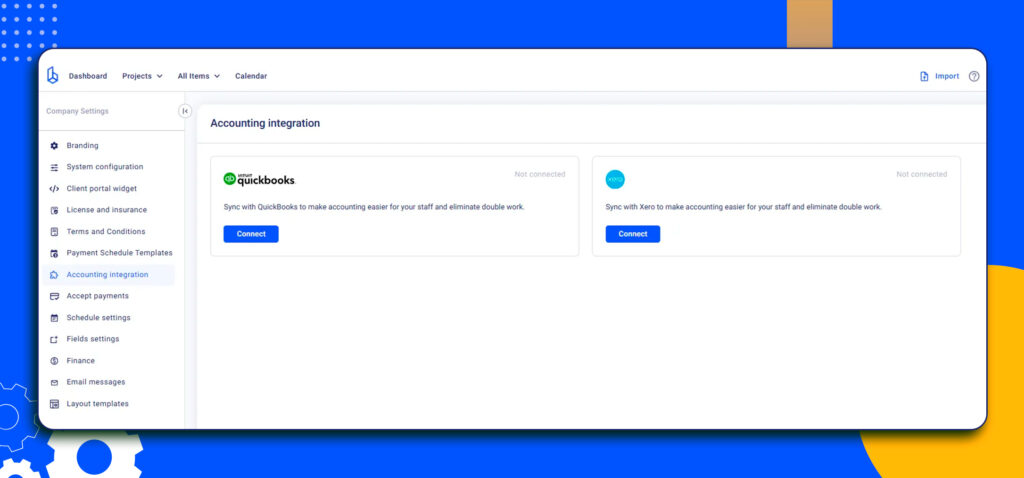
The integration allows for a synchronized flow of information between the platforms, ensuring maximum accuracy in invoicing clients. For smooth and error-free data transfers, the platform allows users to sync cost codes by importing them from accounting software or creating new lists in Buildern. In addition, adding sub-vendors and subcontractors is a piece of cake when done through Buildern’s invoices module. The feature allows tracking due payments separately for each sub.
Professionally organized construction accounting is one of Buildern’s cornerstones. The software was created with its primary users’ needs and preferences in mind. Making, sending, and tracking invoices is a quick process with Buildern, as all the data is automatically updated and organized across channels.
The software also allows users to attach receipts and images, making it easier to track changes and transactions. Sending detailed and highly organized invoices to your clients consistently will position your company as a reliable contractor.
Note: As construction taxes vary by jurisdiction, it is important to research the applicable laws in your area.
Unlike Buildertrend, Buildern supports construction tax calculation features. Whether the company operates in Australia relying on the GST, the USA, or anywhere in between, Buildern can easily calculate and display taxes on invoices.
The software automatically calculates the applicable construction taxes for each project, giving you an accurate and up-to-date picture of your costs. With Buildern, you can quickly and easily determine the amount of tax due on each project, sync the numbers between your Xero or QuickBooks accounts, and generate reports for clients or contractors.
While Buildertrend lacks the ability to calculate taxes, Buildern offers a comprehensive solution for managing construction taxes. This helps to save time and money by eliminating the need for error-prone manual calculations or paperwork.
💡Consider Checking
If you are a US-based builder, explore the IRS website to ensure you pay the correct construction taxes.
For Australian builders, refer to the Australian Taxation Office for guidance on applicable construction tax rates.
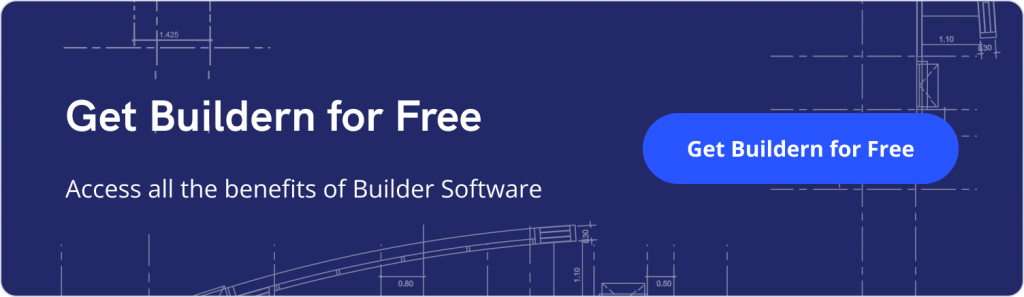
Purchase Orders
As an official document issued by the buyer to the seller, purchase orders (POs) are essential for tracking construction-related expenses. Construction companies use purchase orders to keep track of the materials and services purchased for their projects. A detailed PO also serves as a legal record and provides the buyer with a way to keep track of costs, quantity, quality and delivery.
Let’s consider how both platforms deal with purchase order management through their systems.
Purchase Orders in Buildern
Buildern has a special PO-generating module that allows users to create purchase orders for project materials. Once you add sub/vendors you work with to the Buildern account, you can create and send purchase orders to them right from the platform’s project dashboard.
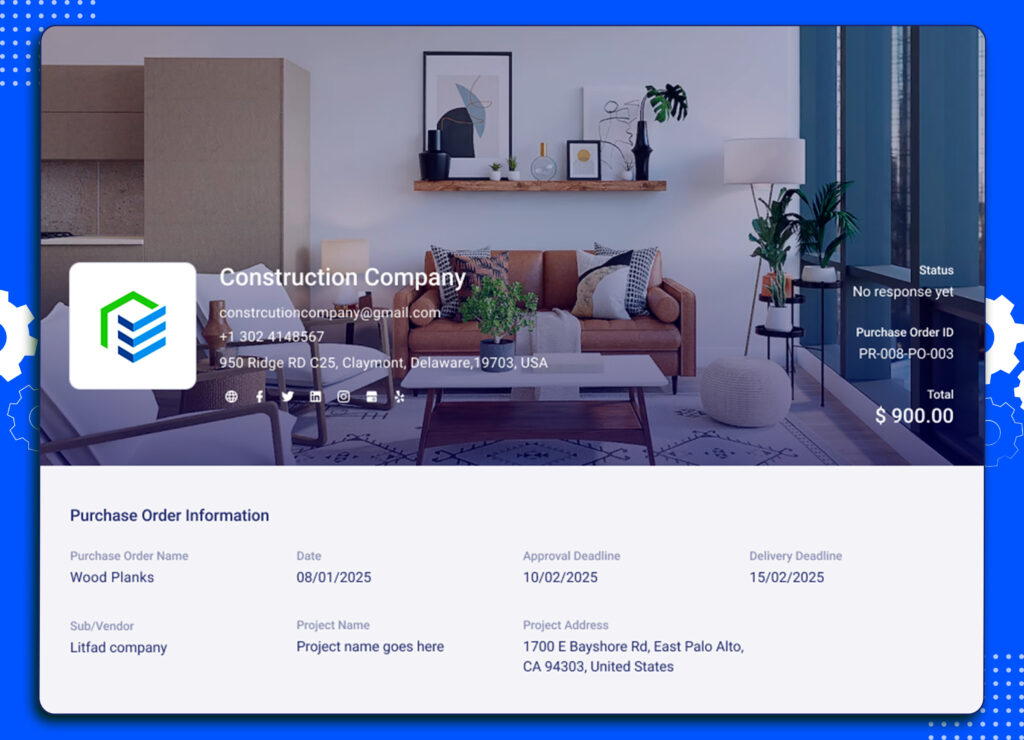
A purchase order template created in Buildern will usually include the following information blocks:
- PO name
- Automatically generated PO ID number
- The sub/vendor’s name
- Approval and delivery deadlines
- Notes for the sub/vendors
- Attachments
- The complete list of materials needed for the project
Whenever you generate a purchase order via Buildern, the document will include detailed information with cost codes, unit cost, quantity or unit, and the amount of tax. All the data is automatically updated between Buildern and your accounting software, so you can keep track of all construction-related expenses.
Buildern offers additional PO management options allowing users to resend, withdraw or mark the issued orders as complete.
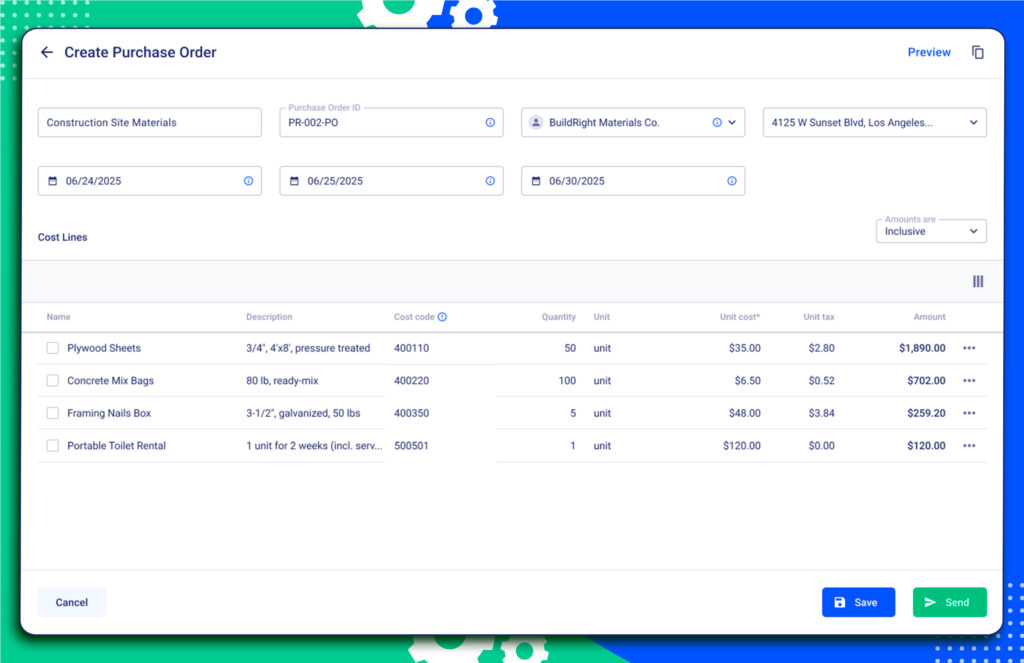
Moreover, you can create a bill from the issued PO, which makes it more convenient to track payments within the system.
Purchase Orders in Buildertrend
The feature allowing you to create and manage purchase orders is also available on Buildertrend. The platform has a straightforward procedure for making PO documents and sending them directly to the subs.
Users can track the status of purchase orders in real-time and monitor their expenses. A closer look into the Buildern vs. Buildertrend comparison shows a relatively similar performance concerning PO management.
Note: Both systems offer users a convenient way to create, manage and track their purchase orders. However, in terms of resource management efficiency for project managers, Buildern is a better option. This is indicated by a number of online user reviews claiming that Buildertrend doesn’t alert its users about insufficient funds, resulting in POs exceeding the allocated budget. Most construction projects have strict budget regulations. As a result, such small cases can escalate to major delays in the project’s implementation.
Communication and Team Collaboration
Teams are the backbone of any successful construction project. Regardless of industry, professionally organized team management is essential in construction, as it helps coordinate project tasks and activities for maximum efficiency. While gathering niche experts with extended experience and a rich skill set may help you execute the tasks more efficiently, no team can survive the pressure and time rush of the modern construction industry without the help of project management tools.
There are no winners or losers in the Buildern vs. Buildertrend comparison. Both software solutions provide users with effective tools to stay on top of their projects. As we’ve already discussed some features, which can also be easily integrated under this section, let’s compare two additional features custom-created for team members.
However, Buildern’s team messaging capabilities excel at bringing structure and clarity to project communication. The platform allows conversations to be organized by project or even tied directly to specific tasks, ensuring that information stays relevant and easy to locate.
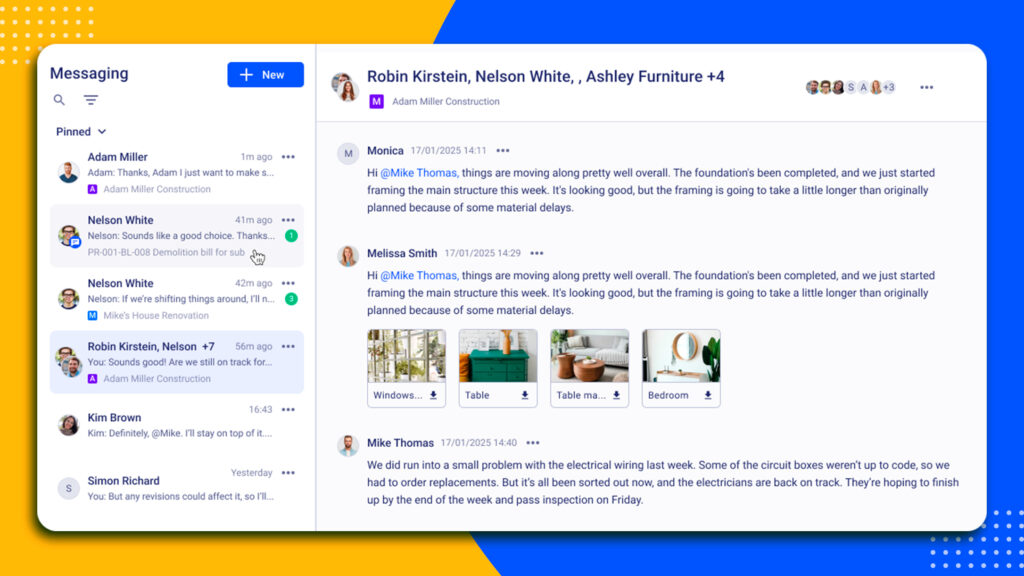
Roles and Permissions
Having clearly defined roles and limits in any team is essential for successful project completion. Not only does it specify each team member’s work, it also helps protect against data security breaches.
Roles and Permissions in Buildern
Construction project managers define each member’s access level via the user management feature in Buildern. It allows them to assign which features, documents, and reports a specific team member can view, add, edit, or delete.
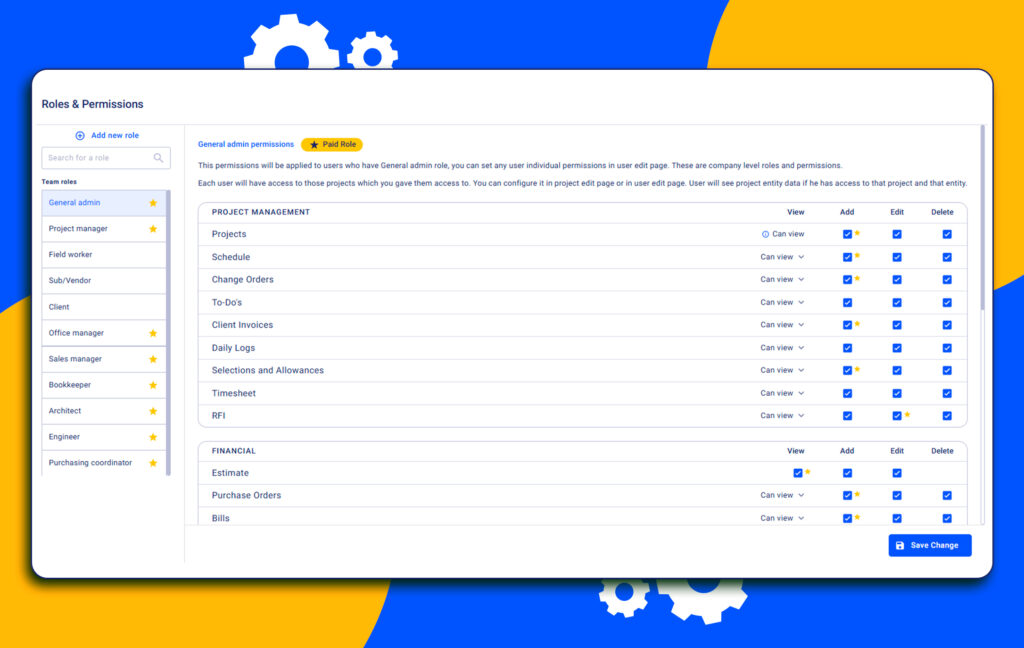
As a new company registers on the platform, teams have pre-made roles to assign, such as project manager, sales manager, architect, sub/vendors, etc. With a flexible interface and an improved user experience, managers can eliminate information clutter through the project dashboard while reducing repetitive access requests.
Roles and Permissions in Buildertrend
The role-based access features of Buildertrend allow users to assign various permissions according to user rank. Project managers can create different role access levels, from complete access to highly restricted access.
Regardless of the software you choose, having a pre-defined strategy for roles and permissions helps maintain successful team communication and streamline the workflow. Also, by appropriately configuring roles and permissions for each team member, construction project managers ensure that each user has access to specific data.
Advanced Notifications
To ensure all team members are on the same page, real-time notifications are a must for any successful construction project. Let’s see how each software handles advanced notification management!
Notifications in Buildern
Buildern helps project managers stay on top of projects by eliminating repetitive calls and meetings via advanced notifications. The software can send automated email notifications for urgent tasks, deadline reminders, pending bills, invoices, and more.
Buildern also provides automatic notifications for any changes in the documents or on-site issues that may occur during the project’s progress. This helps managers anticipate potential risks and ensure all team members are up to date with their tasks at every stage of the construction project.
Project managers can adjust the notifications settings to customize their frequency, while team members are able to receive emails and system notifications with details of their assigned tasks.
Notifications in Buildertrend
Buildertrend’s notifications are similar to those of Buildern’s. The software allows managers to adjust receiving email reminders for updates and tasks, deadlines, and project progress.
Regardless of the software you choose, notifications are essential for any successful construction team. With advanced notifications in place, managers can rest assured that their team members never miss updates, and most importantly, do their job more effectively.

Buildern vs. Buildertrend Pricing Overview
Finally, we have come to the last but most crucial element of our comparison: we’ll look at the price difference between the two software platforms.
Pricing in Buildern
Let’s tell it like it is. Buildern has a more flexible and affordable pricing strategy compared to Buildertrend. The software offers three different plans tailored to fit projects and budgets of any size.
Here’s a brief overview of each subscription plan:
Starter Plan
Pricing: 225 USD/month for a yearly subscription
Offering access to the main system functionality and Buildern’s core features, the Starter plan is ideal for small and medium-sized businesses. The plan allows you to have 2 users. Any additional user will cost you 81 USD per month.
It includes, but is not limited to, the following features:
- Project schedule
- Bid requests
- Change orders and purchase orders
- Customer Invoices
- Budgeting and Estimation
- File management
Professional Plan
Pricing: 360 USD/month for a yearly subscription
With an upgraded plan, users can access the most advanced features of Buildern. This plan is suitable for larger businesses or companies with multiple construction projects running simultaneously. The Professional plan already includes 4 users. Any additional user will cost you 90 USD per month (billed annually).
As a privilege, Professional plan users benefit from the advantage of integrating their Buildern account with third-party accounting software. It includes all features from the Starter plan plus:
- Advanced budgeting
- QuickBooks and Xero integration
- Real-time reports
- Daily logs
- Mobile app (coming soon)
- RFIs (coming soon)
- Messaging (coming soon)
Note that in both plans, you can have an unlimited number of Subs/Vendors and field workers. These are not viewed as users, so adding them is free of charge.
Enterprise Plan
Pricing: Contact the sales team to learn more
Larger companies that look for a more comprehensive solution and want to benefit from all features offered by Buildern will find the Enterprise plan a great choice. It includes everything from the Starter and Professional plans and offers custom features upon request. Enterprise plan users can also opt for 24/7 enterprise support.
Pricing in Buildertrend
Unfortunately, pricing information for different plans is unavailable on their website.
This requires each builder to submit a request via a dedicated form and wait for custom pricing tiers according to their needs and business expectations.
General Summary for Buildern vs. Buildertrend 2025 Comparison
Buildern and Buildertrend have won their place in the industry as reliable construction project management solutions. As an objective comparison of the two companies in 2025, here are a few key points to consider:
| Feature / Capability | Buildern | Buildertrend |
| Estimating | Create estimates directly from takeoffs and submit to clients instantly. Supports estimate versioning to compare current and past calculations. | Supports estimating but does not include version comparison features. |
| Takeoff | Fully integrated with estimating. Measurements transfer to estimates with one click. Supports customizable measurement categories and smart calculations. | Digital takeoff tool with standard measurement types (linear, area, counts) linked to estimates. |
| AI Bill Scanning | AI-powered bill scanning with automatic data extraction for vendor info, amounts, due dates, and line items. Links bills to purchase orders to prevent duplicates. | No AI bill scanning features. |
| Accounting Integrations | Two-way integration with QuickBooks and Xero for full data sync. | One-way integration with QuickBooks and Xero. |
| Cost Catalog | Multi-level cost codes with CSI and NAHB templates. Import from Excel/CSV or sync with integrated platforms. | Cost codes are available, but without the same level of multi-source import flexibility. |
| Additional Integrations | Sync cost codes and catalogs from Buildertrend, QuickBooks, and Xero. | Includes Gusto HR/Payroll integration and other third-party connections. |
| Bidding | Send bid requests to vendors and subcontractors directly from takeoff or estimating data. | Send bid requests to vendors and subcontractors. |
| User Interface & Onboarding | User-friendly, intuitive interface designed for quick adoption without extensive training. | Requires long onboarding and training to use the platform effectively. |
| Pricing Model | Flexible and more affordable pricing structure. | Available upon request. |
| Taxation Support | Built-in taxation calculations for US-based and Australian companies. | No dedicated taxation calculation feature for these regions. |
Still, we advise exploring both options before making the final decision. This way, you can determine which of the two construction project management platforms best fits your business needs and budget. It’s worth noting that some information about Buildern in Buildertrend’s own comparison guide is outdated or inaccurate, whereas this guide is regularly reviewed to ensure all details are up to date and presented objectively.
Create your free Buildern account today to start your customized onboarding journey with a dedicated success manager!
How Long Does It Take to Get Started with Each Platform?
Buildern’s onboarding process is designed for quick adoption. The interface is intuitive, so most users can start working on projects shortly after setup without lengthy training sessions.
Buildertrend, on the other hand, typically requires more time and training to use the tools effectively, especially for new teams unfamiliar with construction project management software structure and functionality.
What Kind of Support Can I Expect?
Both Buildern and Buildertrend provide customer support, but the approaches differ. Buildern focuses on giving users practical guidance that can be implemented immediately, minimizing downtime. Whether it’s through documentation, direct assistance, or in-app guidance, the goal is to resolve issues quickly so teams can get back to work.
Buildertrend also offers support, though some processes may take longer to complete depending on the request and your subscription plan.
What Is AI Bill Scanning and How Does It Help?
AI bill scanning for construction projects automates the extraction of details from vendor invoices and receipts, including vendor names, amounts, due dates, and itemized cost lines. This data is used to create draft bills in your Buildern account that can be later reviewed and approved with minimal human input and errors.
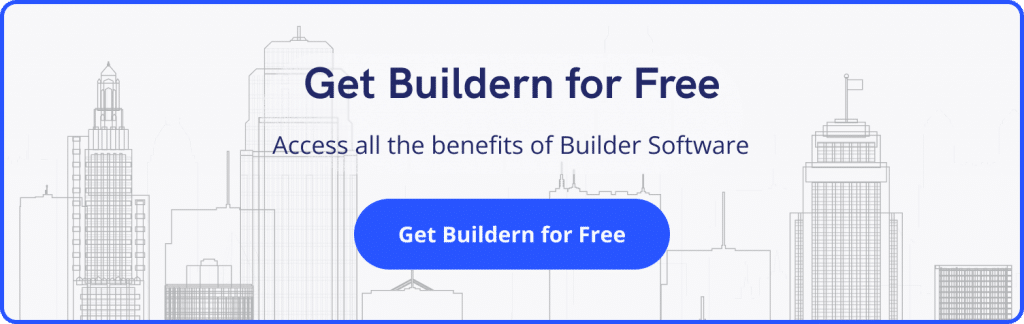
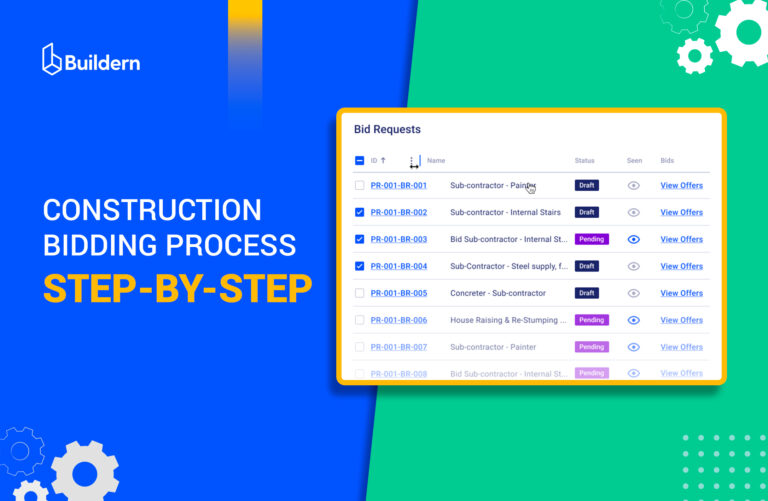
![Guide to Construction Estimating [Types, Tips, and Best Practices]](https://buildern.com/resources/wp-content/uploads/2025/08/Construction_Estimating-768x501.jpg)
