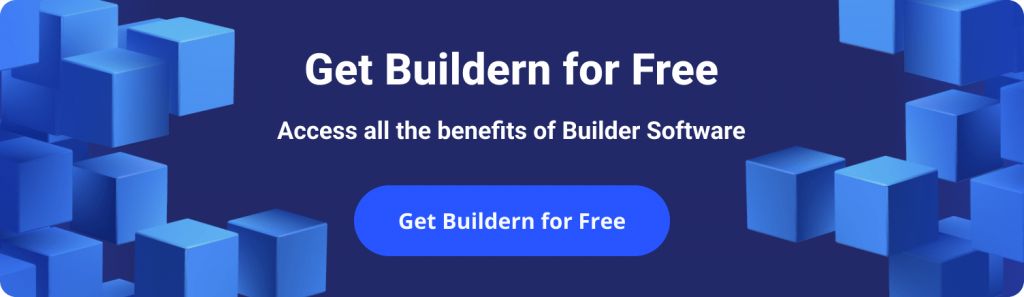7 Superior Houzz Pro Alternatives that Cover What It Lacks

Hey there, current, yet current, or already a former Houzz Pro user! If you’re looking for Houzz Pro alternatives, that’s probably because you’ve realized that even though it is a great tool for home design and remodeling professionals, it may not cover all of your specific needs.
Maybe you’re looking for more advanced features or better pricing options. Or maybe the issue is with simplicity of use. (We know how important it is for construction professionals to have user-friendly tools that do things fast with no headaches).
Whatever the reason, you should be able to find your new go-to tool from the Houzz competitors listed below. We’ve compiled the list based on…
- Which cons are mostly highlighted by current Houzz Pro users that these alternatives can fix?
- What improvements do the competitors have over Houzz Pro that make them stand out in the market?
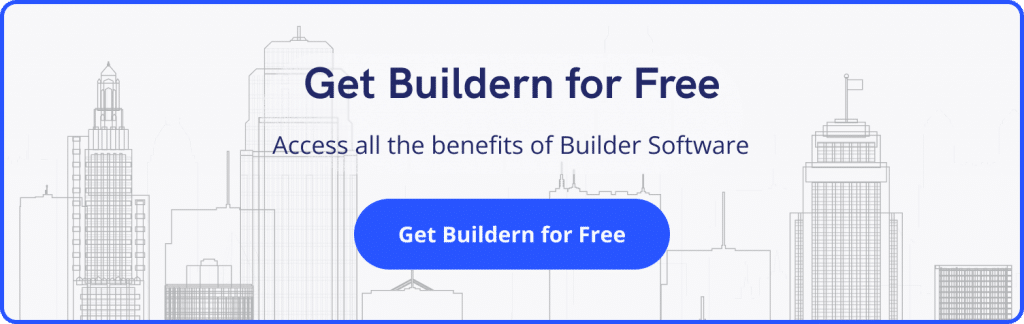
What’s the Main Problem with Houzz Pro Making Users Look for Alternatives?
Correct us if we’re wrong, but it seems the cumulative reason Houzz Pro users look for alternatives is it supports too many features but sometimes lacks in the quality of execution.
On one side, Houzz Pro deserves credit for trying to cover every aspect of the construction process. It’s an all-in-one hub for marketing, project management and client management tools that are all necessary for remodelers, designers and similar professionals.
However, striking a balance between quantity and quality is not an easy task. Users who adapted it to streamline specific workflows, such as financial tracking, estimations or document management, often mention that Houzz Pro has room for improvement.
Actually, it was initially a platform helping to find homeowner leads – an Upwork for construction jobs. While it greatly helped homeowners and construction professionals find each other, communicate, and manage projects, Houzz Pro seems to have spread itself too thin trying to cover everything else.
It’s still transitioning to becoming a comprehensive platform for everything construction firms need, especially in project management and financial tracking tools. That’s why the Houzz Pro alternatives below are picked based on their specialization in construction modules other than lead management, communication, and customer relationship management.
Let’s explore them one by one.
1. Buildern | An All-in-One Solution for Construction Business Management that Emphasizes Efficiency and Ease of Use
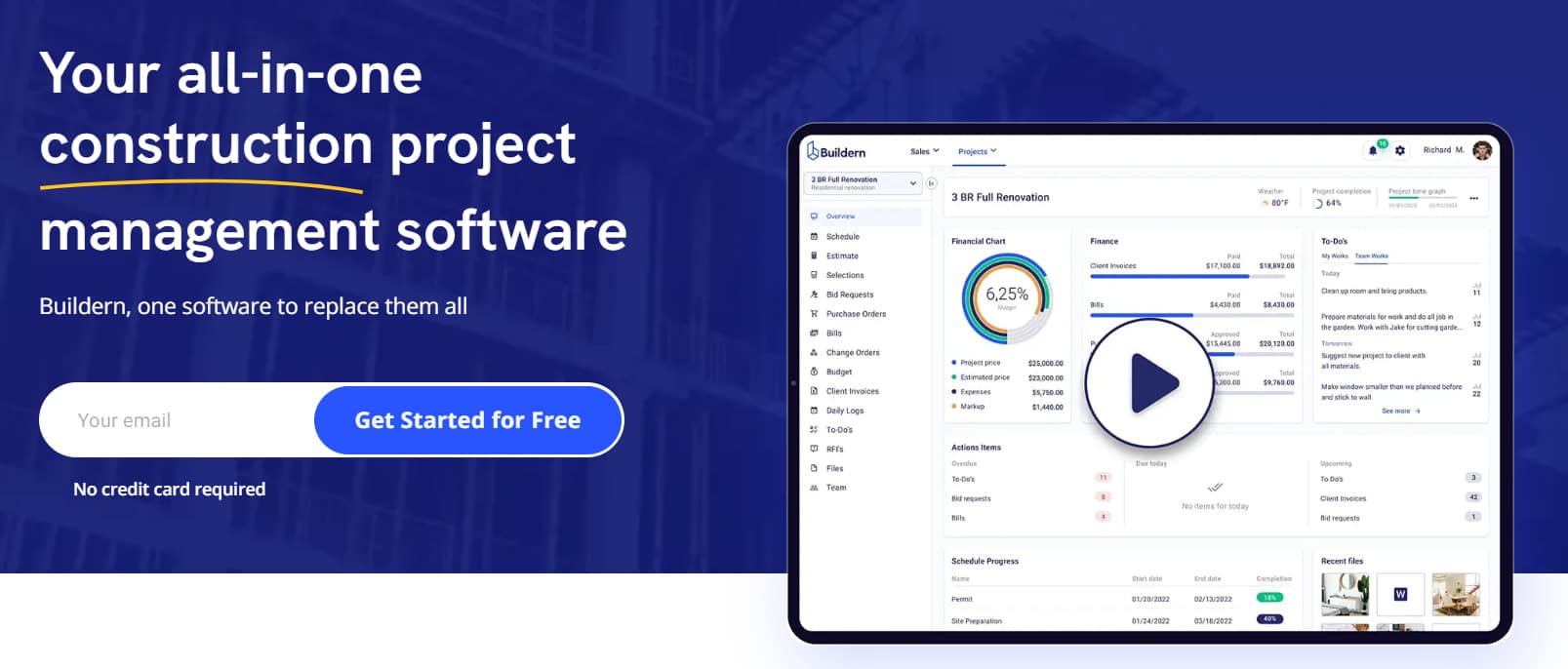
Pricing
Calculate your ideal pricing on the official website
If you want a platform that covers every critical aspect of the construction business, including estimations, budgeting, scheduling, accounting, client portal, and more, Buildern is one of the best Houzz Pro alternatives you should check out.
It stands very close to construction people’s pain points – all the time-consuming tasks that eat away hours from the day are automated and streamlined in Buildern, so they can focus on the actual work.
It’s a specialized construction business management tool comprising 20+ separate construction modules for each task in a project. The interface is very user-friendly and intuitive. All modules work with fill-in forms, drag-and-drop tools, and a visual construction project scheduler.
The general logic of the platform is that all construction modules are synchronized together. So, whenever you or your team update information in one module, it is automatically updated across all other related modules.
This way, you always have a real-time update on your construction business performance. And with the collaborative access feature, all the stakeholders in the project can track the progress and make necessary decisions based on accurate data.
Accurate Estimations
Buildern is very strong in one of the most sensitive construction business areas – estimating. In its estimation module, you can add detailed data for material, labor, and equipment along with fees and allowances so you can accurately estimate your project costs.
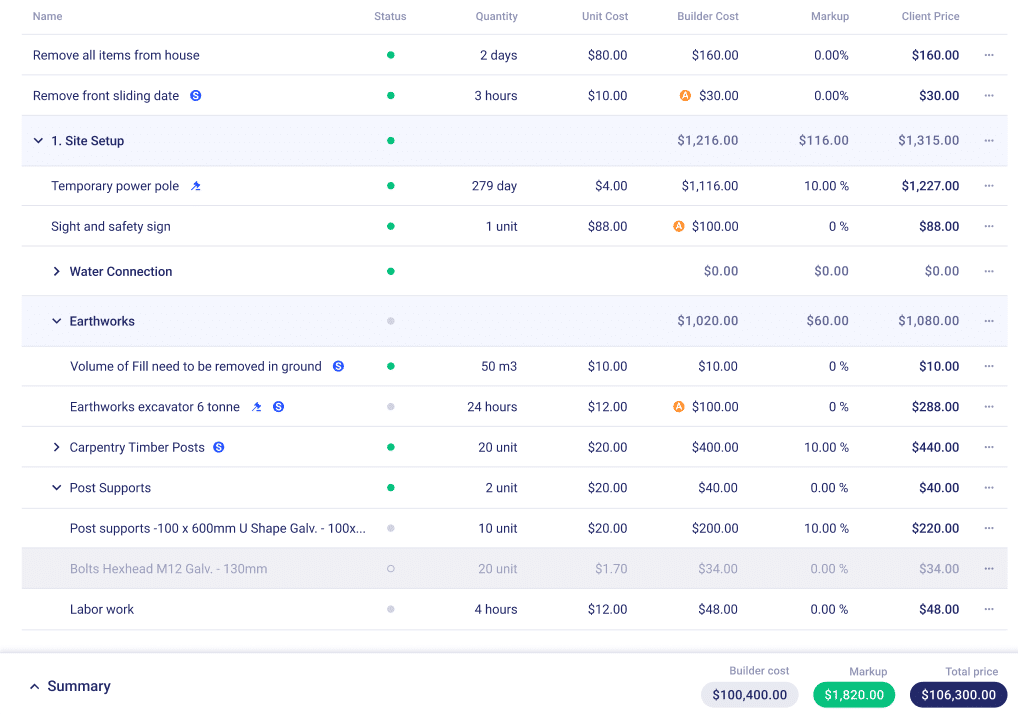
Once you add overheads, local taxes, insurance rates and other variables, Buildern calculates the final cost in just a few clicks, giving you a preliminary budget that can be rechecked, modified and adjusted at any time of the project.
You also have a markup percentage calculator, which helps you get the profit margin you want. By adding this percentage, you can see the client’s final price and ensure it is satisfactory for your business goals.
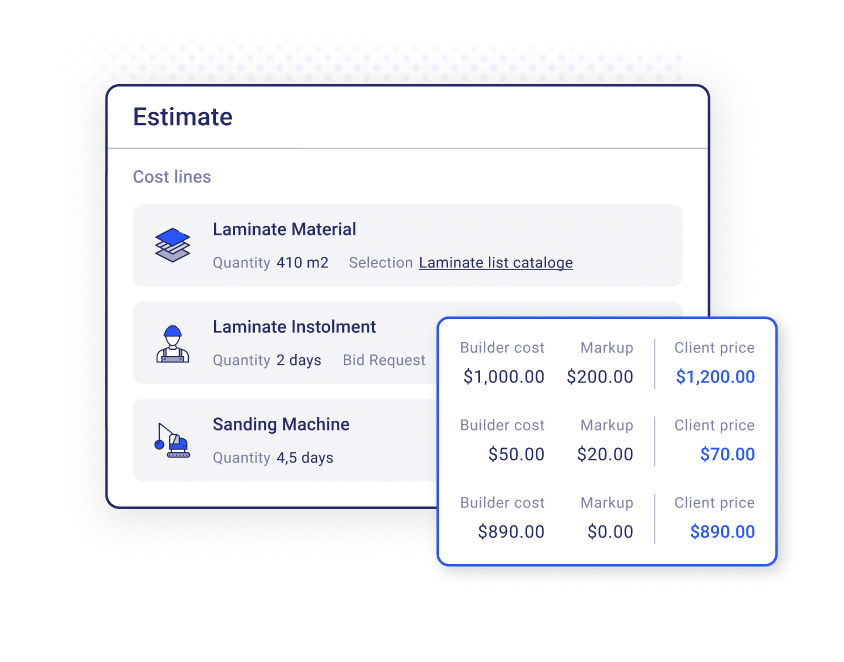
Winning Construction Proposals
If quoting for construction projects is a huge part of your business, you’ll surely appreciate how detailed Buildern’s proposal module is. The proposals are editable – you can add or remove elements and then generate either a PDF version of your construction proposal or share it directly from Buildern.
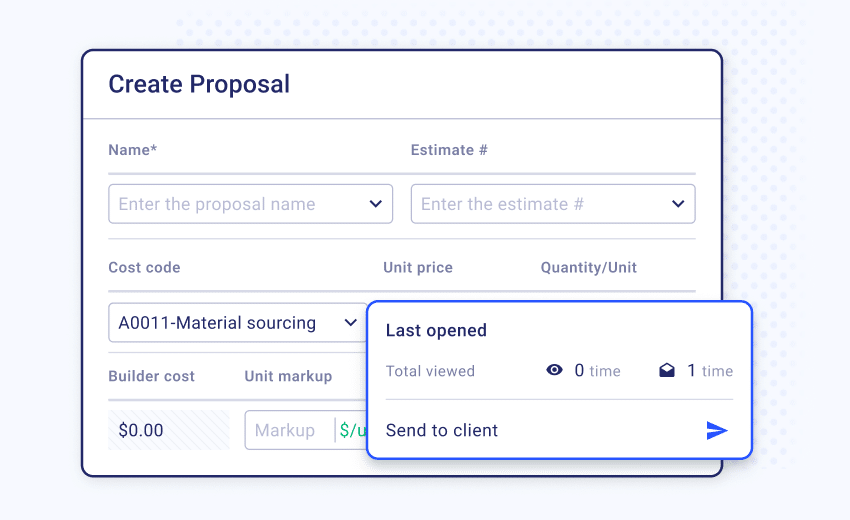
Once you click on the “Create Proposal” button, the blank proposal page opens. It has all the fillable fields you should add to make your proposal look professional and cover all the aspects of the project. From project name and ID to schedule and budget, everything is arranged, requiring only data input from you.
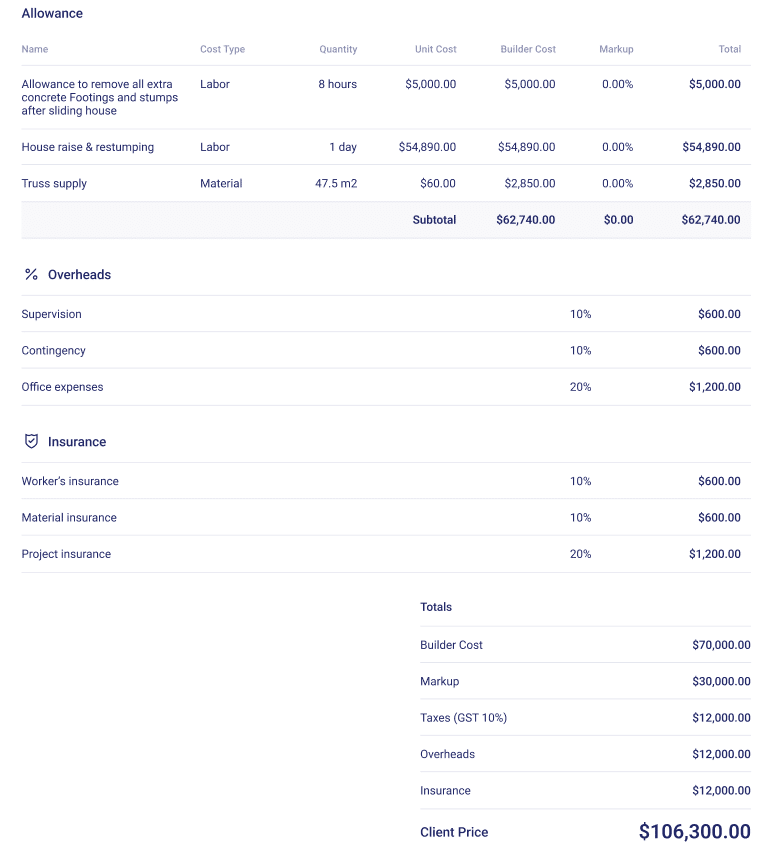
The best part is that your created project estimation is automatically transferred into the proposal, so you don’t have to recalculate it. You can also add pictures for your portfolio, job site videos, and other attachments to visualize the final product for your client.
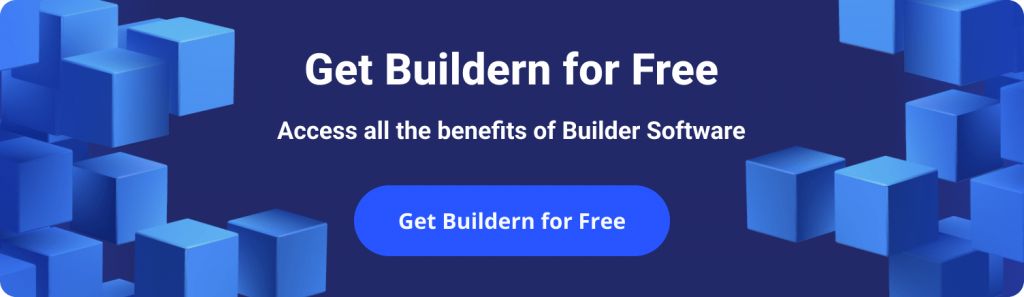
Schedules Visible for all Team Members
Available both in Gantt Chart and List Views, Buildern has a very detailed and clear schedule module. A glance at it shows you all you need to know about the progress of your construction project. Each task is color-coded, and clicking on it opens its details where you can add more data or update existing ones.
Buildern’s schedule shows the dependency between tasks, the percentage of project completion, and all changes you or your team made. Plus, the Gantt Chart gives you a visual overview of your construction schedule, so any extra time needed is immediately highlighted for further analysis.
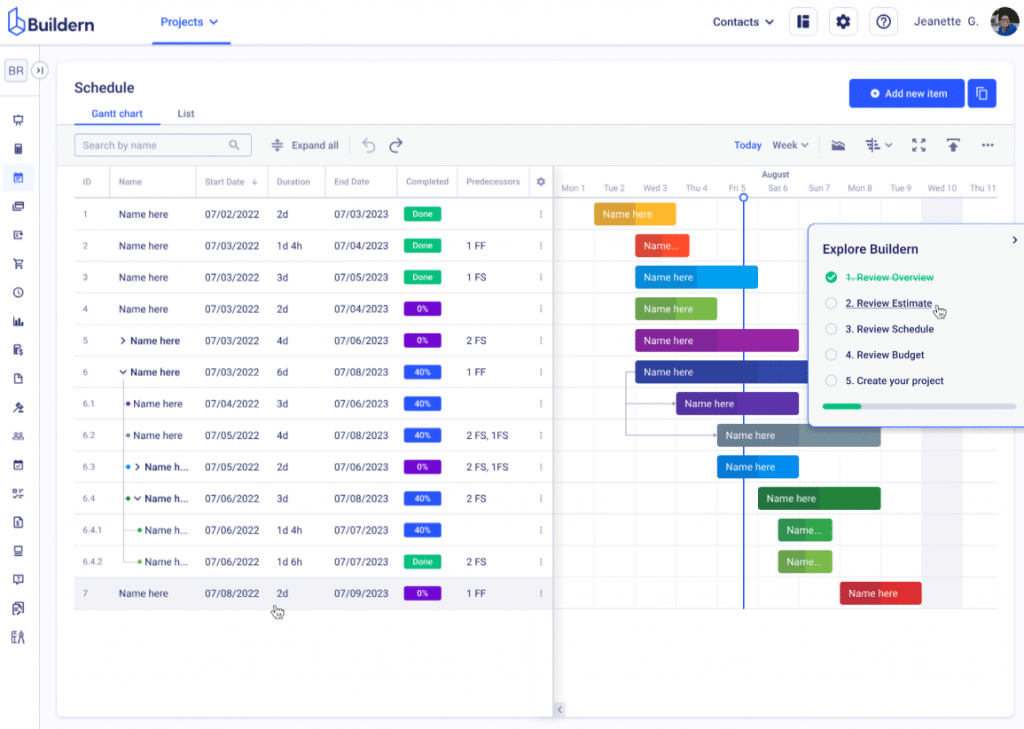
To create a schedule, you simply need to add items in the scheduling module with data about the assignee, task, start and end dates, dependencies, etc. If needed, there is also a reminder option that notifies the assignee and other project team members about an upcoming deadline.
Streamlined Invoicing with Robust Accounting Integrations
As a construction business owner, you understand the pain of managing invoicing and accounting processes with a scattered approach. Usually, home builders have separate apps or tools for invoicing, accounting and payment tracking, where sometimes information gets lost or miscommunicated.
Buildern solves this issue with its Xero and QuickBooks integrations. You connect your Buildern account to any of those two platforms, after which the two-way sync starts.
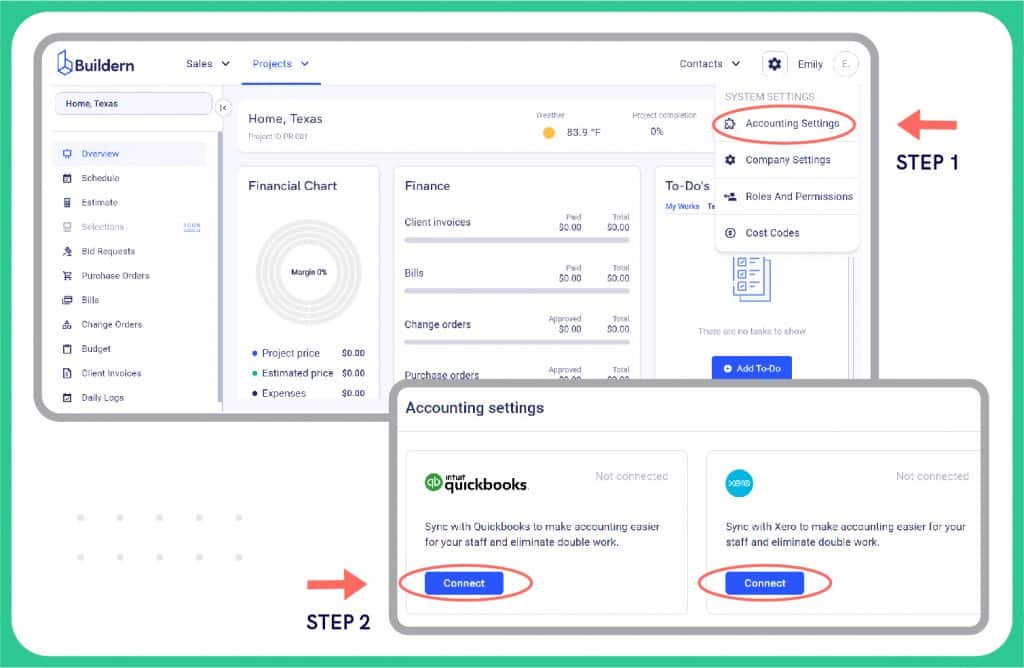
This means every invoice and payment recorded in Buildern will also be automatically registered in Xero or QuickBooks and the other way around. So, without a need to log into multiple tools and check each for updates, you can have all the required construction business financial data in one place.
You also issue and share client invoices directly with Buildern by automatically transferring the data from your estimation module. Clients receive nitty-gritty details about the costs and expenses via email and a link that allows them to view the invoice and pay online.
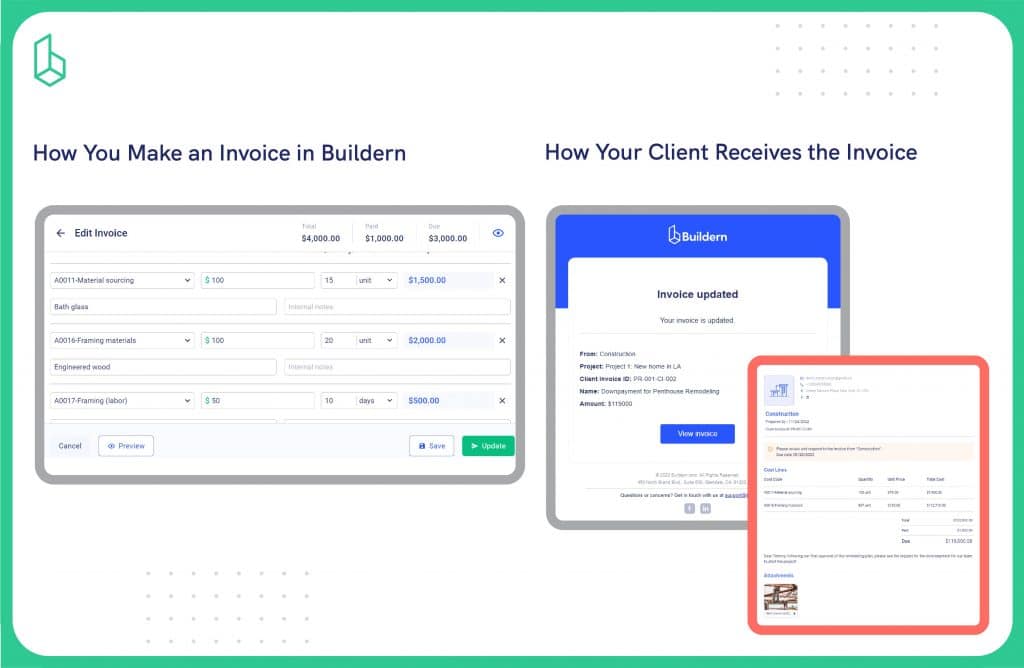
Selections and Allowances
Among Houzz Pro alternatives, Buildern is probably one of the best platforms to handle time-consuming tasks of selections and allowances. Knowing how much back and forth is usually with clients when they need to choose or approve their project materials and fittings, Buildern has created a handy module that simplifies the process.
You can add any number of variations for each line item, from material type, color, and size to manufacturer and supplier information so that your clients have an easy time finalizing an option.
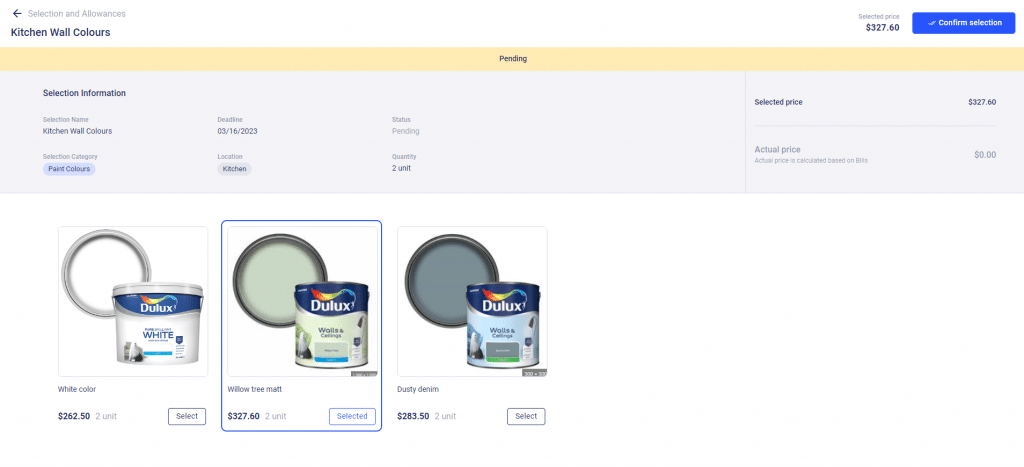
And when it comes to allowances, the platform allows you to organize all line items with descriptions and prices that clients can choose from. You get an overview of their final decision and can order accordingly.
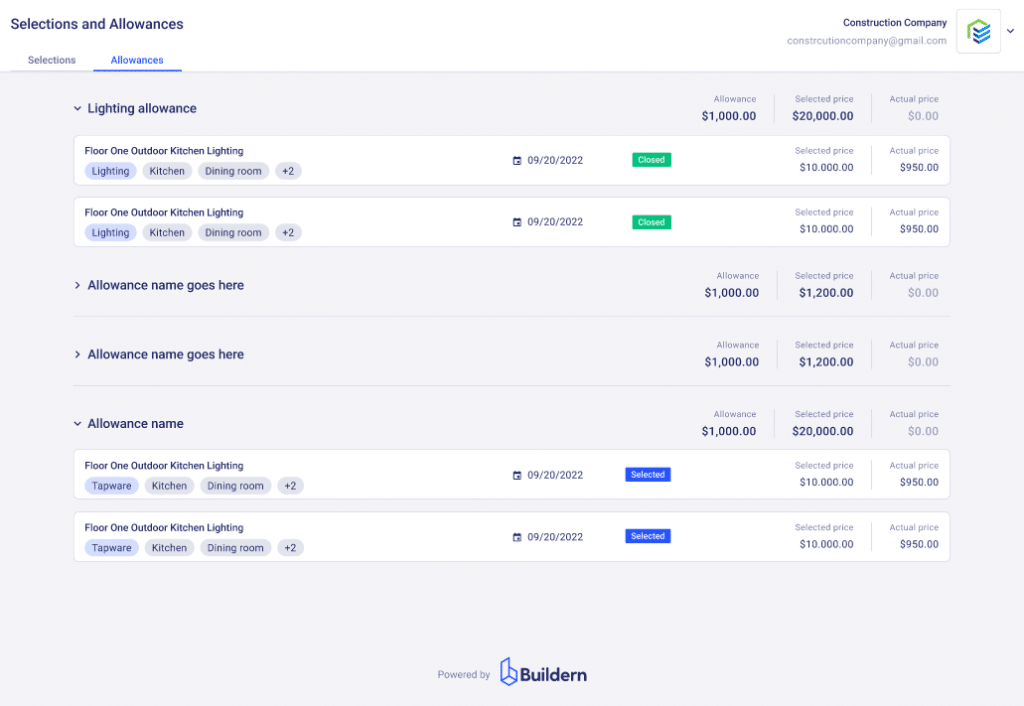
Other Buildern Features
Despite the above-mentioned features, Buildern also offers additional modules such as daily logs, client portal, purchase orders, bid requests, change orders and more!
A quick glance at the platform can help you save time and effort while working on construction projects.

2. Oracle Aconex

Pricing:
- The company doesn’t publicly disclose pricing information. You should contact them directly for pricing data for your specific needs.
General Overview:
If you’re looking for a tool that enhances team collaboration in the construction industry, Oracle Aconex is one of the Houzz alternatives. Though it covers a large spectrum of construction business tasks like model coordination, bid and tender management, integrated cost control, and more, its core emphasis is collaboration and data sharing.
The system works quite simple. It’s a cloud-based operation management solution where each team member – on-site or office, can access, share and update project data. You can store information in different formats, from documents to drawings and reports.
The result is every individual involved in the same project has the same insight into the project status, and all changes made by one member are automatically updated for others to see.
It also significantly simplifies model coordination processes. With BIM, you can store all design model data in Aconex, including project plans, 3D models, specs, and other related information. This means that members don’t need to open separate tools or communicate via emails about changes made. The system updates the model in real time so that everyone is on the same page.
There is also a smart analysis feature working behind the scenes that throws up data-driven insights on whether the project is moving as planned and if there are any bottlenecks. For example, you can get forecasts and project outcomes from Oracle Aconex to see where the project is likely to end based on current data.
3. COINS
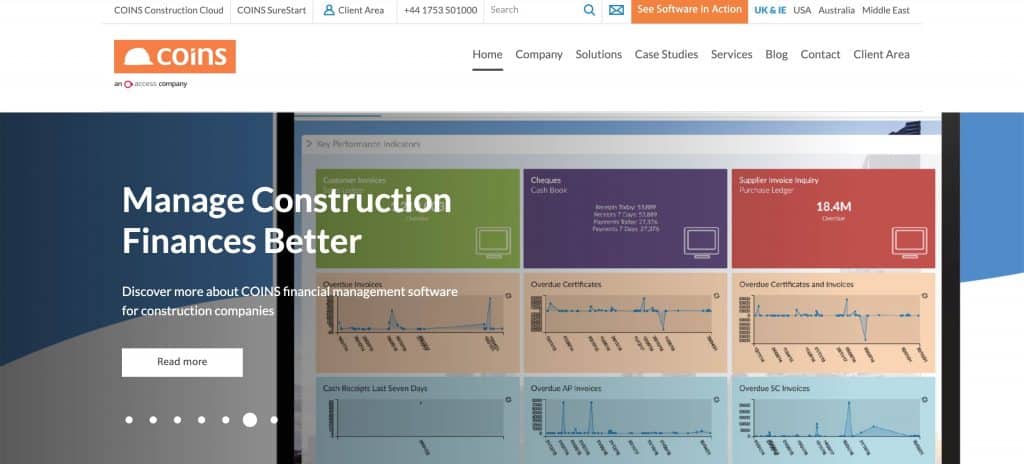
Pricing:
- It depends on which COINS application you choose. Contact the sales team for detailed pricing.
General Overview:
More a set of construction-specific software tools than a complete solution, COINS is another alternative to Houzz Pro. It offers various applications covering construction project delivery, operations & finance, supply chain management, and more that seamlessly integrate.
If needed, you can choose the full COINS package, including all their applications. However, that will be quite expensive for smaller construction businesses. The pricing will depend on the modules you need and the size of your business.
This Houzz Pro alternative is designed for home building, contracting, engineering and service management businesses. Its distinguishing factor is that all COINS applications operate in the cloud. Unlike some other Houzz Pro alternatives, which are based on client-server software and require third-party infrastructure for remote access, COINS doesn’t necessarily need that. Cloud-based applications like COINS have several benefits, including real-time data access from any device with an internet connection.
It’s also a convenient solution to scale your business. The platform allows for increased resources without limits on the number of users, applications or data volume. Considering some traditional ERP systems are not built to handle large amounts of data, COINS may be a good option for growing companies.
4. Autodesk Construction Cloud
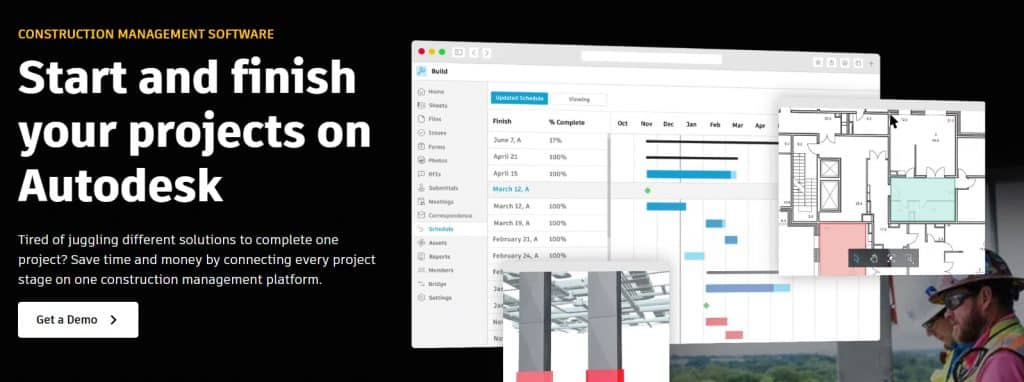
Pricing:
- There is no publicly available information on the software’s pricing. You should get a quote from the company, which is either set for separate products or in the form of bundle offers.
General Overview:
One of the Houzz Pro alternatives with the broadest range of modules and features is Autodesk Construction Cloud. This platform is more on a heavy scale and is designed for medium to enterprise-scale business operations.
The system covers a wide range of project management features – all part of Autodesk Construction Cloud’s unified platform. This means every piece of project information is available for all members in one place (Autodesk docs), eliminating the need to switch between different tools.
Autodesk Construction Cloud also encompasses Construction IQ AI, continuously providing project owners with data-based insights, helping them make better decisions.
If we talk about what distinguishes Autodesk Construction Cloud from other Houzz competitors, it’s probably the largest network of construction professionals. As a more professional and high-end platform, the system targets general contractors, specialty contractors, owners, and designers from residential, commercial, industrial, infrastructure, and institutional markets.
With that being said, it expands further than Houzz Pro, which currently focuses on residential construction.
5. On-Screen Takeoff
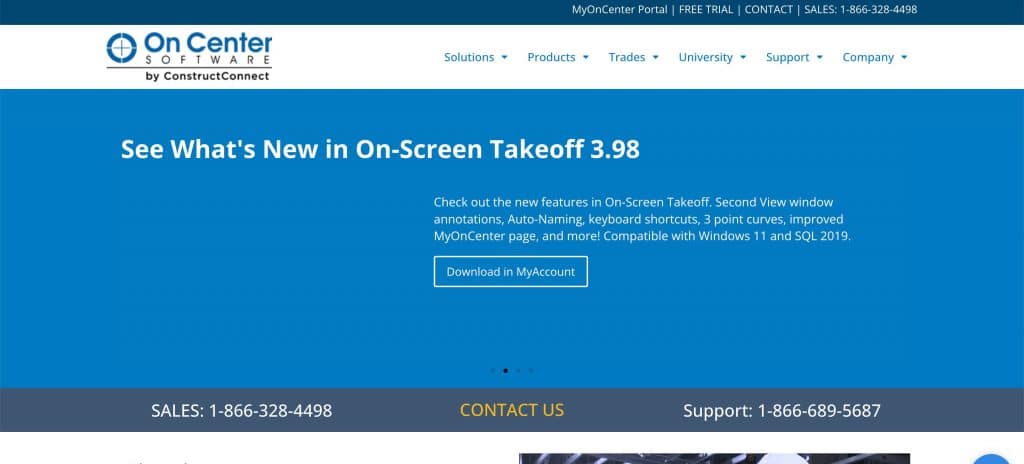
Pricing:
- Contact the sales team for pricing details.
General Overview:
On-Screen Takeoff is a part of On Center Software that mostly focuses on two solutions – takeoff and estimating. The goal is to automate, simplify and accelerate the manual approach to takeoff and estimating for contractors.
The takeoff software is a mix of traditional and innovative resources in the takeoff practices. Along with offering Typical Areas, Typical/Repeating pages and other features that reduce the monotonous labor time, it also has the patented multi-condition takeoff tool.
The latter allows users to select any conditions (for example, different floor levels, walls with a specific type of finish, etc.) and then the estimator draws the takeoff once. The software will automatically place all takeoff objects on the plan with no further actions required. The technology is smart enough to recognize areas that fit the selected conditions and even exclude walls or floors that don’t, leaving a more accurate takeoff.
The estimating software Quick Bid integrates with the takeoff solution, imports data from your prepared takeoffs and applies labor costs, material prices and other factors to calculate the final project cost.
Before sending the proposals to clients based on the estimated project cost, Quick Bid’s eQuote system allows you to share the material lists with suppliers or vendors to solicit the latest prices. Once the prices updated by vendors are there, the electronic system updates the bid automatically with no manual input.
6. RedTeam Go
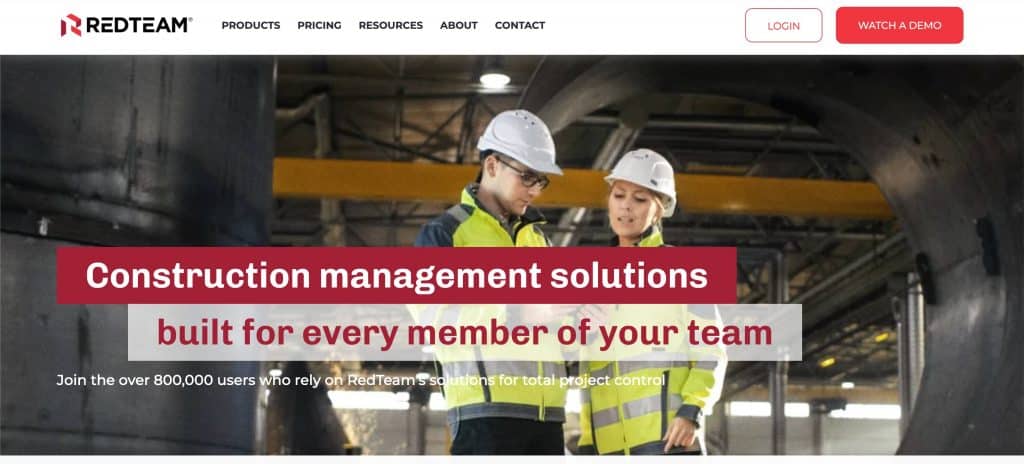
Pricing:
- RedTeam Go Bidding Plan – $165/mo
- The Fixed Plan – $1,920/mo
- Elastic Plan – Starting from $450/mo
General Overview:
A more complete Houzz Pro alternative, RedTeam Go is an all-in-one solution for construction management. It covers the full cycle of construction projects, from inviting suppliers for bidding to the final close-out stage.
The modules include almost everything a general contractor, construction manager, or specialty trades business needs. There are budget preparation, progress documentation, scheduling, accounting documents and other tools that make the project organization more efficient. The cloud-based platform makes all data available from any location and any device.
A feature that not all Houzz Pro alternatives have is the close-out. It allows contractors to distribute and manage punch lists, send warranty letters and generally ensure the project’s conclusion is smooth. Using RedTeam Go, you can make sure that all construction processes are covered and the final documentation is prepared on time.
Another competitive edge of RedTeam Go is the flexible pricing model. The platform offers two pricing models – one as a fixed price subscription and the other based on variable project size.
The flexible pricing plan varies based on the APV (Active Project Value). So, the more projects you have, the more you pay. On the other hand, if your business is seasonal and your project size changes constantly, this might be a good option for you as it allows you to keep costs proportional to business activity.
7. Jobber
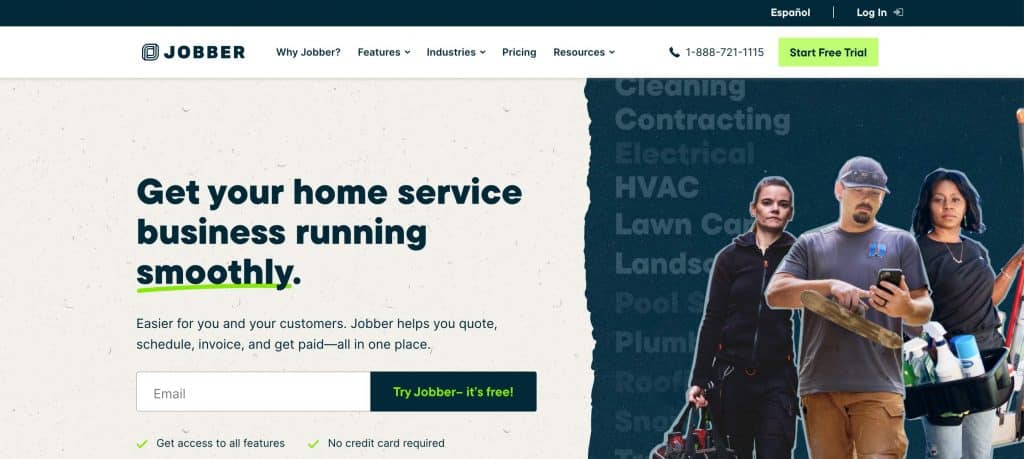
Pricing:
- Core – $69/mo
- Connect – $169/mo
- Grow – $349/mo
General Overview:
We’re closing the list of Houzz Pro alternatives with Jobber – a friendly tool that helps you streamline customer communication, delivered services and billing. It isn’t one of those Houzz alternatives that cover the A-Z of your construction business. It’s narrower in scope, streamlining the basic cycle of client-contractor interaction.
Basically, it automates the five key steps of project management. Firstly, all customer requests, even if they are submitted by your clients through, let’s say, your website, are automatically added to Jobber. You can reply, call back, or schedule the job right away from Jobber without using any other tool.
Further, you quote the client for the job they’ve requested. Thanks to optional line items in the quote, it’s easy to explain the price and show what services they are getting.
The rest of the stages, such as scheduling a visit and then submitting your job for payment, are also available with Jobber. One of the convenient things is you can create one-off or recurring jobs in the platform, so everything is in one place.
With these simple steps automated and streamlined, you can free up some of the time on your end to do what you’re best at – designing and building great construction projects.
To Sum Up
As said, there are plenty of Houzz Pro alternatives in the market that can add extra value to your construction business management. The above software is tried and tested by hundreds, thousands, and even millions of customers and is well-known for its comprehensive features, pricing, user experience, and other factors that contribute to your business growth.
It’s your turn to try them out!