Top Construction Apps for Field Management and Job Site Tracking

How to see who is doing what at the construction site? There can be cameras, of course, but even more important is to follow the financial side of the job.
Who clocks in on time, and how many hours does the actual work last? The contractors who actually see what’s happening in real time win. They can have a skilled crew, but managing multiple subcontractors is not easy. Meanwhile, the right field management apps can change that.
From real-time jobsite tracking to easy daily reporting, modern tools are built to keep every contractor connected and in control.
In this blog article, I will share my take on the top construction apps for field management and job site tracking that make it easier to monitor progress and keep crews accountable.
Table of Contents
- Why Field Management and Jobsite Tracking Matter?
- Features Required in a Construction Field Management App
- Buildern
- Fieldwire
- Buildertrend
- Raken
- Procore
- Connecteam
- Choosing the Right App for Your Team
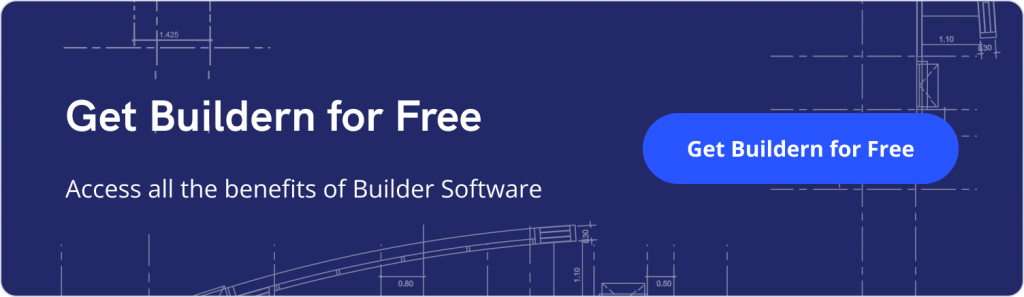
Why Field Management and Jobsite Tracking Matter?
One of the biggest challenges contractors face on active job sites is the lack of real-time information. Updates from the field can be late or incomplete. In this case, it’s hard to see how much progress has actually been made. In addition, it affects how subcontractors get paid.
For instance, a subcontractor finishes framing on Thursday, but the report doesn’t reach the office until Monday. I assume the work is still pending, and delay the next crew’s start and push the schedule back several days. Meanwhile, the subcontractor waits for approval to get paid. It’s both a management and a payment problem.
By the time issues reach the office, it’s often too late to react. Another common struggle is maintaining visibility into crew performance and efficiency. Without accurate time logs or progress tracking, it’s difficult to understand where hours are spent.
Managing multiple subcontractors only adds another layer of complexity, as each team might use different reporting methods or schedules. Top construction apps resolve the issue of real-time visibility and daily logs. Everyone, from project managers to subcontractors, works with the same up-to-date information. The field team is held accountable, while a PM can track progress without leaving the office.
Features Required in a Construction Field Management App
The first thing to consider when choosing a field management app is how easily your construction team can actually use it. No matter how powerful the software is, if your crew finds it confusing, it’s a problem.
Here are some features I find most important for such an app:
- Photo and document uploads: Field teams should be able to capture job site images, upload plans or specs, and tie them to tasks or progress reports. An additional QR tool makes it easier even for non-tech-savvy field workers.
- GPS time tracking and geofencing help verify who’s on site and for how long without the need for manual check-ins or paper timesheets.
- Task and progress tracking: You need this to know what tasks are done, delayed, or at risk.
- Team communication and scheduling: The app should enable notes, comments, file attachments for tasks, and scheduling of crews and subs.
- Integration with accounting or project management system: For job site tracking to be valuable, data must flow into the back office.
It’s also worth noting that not all apps serve the same purpose. Some are focused purely on jobsite tracking and are great for field visibility and daily reporting. Others are comprehensive construction management platforms, combining scheduling, budgeting, and client communication in one place. The right choice depends on how deeply you want to connect the field with the rest of your operation.
Now, let me show some apps that have field management and job site tracking features.
Buildern

Buildern is a comprehensive construction management software that also has features to monitor what workers do at the job site.
Let’s start with time tracking: Buildern lets your crews “clock in” and “clock out” straight from their mobile phones, tied to the project and task they’re working on. No more paper timesheets that get lost and questions on which hours belong where.
The data flows into your job costing, so you get clarity on hours spent and labour cost per job. By the way, Buildern also plans to introduce a GPS tracker to monitor the geolocation of the workers.
Document Management and QR Codes
Next up is document management. Field teams often struggle to find the right drawings, specs, or updated plan versions. Buildern puts all documents in one searchable, mobile-friendly “storage”. The foreman on site can easily look through the photos attached to a task.
Moreover, scanning a QR code gives your team instant access to the exact plan, file, or checklist they need. The QR is always live-linked to the most up-to-date document, so crews never work off outdated versions.
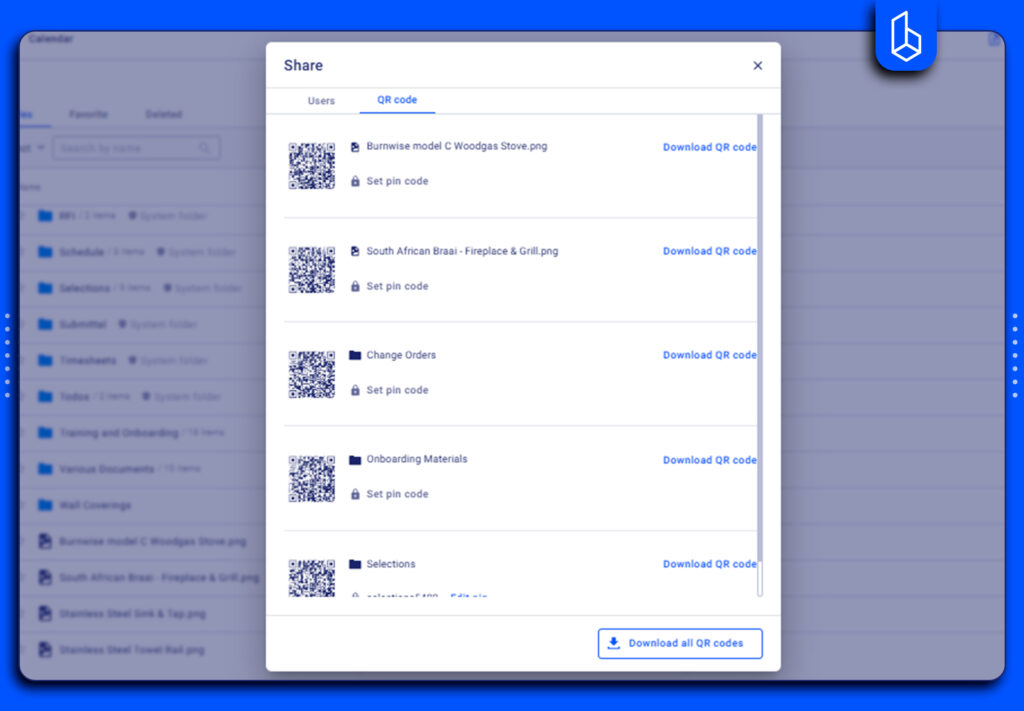
And when something isn’t clear, the same platform makes it easy to raise an RFI (Request for Information) right from the field. Instead of emailing or calling to clarify a missing detail, your crew can open the related drawing or document, create an RFI on the spot, and attach supporting photos or notes.
Scheduling Opportunities
Task management and scheduling also get a major boost. In Buildern, you can assign tasks to specific crews, set start/finish dates, and link dependencies. When something goes off-plan, the update happens in real time. Thus, you’re alerted to delays before you get the weekly report.
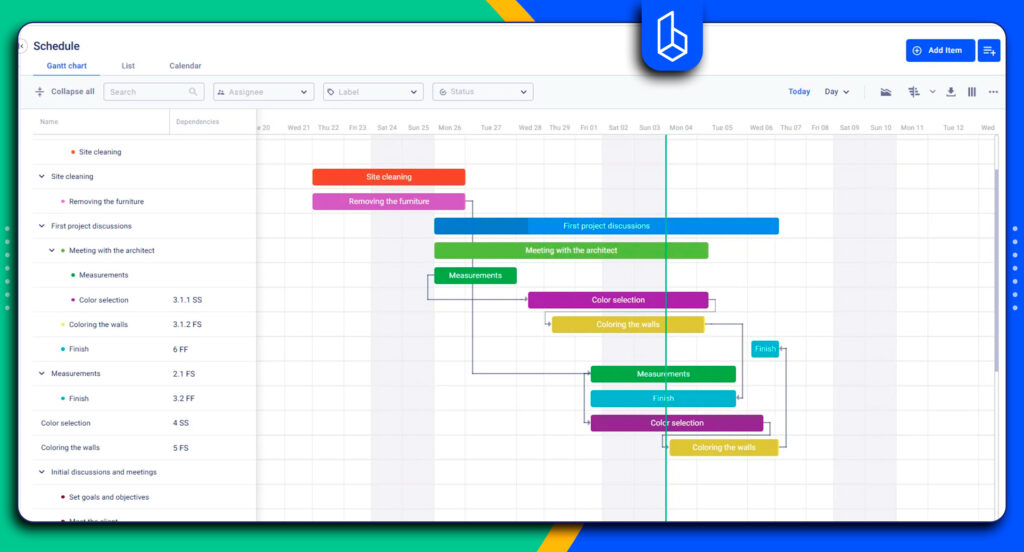
Buildern lets you set task dependencies (e.g., plumbing starts only after framing is done), work via Gantt or list views, and push schedule changes instantly to every user. For field crews, this means fewer surprises and less wasted time.
Communication and Project Management
Communication is built right in. Field workers send updates, upload photos, ask questions, and the office responds all inside the app. Overall, a general contractor gets fewer missed messages, less waiting, and more alignment between the teams.
Finally, the integration angle. Buildern combines all these pieces into one platform. Plus, there is a takeoff, estimating, and financial management to have a comprehensive monitoring of the workflow.
Fieldwire

Fieldwire is an app focused on keeping the field and the office in sync. With one mobile app and web platform, field crews can view and markup drawings, report issues, capture progress photos, and update tasks.
On the scheduling and task side, Fieldwire lets you assign tasks by trade, zone, or due date, set priorities, link to plan locations, and track completion. Crews see their tasks on mobile; supervisors get push notifications and automated reports.
Fieldwire is very strong in field execution and coordination of the “what’s happening on site now” part. But unlike more comprehensive platforms, Fieldwire is not designed to cover the full office‑to‑finance lifecycle.
In short: excellent for jobsite visibility and field task/workflow, but you may still need additional tools.
Buildertrend

For contractors looking to bring the field and office closer together, Buildertrend offers a broad set of features. On the field side, crews can log time via mobile, upload progress photos, enter daily logs (including weather, conditions, and delays), and sync that data back to the office.
There is also schedule management. Field teams see their assigned tasks, dependencies, and timelines through the app, while project managers can adjust and communicate changes.
Although Buildertrend covers field management, some users report limitations in some functionality, especially while submitting logs or uploading photos in low‑connectivity zones. Also, reviewers feel negative about Buildertrend’s performance issues. The same is about large commercial jobs with dozens of subs when the level of field tracking may not match the complex workflow.
Raken

Raken is a field‑first app built for daily reports, time tracking, and job‑site visibility. It works on iOS, Android, and through a web portal, allowing crews to log work hours, track materials and equipment usage, and submit daily reports directly from the field. These reports can include photos, videos, and attachments.
The app also supports task management, enabling managers to assign tasks, set due dates, attach documents or media, and monitor completion. Additionally, Raken offers integrations with cloud storage services like Google Drive.
However, Raken is primarily focused on field data capture and job site tracking. It does not provide full financial and project management capabilities, such as managing vendor payments or comprehensive project accounting, which may require additional software. Some users have also reported occasional performance issues on certain devices and limited customization in reporting features.
Procore

Procore is a comprehensive platform designed to manage construction projects from the field to the office. Crews can log time, track labor hours by project and task, and link work directly to cost codes.
The platform also supports job site documentation, including photo uploads and issue tracking. Mobile access is central to the workflow, allowing foremen and subcontractors to view schedules, check task assignments, and update progress from anywhere.
Procore is working for large commercial projects and, unlike Fieldwire and Buildertrend, can ensure the use of these features for multiple projects and subcontractors working in the field.
However, some users note that while Procore is a powerful tool, its depth and complexity can require training and adaptation for field teams. Some limitations include slower performance on mobile devices.
Connecteam

Connecteam provides time‑tracking tools that are built for jobsite environments. Crew members can clock in and out via mobile devices or a kiosk app, and the system supports GPS location tagging, geofencing, and job breakdowns.
Scheduling and dispatch are significant parts of the platform. You can set up work shifts, assign specific crews or equipment to particular jobsites, and adjust schedules
In short, Connecteam covers a solid set of field‑management features: time and location tracking, scheduling, documentation, and team communication. Thus, it’s mainly focused on field crews operating across job sites. It’s well-suited for contractors who need mobile‑first oversight of their workforce and job‑site activity, but have other tools for the full construction cycle.
Choosing the Right App for Your Team
Choosing the right app depends on how your team works day to day. Start by identifying your biggest challenges. Do you struggle with delayed updates, unclear schedules, or missing documentation?
Ease of use should come first. If the app isn’t intuitive, field workers won’t use it consistently, and even the most advanced tools won’t deliver results.
Next, consider integration. A jobsite tracker is great for visibility, but if you want a complete picture of costs, progress, and communication, choose a platform that connects with your accounting or project management systems.
Thus, the choice depends on the number of projects, the scope of work, and the level of control you want between the office and the field.
Finally, it is about the level of control you want between the office and the field. Some contractors prefer lightweight tools that capture daily logs and photos without overwhelming the field workers, who are not always as tech-savvy as the office team.
Match the tool to your management style and the complexity of your operations.
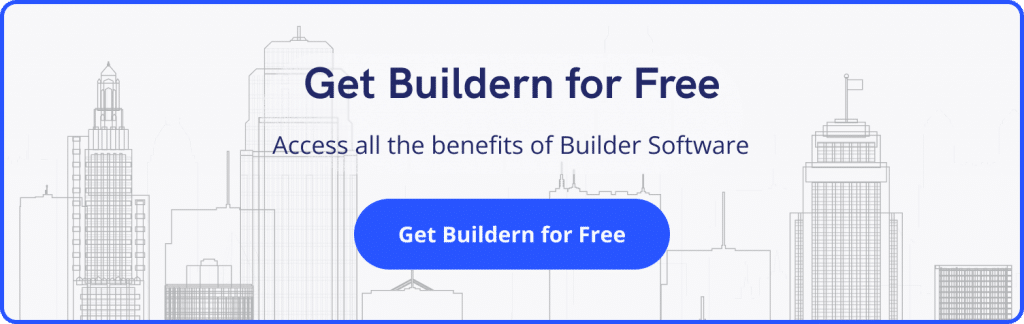
Can Web Apps Replace Desktop Software?
Cloud-based construction management platforms offer everything desktop software provides. For field management and jobsite tracking specifically, web and mobile apps have essentially replaced desktop solutions. Of course, a digital takeoff is better to be done on a desktop, though, to have more details.
How Does GPS Time Tracking Work?
GPS time tracking records the location where workers clock in and out using their smartphones. Geofencing takes it a step further by creating a virtual boundary around a jobsite. Workers can only clock in when they’re physically within that zone.
Can Subcontractors Use Apps Without Paying for a Subscription?
Construction management platforms usually allow subcontractors to access projects as guests or collaborators at no extra cost. Apps typically let you invite subs with limited permissions to view schedules, submit updates, and upload photos without requiring their own paid subscription.


