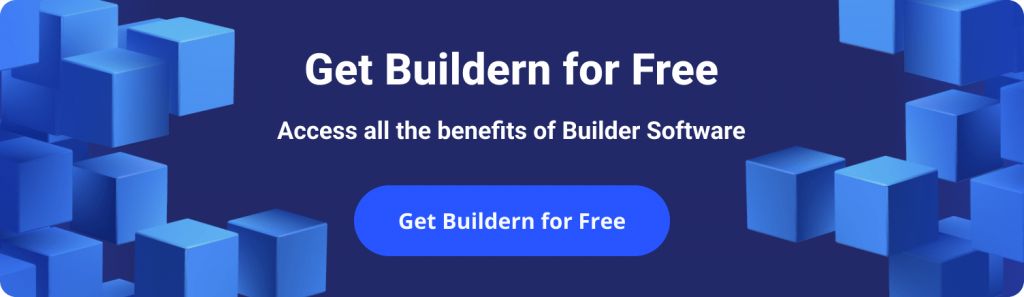8 Buildxact Alternatives and Competitors to Try: Build Smarter, Not Harder!

Last update October 2025
While Buildxact may be a go-to solution for some industry players, sometimes even the most reliable tool in our digital toolbox needs an upgrade.
To help you find the perfect match for your project management, I have researched and assembled a list of the top 8 Buildxact alternatives. The list caters to all sorts of budgets and construction firm types and is an ideal guide for everyone looking for ways to broaden their construction toolbox and boost productivity.
So, if you’re struggling with Buildxact or just looking for a new perspective, keep reading to discover the top alternative options that could revolutionize your construction projects.
Table of Contents
- Key Considerations about Buildxact
- Buildern
- Projectmates
- UDA ConstructionOnline
- Autodesk Construction Cloud
- Oracle Aconex
- Fieldwire
- Corecon
- AccuLynx
- Actionable Tips to Choose the Best Software
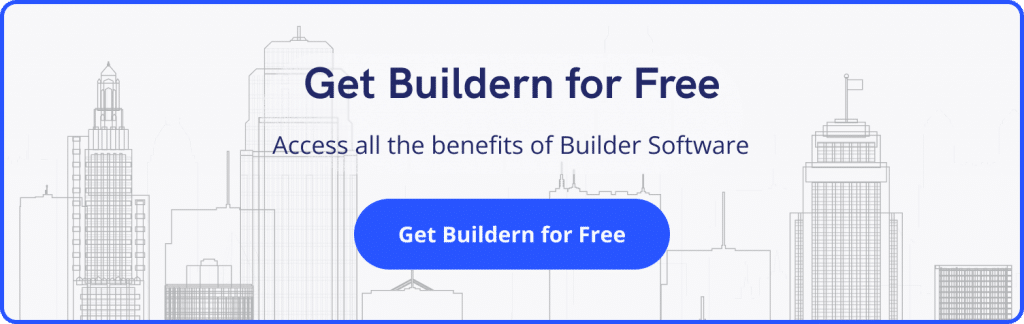
Key Considerations about Buildxact
Users around the world prefer Buildxact for a variety of reasons. It helps builders handle estimates, invoices, and schedules without overcomplicating the process. Its features are mainly designed to cater to the construction management needs of small contractors. Australian and New Zealand users also appreciate its built-in GST handling, which simplifies compliance when tax rules vary from project to project.
As operations grow, though, the software can start to show its limits. Builders taking on multi-stage or larger projects often need more control over cost codes, dependencies, and accounting integration. Buildxact’s core structure stays the same no matter how complex the job becomes, and that makes scaling harder for teams that need flexible reporting or advanced scheduling.
Key Points to Know
- Combines quoting, estimating, and scheduling in a single workspace.
- Includes localized dashboards and GST management for Australian users.
- No detailed cost-code functionality or layered cost tracking.
- Scheduling tools remain basic, without advanced dependency options.
- Accounting links are one-way only, so manual syncing with QuickBooks or Xero is required.
- The mobile version focuses on quick access rather than full field management.
Also, if you rely on apps like Shoeboxed, Squirrel Street, Hubdoc, Dext, or QuickBooks Receipt Scanner for managing receipts and expenses, it’s important to note that these options are separate from Buildxact. The information these apps capture does not automatically feed into Buildxact, so if you want to track costs within Buildxact accurately, you should manually enter the costings.
Buildern – The All-in-One Construction Project Management Tool
Buildern stands as the ultimate solution for builders, delivering comprehensive construction project management software that caters specifically to your core professional needs and addresses the challenges you face. With an extensive array of features and functionalities, Buildern empowers builders with tools for every stage, from preconstruction to project management and financial management.
It comes with integrated takeoff software, CRM, flexible payment systems, and analytics capabilities, allowing you to handle every task with confidence and precision.
Pricing
Starting at $225/month (billed annually)
Construction Project Estimation
While many project management tools fall short in providing precise cost estimates, Buildern can be easily considered as a leading alternative to Buildxact by bridging this gap through its seamless integration of takeoff, estimation, and construction management.
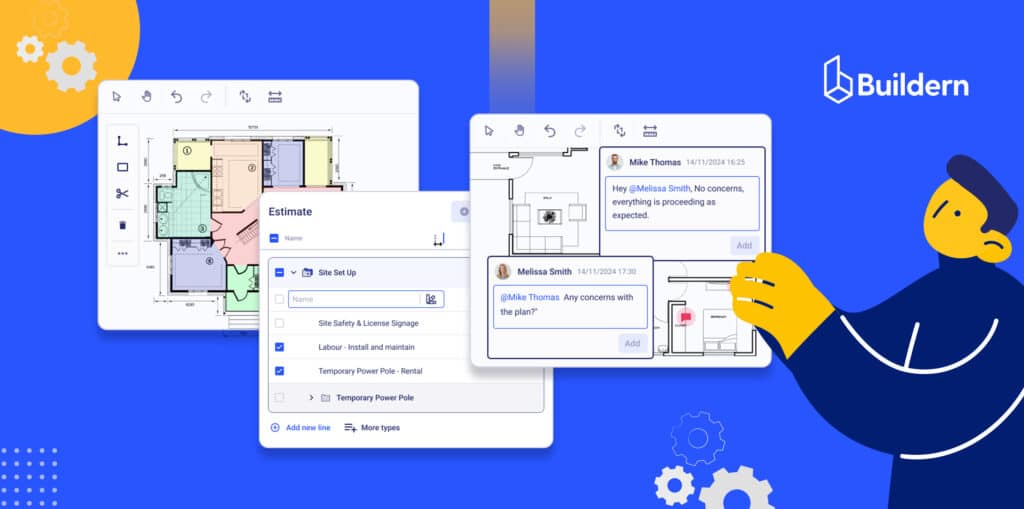
With Buildern’s estimation feature, users can generate detailed estimates using project plans, takeoffs, and comprehensive cost catalog data for materials and construction equipment. The platform offers a wide range of tools and formulas for creating detailed and highly competitive construction takeoffs.
At the core, construction takeoffs enable a more accurate projection of the total cost of materials, nullifying the risk of a potential shortage of supplies mid-project. Buildern’s takeoff toolset ensures your drawings include customizable variables such as materials, labor, equipment, fees, subcontractors, allowances, and assemblies tailored to meet the unique needs of each client.
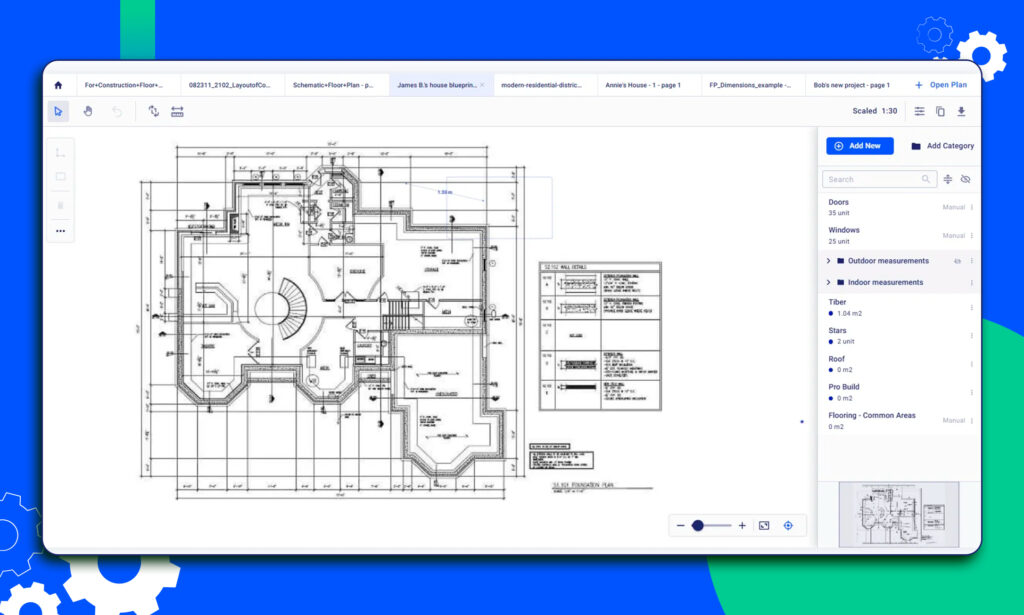
Construction Project Scheduling with Gantt Charts
While Buildxact offers a scheduling module with a Gantt chart-like interface, Buildern takes it a step further by providing a more intuitive and user-centric experience with list and calendar views, along with enhanced customization options.
Our scheduling module allows users to create workflows that are easily navigable, breaking down tasks into smaller, manageable parts and assigning them to individual team members.
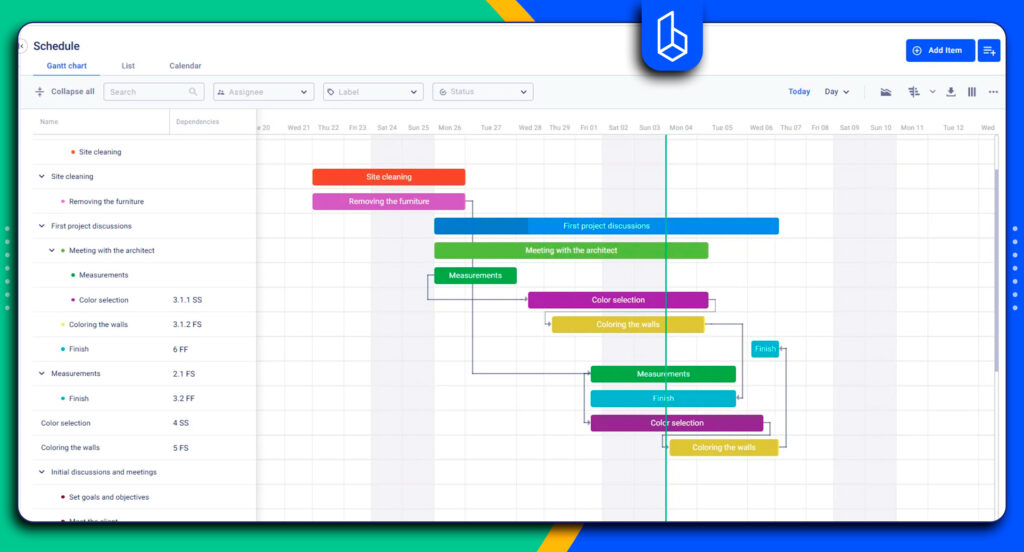
The interface is designed to be intuitive, allowing for seamless navigation and quick task allocation.
What sets Buildern apart is its commitment to flexibility and customization. Users can tailor their scheduling preferences and make adjustments to meet the unique requirements of their projects. Whether adding baselines, defining milestones, or adjusting the project schedule, Buildern empowers users with the tools to create a personalized and optimized scheduling experience. Moreover, the smart notification capabilities ensure that no update is ever missed.
Construction Bid Requests
When it comes to bid requests (aka requests for quote), some Buildxact alternatives may require users to undergo a brief onboarding process to become familiar with the software interface. However, Buildern sets itself apart by offering a highly intuitive and user-friendly functionality that minimizes the need for extensive training. With its comprehensive bid request features, Buildern streamlines the entire subcontractor bidding process, making it quick and effortless.
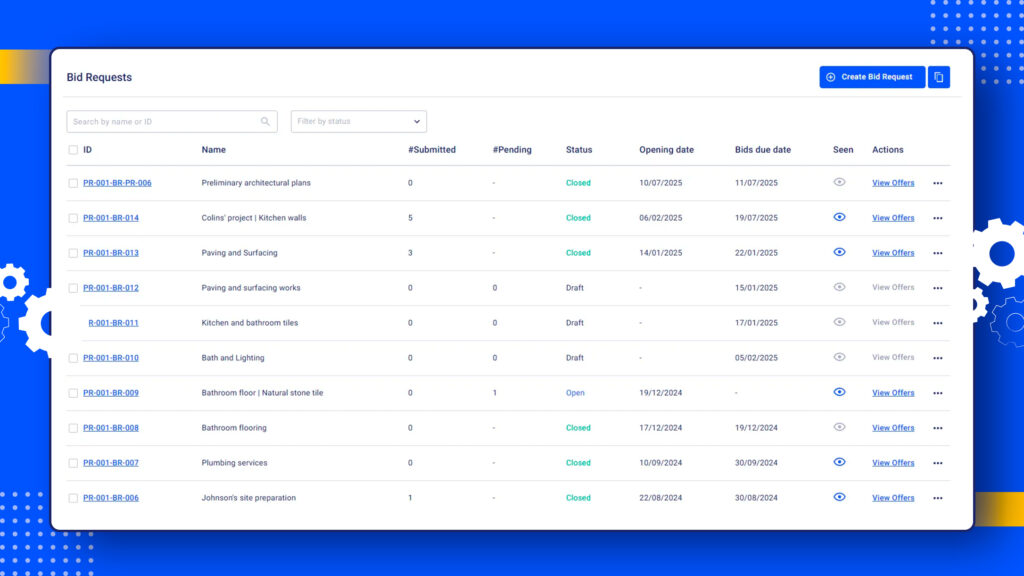
Buildern empowers users to generate precise bids and effortlessly distribute them to subcontractors and vendors directly through their project dashboards. Once the request is sent via email, subcontractors can conveniently respond to it, knowing that all communications will be securely stored within Buildern’s centralized dashboard.
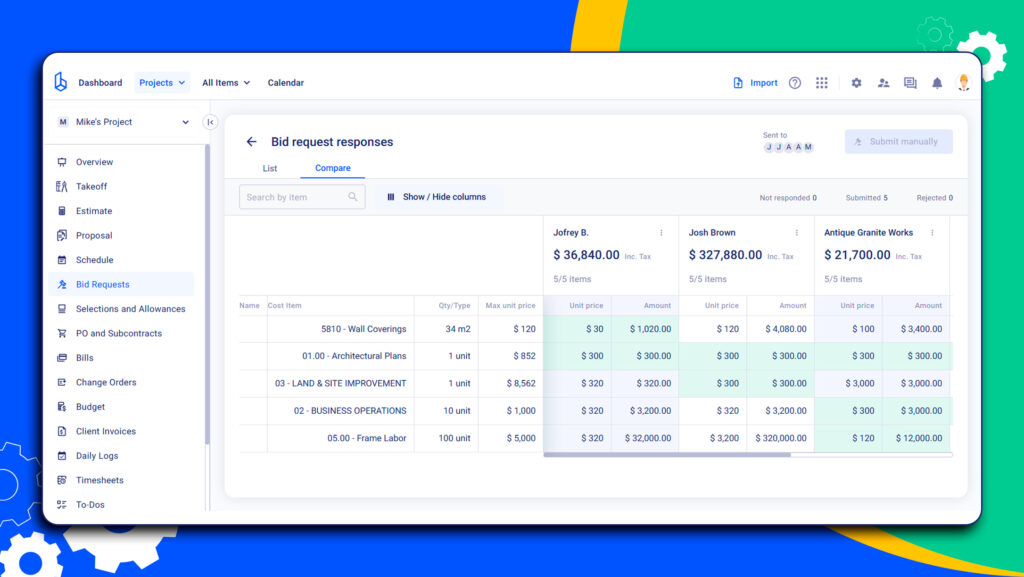
This seamless integration facilitates effective collaboration and ensures all stakeholders are on the same page, sharing project-related details and updates.
With Buildern’s intuitive features, estimators and project managers can simplify the process, save valuable time, and enhance communication with subcontractors, ultimately streamlining the overall bidding and procurement process for construction projects.
Construction Tax Management
Unlike many other construction management tools, Buildern excels in tax calculations, deductions, and allowances, making tax management easier than ever. The software accurately calculates taxes based on the job site’s location and the applicable tax regulations, whether you operate in the USA or Australia. Users can also customize tax preferences, ensuring precise tax calculations for every project.
Buildern simplifies the creation of deduction reports and allowances, helping construction managers accurately charge the correct amount of tax, ultimately contributing to project profitability.
Mobile App for Builders
Understanding the dynamic nature of the construction industry, Buildern has extended its robust functionalities beyond the confines of desktops with its comprehensive mobile application, available for both iOS and Android users. It is designed to facilitate on-site project management, allowing builders to keep track of real-time project progress. The mobile app’s interface is user-friendly and intuitive, enabling straightforward navigation through its various features, even amidst the hustle and bustle of a construction site.
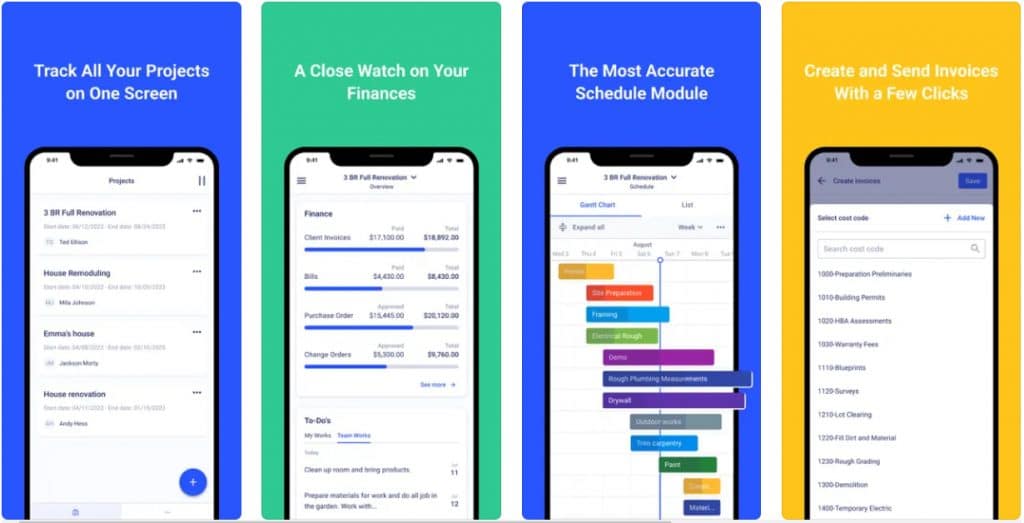
In terms of on-site progress documentation, the mobile application streamlines daily logs, allowing users to maintain accurate records and provide the stakeholders with constant updates.
Purchase Orders and Subcontracts
Efficiently managing purchase orders (POs) and subcontracts is crucial in the construction industry, ensuring projects stay on budget and on schedule while documenting any approved changes.
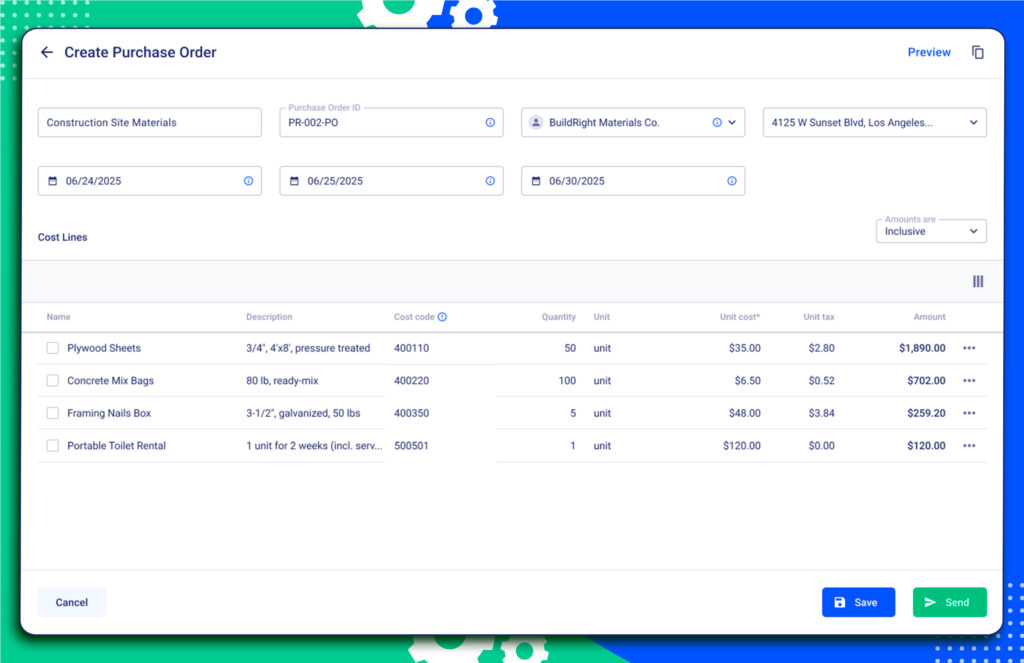
While Buildxact limits access to POs for Pro and Team plan users, Buildern goes above and beyond by offering advanced features even to Starter plan users at a more affordable price point.
With Buildern, you can easily create and send POs directly from the project dashboard to subcontractors and vendors added to your Buildern account. The generated documents provide detailed information such as cost codes, unit cost, quantity or units, and tax amounts.
You can also use Buildern on your portable devices to record and track every change occurring on the construction site. Simply download the mobile application to access the project management toolset from anywhere.
Projectmates
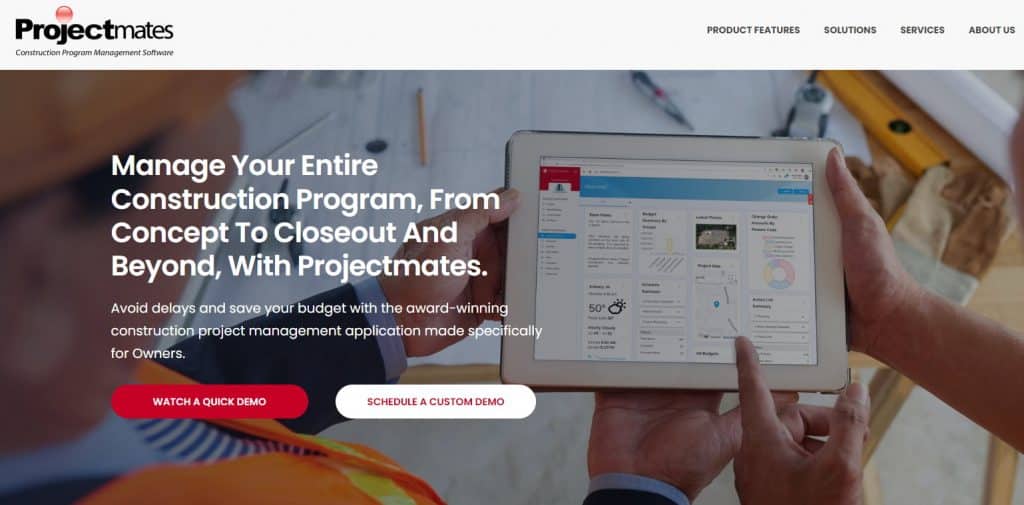
Projectmates was developed for owners and institutions that manage multiple capital projects rather than a single build. It tracks budgets, approvals, and design documents across programs, offering strong audit trails and multi-stakeholder transparency. The system is widely used in education, retail development, and government construction because of its detailed reporting and permission structure.
That level of oversight, while valuable to owners, can feel excessive for smaller contractors. The platform’s configuration options and data fields are extensive, and getting them aligned with daily workflows takes planning and staff training.
Things to Consider
- Requires structured onboarding and process mapping.
- Heavier interface may slow adoption for small teams.
- Cost per module can rise with additional features.
- Customization often needs vendor assistance.
- Learning curve is steeper than mainstream builder-focused tools.
Pricing
Available upon request
UDA ConstructionOnline

UDA ConstructionOnline blends estimating, scheduling, and communication under one digital roof. Teams can send RFIs, share drawings, and log progress through integrated project dashboards. It’s particularly helpful for firms that manage both office and client communication inside the same system.
Nevertheless, based on user testimonials, the software is believed to have an extended learning curve. While the platform offers multiple professional features, it may take some time for users to grasp its functionalities and maximize its potential fully.
Pricing
Multiple pricing tiers are available depending on your project size and type.
See their website for a more precise estimate.
Things to Consider
- Takes effort to learn and configure effectively.
- Limited control over cost visibility in shared reports.
- Interface design shows its age.
- Some users report sync issues on shared edits.
- Advanced automation requires higher-tier plans.
Autodesk Construction Cloud
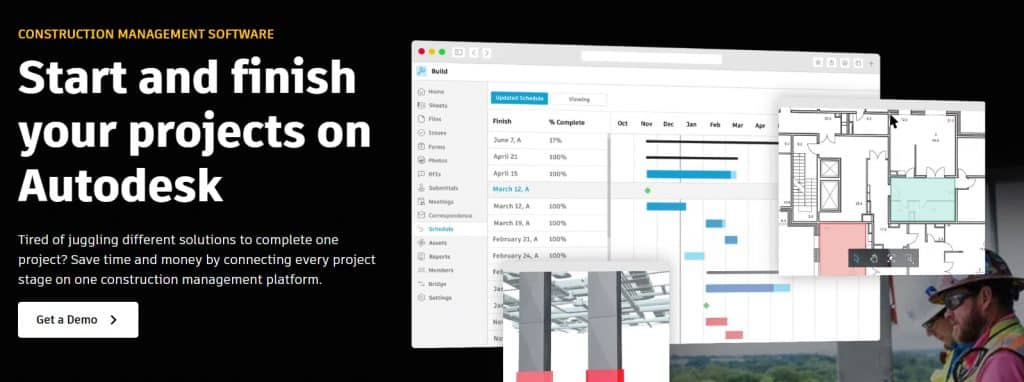
Autodesk, a leading company in the industry with a strong financial standing (NASDAQ: ADSK), offers a comprehensive suite of tools tailored to meet the needs of engineers, architects, designers, contractors, and other construction professionals. Within its extensive product lineup, Autodesk’s Construction Cloud, which incorporates former products BIM 360 and Plangrid, stands out as a highly popular and sought-after solution.
Autodesk Construction Cloud is one of those Buildxact alternatives that are most commonly suitable for larger teams or projects that require extensive coordination across multiple stakeholders. Smaller builders may find it more than they need.
Pricing
Available upon request and varies by selected modules.
Things to Consider
- Setup and onboarding can be resource-intensive.
- Pricing grows with user count and project size.
- Requires continuous cloud connectivity.
- Better suited for mid-to-large companies.
- Vendor training is often needed for full adoption.
Oracle Aconex

As a cloud-based alternative to Buildxact, Oracle Aconex focuses on documentation, version control, and communication for major engineering and infrastructure projects. It gives all project parties access to a single, verifiable record of correspondence and file revisions. Large enterprises rely on it for compliance and accountability, especially where contracts involve multiple partners and government oversight.
For small or mid-sized contractors, Aconex may feel overbuilt. Moreover, Oracle Aconex typically provides customized pricing tailored to individual projects, which may result in higher costs compared to Buildxact’s standard pricing tiers.
Ultimately, the choice between Oracle Aconex, Buildxact, and other construction software depends on the specific needs and requirements of your company. Assessing the complexity of your projects, the size of your organization, and your budget will help determine the most suitable option to manage your construction projects effectively.
Pricing
Available upon request, typically customized by project scope.
Things to Consider
- Complex interface built for enterprise needs.
- High subscription cost relative to mainstream PM tools.
- Less emphasis on cost estimation or scheduling.
- Interface performance can drop with very large data sets.
- Training is required to use document workflows effectively.
Fieldwire
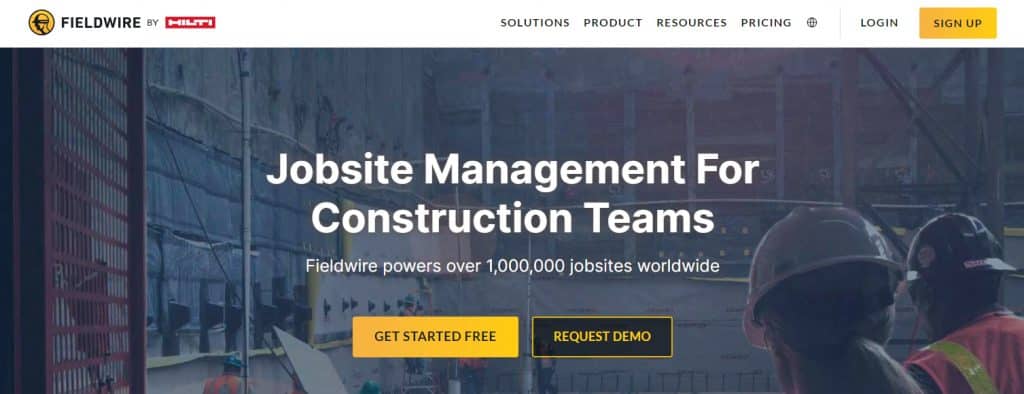
Fieldwire centers on what happens on the job site. Crews use it to view drawings, record markups, and update punch lists directly from their phones or tablets even offline. Once reconnected, the app syncs data automatically, keeping the field and office aligned without endless calls or texts.
It’s not a full project management suite. Budgeting, estimating, and procurement features are minimal, so many builders pair it with other tools for financial tracking.
Pricing
Starting at $39 per user/month (billed annually)
Things to Consider
- Focuses on field coordination, not finance or estimating.
- Offline work can produce minor sync delays.
- Per-user cost adds up for larger field teams.
- Reporting options are basic.
- Works best as a companion tool, not a standalone system.
Corecon
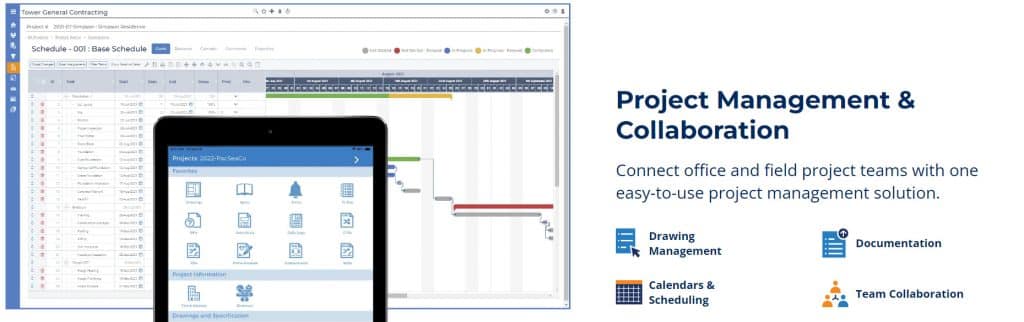
Corecon offers a comprehensive project management system that spans from preconstruction to project closeout, aiding companies in maintaining project timelines and success. Contractors use it to track leads, manage estimates, and analyze job performance once work begins.
Corecon’s integrations play a significant role in providing users with analytics tools that enable them to monitor and analyze internal workflows. However, that breadth demands setup effort. Many users describe the onboarding process as structured but time-consuming, and the interface, while functional, hasn’t kept pace visually with newer SaaS competitors.
Pricing
Available upon request
Things to Consider
- Requires guided implementation.
- Interface is serviceable but not modern.
- Limited public details on pricing tiers.
- Mobile functions are lighter than desktop ones.
- It can feel oversized for very small teams.
AccuLynx

AccuLynx is a cloud-based software solution tailored to the unique needs of roofing contractors, offering a comprehensive set of tools to streamline various roofing business operations. By integrating with popular software like QuickBooks, QuickMeasure, and EagleView, AccuLynx simplifies processes such as estimating, job tracking and management, and customer relationship management (CRM). It caters to a wide range of roofing projects, including insurance restoration, retail roofing, and residential and commercial cases.
While AccuLynx excels in managing roofing projects, it may not be the ideal choice for construction firms seeking a more all-encompassing project management solution. Outside that niche, its value narrows. Builders handling structural or interior work will notice missing modules for cost coding, variation tracking, and subcontractor management.
Pricing
Available upon request
Things to Consider
- Narrow focus on roofing and exterior trades.
- Limited flexibility for general construction projects.
- Reports center on sales and job tracking.
- May need pairing with separate PM software for full coverage.
- Some features feel redundant for non-roofing users.
Actionable Tips to Choose the Best Construction Project Management Software
Choosing the right construction project management software is crucial for nailing your operations and maximizing efficiency on your construction projects. Here are some actionable tips to help you hammer out an informed decision:
1. Define Your Construction Requirements
Start by clearly defining your project management needs. Identify the specific features and functionalities that are essential for your construction projects.
Project scheduling features are crucial for effectively planning and organizing your construction tasks, ensuring smooth progress and timely completion. Look for software that offers Gantt charts, task dependencies, and resource allocation capabilities.
Document management is another key aspect to consider. Construction projects involve a large volume of documents, including drawings, specifications, contracts, and permits. A robust document management system within the software can help you organize, track changes, and collaborate on these documents effectively.
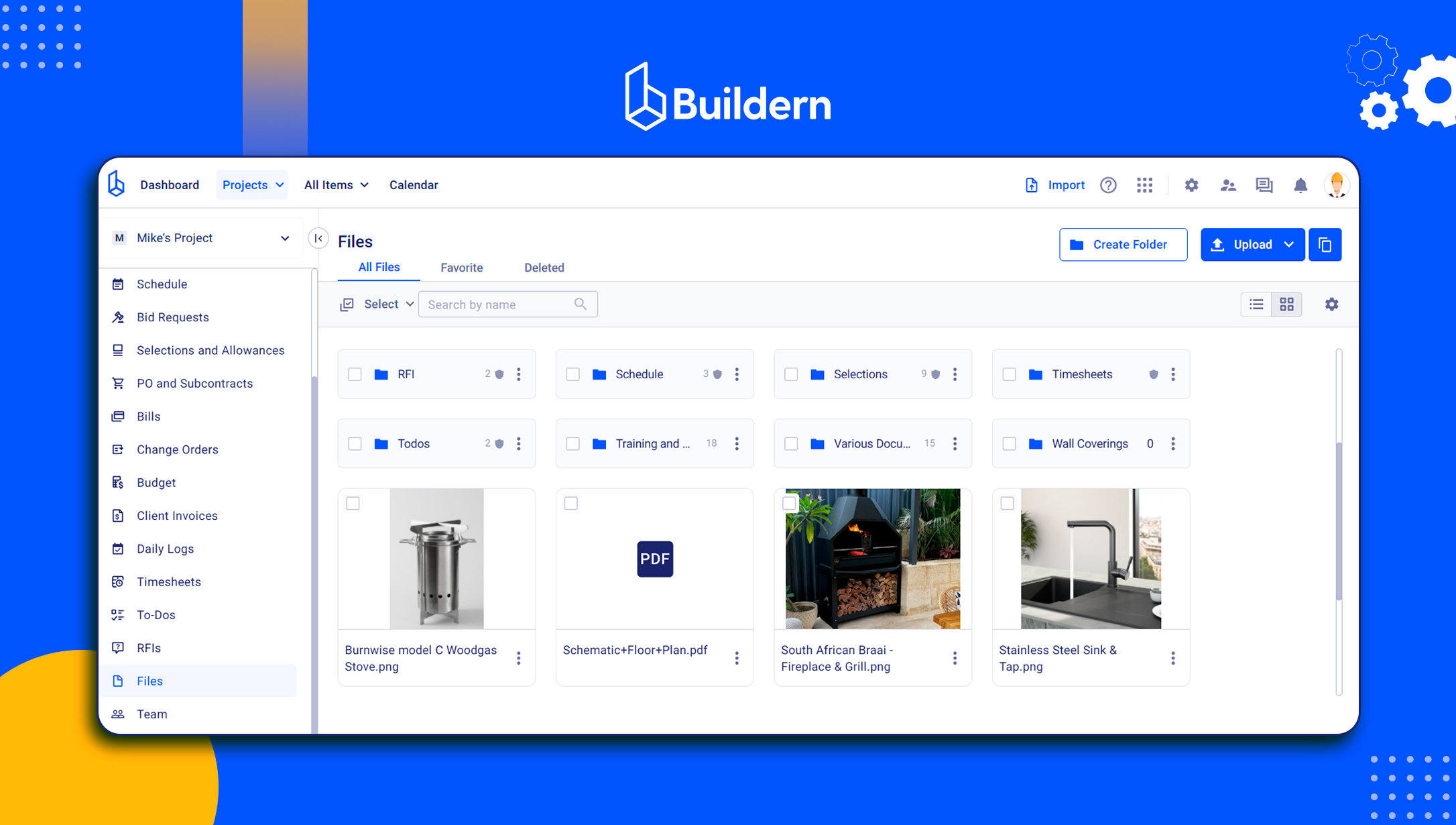
Budgeting is a critical aspect of construction project management. Look for software that offers comprehensive budgeting tools, allowing you to create and track project budgets, monitor expenses, and generate cost reports. This will help you stay on top of your project finances and make informed decisions.
Reporting capabilities are valuable for tracking project progress and evaluating performance. The software should offer customizable reporting options, allowing you to generate detailed reports on various aspects such as project status, financials, and resource utilization. These reports can provide insights for decision-making and help you identify areas for improvement.
Pro Solution: Buildern emerges as a superior alternative to Buildxact and other construction project management software as it has impressive functionality. All the tools described above along with customizable dashboards and client/subcontractor portals are available at your disposal to help you optimize your expenditures, and enhance the competitiveness in the market.
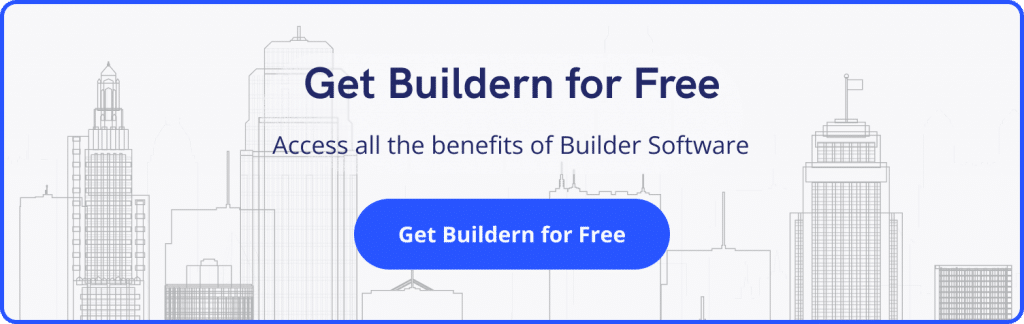
2. Evaluate Scalability
When choosing construction project management software, it’s crucial to assess its scalability. Consider whether the software can handle the size and complexity of your projects, not only for the present but also for future endeavors. You don’t want the software to buckle under the pressure as your business grows and takes on larger projects.
Check if the software has the capacity to accommodate a larger volume of data, documents, and users without compromising performance. It should be able to handle increased project sizes, multiple concurrent projects, and a growing team. Scalability also ensures that you won’t outgrow the software quickly and need to switch to a more robust solution down the line.
Furthermore, take into account the software vendor’s roadmap and future development plans. Do they regularly update the software and introduce new features? A forward-thinking software provider will continuously enhance their product to address industry needs and technological advancements. This ensures that your chosen software remains relevant and equipped to meet the evolving demands of the construction industry.
3. Third-Party Integration Capabilities
Check if the software can seamlessly integrate with other tools and systems that you currently use or plan to use in your construction projects.
Integration with accounting software is particularly important as it allows for streamlined financial management. Look for software that can integrate with popular accounting systems like QuickBooks or Xero. For instance, Buildern provides its users with a two-way integration. This ensures that financial data, such as invoices, expenses, and payments, can be easily synchronized between your project management software and accounting software, eliminating the need for manual data entry and reducing the risk of errors.

By selecting software with strong integration capabilities, you can create an interconnected ecosystem of tools and systems that work together harmoniously. This integration simplifies data transfer, improves collaboration, and ensures a seamless flow of information across various aspects of your construction projects.
4. Mobile Accessibility
Having solid mobile capabilities is essential for efficient project management. Ensure that the software you select provides user-friendly mobile accessibility, enabling your construction workers to access critical project information, collaborate effectively on the job site, and update progress from their mobile devices.
With mobile accessibility, your team can conveniently access project documents, plans, and schedules directly from their smartphones or tablets, regardless of their location. This allows for real-time communication and instant access to project updates, reducing delays and ensuring everyone is on the same page.
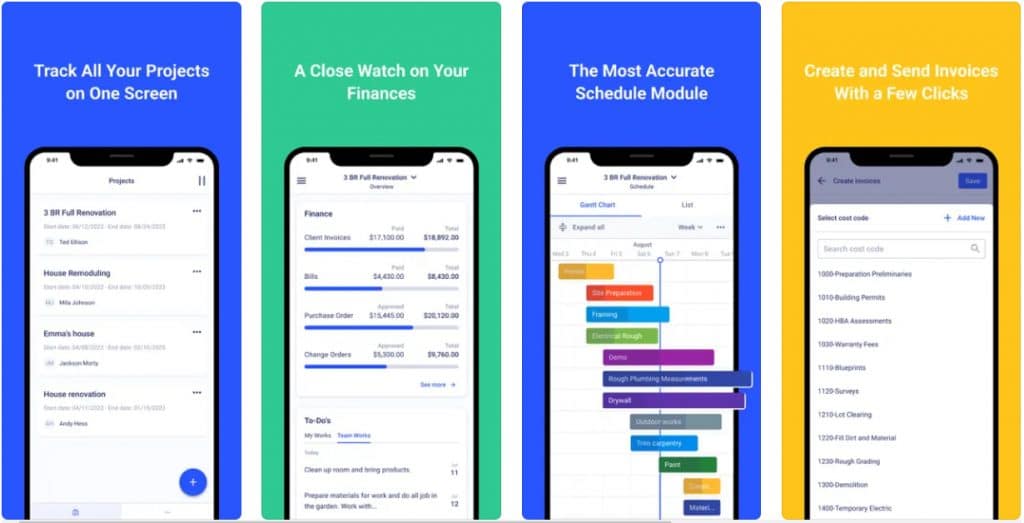
Mobile collaboration features enable team members to communicate and collaborate seamlessly while on-site. They can capture and share photos, annotate drawings, and provide project updates in real time, fostering effective communication and enhancing productivity. Mobile access also facilitates efficient issue management, allowing your team to document and track project issues as they arise, ensuring timely resolution and minimizing potential disruptions.
Final Considerations
If you’re looking to break free from the limitations of your current construction software and take your efficiency to the next level, today’s list has something to cater to your needs.
Take your time to study the options, explore free trial periods, and find the one that will upscale your project management.