10 Best Construction Project Management Software Reviews for 2026

Setting up your construction business requires the right foundation.
From coordinating timelines to managing budgets, every project manager knows the importance of having efficient tools at their disposal.
Regardless of the sphere, the right construction project management software has become one of today’s construction industry’s most critical and non-negotiable assets. It’s not about keeping track of tasks anymore. It’s about ensuring the communication between team members, subcontractors, and stakeholders proceeds without discrepancies with project deliverables remaining on time and within budget.
But with the market flooded with dozens of solutions, how do you choose the best tools for your project?
Table of Contents
- What Is Construction Project Management Software?
- 10 Construction Management Software to Maximize Productivity
- What Should You Look for in The Best Construction Project Management Software?
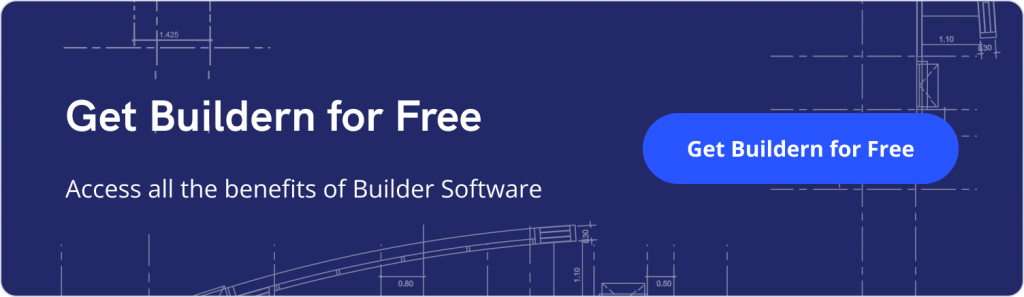
What Is Construction Project Management Software?
In a nutshell, this is a specialized collection of tools and assets specifically designed to cater to the specific demands of the construction industry. Unlike generic project management tools, which may lack the nuanced features required for construction projects, professional builder software should offer solutions for both project and onsite workflow management.
According to Visual Planning’s 2024 report, “36% of project management software users in the United States identified its functionality as a major factor affecting their choices.”
The list also included:
- Ease of use
- Price
- Customer support
- Implementation/training
- Company reputation
- Software popularity
The tendency remains the same from previous years, defining the core aspects to consider when choosing software (especially for the construction industry).
10 Construction Management Software to Maximize Productivity
From cost estimation to scheduling and client invoicing, this guide offers a clear, objective look at top construction management platforms. Our goal here is to help you find the one with the right features for your workflow.
Let’s dive in.
| Software | Core Focus | Key Features | User Ratings | Price | Mobile App |
|---|---|---|---|---|---|
| Buildern | All-in-one construction management | Estimating, Scheduling, Invoicing, Timesheets, Client Portal, Change Orders | G2: 5.0 Capterra: 4.9 | $225 /month (billed annually) | Yes |
| Clockify | Time tracking and productivity | Timesheets, Clock-in/out, Scheduling, Time-off, Reports | G2: 4.5 Capterra: 4.8 | $3.99 /user/ month | Yes |
| Wrike | General project management | Task management, Collaboration, Time tracking, Real-time updates | G2: 4.2 Capterra: 4.4 | $9.80 /user/ month | Yes |
| ClickUp | Broad productivity platform | Gantt charts, Mind maps, Task dependencies, Multiple views | G2: 4.7 Capterra: 4.6 | $7 /user/ month | Yes (limited functionality) |
| Leap | Sales-oriented PM for contractors | Sales pipeline, Budgeting, Calendar, Mobile support | G2: 4.3 Capterra: 4.3 | $79 /month | Yes |
| Asana | Task and team management | Task assignment, Commenting, Workflow boards | G2: 4.4 Capterra: 4.5 | $10.99 /user/ month | Yes |
| Fieldwire | Field collaboration | Markups, Drawings, Task management | G2: 4.5 Capterra: 4.6 | $39 /user/ month | Yes (offline features) |
| Zoho Projects | Multi-industry project management | Document management, Integrations, Dashboards | G2: 4.3 Capterra: 4.5 | $4 /user/ month | Yes |
| Monday.com | Visual collaboration and tracking | Task boards, Dashboards, File sharing, Forms | G2: 4.7 Capterra: 4.6 | $9 /user/ month | Yes |
| PlanGrid | Construction documents and field management | Blueprints, Annotations, RFIs, Hyperlinks | TrustRadius: 7.6 | Varies (via Autodesk Build) | Yes |
1. Buildern: Construction Project Management Software That Has It All
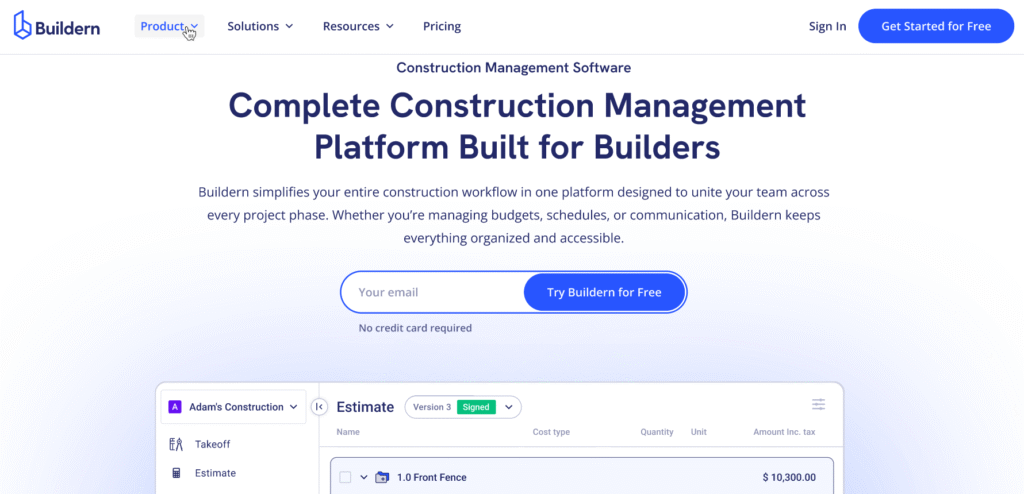
Buildern is the first and the most comprehensive project management software for construction, designed with builders’ core professional needs and challenges in mind. Packed with a wide range of features, such as estimation, selections and allowances, bid requests, project budgeting, client invoicing, and more, Buildern has been withstanding the severe competition for quite a long time.
The software releases new features and updates the existing ones every two weeks. This means your project management processes always stay current and reflective of the latest industry trends and practices.
You can try Buildern’s advanced features for free with a risk-free trial that requires no credit card!

Now, that’s for the introduction.
We will begin our review by focusing on some of the most handy tools the software offers to construction professionals.
Buildern Features for Construction Project Management
- Scheduling
- Change orders
- Client portal
- Timesheets
- To-Dos
- Daily logs
- Document management
- Mobile application
- Selections and allowances
💡Not to overwhelm you with too many advantages and professional “wow” moments, we will only present several features.
Construction Estimating Software Paired with Takeoff and Proposal Management
Construction estimating is a pivotal phase in project management. It involves the process of calculating and forecasting the expenses associated with labor, materials, overheads, taxes, insurance, and any other project-related costs.
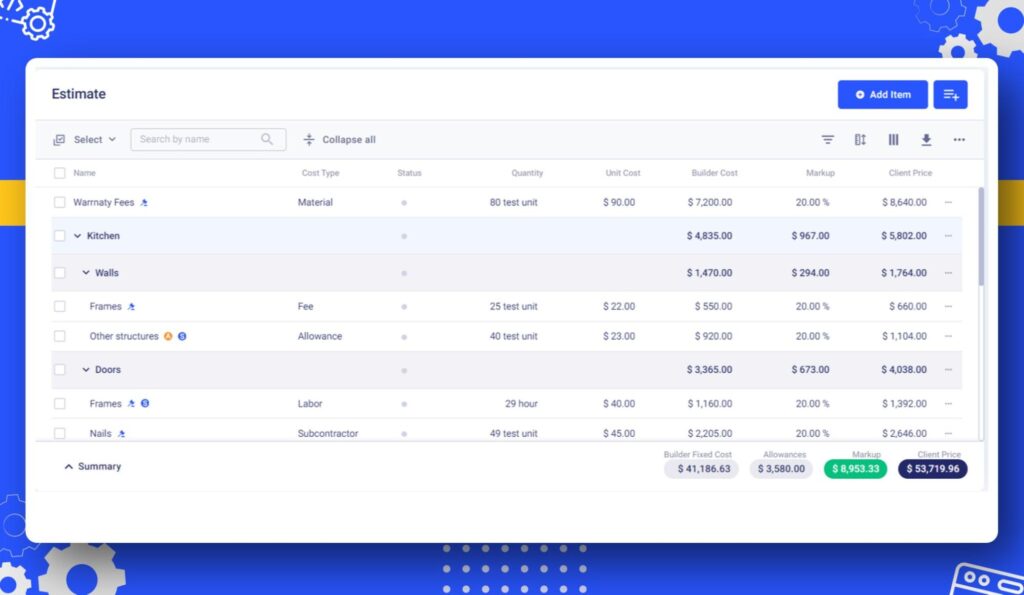
Buildern streamlines this process, offering a comprehensive suite of tools tailored to the needs of construction industry workers. To begin the cost estimation process, Buildern utilizes client information as a foundation for calculating labor and material costs accurately.
Moreover, construction estimates in Buildern are closely connected with the takeoff features. By mastering construction takeoffs, you guarantee precise estimations and gain a competitive advantage when bidding for new projects.
Dealing with material management, Buildern users can use the takeoff feature to focus on the materials required to complete the construction project. That said, you can use Buildern to create an initial overview of your materials, and then take the calculations to the next level in the estimating process.
Submit Your First Winning Proposal with Buildern!
Once all the preparatory stages are successfully completed using Buildern’s smart and user-friendly tools, builders can confidently submit their first proposal to potential clients.
The software includes a proposal management toolset designed to help you maintain consistency in your client-facing communications. This means that you can rely on the platform to keep all relevant information organized and readily accessible. Your previous estimate is right at hand when preparing a tailored proposal to ensure accuracy and professionalism in every interaction with your clients.
Your proposal will have all the cost items from the final version of the estimate listed and neatly presented to the client. The user-friendly dashboard even allows you to see whether the proposal has been viewed by the client or not.
Construction Scheduling Software
Buildern is an all-inclusive software for builders looking for simple, yet robust tools for their construction projects. When it comes to project scheduling, Buildern’s schedule encompasses all the tools you’ll need for an end-to-end workflow.
The software’s focus on dependencies sets it apart from other scheduling solutions on the market.
Buildern offers four types of dependencies:
- Finish-to-start
- Start-to-finish
- Start-to-start
- Finish-to-finish
Each represents the relationships between different tasks accurately. This ensures that schedules remain accurate, even when project changes occur.
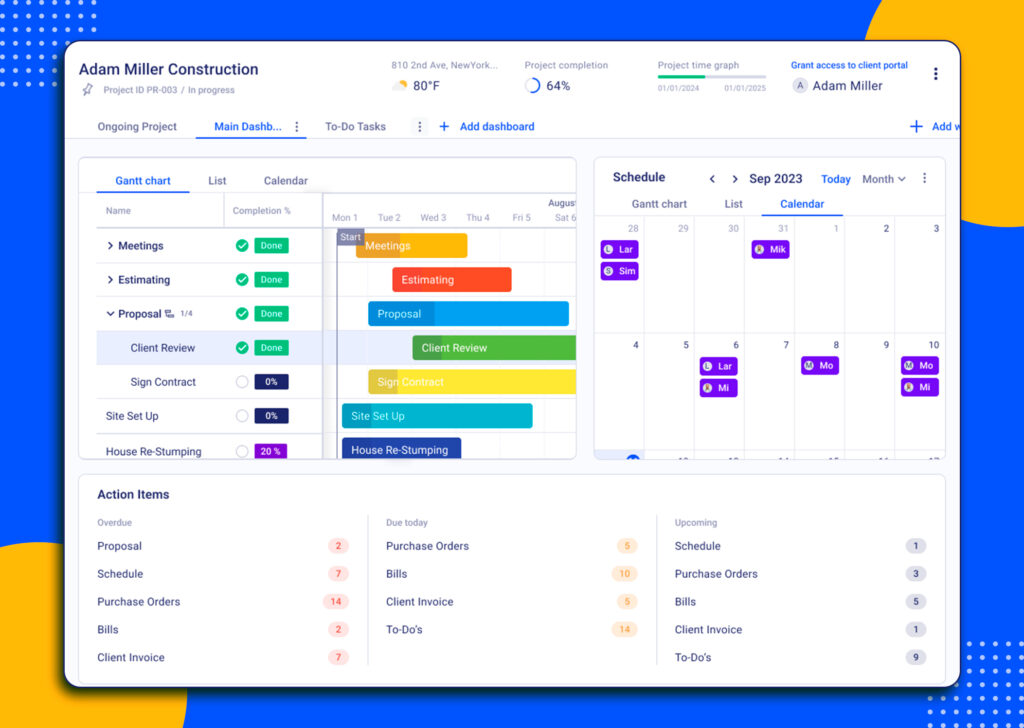
Buildern users can get a unique overview of their current work state thanks to the critical path analysis. This functionality provides a visual representation of the longest path of dependent tasks, thus pointing out any potential bottlenecks and helping to adjust schedules accordingly.
Maybe all construction project management tools have a built-in calendar for task scheduling, but very few come with a flexible scheduling module. And Buildern is one of those!
Creating Gantt charts allows Buildern users to display all tasks as bars on a timeline, thus having a clear representation of the project schedule.
The flexibility to configure a working calendar and establish baselines empowers project managers to maintain control and accountability throughout the project lifecycle. This functionality enables them to track progress against predefined milestones and benchmarks, ensuring that projects remain aligned with timelines and objectives.

Construction Timesheets
As a digital time clock, construction timesheets help project managers keep a record of the hours spent by workers on a particular project. This is a crucial part of construction project management as it provides builders with detailed insights into labor costs, including regular hours, breaks, hourly rates, etc.
Buildern offers its users a granular level of visibility into their team performance. By creating digital timesheets, managers can now define areas of inefficiency or excessive labor expenditure and implement corrective actions promptly to raise the team’s productivity.
Timesheets in Buildern are accessible for both desktop and mobile users, with the latter having a bit more extended flexibility using the tools.
Thus, whenever a construction worker begins working on a certain task, they can use the Clock-in feature. This will help the construction manager see when their team member has commenced working in real time.

Furthermore, assigning cost codes to each timesheet can help break the tasks into smaller levels, thus allowing builders to differentiate the exact costs associated with each aspect of the project.
Other software solutions available on the market may also have a similar functionality. Yet the fact that Buildern’s timesheets have been created specifically for the construction industry makes it an ideal solution for everyone looking for ideal construction project management software. It also allows integrating your daily timesheets into the software’s other systems.
Take the client invoices, for instance.
Buildern has an in-built and user-friendly module to help you issue invoices to your clients. These documents can also include your timesheet data. But, this is not just a fancy feature. Such kind of synchronization will eliminate data entry duplication, providing a clearer view of the current work processes for the clients and project managers.
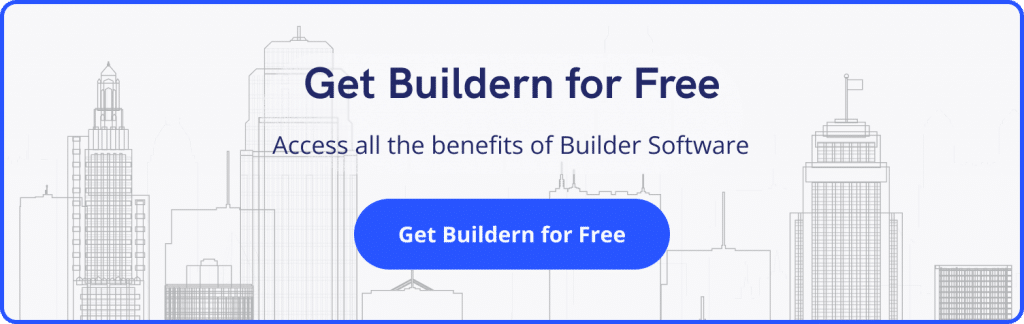
Buildern Reviews and User Ratings
- G2 Rating: 5.0 out of 5
- Capterra Rating: 4.9 out of 5
We have a trusty community of builders from all corners of the globe who help us stay up-to-date with the latest trends and turn Buildern into the best construction project management software.
At Buildern, we value the input and insights of our user community, which play a crucial role in shaping the evolution of our software. We believe in fostering a transparent and collaborative relationship with our users, where their voices are heard, and their needs are prioritized.
So, here are just a few words our users have shared that turned Buildern into what it is today:
“The team is amazing. I think this is the first CRM/ Project management tool that has developed what they said they would. When they told me they would roll out an automated follow-up feature in a month they actually did. The tool they have built out for managing potential projects in the pipeline is great. I think it has helped us better follow up with our customers and sign more jobs possibly.” Buildern on Capterra
“We’ve always had to use a separate Estimating software and then force feed the information into a Project Management software. We can now finally use the one software.” Buildern on G2
Pricing
Starting at $225 per month/billed annually
For more detailed information and a personalized calculation, visit the official website.
Customer Support
As construction project managers, we all know the importance of having a guiding hand when it comes to moving your daily operations to a new platform.
Buildern has been created with user experience in mind, meaning our support system is also designed to be responsive, accessible, and accommodating.
Whether you’re encountering technical issues, seeking guidance on software functionalities, or even lacking certain functionality, our dedicated support team is here to assist you every step of the way.
We offer multiple channels for support:
- Self-service help center with 24/7 availability for all software users (regardless of their subscription plan)
- Customer support chat through the official website
- 1-1 demo with a dedicated project manager
- Conversation with the sales department for any specific business inquiries
We understand that the successful implementation and adoption of construction project management software rely heavily on robust customer support. That’s why we are committed to delivering exceptional support services to everyone from free to premium users.
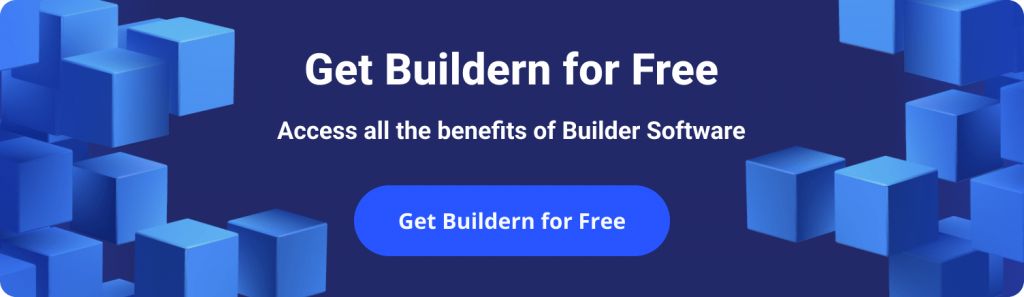
2. Clockify
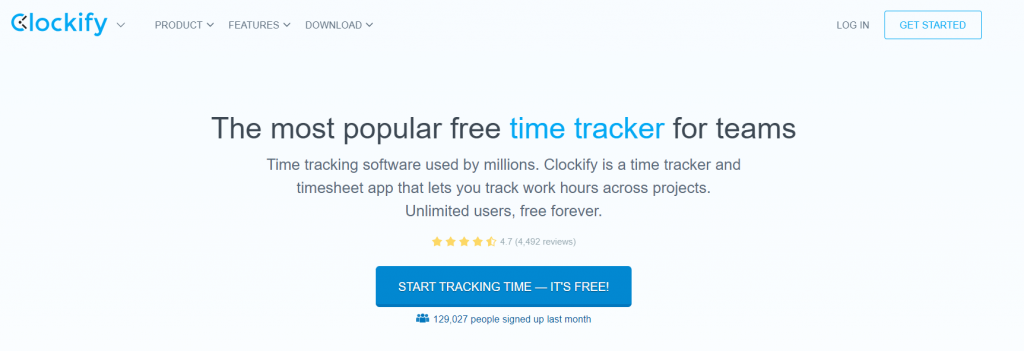
Clockify is among the most popular software designed specifically for time tracking. Created for individuals and teams, it can be a handy tool to help you manage your time spent on individual tasks or whole projects.
The software operates well on desktop computers and mobile devices, allowing managers to see how much time their employees spend on work-related tasks.
Overall, Clockify is a great productivity enhancer that offers its users the following timekeeping features:
- Time tracking
- Timesheets
- Clock in/out kiosk
- Scheduling with a calendar
- Activity tracking and reports
- Time-off management
- Invoicing and expense tracking
What sets Clockify apart from other project management tools, is its convenient browser extension. Moreover, the software has a forever-free plan allowing you to add unlimited users to your account. This is especially great for smaller teams and startups short on budget but willing to enhance their planning and productivity mechanisms.
Clockify can be a good option for you if you are looking only for a time-tracking solution. Although the software offers invoicing and expense tracking functionalities, the feature pack may be too limited for construction teams that want to keep all their project management tasks and workflows in one place.
Clockify Reviews and User Ratings
- GetApp Rating: 4.7 out of 5
- G2 Rating: 4.5 out of 5
Users tend to like its ease of use, however, there have been several occasions when users share their concerns regarding the occasional performance issues. See the review below:
“The only thing I don’t like about the software is its tendency to “stall out”. Occasionally, perhaps twice in a full day of use, I will try to stop a line of time-tracking and receive an error. I have to refresh the page and try again. This is fairly minor, all things considered, and has not happened within the last few weeks.” GetApp Review
Pricing
Starting at $3.99 per user/per month/billed annually
Customer Support
Clockify provides access to a well-developed help center on its website, offering resources and guides that may assist users in resolving common queries and issues. The help center covers a range of topics, including setup instructions and troubleshooting guides, which can be beneficial for users seeking self-service solutions.
However, feedback regarding Clockify’s customer support has been mixed. Some users have reported experiencing delays in response times when seeking assistance from Clockify’s support team.
That said, while the help center provides valuable resources, the effectiveness of direct customer support channels may vary, and users should set appropriate expectations accordingly.
3. Wrike
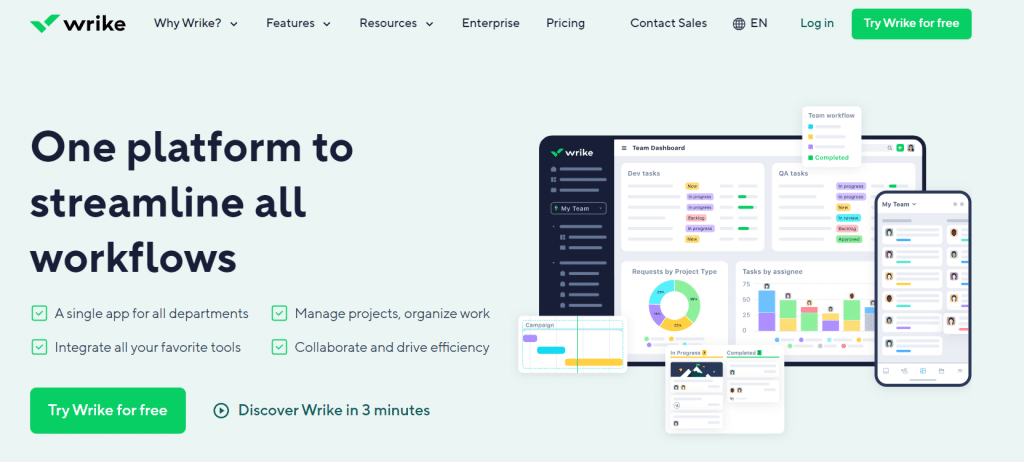
Wrike is a cloud-based project management system designed to assist teams in planning, executing, and completing certain tasks. The software offers valuable features including:
- Task administration
- Group collaboration
- Real-time analytics and updates
- File sharing
- Time tracking
Integrating with third-party tools like Google Drive, Slack, and Microsoft Teams, Wrike makes it easier for teams to collaborate and access needed information from various devices.
Wrike Reviews and User Ratings
- G2 Rating: 4.2 out of 5
- GetApp Rating: 4.3 out of 5
Some users tend to describe the software as a very user-friendly platform, while others consider that it lacks certain project management features. In any case, the software can be good for simple projects or small companies that are just starting their journey.
Those looking for a more streamlined and high-level project management feature pack will probably benefit from other solutions presented on the list.
Here’s what users say about Wrike:
“Wrike continues to miss the mark on some key fundamental features of a solid project management platform. It tries to accommodate everything for everyone, which often leads to missing core features for the primary use of managing projects. These and other key requested features have gone unaddressed for years (3, 4, 5 years, or longer), while other less useful development work, such as refreshing the layout of the interface, takes priority. This can be frustrating to true project managers that would much rather see proper tools in place rather than making it look prettier.” G2 Review
“I do like that I can see my projects in multiple views depending on what’s most helpful to me at the time (e.g. Gantt vs. board view). I also like that I can select the tasks by person. Setting up your own dashboard is also a nice feature and connecting to my work email so that I don’t miss tags also comes in handy.” G2 Review
Pricing
Starts at $9.80 per user/per month/billed annually
Customer Support
You will see that some user reviews revolve around the fact that the support team is not responding promptly to their inquiries. This can be due to many factors, so we cannot state for sure that their support team is bad.
In any case, consider this if you decide to give it a try.
4. ClickUp
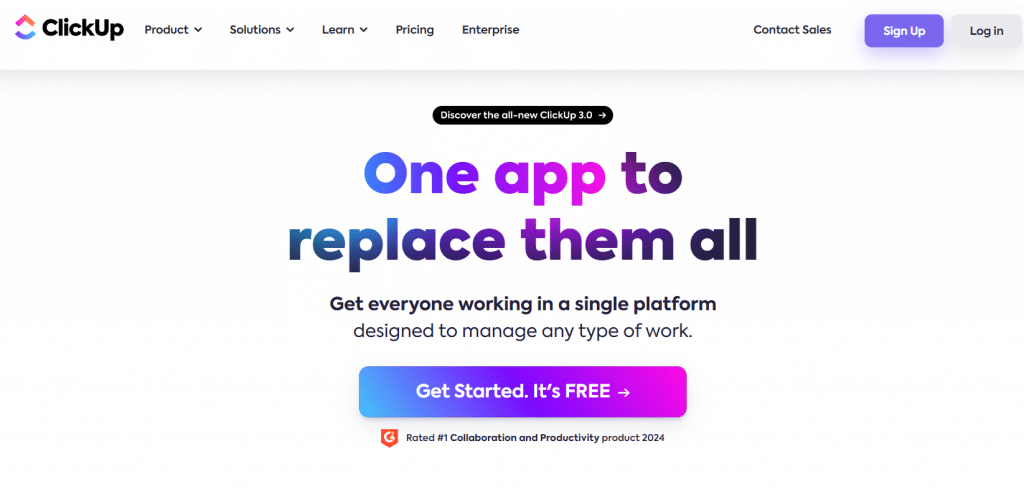
ClickUp comes packed with a very rich feature pack for construction project managers. The software can provide insights into your current workflows with Gantt charts, maps, tables, lists, and 15+ other views. It’s currently among the highest-rated productivity software suitable for both small and large teams.
Some of the pros described by ClickUp users include:
- The free version supports unlimited users;
- Task tracking with dependencies;
- Create mind maps to visualize project development;
- Use the software on macOS, Windows, and Linux platforms.
However, there are also things worth considering before moving all your project workflows to ClickUp:
- The platform has limited integrations with third-party software, which can significantly limit its functionality and compatibility with the tools you are currently using;
- Limited mobile app functionality for users who like accessing and tracking their projects on the go;
- A steep learning curve, with some users feeling overwhelmed by navigating the huge mix of tools and features.
While it may seem that ClickUp has everything you may need for project management, it is still a broad platform designed for various industries, including construction. This fact can slightly push back construction managers who are picky about the software and tools they choose for their projects.
ClickUp Reviews and User Ratings
- G2 Rating: 4.7 out of 5
- Capterra Rating: 4.6 out of 5
Here’s what users have to say about ClickUp:
“The process for scheduling recurring tasks is overly complicated and creates a large margin for error in making sure that things like monthly recurring task lists show up the way they need to. In order to get an overview of the progress on the various projects you are working on there is a lot of manual work that goes into setting up the dashboards to show the progress and then you have to recreate those dashboards on a monthly basis if you want an overview of where each team member is at with each of their month end closes.” Capterra Review
Pricing
Starts at $7 per user/per month/billed annually
Customer Support
ClickUp’s team doesn’t have phone support, meaning if you need immediate assistance, you can only access customer support via email or chat. So, whether you have a pressing issue or need to discuss a critical matter, the absence of phone or live video support may present significant limitations.
You can try to find questions in their help center or access the live chatbot from the website. This kind of support is available 24/7 and free of charge for all users. However, the live chat with customer support agents is only available for users on paid plans.
5. Leap
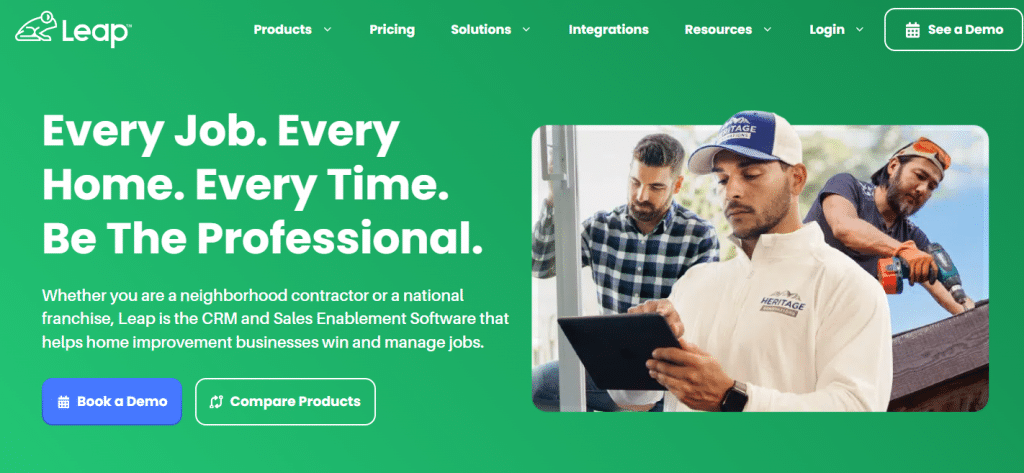
Tailored for general and specialty trade contractors, Leap is a project management platform that has a fully customizable workflow and is relatively easy to use. It can nicely satisfy the needs of small to medium-sized construction companies. That said, this construction management software offers the following benefits:
- Project planning with real-time data synchronization;
- A centralized communication hub for effective team management;
- Third-party integrations with several financing services, including tools like budget tracking and forecasting;
- Mobile application for on-the-go project tracking.
Leap is also known for its robust capabilities, allowing builders to manage their business from a sales perspective as well. The software integrates with SalesPro, which is known as the leading in-home sales app, helping builders automate every step of their sales process.
Yet, with so many benefits presented on the official website, the feedback from real users is more valuable.
Leap Reviews and User Ratings
- G2 Rating: 4.3 out of 5
- Capterra Rating: 4.3 out of 5
“It has so many flaws -the email load chain is obnoxious, emails get lost or never received, there are too many steps to do simple tasks, the custom contracts are not readable to the finance portion, estimates can not be converted to contracts, the calendar has never synced properly, it’s hard to access closed jobs if archived, pictures take forever to load through the app, there are too many options on the system that don’t pertain to our industry (pool business).” Software Advice Review
“We love the workflow stages and the customized automation you can do when moving a job from stage to stage. Also, the custom proposals are really cool, I don’t know of another CRM that has this feature.” Software Advice Review
Pricing
Starts at $79/per month
Customer Support
There is not much said about the support team but several users state that the customer support at Leap is rather good.
The software users have the following options for contacting the support team:
- Give a call
- Send an email
- Begin a live chat from the website
- Schedule a demo
💡Recommended Reading
- Top 12 Construction Scheduling Software to Improve Project Management
- Construction Project Team Structure: How to Manage a Construction Team
- How to Manage Construction Collaboration: The 3 Most Effective Steps
6. Asana
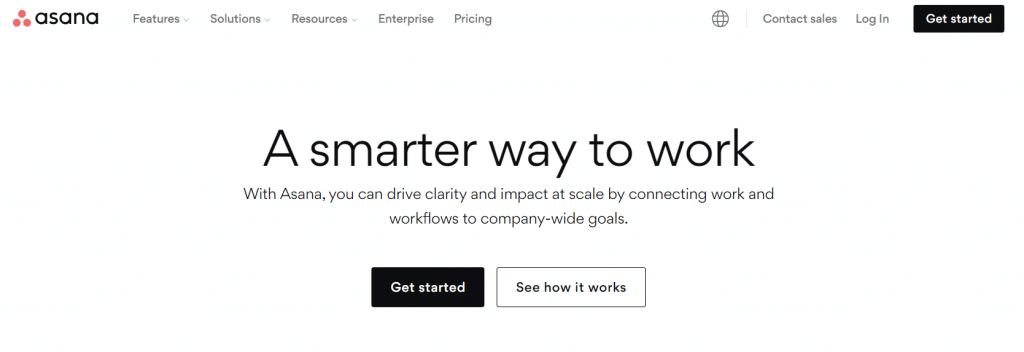
Asana is another project management application with a broad spectrum of tools and features for effective communication. Asana can be viewed as somewhat close to ClickUp, as it is also a web-based project and task management software solution designed to help teams remain organized and on track.
However, while reviewing the software from a construction PM’s perspective, you may see it lacks certain custom features for your niche. You can still use Asana to assign certain tasks to your team members, communicate with them through the comments, and see what’s happening with the workflows.
But when it comes to construction-related duties, like creating purchase orders, managing the budget, creating timesheets, and monitoring daily logs, the software will be unable to satisfy your expectations.
You may still integrate it with a construction project management app, but this will only result in another subscription plan (which is probably not what is beneficial in this case).
Asana Reviews and User Ratings
- G2 Rating: 4.4 out of 5
- Capterra Rating: 4.5 out of 5
Here’s what Asana users have to say about the software:
“In Asana, storage and collaboration limitations are the problems that I face. For example, any task has only one assignee but if we are working in a team then this will be a problem. I am hoping this problem will be fixed soon for the customers.” Capterra Review
“One thing we found challenging was implementation. It’s a lot of work on the front end to get everyone on board-depending on the size of your organization. The other problem we’ve found is we have multiple boards for one thing, it would be nice if there was a ‘duplicate detector’ so we didn’t have duplicates.” G2 Review
Pricing
Starts at $10.99 per user/per month/billed annually
Customer Support
Asana has a well-developed internal forum where users can participate in active discussions, address their issues, and get help from other users. This is especially useful for users who prefer community-driven support or who enjoy engaging with other Asana users to share tips, tricks, and best practices.
However, while the internal forum can be a valuable supplement to Asana’s official customer support channels, it may not always provide immediate solutions or address more complex technical challenges.
You can also go to the Asana Help Center for immediate access to their how-to guides and FAQs. There is also an Asana Support Bot available from the Help Center homepage for users who want to contact a member of their support team.
7. Fieldwire
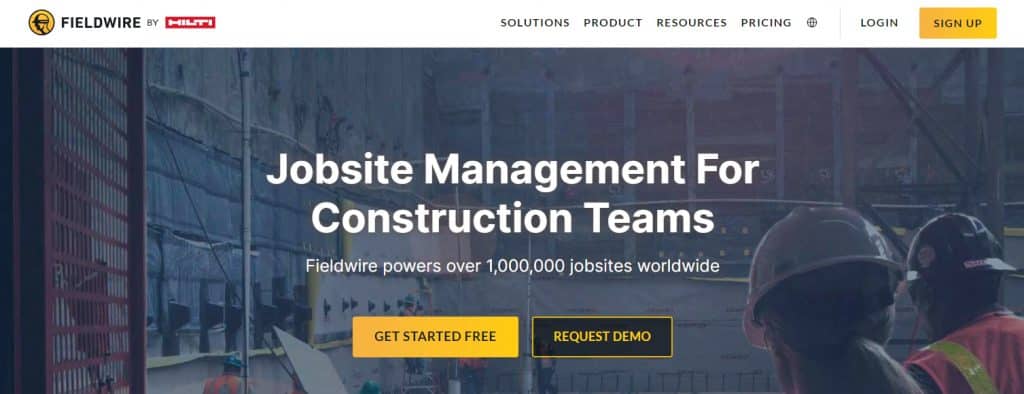
Fieldwire is a good platform to connect the foremen working on the jobsite with the project manager. It is loved by many users due to its collaborative functionality, which enables users to work with current drawings and synchronize field and office activities seamlessly. Notably, Fieldwire distinguishes itself from competitors with its mobile application, which permits users to record markups and as-builts even when offline.
However, the free version allows users to add only 3 projects. This can be too little even for companies looking for construction project management software for small businesses.
In addition, Fieldwire doesn’t integrate with Xero’s accounting software (instead it has integration with QuickBooks and other platforms). This may not pose an issue for some users, it can be a significant consideration for those who rely on Xero as their primary accounting solution.
The absence of integration with Xero may necessitate manual data entry or additional steps for users who seek seamless synchronization between their construction management and accounting processes. This won’t be an issue with builder software like Buildern, which seamlessly integrates with both Xero and QuickBooks.
Fieldwire Reviews and User Ratings
- G2 Rating: 4.5 out 5
- Capterra Rating: 4.6 out of 5
Here are a few notes from the current software users:
“Program slows down when adding massive amounts of drawings -Would be helpful to have folders within the Photos section similar to that of the Files section.” Capterra Review
“What I don’t like about this app is it is very difficult to create or edit lines or any other attributes on the computer as easily it can be done on the phone.” G2 Review
Pricing
Starts at $39 per user/per month/billed annually
Customer Support
The software offers a user-friendly help center with many how-to articles, making it easier for users to navigate and utilize its features effectively.
Moreover, Fieldwire enhances its support resources by providing tutorial video playlists in the help center, offering visual demonstrations and step-by-step guides to aid users.
8. Zoho Projects
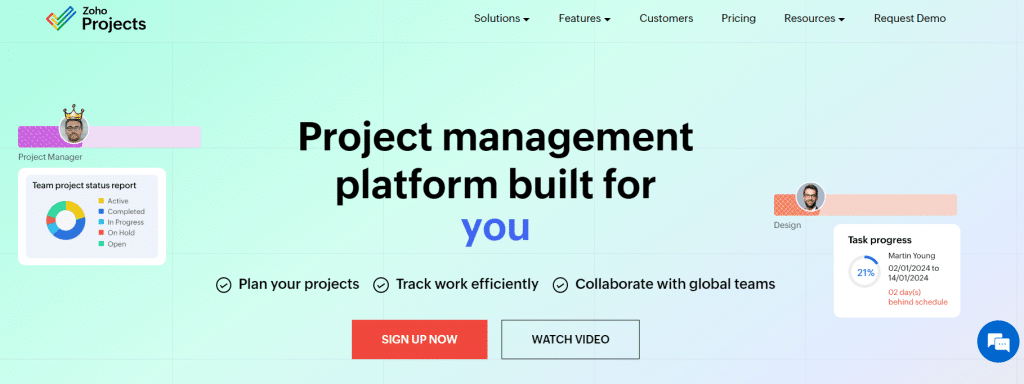
Zoho Projects is a cloud-based project management platform that offers solutions for various industries, like:
- IT project management
- Marketing project management
- Education project management
- Construction project management
- Real estate project management
And many more!
With such a rich pack of features and tools, how likely is it to offer features that are specifically sought after by builders and construction professionals?
Zoho Projects does offer a robust document management module, giving you a single source of truth for documents and files. However, it is not enough for an end-to-end construction project management.
The platform also integrates with the Zoho CRM allowing users to map their construction contracts to relevant projects and ensure transparency across stakeholders.
Zoho Projects Reviews and User Ratings
- G2 Rating: 4.3 out of 5
- Capterra Rating: 4.5 out of 5
Here are some notes from the software users to help you understand its offerings:
“While Zoho Projects is highly functional, its broad array of features can be somewhat overwhelming for new users, resulting in a steeper learning curve compared to other project management tools. Customizing certain elements, like reports and dashboards, can occasionally be more complicated than desired. The mobile app, although useful, doesn’t always deliver the same seamless experience as the web version.” G2 Review
Pricing
Starts at $4 per user/per month/billed annually
Customer Support
As surprising as it may sound, the software comes with a separate pack of support plans. You may find detailed information on the official website, but here are a few notes to consider.
- You can get either Classic or Premium support while using Zoho Projects.
- Premium support is available 24 hours from Monday to Friday.
- Those choosing the Classic support tire will have to refer to the support team during their 8 work hours from Monday to Friday.
- Unlike the Classic plan, Premium plan users can get product onboarding and remote assistance.
- The maximum first response time for Classic users is 8 hours (Monday to Friday) and 3 hours for Premium users (Monday to Friday).
Such a granular approach to customer support helps Zoho Projects’ team maintain healthy customer relationships and work environments. However, you will always have to wait for your time and turn to come when you have an urgent issue.
We view this as a major drawback, especially in the unpredictable construction work processes, when even a minor issue can result in hundreds if not thousands of lost dollars.
9. Monday.com
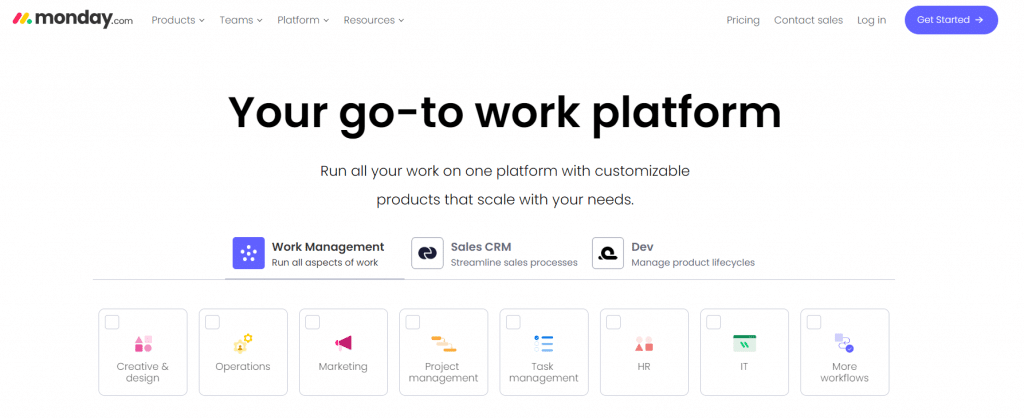
Looking for a project management platform for any industry?
Monday.com can be an answer. Just like with its direct competitors Asana and ClickUp, Monday.com offers an incredible toolset for project planning and team communication. The software has been initially developed for collaboration. This means it will serve you with honor if you want to participate in task comments, upload documents, and access information from different platforms to get the job done.
However, similar to some other project management software we’ve reviewed today, Monday.com is not purpose-built for the construction industry. It may still help you manage your daily tasks and keep the file management system organized, but it won’t become the all-in-one solution for your construction projects.
It is worth considering their pricing model which can be rather complicated and unjustified for many users. See more information in the next section or on their official website.
Monday.com Reviews and User Ratings
- G2 Rating: 4.7 out of 5
- Capterra Rating: 4.6 out of 5
Let’s see how the software performs based on its users’ perspective.
“Some layout and design aspects when creating new forms and boards can be tough to do. For example, it would be cool to have the option for tables with differing columns on the same board. This would make it possible to track briefs from different projects in one place, rather than across multiple different boards.” G2 Review
“The initial set-up was a bit overwhelming but after watching the tutorials and becoming clear on what we needed to do as an organization, things got better. We still aren’t using Monday.com to full capacity.” Capterra Review
Pricing
Starts at $9 per seat/per month
This price is for a minimum of 3 users, meaning you will have to pay $27/per month/billed annually even if you have 1 or 2 users.
Customer Support
You can contact the support team, talk to sales, or visit their help center in case of any inquiries. While the software requires heavy customization and is not tailored to the construction industry’s demands, having an initial onboarding is paramount.
10. PlanGrid
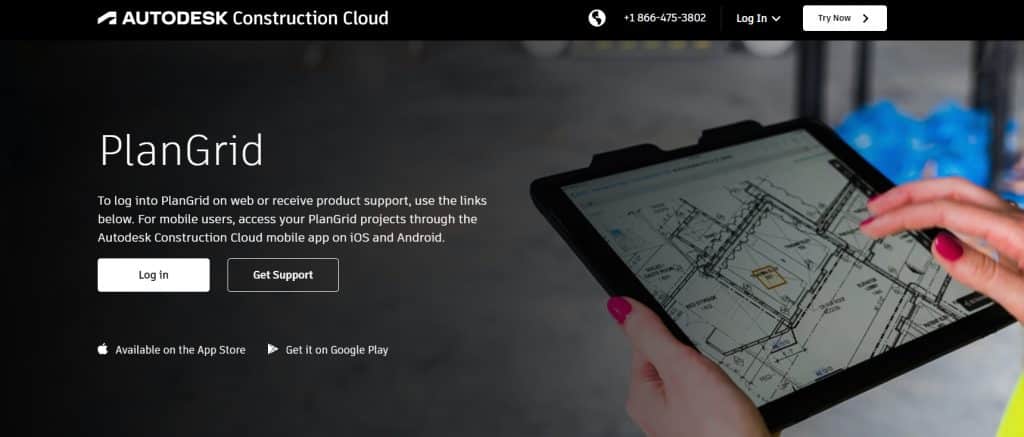
PlanGrid is multifunctional construction field management software hosted and managed by the Autodesk Construction Cloud (so, some may also refer to it as Autodesk Build). It’s an adaptable platform that allows users to store blueprints, drawings, and documents in a single place, thus boosting field team efficiency. While it may not replace all your construction project management duties, it can help you deal with the paperwork.
Users can annotate plans with notes and images directly from the job site, and even embed hyperlinks within blueprints for quick access to related documents such as RFIs or specifications. The software is great at eliminating the need for tedious email exchanges of PDFs.
As for the downsides, some users mention the steep learning curve, although it’s a smaller platform than all the software reviewed in this article. Also, note that you may also find it challenging to share work-related files with people outside of your organization.
PlanGrid Reviews and User Ratings
- TrustRadius Rating: 7.6 out of 10
Here’s what people who have used PlanGrid have to say about their experience:
“It would be ideal to see a free viewer license that would allow some users (subcontractors) the ability to view the documents and be notified of updates. These users, of course, would be limited only to “viewing” permissions.” TrustRadius Review
“They got rid of their free version, 50 sheet limit. We used to have our estimators use this option, but now we have to pay for a subscription for a service that is only used once in a while.” TrustRadius Review
“We love using PlanGrid for it ability to put all the documents, questions and images in one place for a project team. It’s extremely useful to us during the program verification and design stages. We can track issues that need resolved during the detailing at the construction documents stage later on in the process.” TrustRadius Review
Pricing
PlanGrid access is available via Autodesk Build. Meaning the pricing also depends on the plan you choose there.
Customer Support
PlanGrid’s support team is available to users by phone, email, live support, and training.

What Should You Look for in The Best Construction Project Management Software?
Now, this was quite a bit of detail to take in, wasn’t it?
When being in the world of construction project management, it can feel like there’s a lot to consider. But we’ve done our best to collect the most important details to help you choose what’s best for your business, team, and clients.
Now let’s sum up the main thoughts into a brief cheat sheet you will use later in making your final decision.
Construction projects need to adhere to timelines and stay within the budget, and industry benchmarks.
For this, you will need the following:
Scheduling Tools
Look for software that offers advanced scheduling capabilities, allowing you to create, manage, and track project timelines efficiently. You will need Gantt charts, boards, critical paths, and dependencies to see the bigger picture of your current project workflows.
Comprehensive Budget Allocation and Tracking
Choose a platform that enables detailed budget management, including expense tracking, cost estimation, automated calculation, invoicing, and accounting integrations. This will ensure your project remains within the financial constraints.
Effective Communication Channels
Project management is all about collaboration and networking and construction PM is not an exception. Seek software that facilitates seamless communication among team members, subcontractors, and clients through features like chat, notifications, and file sharing.
Recommended Reading
Mobile Accessibility
We are all working and living on the go. So, opting for a builder software solution that offers mobile applications with responsive interfaces and extended functionality will mean all team members are on the same page wherever they are. This is especially important for on-site workers who often need access to documentation or need to share work updates and daily logs in real time.
A versatile construction project management software solution should help you overcome organizational hurdles and not bring new issues.
💡All the points above and much more beyond are what you get with Buildern!
That’s right. The complete construction project management toolset is placed on a single platform with no tools designed for non-builders.
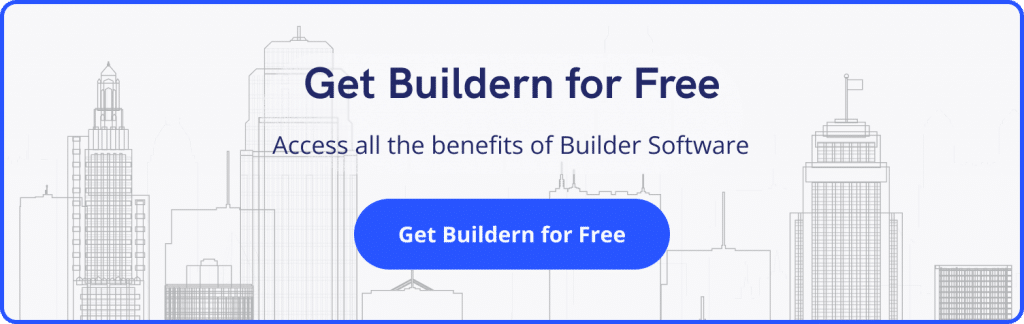
So, if you’re looking for a comprehensive solution to streamline your construction to bring effectiveness and clarity to your daily work, consider Buildern as a reliable companion!
Sign up now or schedule a free demo to start today.
Happy building! 🏗️


