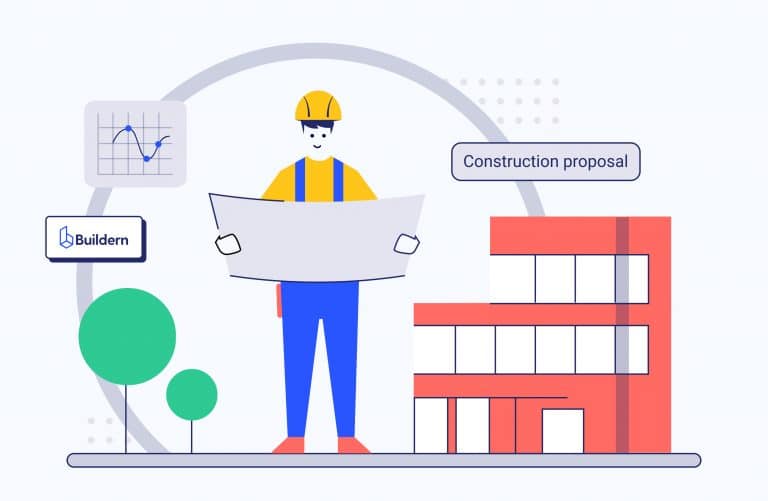Top 12 Construction Scheduling Software to Improve Project Management in 2023
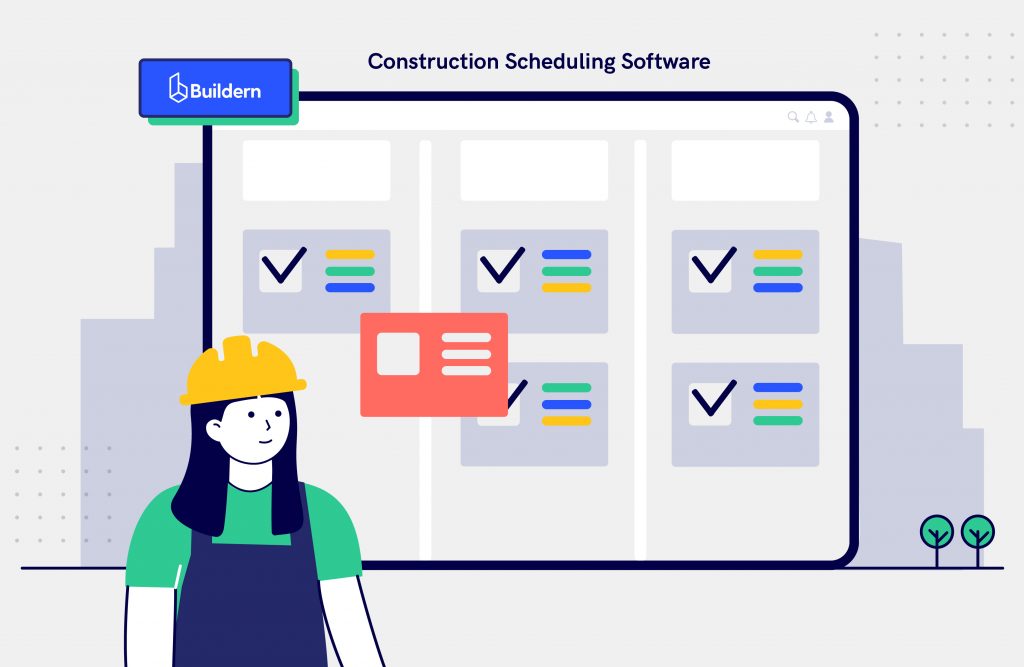
Struggling to keep your construction projects on schedule and within budget? You’re not alone. With the growing complexity of construction projects, managing schedules, resources, and budgets have become a major challenge for construction managers. Fortunately, there’s a solution: construction scheduling software.
These tools streamline the project management process, making it easier to stay on top of schedules, track progress, and identify potential roadblocks before they happen.
In this article, we’ll be discussing the top 12 construction scheduling software options for 2023, helping you find the best fit for your organization and improve your project management efforts.
Buildern: Construction Scheduling Software and Beyond!

Buildern is a comprehensive construction scheduling software designed specifically for the construction industry. The software’s focus on dependencies sets it apart from other scheduling solutions on the market.
The construction scheduling software offers four types of dependencies – finish-to-start, start-to-finish, start-to-start, and finish-to-finish – to represent the relationships between different tasks accurately. This ensures that schedules remain accurate, even when project changes occur.
Another standout feature of Buildern’s Scheduling is its drag-and-drop editor, which allows users to quickly and easily make changes to their schedules. Workday exceptions can be configured, ensuring that schedules take into account weekends, holidays, and other non-working days.
The software also offers a critical path analysis, providing a visual representation of the longest path of dependent tasks, which helps teams identify potential bottlenecks and adjust schedules accordingly.
Finally, Buildern’s Gantt charts are a powerful tool for visualizing schedules. The Gantt chart displays all tasks as bars on a timeline, providing a clear representation of the project schedule.
The system displays dependencies between tasks as arrows, making it easy to understand how changes to one task can impact the rest of the project. The ability to configure a working calendar and set baselines makes it easy to track progress and ensure that projects stay on track.
Pros
- Comprehensive dependencies management: Buildern offers four types of dependencies to accurately represent relationships between tasks and keep schedules accurate.
- Drag-and-drop editor: The software’s user-friendly interface makes it easy to make changes to schedules in real time.
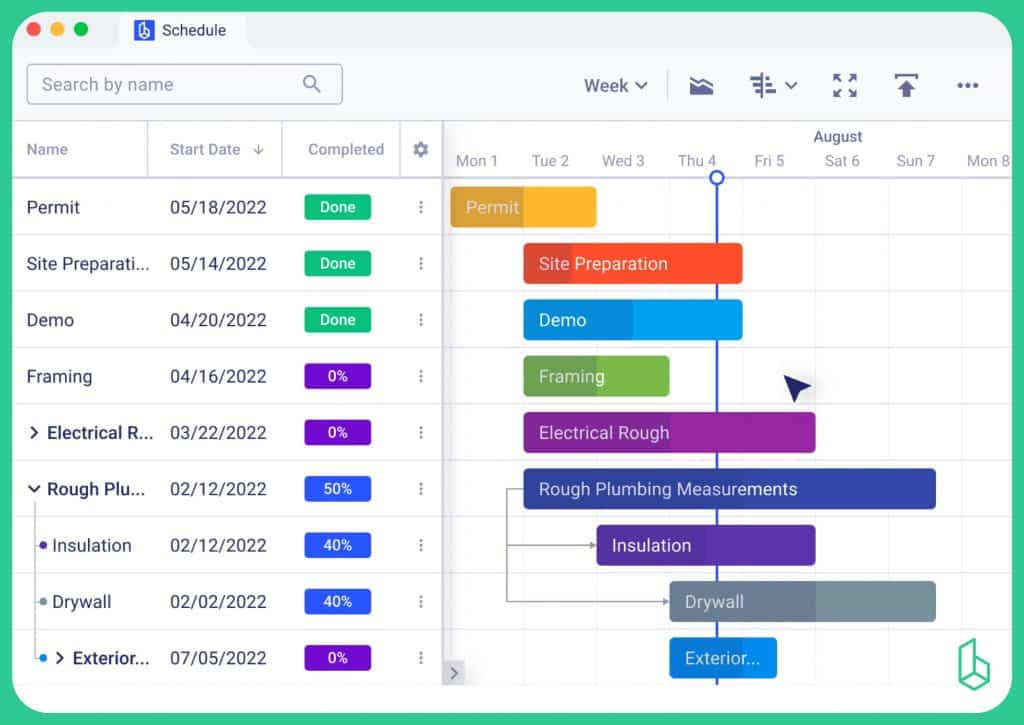
- Calendar Configuration: Buildern simplifies project planning allowing builders to set working hours, define public holidays, working and non-working days. Automatically defining Saturdays and Sundays as non-working days, this construction scheduling software makes precise calculations regarding each task and project duration.
- Critical Paths: Buildern’s functionality is full of building blocks for success in the construction industry. Builders can easily identify critical paths, prioritizing tasks that have the greatest impact on project timelines and budgets. This will immensely reduce the risk of costly delays.
- Gantt charts: Buildern’s Gantt charts are a powerful tool for visualizing schedules, making it easy to understand project progress.
- Baselines: Through the flexible user-interface, Buildern will show the original start and due dates for each project. This feature helps builders identify the current progress against original timelines and make necessary adjustments to ensure each deliverable corresponds to the deadlines.
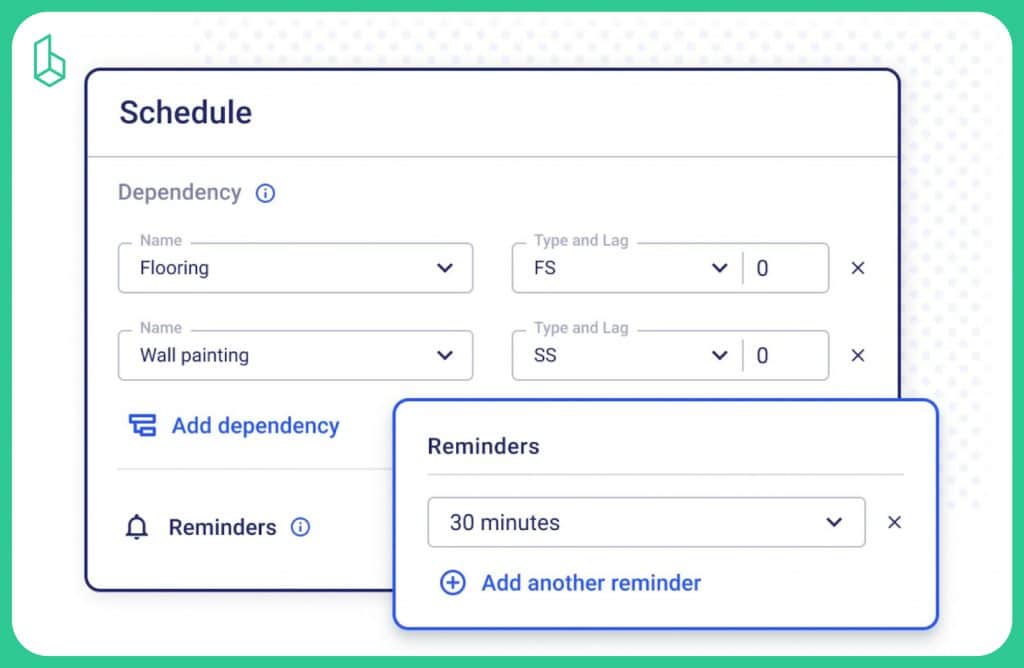
Cons
- Lacks Time Clock: Several construction scheduling software solutions come with an in-built time clock feature allowing employees to clock in and out with ease.
Pricing
Buildern offers three pricing options for its construction scheduling software: starter, professional, and enterprise.
- The starter plan is $225/month billed annually and includes all the essential feature packs required to manage multiple projects, enabling access to advanced reporting.
- The professional package is priced at $360/month billed annually. It includes all features available in the starter option, as well as premium features such as custom branding, integrations with other tools, and priority support.
- The enterprise package users are welcome to contact the software’s sales team to discuss the terms and conditions based on their corporate needs.
With three options to choose from, Buildern provides organizations of all sizes with the ability to find the right pricing option to fit their expectations and budget. The starter plan with a free trial is a great way for users to test out this construction scheduling software and see if it fits their needs, while the professional and enterprise options provide more advanced features for organizations looking for a comprehensive project management solution.
ProjectManager
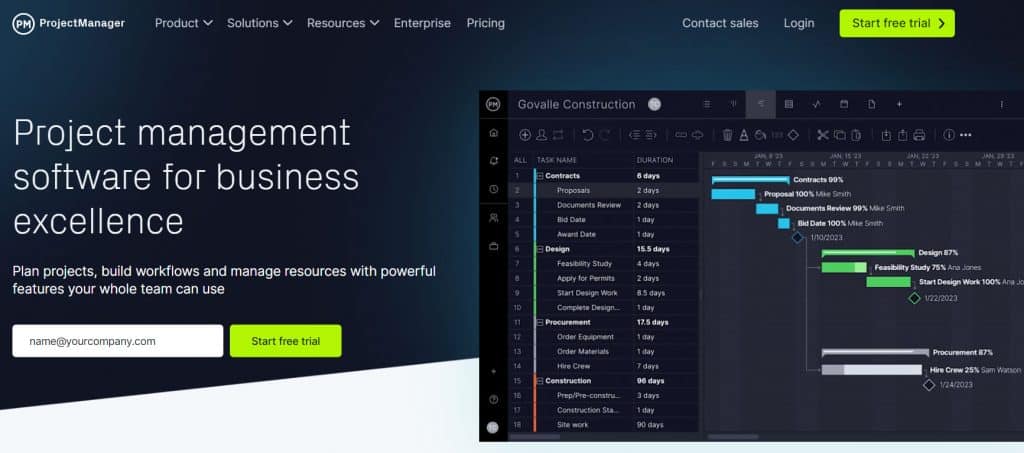
ProjectManager is a tool helping teams collaborate, organize and streamline their projects. The tool offers a range of features, including task management, time tracking, Gantt charts, resource management, and more.
Moreover, the software is designed to help teams increase productivity and efficiency by providing a centralized platform to manage projects, track progress and communicate with team members. Additionally, the tool is cloud-based, meaning that it can be accessed from anywhere with an internet connection.
Pros
- User-friendly interface: The software has a clean and intuitive interface that makes it easy to use for people of all skill levels.
- Customizable dashboards: ProjectManager provides customizable dashboards that allow users to create their own unique workspace and track project progress at a glance.
- Resource management: The software includes powerful resource management tools that allow teams to assign tasks, allocate resources, and track time spent on each project.
- Collaboration tools: ProjectManager includes collaboration tools such as team calendars, messaging, and file sharing, making it easy for team members to communicate and stay on the same page.
- Reporting and analytics: The software includes advanced reporting and analytics tools that provide insights into project performance and help teams identify areas for improvement.
Cons
- Non-construction specific: Although ProjectManager is a great tool designed to enhance your project management tasks, it’s not the best and most effective solution for construction projects. Construction project management requires specific data entry parameters and specialized functions ProjectManager software may lack.
- Steep learning curve: Some users may find the software’s features and capabilities to be complex and difficult to navigate, requiring a significant time investment to become proficient.
Pricing
Project Manager offers a flexible pricing structure with a range of options to fit different business needs and budgets. Additionally, the company offers a free trial to allow users to test the software before committing to a paid plan. There are three main pricing plans:
- The Team plan is $13 per month and provides access to limited features, including basic task management and time tracking.
- The Business plan starts at $24 per user per month and provides access to additional features such as advanced reporting and project budget tracking.
- The Enterprise plan is a customized solution for larger organizations and includes all features from the Professional plan, as well as dedicated support, custom branding, and the ability to integrate with other tools.
GanttPRO
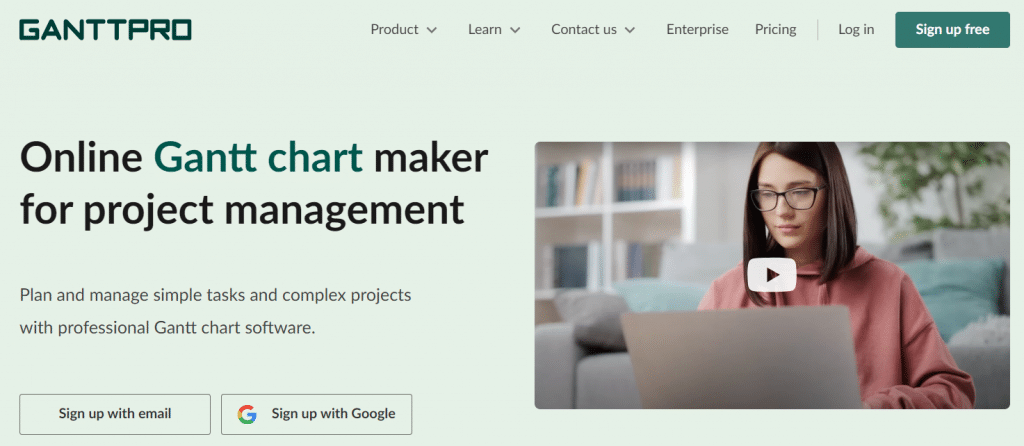
GanttPRO is a cloud-based project management tool that helps project managers and teams plan, manage, and track their projects. The tool offers a user-friendly interface with drag-and-drop functionality to create, assign, and track tasks, set deadlines, and track progress in real-time. GanttPRO provides a Gantt chart view that visually represents project timelines, dependencies, milestones, and critical paths, making it easy for project managers to manage complex projects.
In addition, GanttPRO offers features such as team collaboration, resource allocation, time tracking, progress tracking, and reporting. The tool also offers customizable Gantt chart views, project templates, and integration with other project management tools. The cloud-based feature allows users to access their projects from anywhere, and team members can collaborate in real time.
Pros
- User-friendly interface: GanttPRO offers a user-friendly interface with drag-and-drop functionality, making it easy to create and manage projects.
- Gantt chart view: The tool offers a Gantt chart view that helps project managers visualize project timelines, dependencies, milestones, and critical paths.
- Collaboration: GanttPRO allows team members to collaborate in real time, enabling effective communication and coordination throughout the project.
- Customizable: The tool allows users to customize the Gantt chart view to suit their specific project management needs.
- Integration: GanttPRO integrates with other project management tools, enabling users to manage their projects seamlessly across multiple platforms.
Cons
- Limited integrations: Although GanttPRO integrates with some popular project management tools, it has limited integration options compared to some other tools in the market. Although it is a good tool for scheduling, it does not have a construction project management and financials section.
- Learning curve: GanttPRO has a relatively steep learning curve, which may require some time and effort for users to get accustomed to the tool.
- Price: GanttPRO’s pricing plans are relatively expensive, making it less accessible for smaller organizations or teams with limited budgets.
- Limited reporting options: GanttPRO’s reporting options are somewhat limited, making it challenging to generate customized reports to meet specific project management needs.
Pricing
GanttPRO offers four pricing plans that cater to different project management needs and team sizes. The plans are as follows:
Basic: This plan is designed for smaller teams who need to manage personal or small-scale projects. It costs $7.99 per month and includes the core project management features such as gantt and board view, auto scheduling, virtual resources and project calendar.
Pro: The Pro plan is for teams who want to streamline teamwork and automate project planning. The plan costs $12.99 per month and allows custom project templates, bulk change, custom fields and filters and overdue tasks.
Business: This plan is suitable for mid-sized teams that need to manage complex projects. It costs 19.99 per month and allows workload management, portfolios and reports, time tracking and Jira Cloud integration in addition to everything already included in the Pro plan.
Enterprise: The enterprise plan is designed for large teams that require advanced project management features and customization options. It offers custom pricing based on the specific needs of the organization, and users can manage an unlimited number of projects with an unlimited number of users.
Microsoft Project
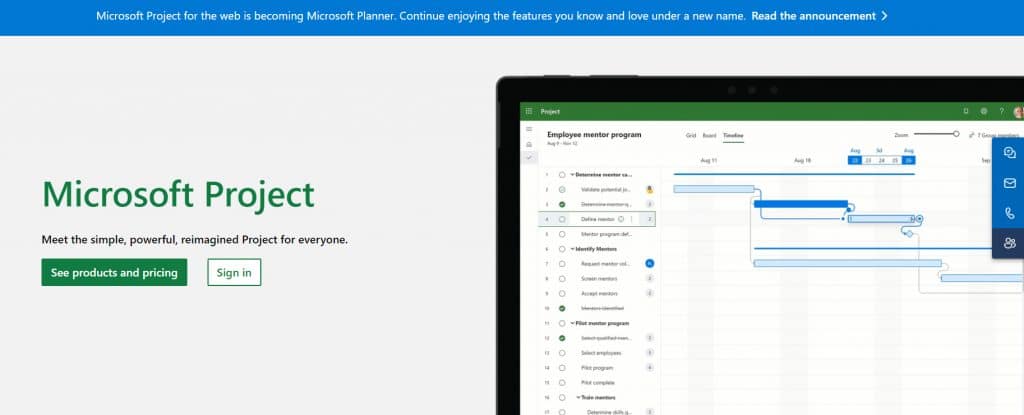
Microsoft Project is a comprehensive project management software tool designed to help businesses and teams plan, manage, and track projects. It offers a user-friendly interface with a range of features that enable project managers to manage projects efficiently and effectively. The software provides a Gantt chart view that helps users visualize project timelines, dependencies, and critical paths, making it easy to manage complex projects. It also offers a task board view that enables users to manage tasks visually and track progress in real-time.
Microsoft Project offers a range of project management features, including resource allocation, time tracking, collaboration, and reporting. The software integrates with other Microsoft tools, such as Excel, SharePoint, and Teams, enabling seamless project management across multiple platforms. It also offers integration with other project management tools, such as Trello and Asana.
Pros
- Comprehensive features: The software provides a Gantt chart view, task board view, resource allocation, time tracking, collaboration, and reporting.
- Integration with other Microsoft tools: The software integrates seamlessly with other Microsoft tools, such as Excel, SharePoint, and Teams, making it easy to manage projects across different platforms.
- Customization options: Microsoft Project offers a range of customization options, allowing users to tailor the software to their specific project management needs.
- Mobile app: Microsoft Project offers a mobile app that enables users to manage projects on the go.
Cons
- Steep learning curve: Microsoft Project can be complex, and it can take time to learn how to use the software effectively.
- Expensive: Microsoft Project can be expensive, especially for small businesses or individual users.
- Limited collaboration features: While Microsoft Project offers collaboration features, they are not as advanced as other project management tools, such as Asana or Trello.
- Requires Microsoft Office: Microsoft Project requires a Microsoft Office subscription, which can be an additional expense.
Pricing
- Project Plan 1: 10$ per month
- Project Plan 3: $30 per month
- Project Plan 5: $55 per month
Each plan offers different features such as web browser project management and scheduling tools. The software also offers a 30-day free trial, allowing users to test the tool’s features before committing to a paid plan.
Archdesk
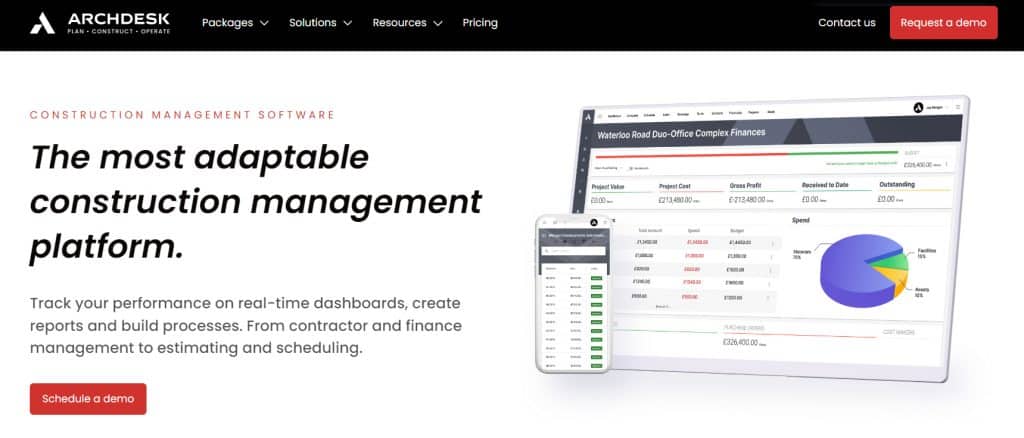
Archdesk is a construction project management software that is specifically designed for architecture and engineering firms. It offers a range of features, including project scheduling, team collaboration, document management, and client communication.
The software is user-friendly and offers a centralized platform for all project-related information and activities. It aims to streamline construction processes, reduce administrative overhead, and improve overall project efficiency and productivity.
Pros
- Live projects map: Having a live projects map is a pro of Archdesk as it allows users to easily visualize the location of all current projects, which can be useful for project management purposes.
- Process page: The process page provides a comprehensive overview of the job status at any given time is another positive aspect of the tool.
- Scheduling and budgeting: The software provides robust features for these aspects of project management, which allows users to efficiently plan and track project schedules and budgets, ensuring that projects are completed on time and within budget.
Cons
- Limited Integrations: The platform may not easily connect with other software solutions that your business is already using, leading to difficulties in managing projects and sharing data.
- Lack of customization: Some users may find that the platform has limited customization options for setting up their company processes. This means that the platform may not be able to fully accommodate the unique needs and preferences of a particular organization, potentially leading to workarounds or inefficiencies in their workflow.
Pricing
There is no exact pricing options available for the public. The pricing options are separated according to the industries such as developers, architects and engineers who can request a demo version of the tool and come up with a pricing option later.
Smartsheet
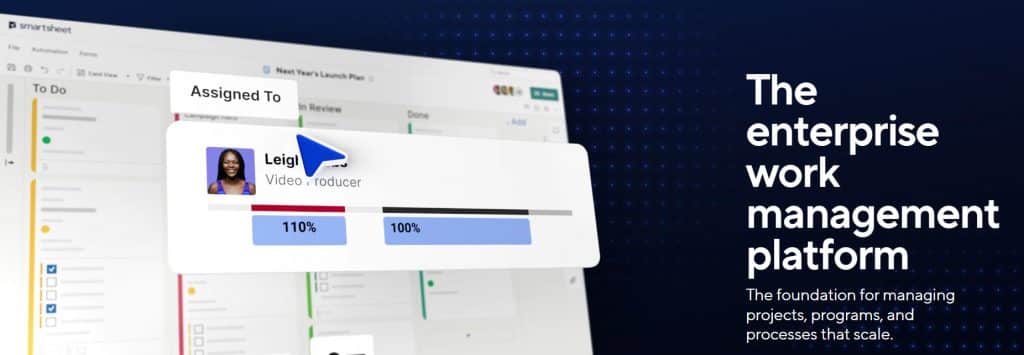
Smartsheet is a cloud-based project and work management tool that helps organizations and teams to plan, track, and manage their projects and tasks. It offers features such as task tracking, Gantt charts, collaboration, time tracking, and more.
The tool is highly flexible and can be used for various types of projects and workflows, fromsimple task lists to complex project management. Smartsheet integrates with a range of other tools and services, making it a great option for organizations that are looking for a comprehensive work management solution.
Pros
- Collaboration: Allows real-time collaboration with team members on projects and tasks.
- Customization: Offers flexible customization options to adapt to a variety of use cases.
- Integration: Integrates with many third-party tools and applications, including Google Drive and Microsoft Office.
- Mobile Access: Provides mobile access through its mobile app, enabling users to stay connected and productive on-the-go.
- Automation: Automates repetitive tasks and processes, saving time and reducing errors.
Cons
- Learning Curve: May have a steep learning curve for some users, especially for those unfamiliar with project management tools.
- Limited Templates: Provides limited templates for specific use cases, which may not be suitable for some complex projects.
- Cost: Smartsheet can be expensive for some users, especially for larger organizations that require more advanced features.
- Limited Reporting: Reporting capabilities are limited compared to some other project management tools.
- Performance: Performance can be slow at times, especially when working with large sheets or data sets.
Pricing
Smartsheet offers a variety of pricing plans, including a free trial and paid subscription plans. The pricing is based on the number of users, the amount of data stored, and the level of access to advanced features.
Smartsheet offers a Pro plan at $7 per month that includes basic features such as task management and collaboration, but is limited in terms of storage and advanced features. Additionally, Smartsheet’s business plan starts at $25 per user per month and includes all of the features of the individual plan, as well as added security and administrative controls.
Finally, Smartsheet’s enterprise plan is tailored for large organizations and includes all of the features of the business plan, as well as additional features such as custom branding and API access. Pricing for the enterprise plan is available upon request.
In addition to these plans, Smartsheet also offers flexible pricing options for government organizations, non-profits, and education institutions.
e-Builder

e-Builder is a web-based construction project management platform that provides a complete solution to manage all aspects of the building process. It helps construction firms to keep track of their project’s budget, timeline, subcontractors, procurement, safety, and other important factors.
The tool offers real-time information and analytics, project overviews, and automated procedures, allowing users to work together with project teams and other stakeholders.
Additionally, it features document control, communication management, and change order management tools. The goal of the software is to simplify construction procedures and enhance project completion.
Pros
- Cloud-based platform: e-Builder is a cloud-based platform, which provides users with accessibility to their project data and information from anywhere with an internet connection.
- Comprehensive solution: The tool provides a comprehensive solution for managing all aspects of a construction project, including budget, schedule, subcontractor management, procurement, and safety.
- Real-time data and analytics: e-Builder offers real-time data and analytics, enabling users to make informed decisions based on accurate and up-to-date information.Document management: The tool provides a centralized repository for all project-related documents, making accessing and managing important information easier.
- Automated workflows: The platform offers automated workflows, reducing the time and effort required to complete tasks, and increasing efficiency.
Cons
- Learning curve: The tool may have a learning curve for users who are not familiar with construction project management software.
- Dependence on technology: The tool’s reliance on technology means that there may be technical issues that arise and that users may experience downtime during software maintenance.
- Cost: e-Builder is a subscription-based service, and its cost can be a significant investment for smaller construction firms.
- Integration challenges: Integrating e-Builder with other systems and tools may pose a challenge, especially for organizations with complex processes and systems.
- User adoption: Getting all stakeholders, including project teams and subcontractors, to adopt and use e-Builder can be a challenge, and some users may resist the change to a new tool.
Pricing
e-Builder is a subscription-based service, and its pricing is based on the size and scope of the construction project and the number of users who need access to the platform. The cost of the service can vary widely depending on the specific needs and requirements of the construction organization.
It is important to note that e-Builder is marketed as a scalable solution, meaning that it can be adapted to meet the needs of construction organizations of different sizes and complexities. This makes it a flexible option for organizations that need to manage both small and large construction projects.
In general, it offers Capital Program Pricing, Named User Pricing, FedRAMP-In Process Government Pricing, Enterprise Portfolio Add-Ons, Professional Services Pricing And Procurement Vehicles. It is recommended that interested parties contact e-Builder directly to obtain an accurate and up-to-date quote for their specific needs. It is also possible to request a demo of the tool to get a better understanding of its capabilities and to see if it is a good fit for their construction project management needs.
Wrike
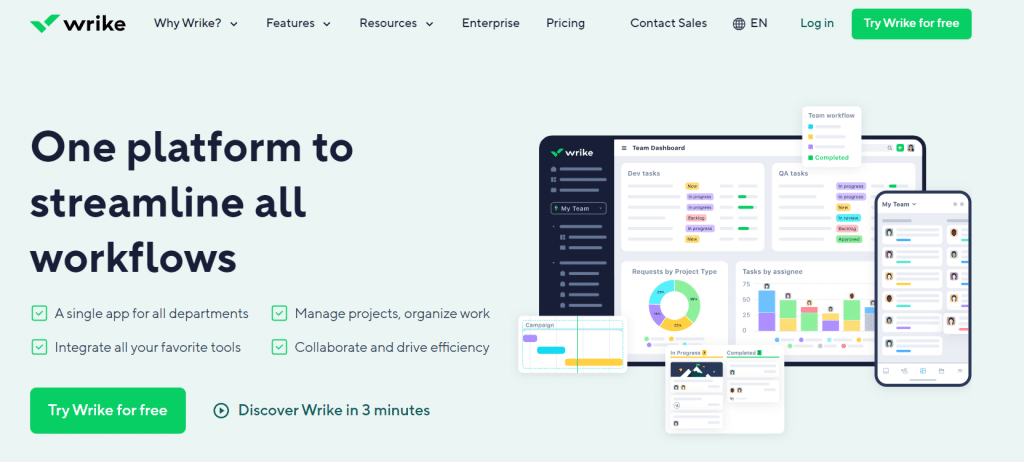
Wrike is a cloud-based project management tool that assists teams in planning, executing, and completing projects. It offers a broad range of capabilities, including task administration, group collaboration, real-time updates, file sharing, and time tracking. The platform provides a centralized workspace where team members can work together, share files, and communicate instantly.
Wrike also has tools for project planning and construction scheduling software solutions, such as Gantt charts, calendars, and timelines. Project management teams can see the progress of a project, making it easier to monitor and manage tasks and deadlines. Moreover, Wrike integrates with widely used tools like Google Drive, Slack, and Microsoft Teams, making it convenient for teams to collaborate and access required information.
In conclusion, Wrike is a complete solution for project management and collaboration, suitable for teams of all sizes and various industries. Its aim is to help teams work more efficiently, enhance productivity, and enhance project completion.
Pros
- Intuitive interface: Wrike features an intuitive interface that makes it easy for users, even beginners in project management software, to use and navigate.
- Real-time collaboration: The platform also provides real-time collaboration capabilities, enabling teams to work and share information in real time.
- Task administration: Wrike has robust task management tools, making it straightforward to create, assign, and manage tasks, establish deadlines, and monitor progress.
- Integration with other tools: Wrike integrates with well-known tools such as Google Drive, Slack, and Microsoft Teams, making it simpler for teams to work together and access needed information.
- Reporting and data analysis: Wrike offers reporting and data analysis tools, enabling teams to see the progress of their projects and make informed decisions.
Cons
- Steep learning curve: Wrike has numerous features, and some users may find it difficult to learn and master all of them.
- Limited customization: While Wrike’s interface and tools are designed to be user-friendly, this may limit users’ ability to customize the platform to meet their unique needs.
- Cost: Wrike is a subscription-based service, and its cost can be a significant investment for smaller teams or organizations.
- Limited offline capabilities: Wrike is a cloud-based platform, and some users may find that their ability to use the platform offline is limited.
- Technical issues: Wrike relies on technology, and users may encounter technical problems that affect their ability to effectively use the platform.
Pricing
Wrike offers a range of pricing plans for individuals and teams of all sizes. It has a free plan for individual users and small teams, as well as a range of paid plans that offer more features and capabilities.
The paid plans are divided into the following categories: Team, Business, Enterprise and Pinnacle. The Team plan starts at $9.80 per user per month, when billed annually. The Business plan starts at $24.80 per user per month, when billed annually, the Enterprise plan is priced on a case-by-case basis and the Pinnacle plan is for complex work needs and includes advanced tools.
Wrike also offers a Free plan allowing users to try out the platform and its features before committing to a paid plan.This is mainly for teams that are getting started. The pricing plans are scalable and can be adjusted to accommodate the changing needs of a team or organization.
Assignar
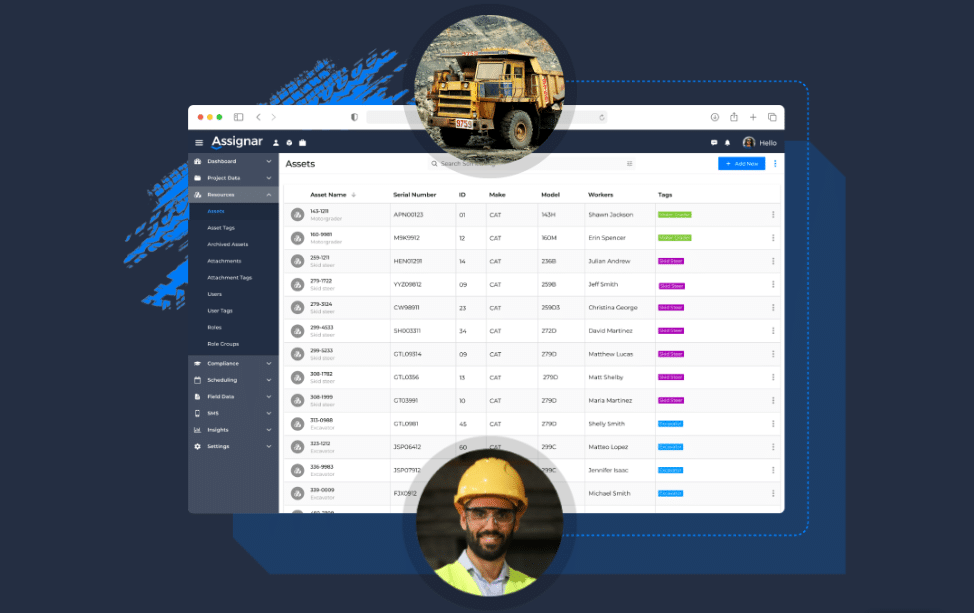
Assignar is a cloud-based construction scheduling software platform designed to help organizations manage their operations and workforces more efficiently. It provides a range of tools and features that help companies to schedule resources, manage projects, track time and expenses, and communicate with their teams.
It is suitable for use in various industries, including construction, field service, and maintenance. With Assignar, companies can streamline their work processes, increase productivity, and improve the coordination and communication of their teams.
Pros
- Improved visibility: Assignar provides a centralized platform for managing projects and work processes, which helps organizations to have a better overview of their operations.
- Increased efficiency: With features such as resource scheduling, time tracking, and expense management, Assignar helps companies to streamline their work processes and save time.
- Better communication: Assignar provides tools for communication and collaboration between team members, which helps to improve the coordination of projects and reduce the likelihood of mistakes.
- Easy to use: Assignar is user-friendly and easy to set up, making it accessible for organizations of all sizes.
Cons
- Dependence on internet connection: Assignar is a cloud-based tool, so it requires a stable internet connection to work properly.
- Limited customization options: While Assignar offers a range of features, some users may find that they need more customization options to meet their specific requirements.
- Potential for data security concerns: As with any cloud-based software, there may be concerns about data security and privacy. It’s important for organizations to assess their security needs and make sure that Assignar’s security measures are sufficient for their needs.
- Subscription cost: Using Assignar requires a monthly or annual subscription, which may not be affordable for all organizations.
Pricing
Assignar pricing is based on a monthly or annual subscription model, with different pricing tiers that depend on the features and capabilities required by the organization.
Typically, Assignar offers several pricing plans, including a basic plan that provides access to the essential features, as well as more advanced plans that offer additional functionality.
The cost of an Assignar subscription will depend on factors such as the number of users, the size of the organization, and the specific features that are required. In general, the more advanced plans tend to be more expensive than the basic plans, but they offer more capabilities and greater scalability.
Jobber
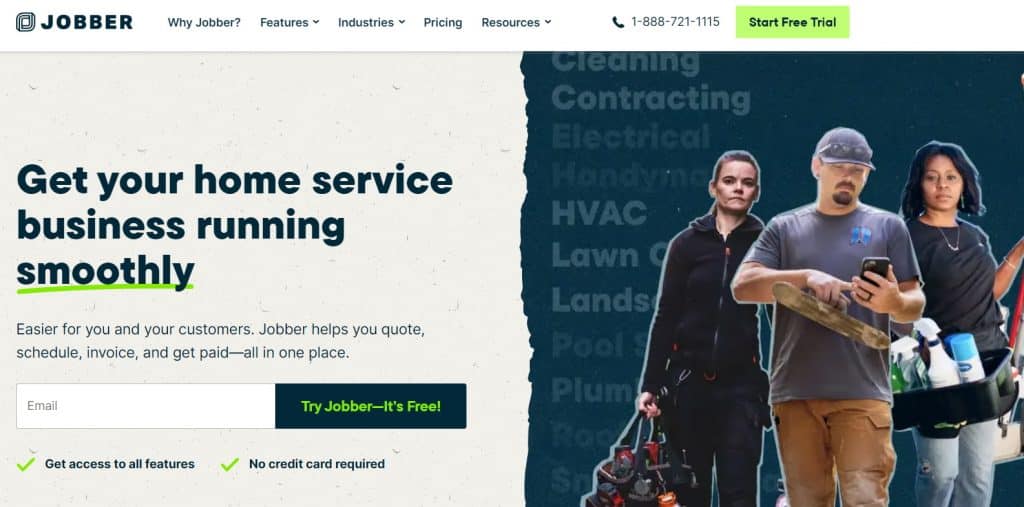
Jobber is a cloud-based field service management software designed to help businesses manage their operations and workforces more efficiently. It provides a range of tools and features that help companies to schedule jobs, manage projects, track time and expenses, and communicate with their teams.
Jobber is suitable for use in various industries, including home services, cleaning and landscaping, and maintenance. With Jobber, companies can streamline their work processes, increase productivity, and improve the coordination and communication of their teams.
Jobber offers features such as job scheduling and dispatch, invoicing and payment processing, and reporting and analytics. It also provides a mobile app for use by field technicians, allowing them to access job information, record time and expenses, and communicate with their teams while on the go.
Pros
- Improved efficiency: Jobber provides tools similar to those of construction scheduling software, dispatch, and time tracking, which helps organizations to streamline their work processes and save time.
- Better communication: Jobber provides features for communication and collaboration between team members, which helps to improve the coordination of projects and reduce the likelihood of mistakes.
- Mobile accessibility: Jobber provides a mobile app for use by field technicians, which allows them to access job information, record time and expenses, and communicate with their teams while on the go.
- Comprehensive reporting: Jobber provides a range of reporting and analytics tools that help organizations to track their performance, monitor costs, and identify areas for improvement.
Cons
- Limited customization options: While Jobber offers a range of features, some users may find that they need more customization options to meet their specific requirements.
- Potential for data security concerns: As with any cloud-based software, there may be concerns about data security and privacy. It’s important for organizations to assess their security needs and make sure that Jobber’s security measures are sufficient for their needs.
- Subscription cost: Using Jobber requires a monthly or annual subscription, which may not be affordable for all organizations.
Pricing
Jobber offers four types of pricing options that include the Lite plan which is $19 per month, providing new businesses with quoting, invoicing, and payments. It also offers a Core plan that is $49 per month that allows users to organize their operations from quoting to scheduling to invoicing all in one place. Then, there is a Connect plan which is $129 per month and helps build efficient processes that better connect team and impress customers. Finally, there is a Grow plan which is crafted for up to 15 people and starts at $249 per month. This one allows scaling business with powerful sales and marketing automation.
Float
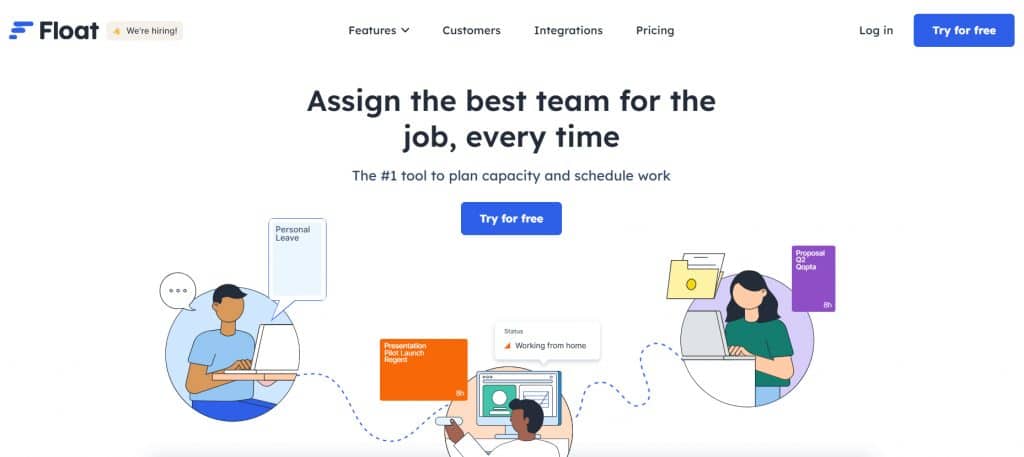
Float is a project management and resource planning tool designed to help organizations optimize their workflow and allocate their resources more effectively. It provides a range of tools and features that help teams to schedule projects, manage tasks, and track progress, as well as to monitor their workloads and identify areas for improvement.
Float is suitable for use by teams in a variety of industries, including digital agencies, marketing teams, and software development companies. With Float, teams can visualize their work, identify areas of over- or under-capacity, and make informed decisions about how to allocate their resources.
Some of the key features of Float include project and task management, resource planning, workload visualization, and time tracking. It also provides a range of reporting and analytics tools that help teams to track their progress and monitor their workloads.
Pros
- Improved resource management: Float provides a range of tools and features that help organizations to allocate their resources more effectively and monitor their workloads, which can improve productivity and efficiency.
- Project visibility: Float provides a visual representation of projects and tasks, which helps teams to better understand their progress and identify areas for improvement.
- Time tracking: Float provides time tracking features that help organizations to monitor the time spent on projects and tasks, which can help to reduce waste and increase efficiency.
- Collaboration: Float provides tools for collaboration and communication between team members, which can help to improve coordination and reduce the likelihood of mistakes.
Cons
- Dependence on internet connection: Float is a cloud-based tool, so it requires a stable internet connection to work properly.
- Limited customization options: While Float offers a range of features, some users may find that they need more customization options to meet their specific requirements.
- Potential for data security concerns: As with any cloud-based software, there may be concerns about data security and privacy. It’s important for organizations to assess their security needs and make sure that Float’s security measures are sufficient for their needs.
- Subscription cost: Using Float requires a monthly or annual subscription, which may not be affordable for all organizations.
Pricing
Float mainly includes two pricing plans:
Resource planning which is $6 per person per month and Resource planning plus Time tracking which is $10 per person per month. There is also an add-on which is an additional $6 per person per month which includes an assigned account manager, custom contract, domain restrictions, prioritized support, single sign-on (SSO), and an advanced activity log. These prices are 20% cheaper if you choose to pay on an annual basis.
Final Thoughts on Choosing Construction Scheduling Software
Thus, to choose the best software, you should consider the size of your projects, budget, level of detail required, and integrations with other tools you use.
Buildern is comprehensive construction scheduling software and even beyond.
It includes not just construction scheduling software solutions but also estimation, accounting, document management, and more. It streamlines the whole construction process and provides real-time visibility into project progress.
If you’re looking for a comprehensive solution to streamline your construction project management, consider giving Buildern a try. Sign up now to experience the benefits of an all-in-one solution for your construction business.
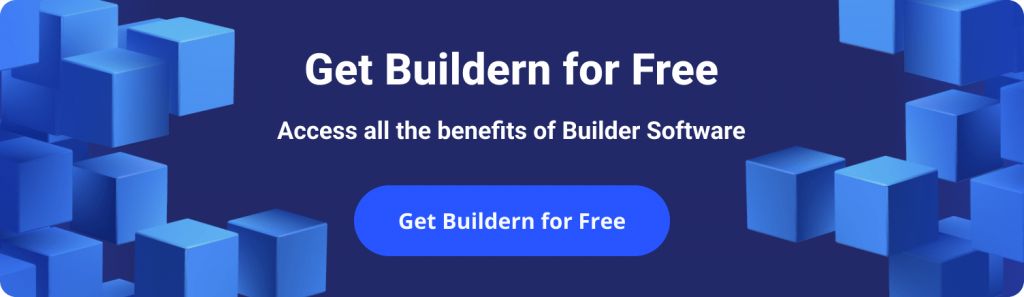
![Detailed Construction Project Cost Breakdown [Examples Included]](https://buildern.com/resources/wp-content/uploads/2024/09/BLOG_Cover_Construction-project-cost-breakdown-2-copy-150x150.webp)


![Detailed Construction Project Cost Breakdown [Examples Included]](https://buildern.com/resources/wp-content/uploads/2024/09/BLOG_Cover_Construction-project-cost-breakdown-2-copy-768x501.webp)