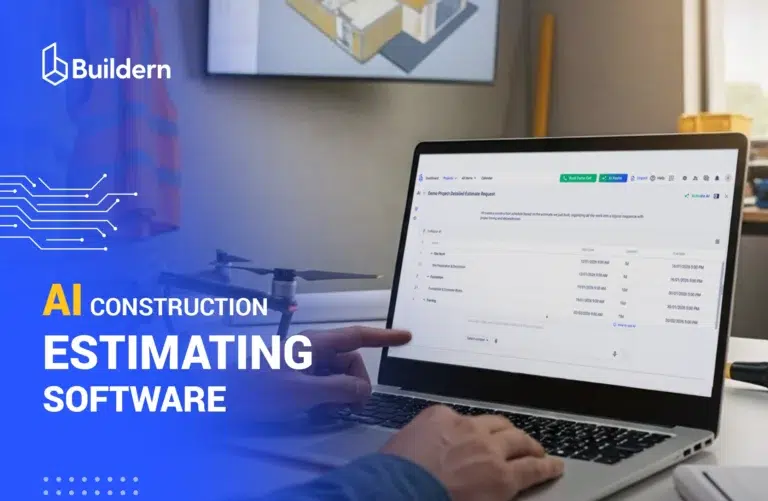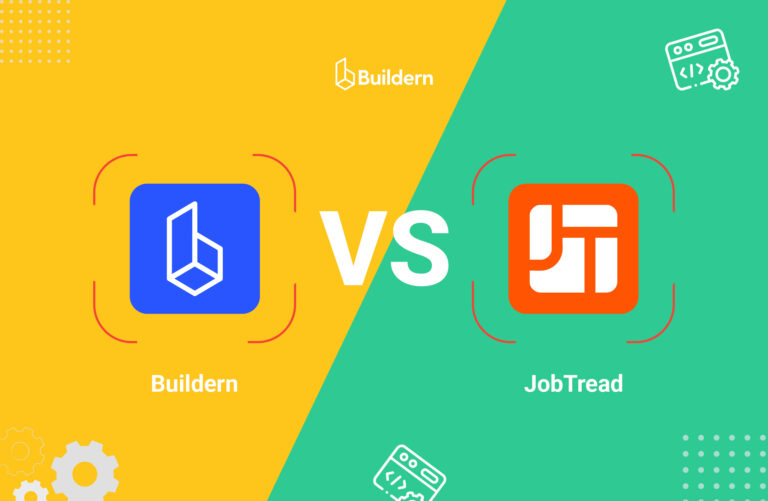Best Construction Job Management Software 2026 | Top 5 Picks

Last updated February 2026
Keeping construction on track isn’t easy.
Between construction project management, budgeting, and scheduling, there’s a lot to manage and without clear systems in place, things can quickly fall through the cracks. It can all become even worse when miscommunication and unexpected costs start creeping in.
Construction job management software helps builders take everything under control and create a unified hub for project data, tasks, and collaboration. With the right setup, you can stay organized, minimize errors, and keep the project running smoothly from start to finish.
Table of Contents
- What is Construction Job Management?
- Who’s Responsible for Construction Job Management?
- What Is Job Management Software?
- 5 Key Stages of Construction Job Management
- Top 5 Construction Job Management Software Picks for 2026
- Conclusion
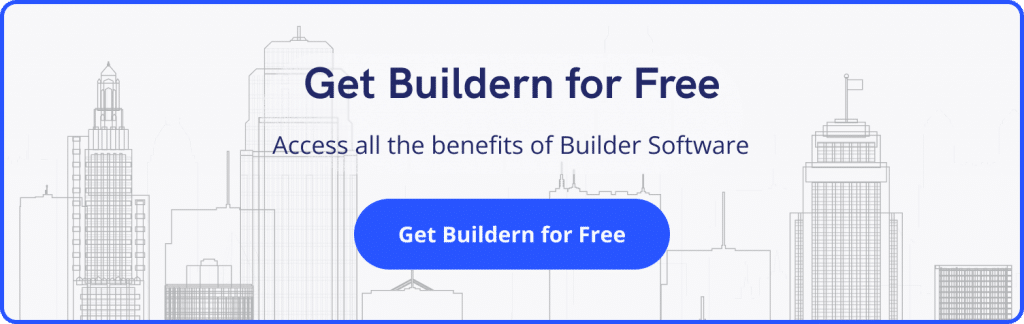
What is Construction Job Management?
The term itself refers to a rather complex and hierarchical process encompassing the planning, estimating, coordination, and execution of tasks to ensure that a project is completed within the set time and budget. Projects that lack a structured approach risk running into missed deadlines and, what’s worse, into cost overruns.
Research results from various sources show that over 46% of engineering and construction firms have adopted integrated project management systems as early as 2023. The number has surely increased since then, reflecting the growing tendency of the technological shift.
Moreover, as over 83% of construction companies highlight estimate accuracy as their top priority, having a centralized solution for construction job management is no longer optional.
Who’s Responsible for Construction Job Management?
When it comes to construction projects, managing everything isn’t a one-person job. It takes a team. Still, there’s usually one person at the center of it all: the construction manager.
From early planning stages to the final walk-through, construction managers are the ones ensuring the pieces fit and the project moves forward without delays.
Here’s a look at what they’re juggling on a typical day:
- Keeping everyone in sync. Construction managers keep close contact with all the crew, sub/vendors, and other partners to ensure everyone’s work moves smoothly.
- Watching the clock. Deadlines matter. They track progress, shift schedules if needed, and make sure key milestones aren’t missed.
- Managing the money. Budget overruns won’t happen on their watch. They monitor costs closely and flag any red flags early on.
- Being the go-to person. Clients, team members, suppliers, and everyone else need updates. The construction manager keeps communication flowing so nothing gets lost or misunderstood.
That said, they’re not doing it all alone. On bigger projects, roles like site supervisors, estimators, and coordinators step in to handle specific responsibilities. Each person plays their part, bringing their own skills and focus to the table.
What Is Job Management Software?
If you’ve ever been knee-deep in a construction project, you know how quickly things can spiral with all the missed deadlines, scattered paperwork, and people not aware of what’s going on in the field.
This involves a lot of stress and miscommunication.
That’s why having a tool to help you manage the chaos becomes essential. A single centralized solution, like job management software, means no more chasing updates across five different tools or trying to remember where you saved that document. It keeps things organized, visible, and way less stressful.
Here’s what it usually helps with:
- Planning and scheduling: Lay out what needs to be done, when, and by whom. No more “Wait, who was supposed to handle that?”
- Budget tracking: Keep tabs on spending, get a handle on estimates, and avoid nasty surprises.
- Managing people and resources: Know where your crew is, what materials are needed, and how equipment is being used.
- Sharing documents: Whether it’s blueprints or permits, everyone has access to the latest version, instead of digging through email threads.
- Staying in sync: Teams can chat, share updates, and solve problems without playing phone tag all day.
At the end of the day, job management software just helps things run better. It cuts down on busywork, keeps everyone in the loop, and gives you a better shot at finishing on time and on budget.
5 Key Stages of Construction Job Management
Construction jobs don’t manage themselves.
Anyone who’s been on-site knows that.
There’s a lot to keep track of, including timelines, budgets, people, and materials, and it doesn’t take much for things to go sideways. Having some structure helps. Most projects, no matter the size, tend to move through the same five stages.
Get these right, and you’ve got a decent shot at finishing on time without going over the budget.
1. Planning
Don’t skip this!
This is the stage where you figure out the initial details and plans for the project. You need a plan, an actual and detailed roadmap instead of a half-baked idea.
- What’s the scope?
- What’s the timeline?
- Who’s involved?
- How much is it gonna cost?
- Where are the red flags?
You’ll want to break the job into smaller pieces. Set up who’s doing what, when it needs to happen, and how it all fits together. Planning’s not glamorous, but if you skip it or rush through it, you’ll pay for it later.
Now, if you’re still managing this stuff on a whiteboard or a bunch of Excel files, it’s gonna catch up to you. Yet, tools like job management software can really help. It lets you map out the whole job, assign tasks, set dates, adjust timelines, and just see everything in one spot. No more guessing who’s doing what, or when materials are supposed to show up.
Moreover, things always change. Delays, scope changes, surprises, and more can disrupt the work and leave you with unwanted results. A dedicated platform lets you tweak the plan without starting over. You can even line up your schedule with your budget, which helps avoid that “where did the money go?” moment halfway through.
2. Budgeting (Estimating)
Before a construction project even gets off the ground, one of the most important steps is figuring out how much it’s going to cost. Often referred to as budgeting, aka estimating, the process is all about calculating the total expected (and not) expenses ahead of time. It’s usually done before anyone signs a contract, because everyone involved needs to know what kind of financial commitment they’re looking at.
An estimate is also the initial version you polish and present to your clients as a construction proposal.

When putting a budget together, there are a few major pieces to consider:
- Labor: This covers what you’ll be paying the crew, including contractors and any extra hands on site.
- Materials: Everything from wood and concrete to wiring and fixtures.
- Equipment: Any machinery or tools needed, whether you’re renting them or buying.
- Sub/Vendor Costs: Quotes from specialists or suppliers who are contributing to specific parts of the project.
- Contingencies: A cushion for unexpected hiccups or last-minute changes.
A solid estimate should include both direct costs (like materials and wages) and indirect ones (permits, insurance, and general overhead). That way, you’re not caught off guard later.
Now, doing all this by hand? That can get messy.
Job tracking software helps builders keep track of every line item, from hourly labor rates to vendor bids, all in one place. This makes it easier to spot where adjustments might be needed and to keep the whole project on budget, even when things shift.
At the end of the day, good cost estimating is all about creating a solid ground for a project that actually stays on course.
3. Scheduling
Once you’ve sorted out the estimate, the next big thing is getting your schedule locked in. Scheduling is where you take all that needs planning and start mapping out when things are actually going to happen.
To get this right, you’ve got to break things down into tasks, set some realistic deadlines, and figure out which jobs depend on others being finished first. Doing that helps avoid people standing around waiting or projects stalling because something small got missed.
You can build out timelines using Gantt charts (super handy for visual thinkers), track what’s done and what’s not, and even spot the critical paths. You can also link tasks together by creating dependencies, so things happen in the right order.
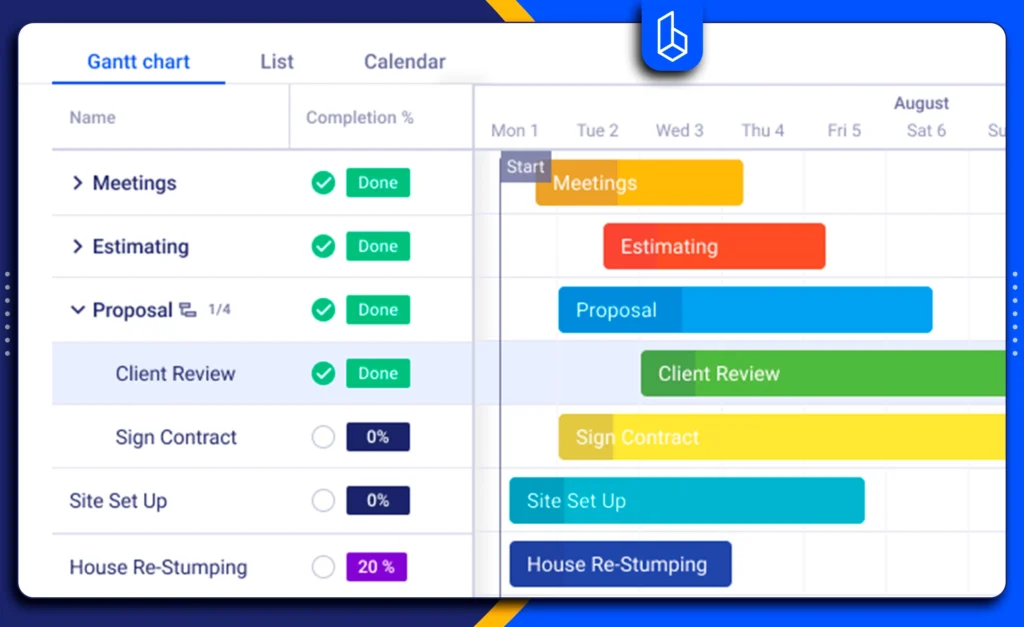
💡Another bonus: Job management software makes it way easier for the team to stay in the loop. Everyone can check on progress, update their part, and leave notes right in the system.
4. Resource Management
Getting the job done right isn’t just about showing up with the right tools. Construction job management is all about knowing where everything is, who’s doing what, and what’s needed next. That’s what resource management boils down to. Its goal is to ensure that people, materials, equipment, and paperwork are all in the right place.
It might sound simple, but as any builder knows, things can get messy fast. A late delivery, missing documents, or a no-show sub/vendor can throw off an entire schedule. Thus, having a clear system to manage it all is a game-changer.
5. Monitoring and Reporting
Keeping a close eye on the job as it moves forward ensures things stay on track. Monitoring and reporting don’t refer to just paperwork, it’s more about spotting problems early, making quick calls, and keeping everything moving in the right direction.
Construction resource management software makes that part a whole lot easier. You get real-time updates on tasks, milestones, and costs all in one place, so you always know where things stand without chasing down info.
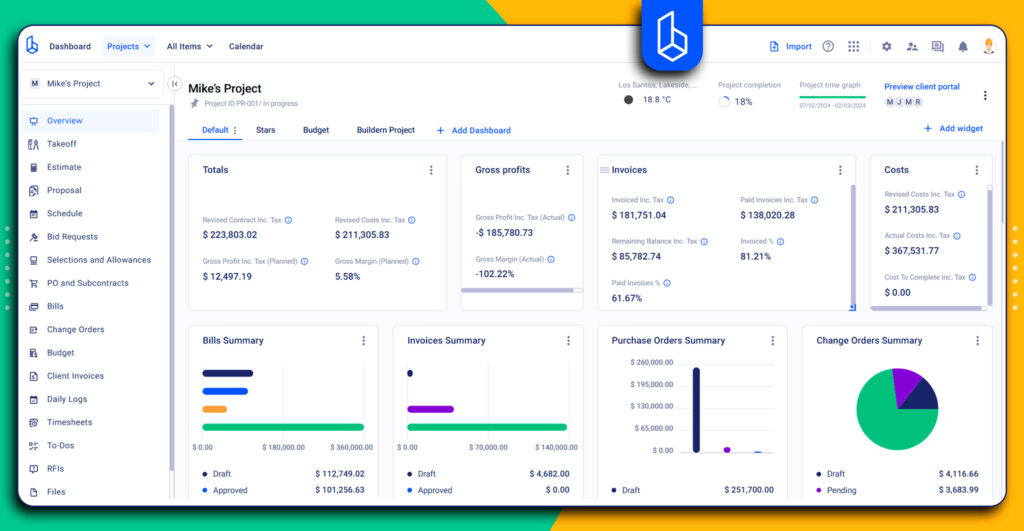
Here’s how it helps builders:
- Progress Updates: See what’s done, what’s behind, and what’s coming up. No need to guess or wait for someone to send a status update.
- Budget Tracking: Watch your numbers as the job unfolds. If spending starts creeping up, you’ll see it right away before it becomes a problem.
- Instant Reports: Need a project update? Buildern pulls together reports with just a few clicks. Whether it’s for your team, the client, or the office, everything’s laid out and easy to read.
- Custom Dashboards: Set up your dashboard with the info that matters most, whether it’s labor, costs, timelines, or open tasks. It’s your snapshot of the job’s health.
- Issue Tracking: Got a delay or change? Log it, assign it, and follow up, all from inside the platform.
Top 5 Construction Job Management Software Picks for 2026
While everything moves so fast in the construction field, having the right software can save you time, money, and a whole lot of headaches.
1. Buildern
Buildern is built for construction folks, plain and simple.
It handles everything from planning, budgeting, scheduling, to resource allocation, invoicing, and beyond. It’s pretty flexible too, which means you can set it up the way your crew works instead of forcing your team to adapt.
The development team works hard to make Buildern the ideal software for construction job management, releasing new features and updates every week.
💡See what’s new this week on Buildern.
It’s got things like Gantt charts, task lists, and a real-time overview of your budget. Plus, it keeps all your documents in one place, so you’re not digging through emails when you need a file. If you’re managing a lot of moving parts, including subs, materials, and labor, Buildern helps you stay on top of it without losing your mind.
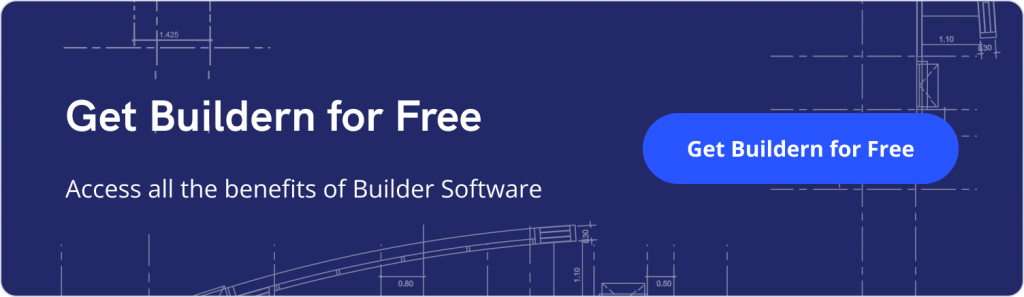
2. ClickUp
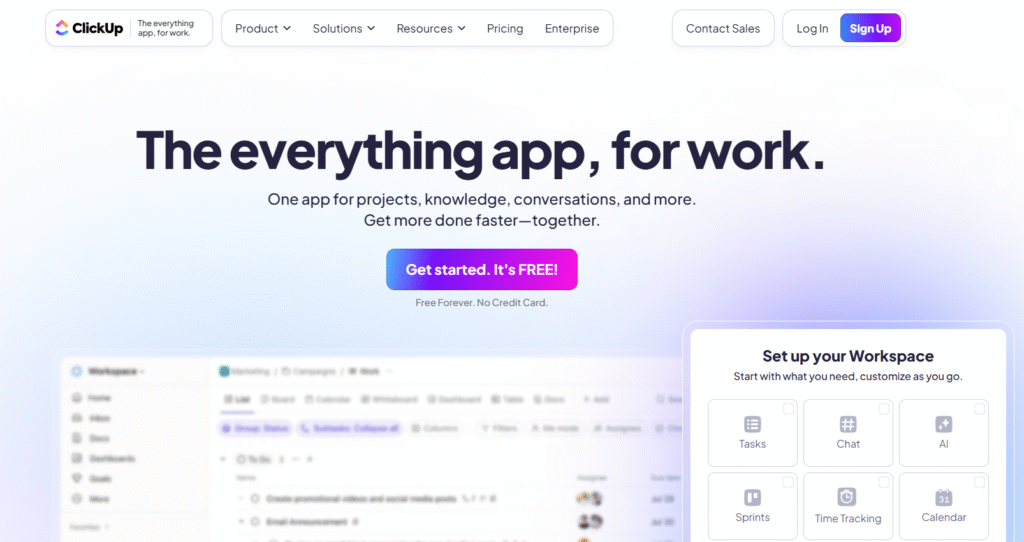
ClickUp isn’t made just for construction, but some smaller teams still use it. It’s good for managing tasks, setting goals, and tracking who’s doing what.
It’s clean, easy to use, and lets you customize things pretty easily.
That said, it doesn’t have tools built specifically for construction, so don’t expect it to handle stuff like material tracking or job costing. But if you need something simple to organize your team and keep comms tight, it might do the trick.
3. Fieldwire
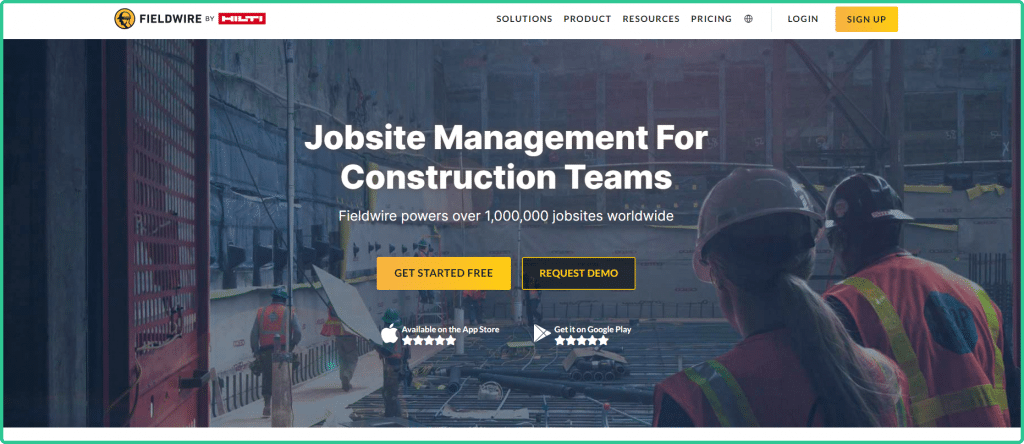
If you’ve got crews out in the field, Fieldwire helps you assign tasks, check progress, and deal with issues in real time. You can do walkthroughs, mark up drawings, and knock out punch lists right from your phone.
It’s not as deep when it comes to budgeting or long-term scheduling, but for day-to-day site coordination, it can be a solid choice.
4. Clockify
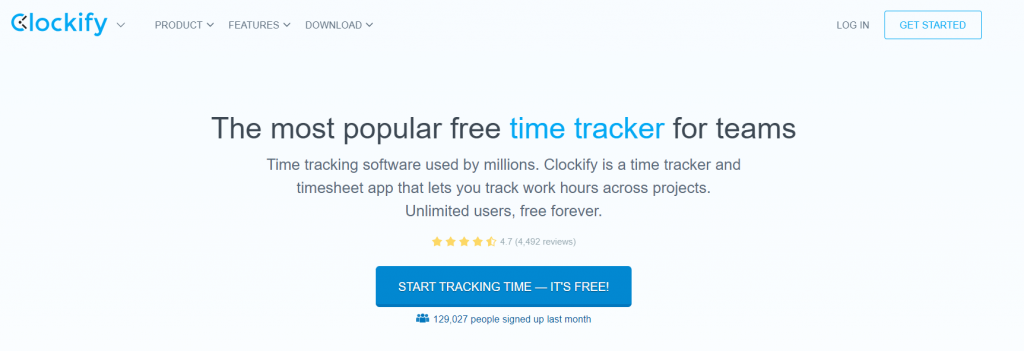
Clockify is super simple, as it tracks time. If you’re trying to keep an eye on hours worked or make sure labor costs line up with what you’re billing, this tool gets it done.
It’s not going to help you manage a full project, but if time tracking is all you need, it’s hard to beat.
5. TeamGantt
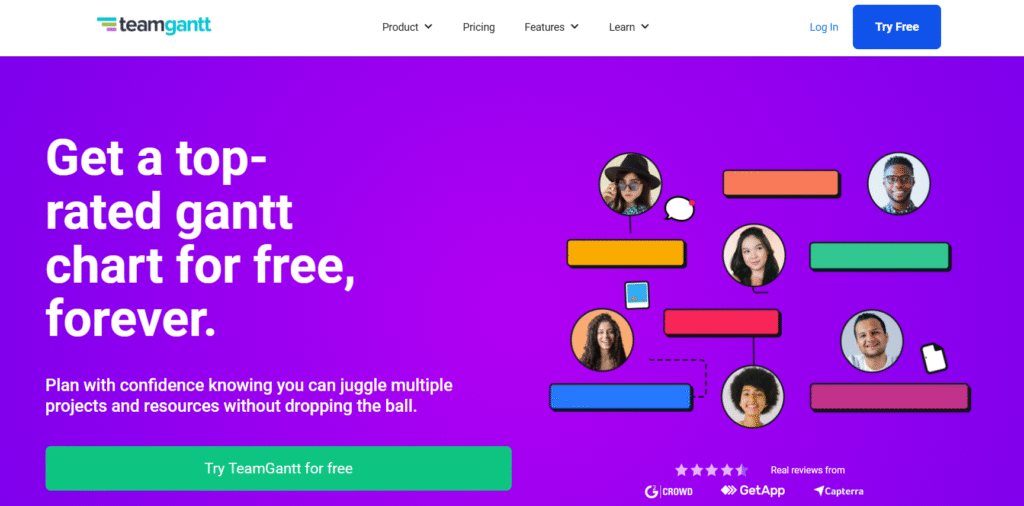
TeamGantt is for folks who like to see the whole job laid out on a timeline. It’s great for planning out who’s doing what, when stuff’s due, and how things overlap.
But keep in mind, it doesn’t do cost tracking, budgeting, or some of the heavier-duty stuff construction jobs usually need. If you’re focused mostly on scheduling and need a clear visual tool, it could work.
Conclusion
At the end of the day, managing a construction job comes down to staying organized and keeping things moving. If you’ve got the right tools in place, everything just runs smoother, resulting in less guessing, fewer surprises, and way less backtracking.
Here are the key points of today’s observations:
- Get your plans and budget sorted before you break ground.
- Use scheduling tools so stuff gets done in the right order, on time.
- Keeping all your files, invoices, and documents in one place makes life easier.
- Track what’s happening in real time so you can fix issues before they snowball.
Pick software that fits how your team actually works. It doesn’t have to be fancy, just something that helps everyone stay on the same page and get the job done without extra drama.

Construction Job Management Software FAQ
What Is Job Management in Construction?
The term job management refers to overseeing all the moving parts of a construction project, starting from preliminary design, planning, and estimating to task assignments and communication. It helps construction teams stay organized and reduces the chances of delays and cost overruns.
How Does Construction Software Help with Scheduling?
Construction job management software makes scheduling easier by letting teams assign tasks, set deadlines, and track progress in real time. Tools like Buildern even let you adjust timelines as things change on site, so the entire team stays aligned without the chaos.
What the Difference Between Buildern and Other Tools?
Buildern is purpose-built for construction professionals. Unlike general tools designed for project management of certain tasks, Buildern includes all the features that you’ll need to organize your workflow, communicate with the team, sub/vendors, and clients, and manage every aspect of your construction project.