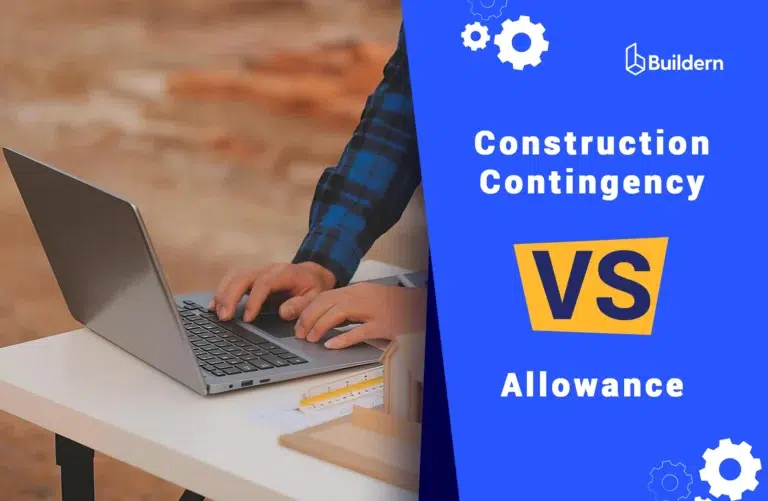Top 10 Estimating Software for Residential and Commercial Builders in 2026

Residential and commercial builders may work on very different scales. However, they share one big challenge of getting the numbers right from day one.
In general, the larger the construction project is, the bigger the budget is at scale. A single misjudged material quantity in a commercial development can lead to dangerous consequences.
The same is with estimating software. A general contractor may need only two or three functions when dealing with small custom home projects. However, if a builder presents an estimate for a commercial building, there are more nuances in design and technical specifications.
What if a contractor is specialized in both areas? Then, a universal software is needed to match either residential or commercial projects. The construction software market is filled with proposals. As we head into 2026, I will help you choose the best.
Table of Contents
- Why is Estimating Easier with Software?
- Buildern
- Buildexact
- Procore
- Buildertrend
- Jobtread
- RedTeam
- Houzz Pro
- CoConstruct
- Contractor Foreman
- Clear Estimates
- Key Highlights
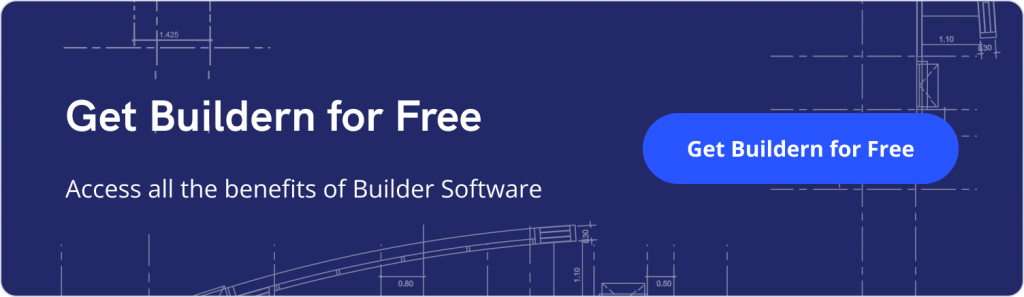
Why is Estimating Easier with Software?
Estimating construction projects manually can be a headache. Overlooked line items, constantly changing labor and material prices, are a real challenge. No matter what project you are managing and what estimation type you use, minor errors can cause a lot of mess when it comes to generating a proposal.
Construction estimating software solves pain points by turning the estimate from a static piece of paper into a dynamic document. I’d rather call it a project roadmap for a contractor.
Besides, a contractor, an estimator, or a project manager can work on the estimate, making updates, revisions, and storing it as a template.
Beyond accuracy, software makes estimating faster and more efficient. Of course, it’s hard to have a 100% accurate estimate because of unexpected factors in construction.
However, the software tool reduces mistakes and also creates a reusable system for other projects. Let me show you what software you can choose in 2026.
Buildern: All-Around Tool for Estimating and Beyond
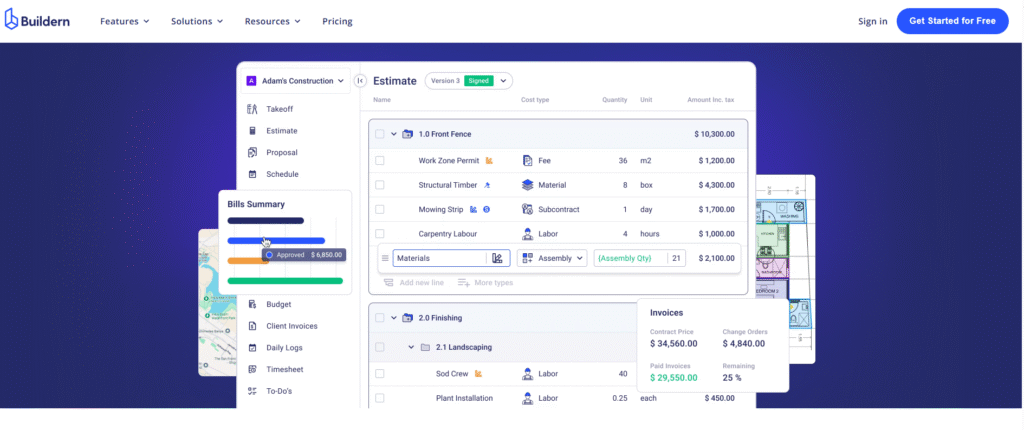
Best For: Residential and commercial contractors managing both small and large-scale projects.
Buildern is not just an average estimating software. It combines powerful bidding, scheduling, and financial management tools. The software packs in more tools than simply estimating. For example, it includes project management and communication features.
And, it’s not only my view. Industry reviewers also highlight Buildern’s comprehensive toolkit. Forbes Advisor and other industry experts point to the software’s ability to combine estimating with project management, scheduling, and CRM in a single platform.
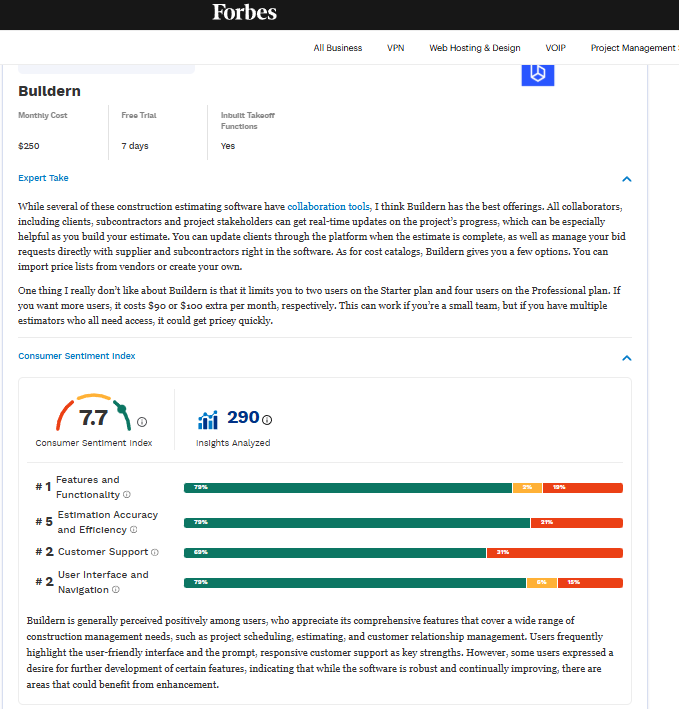
What users love most is how it covers the entire project lifecycle from the very first estimate all the way to final completion.
Key Features
Detailed Cost Breakdowns: Buildern lets builders create accurate, itemized estimates with full transparency for materials, labor, equipment, and subcontractors. You can customize line items to match your project’s specifics and your company’s standards.
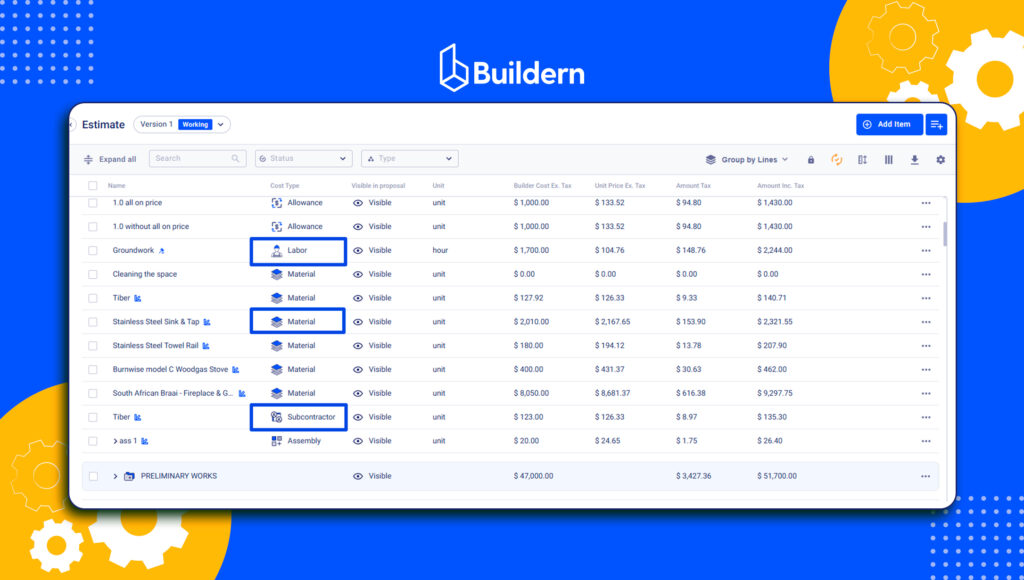
Reusable Templates: Save time by turning past estimates into reusable templates. You can get a detailed estimate once and apply it to new projects in a few clicks. Besides, there is the estimate versioning feature helping builders to track multiple versions.
Real-Time Updates: With Buildern, your estimates are always up-to-date. When material costs change or project scopes are adjusted, updates happen in real time across your team. Everyone sees the latest version instantly.
Seamless Integration: Approved estimates can be converted directly into purchase orders, bid requests, or project schedules with just one click. In addition, the software has accounting integration that the GCs or project managers can use if they win the project.
Markup & Pricing Control: Easily apply markups or adjust pricing for materials, labor, or overheads, which helps maintain consistent profit margins across different projects.
Professional Proposal Generation: Buildern does not stop at estimating. Once it’s ready, you can turn it into a customizable proposal. It’s up to you to decide whether to include allowances or markups. In any case, the software gives you the chance to do this.
Collaboration Tools: Team members, subcontractors, and clients can collaborate within Buildern. Built-in messaging and notifications keep everyone on the same page; there is no need to open other messengers or exchange emails.
Pricing
Buildern offers several pricing options for its estimating software: starter, professional, and enterprise.
Starter is the best option for a small business with a limited number of users. It costs $225 billed annually and includes estimating, proposal, schedule, bid request, and other essential features.
Professional plan includes all features of the starter (more than 15 features) for $360 a year, plus such advanced tools as digital takeoff, messaging tool, and submittals, one of the most used features by commercial builders.
Large firms choosing an enterprise package can contact our sales team to get custom pricing based on corporate needs and have the most suitable plan. Besides, high-quality customer support is available for all users.
Buildxact
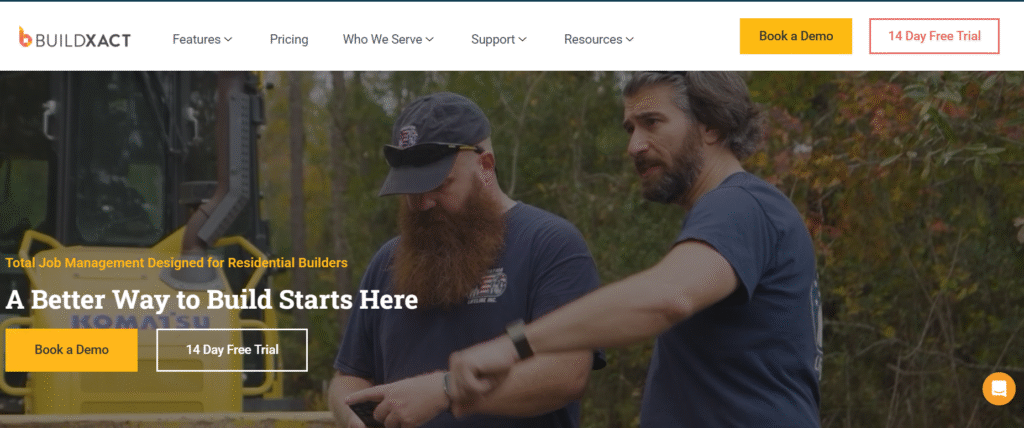
Best For: Small residential builders
Buildxact is a construction estimating and project management solution designed for small to mid-sized residential builders and remodelers. The platform has integrated digital takeoffs, live material and labor cost data, professional quoting, and dealer pricing connections.
The platform promotes faster bidding, a smooth transition from estimate to project execution. Key features include AI-powered assistance. They have a “Blu” assistant to help avoid repetitive work.
Pros
- Real-time integrations: Buildxact gives you real-time material and labor cost integration, so your estimates include up-to-date pricing rather than outdated tables, helping protect the margins.
- Proposals: The platform has tools to turn estimates into proposals, schedules, and budgets, removing duplicate data.
- Cost monitoring: A cloud-based platform enables builders to monitor labor costs against budgets throughout the entire project lifecycle, ensuring profit margins remain on target.
Cons
- Pricing concerns: AI takeoff and estimate assistants are available for an additional price. The foundation plan does not include schedules.
- Invoice issues: Some users complain of invoicing features and some formats that make integration with accounting software difficult.
- Schedule limitations: Reviewers report that certain features, particularly scheduling and the client portal, can be clunky or limited in functionality.
- Poor customization: Users mention that advanced quote customization options could be improved, as they limit the ability to create highly tailored proposals.
Pricing
- Foundation: $169/month when billed annually) for unlimited users and core estimating, takeoff, and lead management. However, for the AI estimate generator, Buildxact set $99 per user price a month.
- Pro: ~$339/month annually, foundation plan plus job/schedule management, mobile app, etc.
Master: ~ $509/month annually, full feature stack including advanced AI add-ons.
Procore
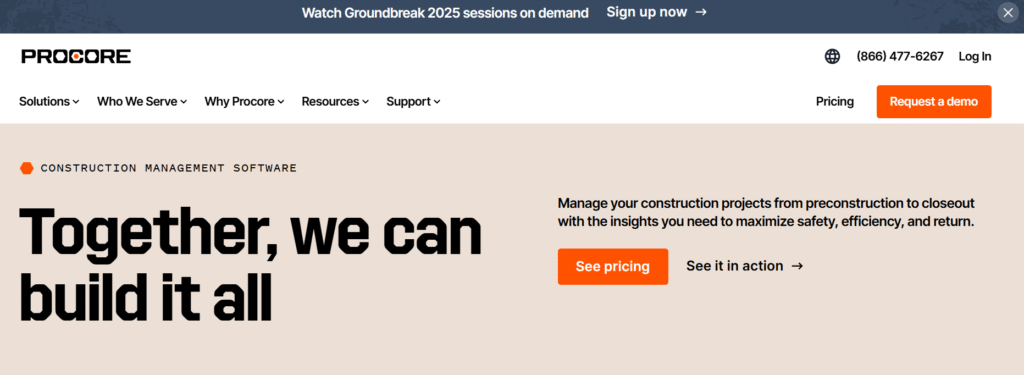
Best for: enterprise commercial projects
Procore Estimating is part of the all-in-one platform offered by Procore Technologies. It’s designed to streamline quantity take-offs, cost estimation and bid preparation within a unified construction management system. It enables users to extract quantities directly from drawings or 3D models and then convert estimates into budgets.
Procore targets general contractors in different areas, from general contractors to public agencies dealing with infrastructure projects. It offers a lot of tools, but many users complain about the difficult onboarding process.
Pros
- Takeoff capabilities: supports 2D plans, 3D model takeoffs, and automated quantity extractions.
- Strong integration: Estimates can feed directly into budgets, purchase orders, and contracts within the same platform.
Cons
- Price model unclear: Most reviewers disapprove of custom-quoted prices, which means smaller firms may find it difficult to assess the budget upfront. Those who finally get a quote say it’s far too expensive, especially as compared to other platforms.
- Learning takes too long: Users report that the onboarding process is not smooth, and learning the platform takes too much time.
- Customization: Some users wish for more customization in cost fields, vendor integration, and bid exports. There are not many extra drawing functions for customization.
Pricing
Procore gives no information about the price. All plans are custom-quoted, with unlimited users/data and 24/7 support included, but you must contact them for “your team’s needs”. The users have to answer questions about the type of construction (residential or commercial), the average annual customer value, and provide an email to get a quote.
Buildertrend
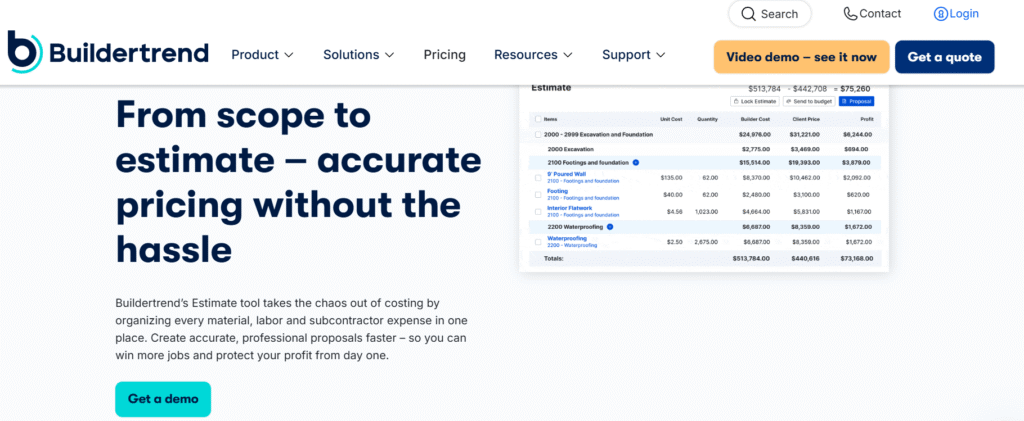
Best for: residential builders and remodelers
Buildertrend is a comprehensive construction management software designed to simplify estimating and project management for residential builders. Its estimating tools centralize labor, materials, equipment, and subcontractor costs. This integration ensures that estimates are accurate and consistent, leading to more reliable proposals and budgets.
Pros
Estimating templates: Buildertrend enables you to create and save custom estimating templates tailored to your specific needs. These templates can include predefined cost items, descriptions, and quantities.
Breaking down projects: One standout feature is the ability to break down large construction projects into multiphase builds, allowing builders to estimate different aspects.
Cons
User interface: Many users complain about the design, non-intuitive user interface, and navigation.
Price issues: Some reviewers feel that the software is pricey, especially for small businesses, with concerns about unexpected price increases and confusing pricing structures.
Not suitable for commercials: The software is mainly for residential contractors and has limited functionality for commercial construction projects.
No trial: Unlike some competitors that offer trials, Buildertrend does not provide such an option, requiring users to schedule a demo just to explore the software. This makes it difficult for prospective users to test the platform in real-world settings before buying.
Pricing
Buildertrend offers personalized pricing based on business needs, builder type, and annual revenue. There is no pricing information on the website, and you need to fill in a questionnaire to receive a custom quote.
JobTread
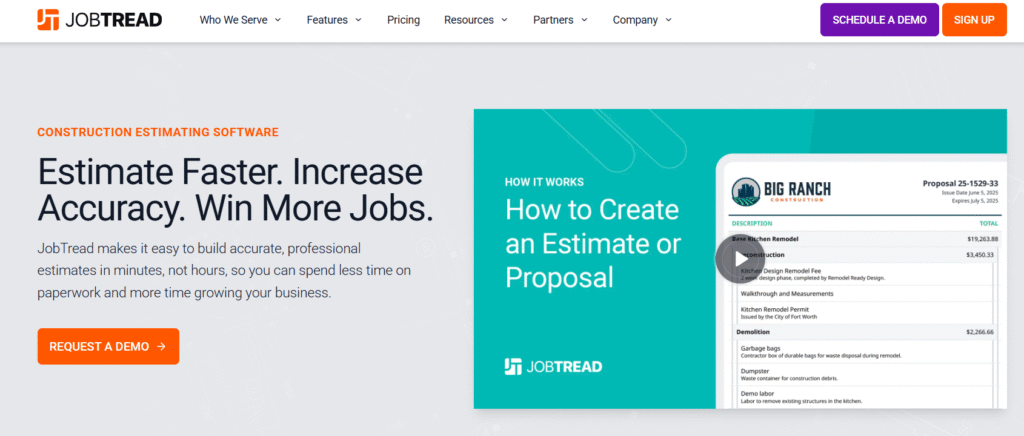
Best for: small to mid-sized contractors
JobTread is construction estimating and management software with estimating and other features. The estimating module includes budget templates you can reuse across similar projects, and you can use mass actions to quickly update multiple line items at once.
Also, JobTread lets you set target profit margins for each line item, providing fixed price, cost-plus, and time and material pricing methods.
Pros
Comprehensive feature set: The software offers many features, including budgeting, project tracking, CRM, and document management.
Good customer support: Users commend the responsive and helpful support team.
Cons
Navigation issues: Some users find the customer portal’s mobile interface less intuitive. Customers unfamiliar with the platform may struggle to navigate between the sections.
Integration challenges: A few users have reported issues with integrating JobTread with other software systems. These challenges can affect workflow efficiency, especially for businesses relying on multiple platforms.
Limited support for fixed-price contracts: JobTread is primarily built for contractors using cost-plus or time-and-material contracts. Users from firms operating on fixed-price contracts say they face certain challenges.
Pricing
JobTread offers two subscription types: monthly and annual options.
RedTeam Flex
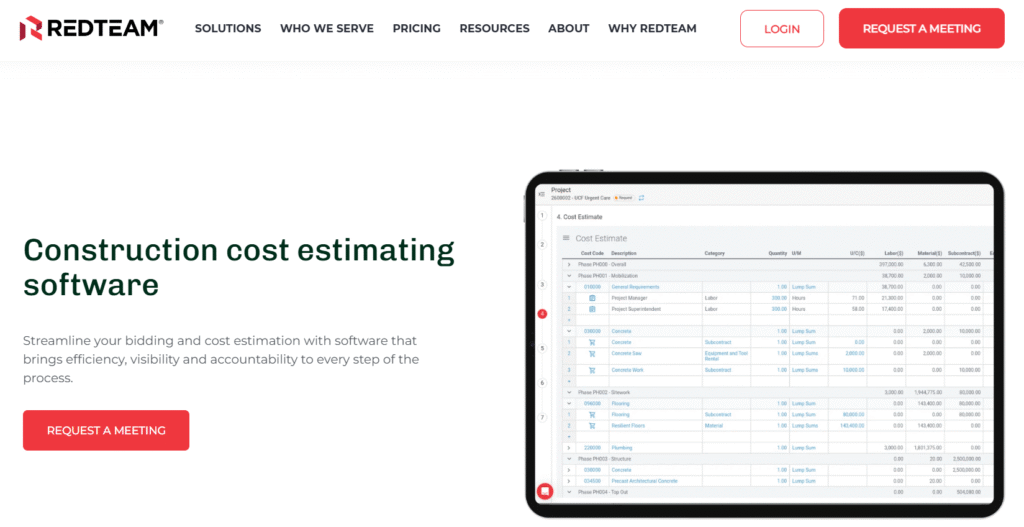
Best for: large commercial general contractors and construction managers
This platform is tailored for commercial general contractors. It offers a comprehensive suite of tools, including estimating. The platform integrates various functionalities, including estimating, bid solicitation, contract management, scheduling, and financial tracking.
A notable feature of RedTeam Flex is its cost estimating capabilities. The software promotes itself as a tool to efficiently create and manage estimates “using a familiar spreadsheet-style interface”.
Pros
Project management features: It’s a comprehensive platform that handles everything from estimating and scheduling to job costing, contracts, and communication.
Ease of use: Many reviewers point to its user-friendly interface and logical layout. Features like project labeling, rate management, and easy navigation simplify daily operations even for teams with limited tech experience.
Cons
Mobile functionality: Several users report that the mobile app lags behind the desktop version, with fewer available features and slower loading times.
Limited onboarding: Without proper onboarding, some users say it’s difficult to implement, given its wide range of capabilities.
Pricing
Pricing information is typically available by request from the company. This often indicates a customized pricing structure based on the size of the construction company, the number of users, and other factors.
Houzz Pro
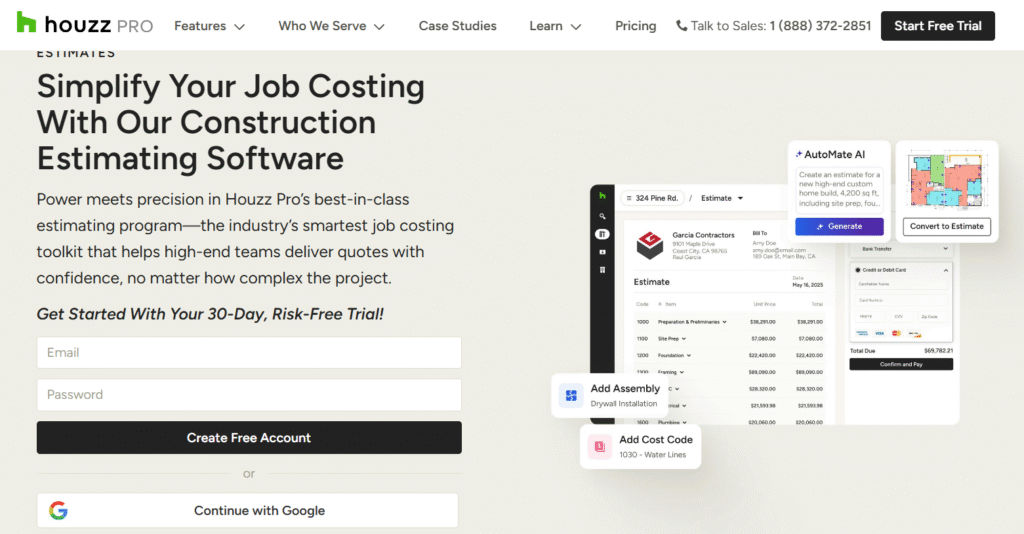
Best for: residential remodelers
Houzz Pro is best for small to mid-sized residential contractors, remodelers, interior designers, and design-build firms. It is an estimating and project management platform with built-in marketing tools. The feature is positioned as a “job costing toolkit” that helps create professional estimates for different projects.
Pros
Platform for small businesses: Many small business owners find Houzz Pro simple to learn, especially compared to more complex construction software.
Professional client portal: HouzzPro offers an integrated portal for proposals, authorizations, and payments.
Cons
Customization issues: Users point to limited flexibility in financial reporting, invoice naming, and estimate customization.
Inconsistent mobile experience: The mobile app lacks some desktop functionality, making it harder to edit proposals, access full reports, or manage detailed presentations.
Pricing
The software has three pricing options: pro, custom, and enterprise. The pro plan is available free of charge for 30 days, and later costs $249 a month. Custom and enterprise pricing are not mentioned and are available on demand.
CoConstruct
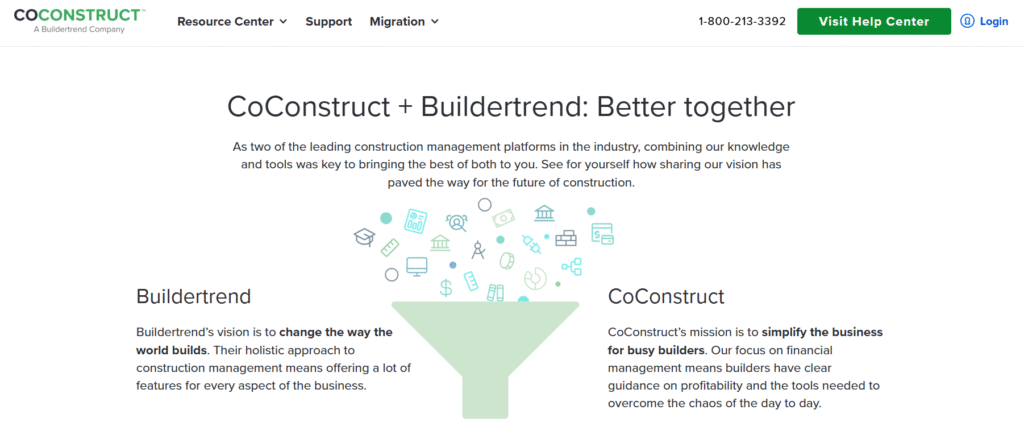
Best for: custom home builders and design-build firms
CoConstruct was used for estimating and financial management software. Now CoConstruct has unified with Buildertrend. CoConstruct customers are now being transitioned to the Buildertrend platform, which offers an expanded set of features, including financial management, scheduling, takeoff, and others.
Pricing
Information about pricing is not available as the company is migrating customers’ data to Buildertrend. The accounts will be updated to the appropriate Buildertrend pricing option.
Contractor Foreman
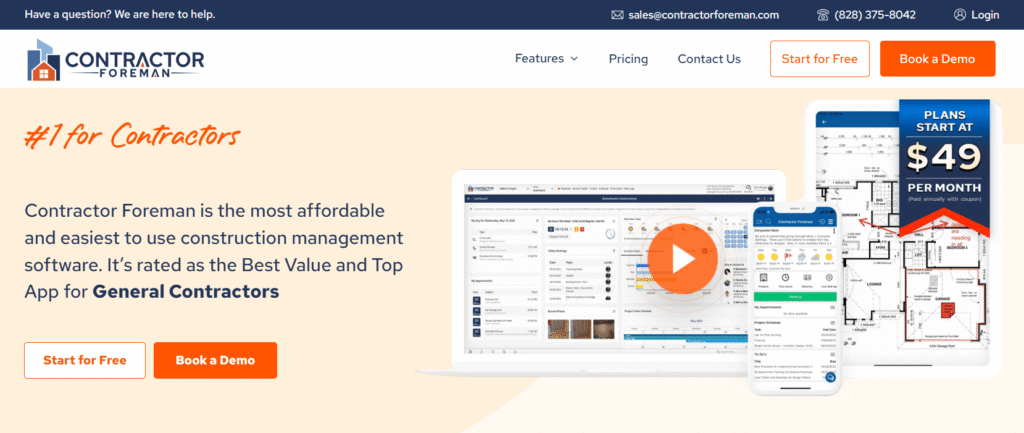
Best for: general contractors.
Contractor Foreman’s estimating feature offers electronic approval and signatures, bulk and individual markups, estimate templates, and timestamp tracking. In addition, construction management software is equipped with dozens of features.
Anyhow, just like other tools, it has its pros and cons.
Pros
Straightforward: Despite a number of features, it’s highlighted by the user as an easy-to-use platform.
Good for using multiple projects at once: The tools enable users to run several projects and solve multiple issues.
Cons
Limited estimating capabilities: Some users find that estimating tools are basic, lacking advanced features such as bid history analytics or detailed estimate accuracy tracking, which can make it harder to analyze past projects.
Basic plans lack features: Although the basic plan only costs $49, it lacks most of the features and can hardly be used by a construction company.
Pricing
CoConstruct offers five subscription plans to accommodate different business sizes and needs. It starts with a 30-day free trial to the unlimited plan that is priced at $249/month.
Clear Estimates
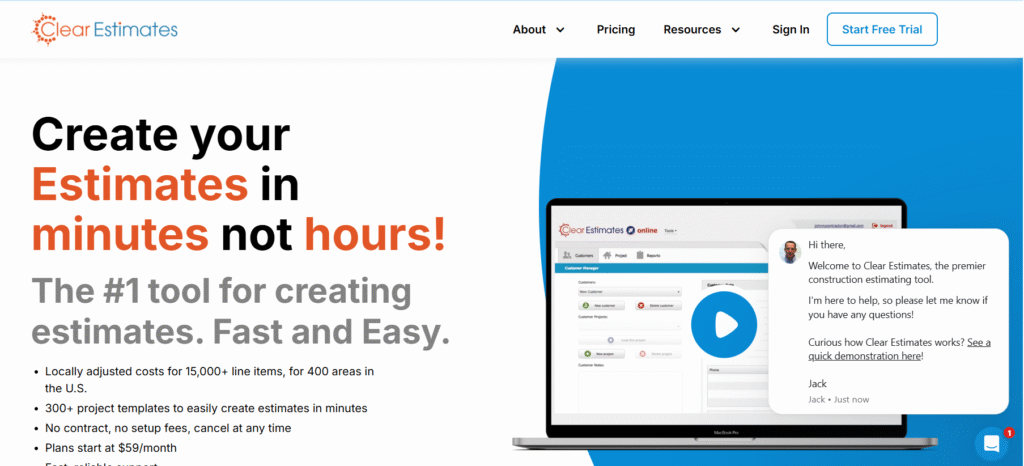
Best for: residential contractors
Unlike its competitors in this list, Clear Estimates is an estimating tool only. Platforms allow users to quickly generate estimates and professional proposals, but not beyond this functionality.
Clear Estimates helps create professional estimates quickly with customizable templates and built-in pricing. It saves significant time, supports field edits from any device, and comes with strong customer support. However, labor costs can be inaccurate, some common materials are missing, template sharing is limited, and features like invoice conversion and QuickBooks Online integration are still lacking.
Pricing
This platform has three pricing options starting from standard, which is billed $79 monthly.
Key Highlights
Overall, there are many estimating software tools for residential and commercial builders. Most platforms offer customizable templates, real-time cost updates, and other tools for project and financial management.
Pricing varies widely, from basic plans under $100/month to enterprise solutions with custom quotes. Often, prices are based on target users. If you are wondering which to use, do not overpay for unnecessary features; check the one that will meet your particular needs.

How to Choose Construction Estimating Software?
Choosing the right construction estimating software starts with understanding your company’s needs. First, consider the type of projects you handle: residential, commercial, or both. Evaluate essential features such as cost breakdowns, digital takeoffs, proposal generation, and whether it has a mobile version or not. The best software balances functionality and price.
What Are Features to Look for in Estimating Software?
Since estimating is closely connected to project planning and financial management. So, it’s better to choose a comprehensive software package if you want to streamline as many processes as possible.
Which Software Works Best for Both Residential and Commercial Projects?
There are several tools, including Buildern, that combine features necessary for residential and commercial builders. For example, submittals that are used by many commercial contractors or RFIs also simplify communication with clients and subcontractors.