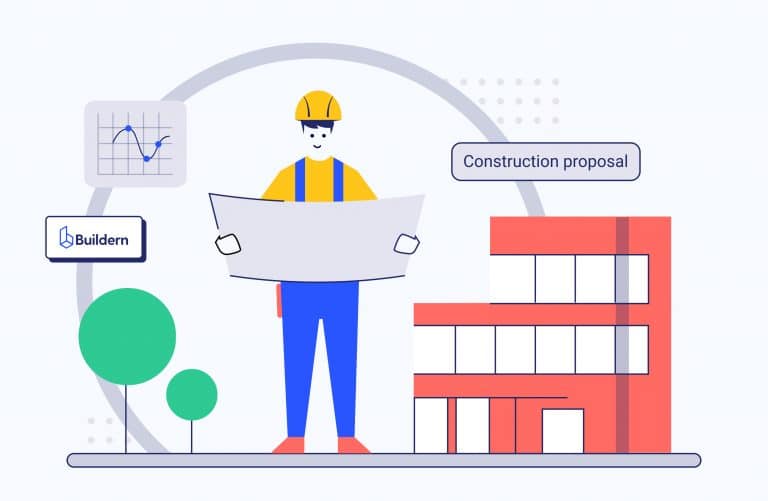6 Contractor Foreman Alternatives to Look for in 2024

In the ever-evolving construction world, the hunt for efficient and innovative project management solutions is an ongoing endeavor. If you’ve been using Contractor Foreman, you’re already well-acquainted with the transformative impact of a reliable tool.
But as we are in the middle of 2024, exploring what other players bring to the table is productive. This article dives into six compelling Contractor Foreman alternatives that you might consider for your project management needs. Each offers unique features and capabilities that could streamline your operations and maximize productivity.
So grab your hard hat, and let’s dig into the future of construction project management!
Table of Contents
- A Closer Look at Contractor Foreman: Power-Packed Yet Flawed
- Contractor Foreman Alternatives Worth Your Attention!
- Buildern
- Buildertrend
- Procore
- Fieldwire
- Buildxact
- Houzz Pro
- Final Thoughts
A Closer Look at Contractor Foreman: Power-Packed Yet Flawed
Contractor Foreman offers a rather comprehensive suite of tools and features to manage the entire project lifecycle. Many builders depend on it from task creation and assignment to contact management and expense tracking.
However, despite its impressive features, Contractor Foreman has its drawbacks. One notable concern is the absence of certain essential features necessary for effectively managing extensive and complex undertakings.
Users report inconvenience due to the lack of tools like construction takeoff, build-in cost catalogue, and even the absence of accounting integration with Xero.
Moreover, some users have reported occasional glitches and underperforming functionalities, coupled with subpar customer service, which has had a negative impact on the overall user experience.

While not detracting from the software’s utility for its target audience, this limitation prompts the consideration of more comprehensive alternatives for businesses engaged in more ambitious construction ventures. Bigger companies require solutions accommodating project management needs, seamless collaboration, and advanced scheduling functionalities.
While this article provides a quick overview of Contractor Foreman, it won’t delve too deeply into a comprehensive software review. Instead, our primary focus lies in exploring the various available alternatives. Our objective is to shed light on different construction project management tools that you may consider as potential replacements or alternatives to Contractor Foreman.
So, here’s where the research has brought us.
Contractor Foreman Alternatives Worth Your Attention!
We will now delve into a comprehensive exploration of six noteworthy alternatives to Contractor Foreman. It’s important to note that the insights provided in these tool reviews are based on the experiences and opinions shared by users across publicly available sources. As such, these perceptions may evolve over time due to ongoing user feedback and the ever-changing landscape of these tools.
1. Buildern

Pricing
Find detailed information on the official website
Buildern is a holistic construction project management software designed to address the fundamental needs and complexities builders face. This sophisticated platform presents an extensive array of capabilities tailored to the unique demands of the industry. These encompass pivotal functionalities, including precise project estimation, scheduling, seamless management of selections and allowances, bid requests, and more.
Now that whatever features you’ve lacked in Contractor Foreman, you will find in Buildern. If not, new features are released every two weeks, so you won’t wait long for the updates.
💡See the constantly updating list of upcoming features.
Pricing
Learn more at the official website.
Construction Estimation with Buildern
In construction project management, estimation stands as a pivotal process, entailing the project cost calculations and thereby serving as the foundation for budget allocation and timeline establishment. While certain project management tools within the construction industry may falter in accurately gauging costs, Buildern, positioned as a noteworthy alternative to Contractor Foreman and other construction software, endeavors to bridge this gap by seamlessly integrating estimation into the fabric of construction management.
Within the Buildern ecosystem, estimation is a robust facet that empowers users to formulate precise estimates leveraging project plans’ takeoff data, coupled with comprehensive insights into material and construction equipment expenses. Buildern offers tools for generating estimates, encompassing materials, labor, equipment, fees, subcontractors, allowances, and customizable assemblies tailored to meet your client’s unique demands.
Illustratively, Buildern’s Estimation feature encompasses three key components: overheads, line items, and markups. While users have the option to input predetermined overheads, the system seamlessly incorporates them if inadvertently overlooked.
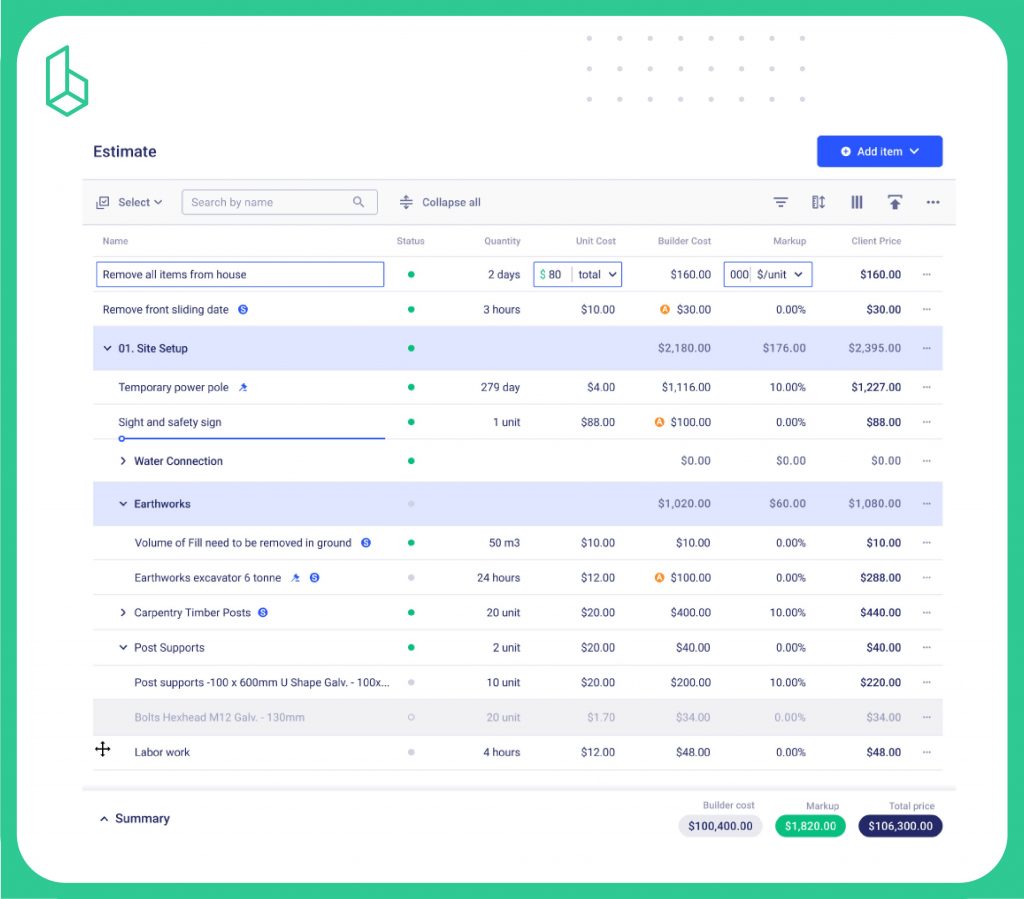
This phase of the estimation process assumes paramount importance, guaranteeing the precision of estimates and averting excessive expenditure. Moreover, Buildern is set to introduce an upcoming feature that permits the tracking of estimation history via its dashboard – an aspect that confers a distinct edge over competing construction management tools.
By facilitating the comparison of diverse versions of past estimates, this impending feature equips construction managers with the means to identify potential areas for enhancement, ensuring continuous improvement in project estimation accuracy and efficiency.
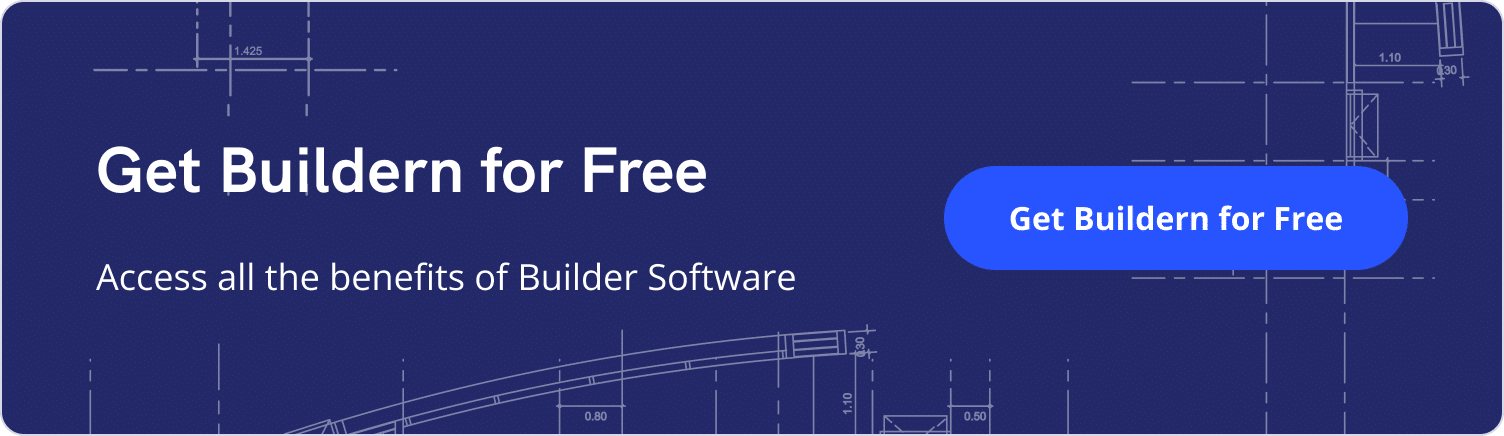
Project Scheduling with Buildern
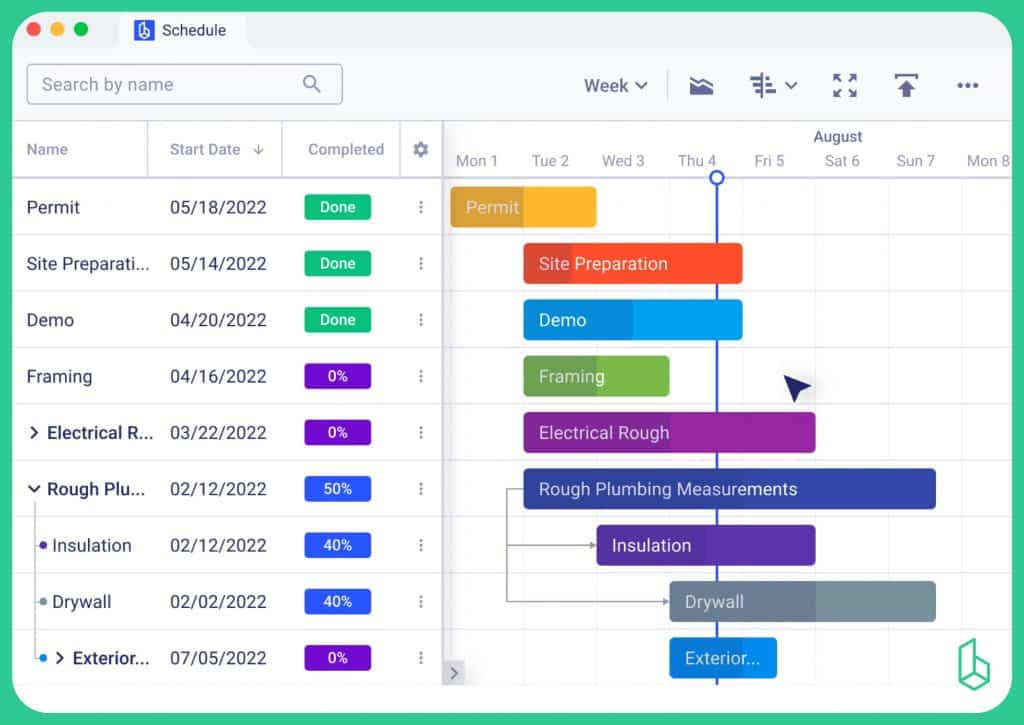
The software distinguishes itself through a combination of user-centric design and a versatile, multi-view construction scheduling module. Buildern imparts a user-friendly interface that simplifies the challenges of project management. By dissecting tasks into manageable segments and allotting them to specific team members, Buildern empowers its users to establish streamlined workflows that are effortlessly navigable.
The scheduling features offer a dual perspective:
- List View: his mode presents the project’s chronological progression in a concise list format, aiding in a comprehensive understanding of task sequence.
- Gantt Charts: These graphical representations provide a holistic visualization of the entire project. Gantt charts are particularly popular within the Buildern ecosystem, as they expedite the identification of bottlenecks through their depiction of task dependencies and progress.
Unlike other Contractor Foreman alternatives, which often lack the ability to handle multiple project scheduling at once, Buildern becomes a winning solution.
Within Buildern’s scheduling framework, users gain the flexibility to discern diverse task interdependencies, including finish-to-start, start-to-finish, start-to-start, and finish-to-finish relationships. This enables the seamless incorporation of baselines, the establishment of milestones, and meticulous fine-tuning of project schedules. The culmination of these features equips users with a powerful toolkit to orchestrate projects with precision and efficiency.
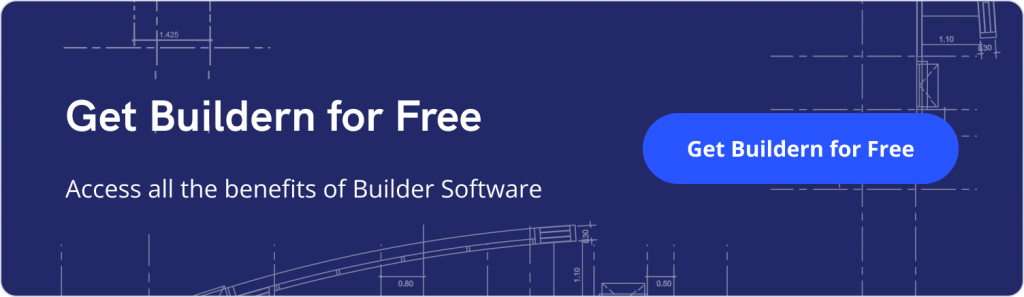
Construction Accounting with Buildern
Although some Contractor Foreman alternatives and the software itself have construction accounting features, the most versatile and user-friendly toolset is granted to Buildern users.
First of all, the feature has been designed to encompass clear differentiations between traditional accounting practices and the specialized demands of construction accounting.
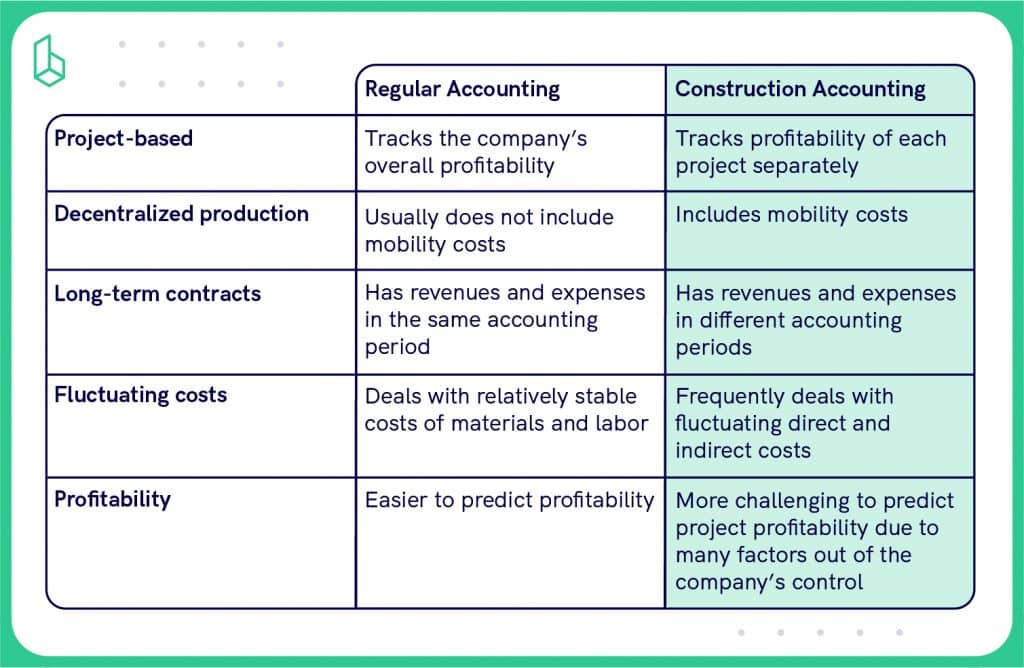
By effectively marrying the principles of traditional accounting with the complexities of construction-specific financial management, Buildern delivers a holistic accounting solution that addresses the unique requirements of the construction industry.
While dealing with construction accounting users cannot survive the game without good-old accounting software like Xero or QuickBooks. Buildern has already gone the extra mile to enhance user convenience by enabling automatic synchronization of all construction-related expenses between the platform and your external accounting software.
The streamlined two-way integration ensures that no data is lost during the communication process, providing users with an advanced level of functionality.
The integration may seem a bit challenging for some. Certainly, moving tons of data from one software to another entails a significant undertaking. Here’s a concise step-by-step summary of the accounting integration process for those willing to give it a try via Buildern:
Step 1
Begin by establishing your accounts within the chosen tools – either Buildern or the selected accounting platform. From within Buildern, access the “Account Settings” and opt for the desired accounting platform for synchronization.
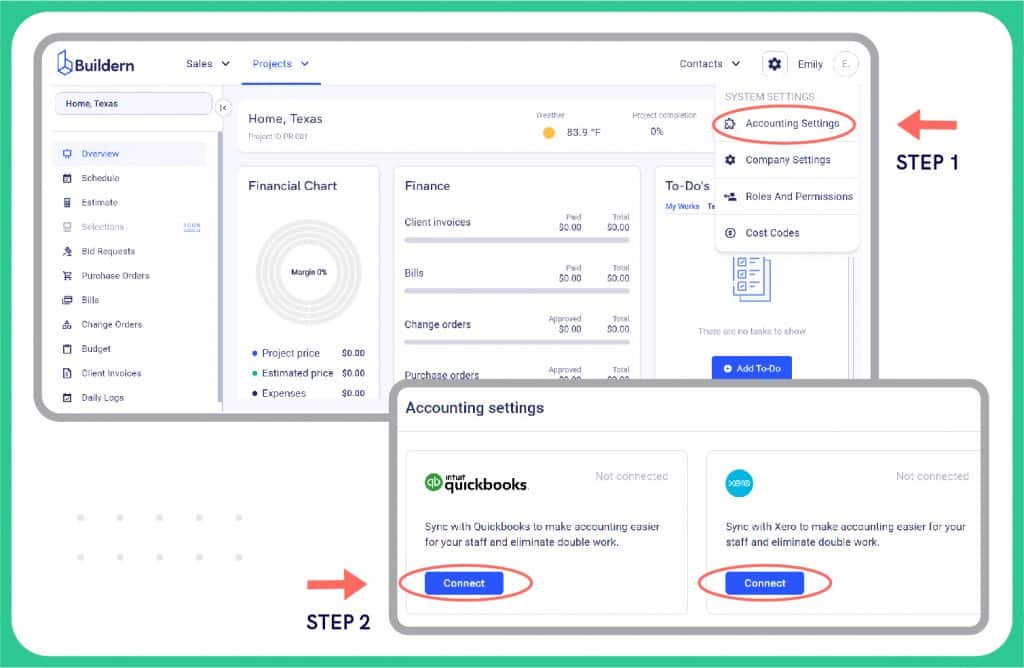
Step 2
Configure the synchronization settings to align with your specific requirements, including contract types, payment preferences, and other relevant details.
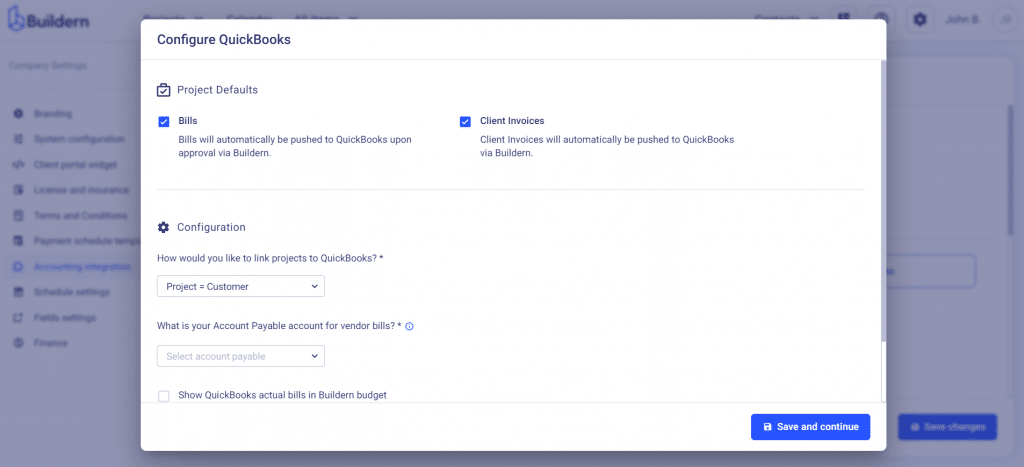
Step 3
Proceed to synchronize cost codes – a vital element of accounting integration. This can be achieved by importing them from your accounting software into Buildern or by creating them directly within Buildern.
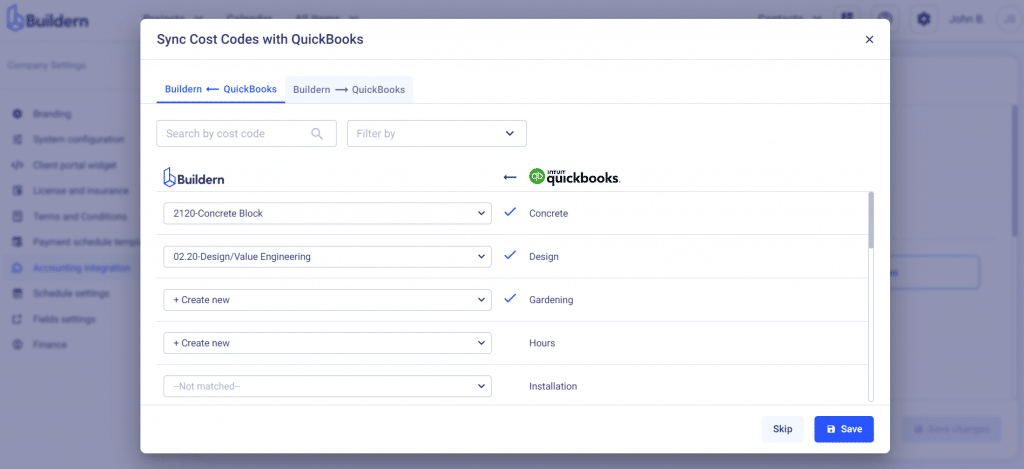
If you choose to transfer cost codes from Xero or QuickBooks to Buildern, all the predefined codes will be seamlessly migrated. Alternatively, selecting the Buildern to Xero option ensures that any cost codes established within Buildern will automatically populate in your third-party account.
Step 4
Concluding the setup, synchronize sub-vendors to seamlessly track payments, amounts, and due dates.
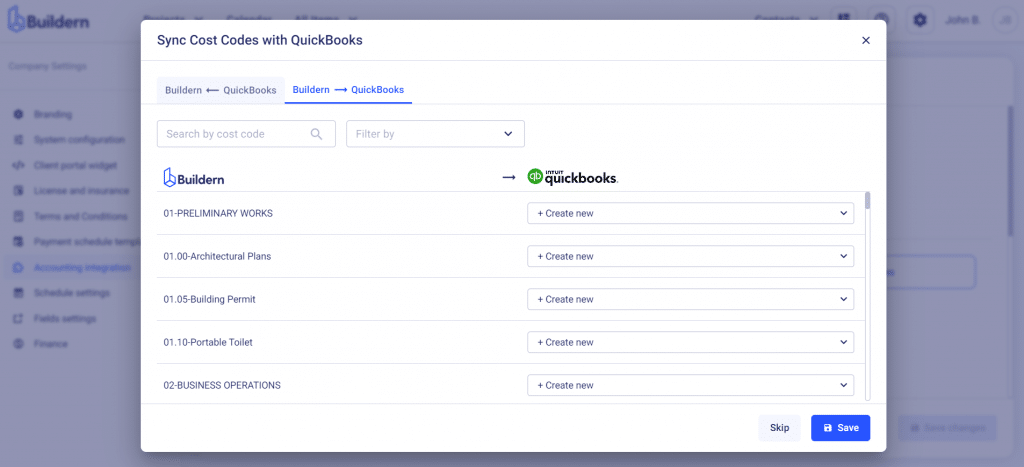
Complete these steps to have your accounting integration successfully established. Once done, all construction-related accounting data will be accessible within Buildern. Any activities performed in Buildern will be instantly mirrored in your accounting software, and vice versa. This synchronization ensures that your financial overview remains current and consistent across both platforms, affording you an up-to-date perspective of your financial landscape.
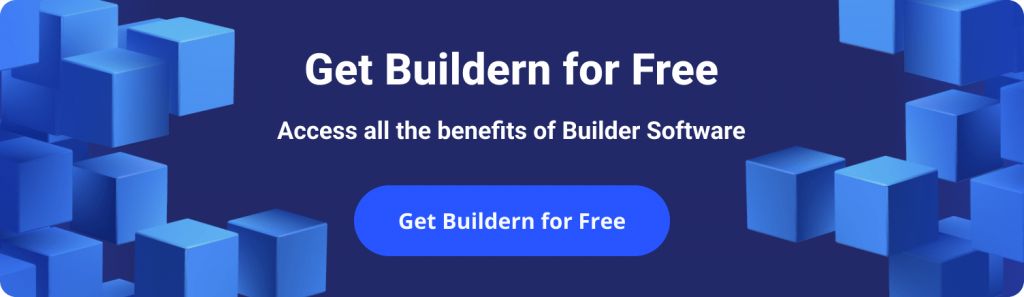
Taxation in Buildern
In the realm of construction project management, the aspect of taxation often poses challenges for accuracy. Buildern distinguishes itself from other Contractor Foreman alternatives by presenting a comprehensive solution for precise tax calculations, deductions, and allowances, significantly simplifying tax management.
Central to Buildern’s taxation prowess is its capability to accurately calculate taxes, deductions, and allowances based on the specific job site’s location and applicable tax regulations. Whether operating in the United States or Australia, Buildern adeptly navigates local tax intricacies, seamlessly adjusting calculations to align with the jurisdiction’s requirements. Users also enjoy the flexibility to incorporate their individual tax preferences, assured that the software will consistently apply these preferences to every calculation.
Additionally, Buildern’s user-friendly interface allows users to effortlessly generate deduction reports or allowances while working with estimates and invoices. The software propels tax management forward by guaranteeing that construction managers consistently apply the precise amount of tax to their projects – a crucial element for sustaining project profitability.
In essence, Buildern emerges as a versatile tool that not only streamlines the intricacies of taxation within the construction sector but also provides construction professionals with the confidence that their financial calculations align with the pertinent tax regulations, thus contributing to the overall success and profitability of their projects.

2. Buildertrend
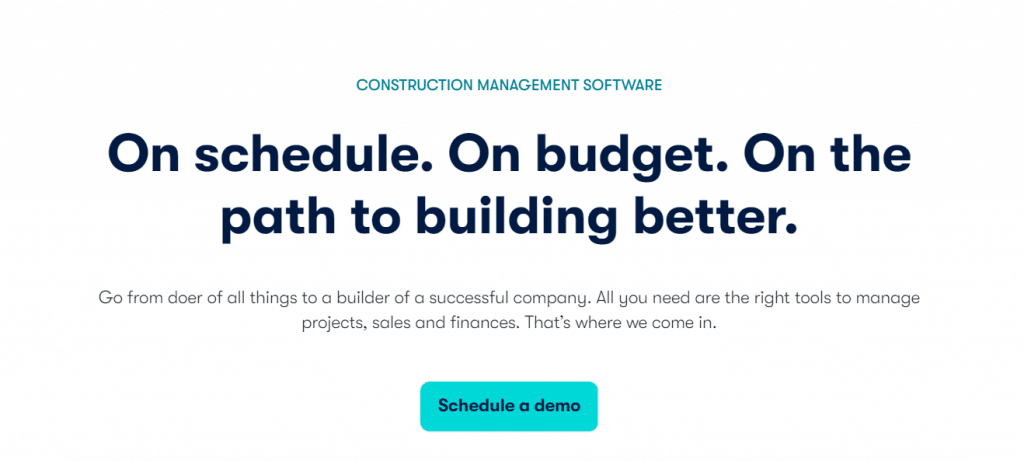
Pricing
Starting at $199/mo | $499 after 1 month
Buildertrend serves as a valuable solution for residential contractors seeking enhanced project management efficiency. The software has furnished resources designed to empower builders in maintaining organization, fostering communication, and overseeing expenses, inventory, and personnel within a unified platform.
Buildertrend offers a comprehensive suite of tools that encompass the entirety of construction project management. It serves as a central hub for managing customer interactions, spanning from proposal creation and invoicing to document sharing.
However, as the relatively new corporate policy requires users to pay almost twice as much as the initial price after two months, there’s no surprise that many will look for more affordable Buildertrend alternatives.
Although the rich toolset helps builders manage a great array of tasks, Buildertrend is positioned as a premium alternative. It is not the most cost-effective option and requires training to use its full potential.
Some of the drawbacks are:
- Purchase orders and change orders are available only for Advanced and Complete plan users.
- Lacks quality and safety management tools.
- Integrations with third-party platforms depend on the subscription plan.
- Relatively longer learning curve as compared to other Contractor Foreman alternatives.
💡Recommended Reading: 10 Buildertrend Alternatives: Succeed with Similar Software in 2024!
3. Procore
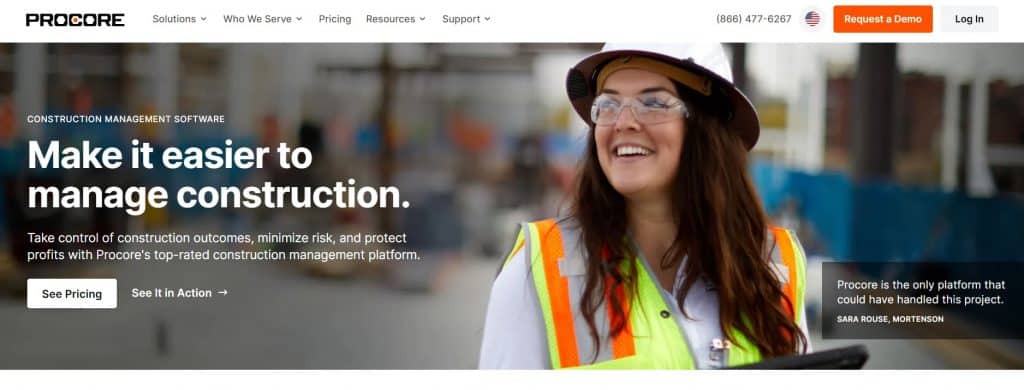
Pricing
Available upon request
Procore stands as a cloud-based construction project management software renowned for its advanced capabilities spanning pre-construction, project management, and financial functionalities. This platform fosters real-time collaboration among teams, allowing seamless task management, file sharing, and accessibility to project data from any location.
A noteworthy distinction that sets Procore apart from its competitors is its incorporation of Building Information Modeling (BIM) features. Procore’s BIM tools provide users with the ability to visualize 3D models, oversee clash detection reports, and perform quantity takeoffs, among other functions. This functionality empowers teams to engage in collaborative 3D project interactions, enhancing communication and mitigating errors.
Procore boasts a broader array of features, encompassing quality and safety management – an area where Contractor Foreman falls short. Nevertheless, builders need to make a strategic investment to benefit from its extensive functionalities. Procore enjoys a larger market share and is favored mostly by larger construction firms.
💡Recommended Reading: Top 10+ Procore Alternatives to Boost Construction Efficiency
4. Fieldwire
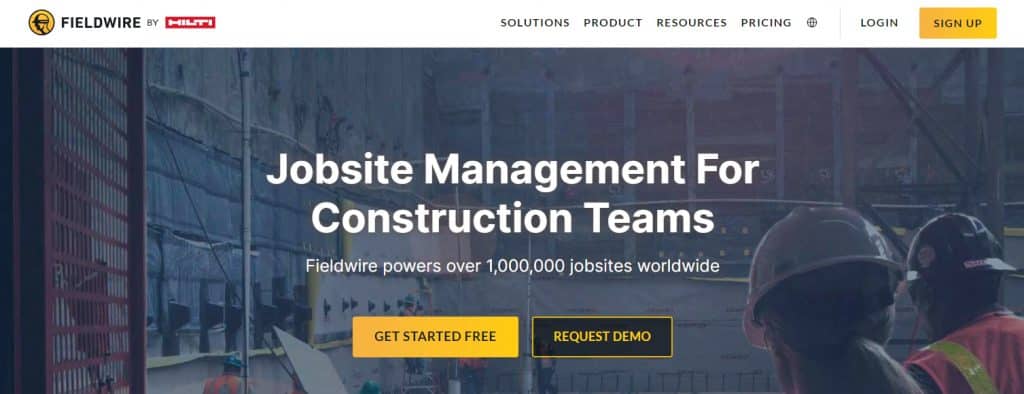
Pricing
Starting at $39 per user/month (billed annually)
Created for efficient job site management, Fieldwire presents an array of features tailored to encompass all stakeholders in the construction process. The software’s primary objective revolves around uniting foremen and project managers within a single platform, facilitating seamless tracking of tasks and assignments.
A notable strength lies in Fieldwire’s collaboration functionality, which enables synchronized operations between field and office teams. The capacity to operate with current drawings, ensuring alignment between both spheres, emerges as a distinctive aspect.
Fieldwire offers features such as project scheduling, document management, and team communication tools compared to other Contractor Foreman alternatives. Its distinction, however, lies in its field management capabilities, which serve as its hallmark.
Despite these merits, user feedback occasionally highlights system glitches. Furthermore, Fieldwire’s pricing model, which is per user, can potentially lead to escalated costs for larger teams, thereby constituting a significant drawback.
5. Buildxact

Pricing
Starting at $133/billed annually
Buildxact presents itself as a reliable solution facilitating job management from contract initiation to the final invoice.
As highlighted on the Buildxact website, their estimation and project management software serves as a centralized hub, encompassing all facets of a project within a single platform. This includes the pivotal ability to govern job schedules and overall profit for your construction company. Notably user-friendly, Buildxact’s system expedites the process of estimation, quoting, and scheduling, streamlining these critical functions.
💡Recommended Reading: 8 Buildxact Alternatives and Competitors to Try: Build Smarter, Not Harder!
6. Houzz Pro
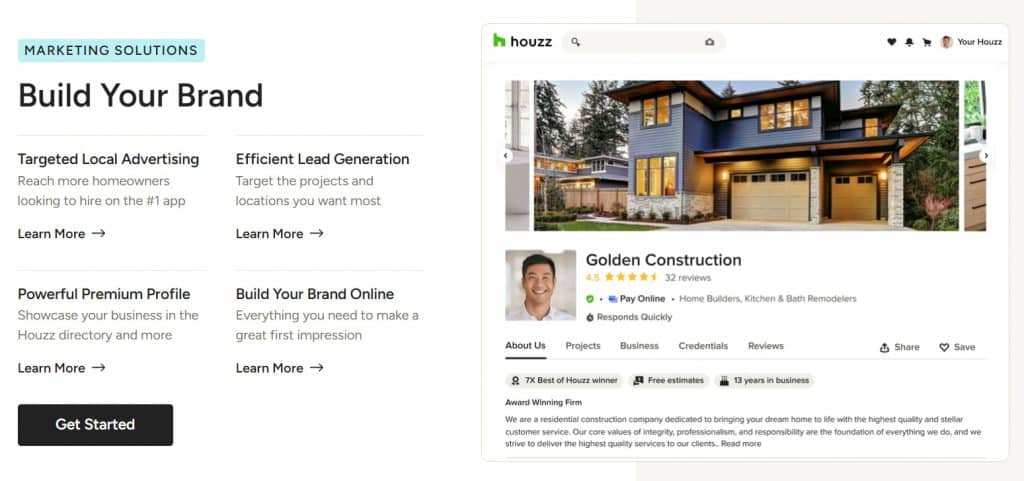
Pricing
Starting at $85 per month per user / $60 per month for every extra user
Houzz Pro stands as an all-encompassing solution tailored to the needs of remodeling and design companies. This comprehensive platform merges marketing, project management, and client interaction into a seamless continuum.
A pivotal feature within Houzz Pro is its estimations software, enabling businesses to swiftly generate proposals and submit them for online client approval. Alongside this, the software incorporates time and expense tracking, seamlessly integrating with Customer Relationship Management (CRM) tools. This fusion aids users in navigating and optimizing various business processes through efficient follow-up mechanisms.
However, the pricing structure is again something worth considering in advance. The software operates on a pricing model that starts at $65 per month per user, with an additional charge of $40 per month for each additional user. This pricing structure could be a consideration for businesses aiming to maximize their operational efficiency while managing their budget effectively.
💡Recommended Reading: 7 Superior Houzz Pro Alternatives that Cover What It Lacks
Final Thoughts
Now, you know there are many alternatives to Contractor Foreman.
Each software presents its unique set of features, strengths, and potential drawbacks.
However, Buildern emerges as a comprehensive solution, designed to cater to the diverse needs of builders. With its user-friendly interface, advanced construction scheduling module, and an array of features encompassing project estimation, selection management, and accounting workflow, Buildern stands as a reliable choice for construction professionals. The integration of estimation and project management, coupled with seamless accounting synchronization, positions Buildern as a versatile tool.
So, why opt for a mediocre solution, when all the professional tools used by Buildern’s users can be at your disposal in a snap?
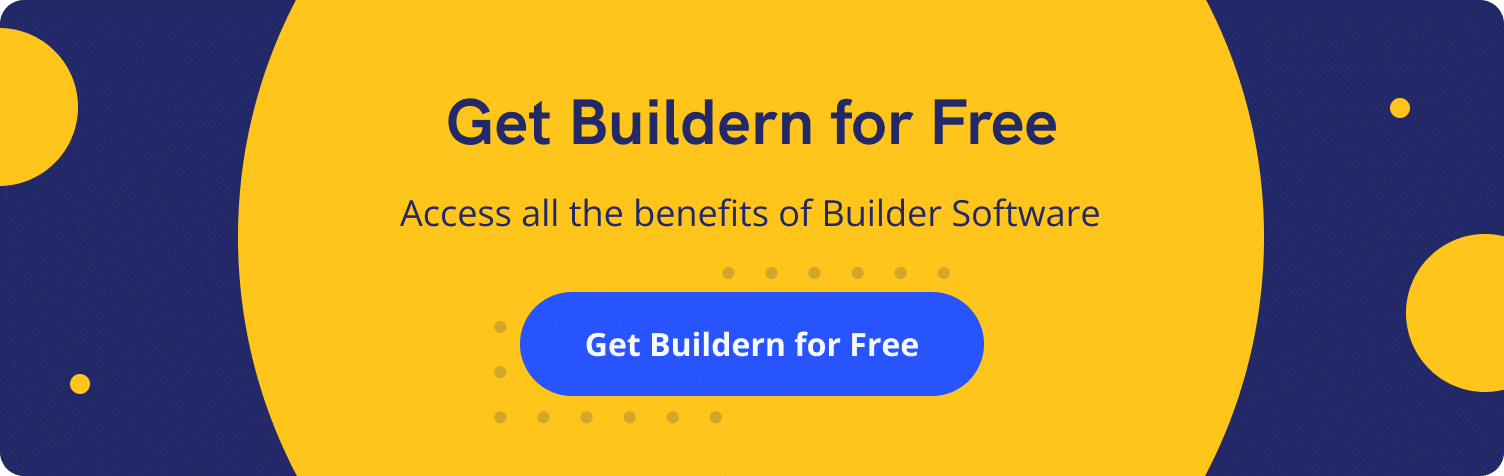
![Detailed Construction Project Cost Breakdown [Examples Included]](https://buildern.com/resources/wp-content/uploads/2024/09/BLOG_Cover_Construction-project-cost-breakdown-2-copy-150x150.webp)


![Detailed Construction Project Cost Breakdown [Examples Included]](https://buildern.com/resources/wp-content/uploads/2024/09/BLOG_Cover_Construction-project-cost-breakdown-2-copy-768x501.webp)