Construction Document Control: Why It Matters and How to Do It Right

You’ve seen it happen. One missing permit, and the crew can’t pour. A sub shows up with the wrong version of the plan, and now everyone’s stuck waiting.
The issue usually isn’t the work. It’s the paperwork, with all the contracts, drawings, safety documents, inspection forms, etc. Everything’s scattered across inboxes, file folders, or job site trailers.
We’ve worked with teams that spend hours each week chasing down files, sorting through email chains, or printing out yet another missing page. That’s not just frustrating. It holds up the job.
Document management software fixes that by giving structure to the chaos. It ensures the right version of the right file ends up in the right hands. With this in mind, we’ll go deep into the essence of construction document control, explore the key challenges, and give you some practical solutions to manage them.
Table of Contents
- Why Is Construction Document Control Essential for Your Business?
- What Are the Basic Methods of Document Control in Construction?
- Key Construction Documents That Require Strict Control
- Common Document Control Challenges + Tips to Overcome Them
- Best Practices for Construction Document Control

Why Is Construction Document Control Essential for Your Business?
A single file can shift the entire job in the construction industry. Whether it’s a signed contract, a revised elevation, or a passed inspection report, it has to be accurate and available when needed.
That’s what construction document control is about. It’s a system that tracks and manages every file tied to a build. When done right, teams stay informed, decisions move faster, and mistakes don’t spiral into delays.
When there’s no proper document control in place, things start going wrong. Files get buried in inboxes, different versions circulate on the site, and teams end up working off outdated plans. Before long, time is lost, tasks are repeated, and everyone’s chasing missing details instead of moving the project forward.
A solid document control process helps you:
- Keep everything in one place so teams aren’t guessing where the latest file lives
- Make sure everyone, from the office to the field, is working from the correct version
- Log who shared what, when, and with whom, so there’s no confusion later
- Link files directly to the jobs, tasks, or change orders they support
- Cut down rework by keeping updates visible and accessible in real time
Enhanced Team Collaboration
Ask anyone in the field. Outdated info slows everything down. You think you’re building from the final drawing, but it turns out there’s a revision buried in someone’s inbox.
The fix? Keep all documents in one place, visible to the right people, at the right time. From the office to the jobsite, updates should land where they’re needed.
Buildern helps close that gap. Your team can upload, organize, and share documents from a single dashboard. Superintendents can view files from a tablet without phoning the office. Project managers know exactly when a file was added or updated.
Operational Efficiency
Think about the time lost to outdated processes: printing drawings, emailing attachments, tracking signatures, resending missing forms. Every delay chips away at momentum.
Modern projects need modern tools, aka a dedicated construction project management solution.
With Buildern, you don’t just store files. You work with them. Upload a permit directly to the job it belongs to, attach it to relevant change orders and permits, create QR codes to distribute files offline across the field, and so much more.
Improved Data Security and Compliance
Construction documents are legal and financial assets, including contracts, lien waivers, safety forms, and insurance certificates. Losing one can cost you too much.
Paper copies get misplaced. Shared folders grow cluttered. When it’s time for an audit or inspection, you don’t want to be guessing which version was approved.
Buildern gives you complete control here. Set file permissions by team roles to rest assured that only relevant people get access to certain files. Track every file change with version history. If an inspector asks for a signed document from six months ago, it’s a few clicks away.
It’s security without the unnecessary inconveniences.
What Are the Basic Methods of Document Control in Construction?
Document control has evolved, but not every team has kept pace. Some still rely on systems that made sense for smaller projects, before teams grew and schedules tightened.
Let’s break down the main approaches and where they fall short when things get complex.
Manual Filing Systems (Traditional Method)
It starts simple. A binder for contracts. A folder for drawings. Maybe a printout taped to the jobsite trailer wall. For small jobs, it can be enough until a new subcontractor comes on board, bringing extra paperwork. Suddenly, no one’s sure which version is current.
Paper systems lack history, visibility, and coordination. When a mistake happens, there’s no record of who signed off or when. And that opens the door to risk.
Spreadsheets and Email Chains
This is the middle ground. Not quite analog, not truly digital. You’ve got cloud folders, Excel trackers, and long email threads.
It works until it doesn’t. The file naming system can suddenly go wrong, breaking the consistency and resulting in lost documents. Someone makes edits and saves over the original, or forgets to upload it at all. The cases can vary, but the result is always the same. There’s no system to catch the error. No audit trail to review, and no single place where everyone can go for the truth.
What starts as an organized system quickly becomes hard to manage, especially when projects pick up speed.
Construction Management Software
A true construction document control system gives you a centralized space where every file lives inside the job it belongs to. Submittals, RFIs, and change orders are all linked to relevant tasks, users, and the workflow that created them.
- Want to restrict file access? You can.
- Need to see who approved a form and when? It’s logged.
- Want to push a drawing update to every field device in seconds? Buildern makes it automatic.
Working with a dedicated software solution suggests creating more than a digital file storage system. It’s about structured control that keeps jobs running on time, even when unexpected changes hit.
Key Construction Documents That Require Strict Control
Every construction job runs on paperwork. Plans evolve, subcontractors rotate in and out, and compliance deadlines don’t wait. Without structure, the volume of files becomes a risk, not just an inconvenience.
Here’s what most builders manage daily, and why each category needs to stay organized and accessible:
1. Design Documents
Blueprints, elevations, working drawings, and renderings guide every task on site. If teams build from an outdated set, rework is inevitable. Therefore, the latest versions need to be clear and shared promptly.
2. Compliance and Safety Docs
Permits, inspection reports, and safety forms often need to be pulled on the spot. Without a system, teams waste time searching or risk showing up unprepared during inspections.
3. Contracts and Legal Docs
Subcontractor agreements, NDAs, and lien waivers carry legal consequences, meaning missing a signature or sharing the wrong version can cause disputes or delays. These documents require both access control and a clear trail of edits.
4. Financial Documents
Budgets, invoices, and payment applications keep the business side moving. When files get buried or duplicated, approvals slow down, and vendor trust suffers. One missed invoice can affect an entire phase of work.
5. Project Communications
RFIs, change orders, and meeting notes track jobsite decisions. These conversations shape the build. If the record is incomplete or scattered, it leads to confusion between the office and the field.
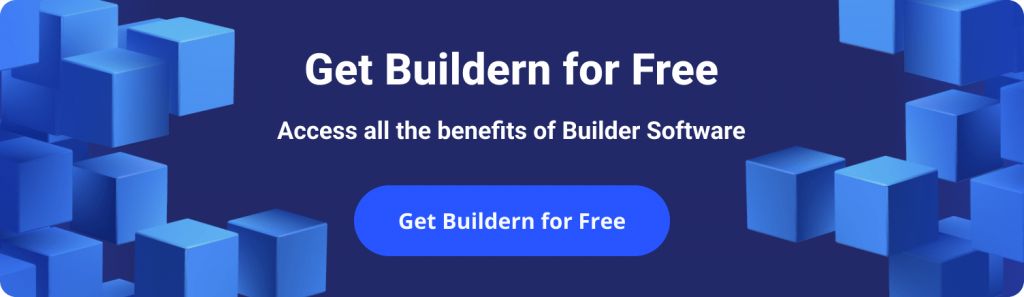
Common Document Control Challenges in Construction + Tips to Overcome Them
Even with experienced teams and good intentions, document control is often where construction projects lose time, clarity, and accountability. These are the most common issues builders face when files aren’t managed properly.
Version Control Issues
Builders often struggle to ensure teams are working from the latest drawings or specs. Revisions may be emailed back and forth, but without version history, field crews can easily grab outdated files. That creates downstream problems: rework, lost labor hours, and unplanned delay.
A reliable system needs to track each upload, archive older files clearly, and prevent accidental overwrites. Otherwise, multiple versions float around in email threads or shared folders, and no one knows what’s truly current.
💡Digital Solution
Our dedicated document control system solves these issues with a few simple features. In Buildern, every time you upload a document, whether it’s a drawing, permit, or training file, the system keeps track of the full version history. Older files aren’t lost or overwritten. You can archive them and always have access to preview changes at any time.
No duplicate folders. No guesswork. Just one place where the latest version lives, with the history behind it one click away.
Siloed File Storage
It’s common to see documents scattered across team members’ inboxes, USB drives, shared network folders, or even printed in trailers. That fragmentation leads to “hidden” files, missed updates, and frequent communication breakdowns. One site foreman might have a plan set on a flash drive that the PM hasn’t seen. That disconnect costs time and leads to misalignment across subs and teams.
💡Digital Solution
With Buildern, documents don’t float between inboxes or disappear into disconnected folders. Every single file uploaded to the system is automatically sorted into the system based on where it belongs, whether that’s a purchase order, selection, RFI, etc.
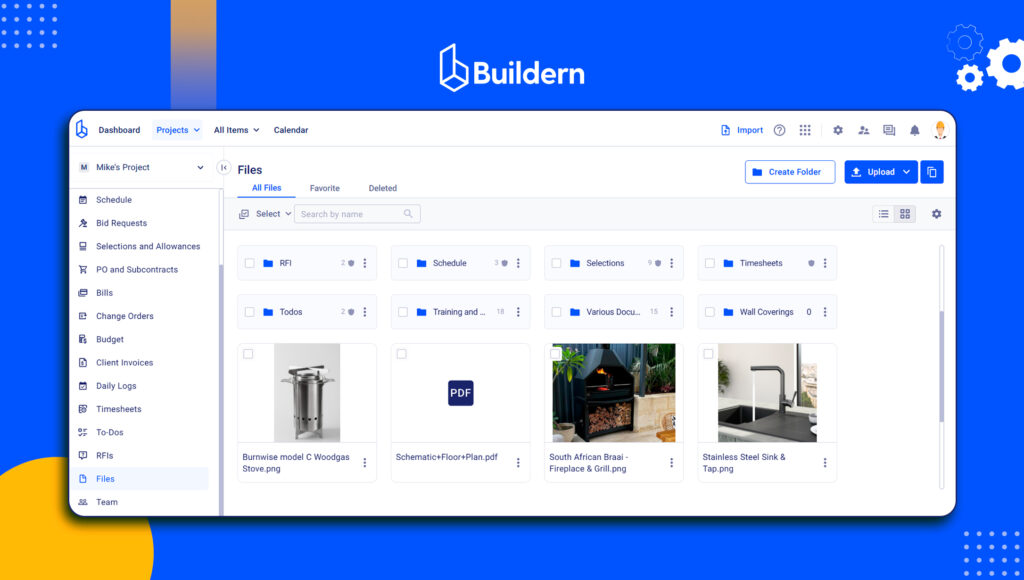
You can also customize your system folders to match how your team works. This suggests that project managers, superintendents, and field workers always know where to find what they need, without digging or second-guessing. It’s like a Google Drive, but built specifically for construction projects.
Slow Document Approvals
When approvals rely on offline signing or manual steps, delays are inevitable. A permit might sit in someone’s inbox for days before being printed or scanned. Each follow-up adds friction and wastes time with slow approvals, risking missed inspections or pushing critical path tasks off schedule.
The lack of visible status updates compounds the problem, leaving teams guessing whether a form is signed or still awaiting review.
💡Digital Solution
Buildern keeps all approval-related communication and messaging in one place. Instead of chasing signatures and approvals through scattered emails or text threads, our users can leave comments, tag relevant team members, and track discussions in real time.
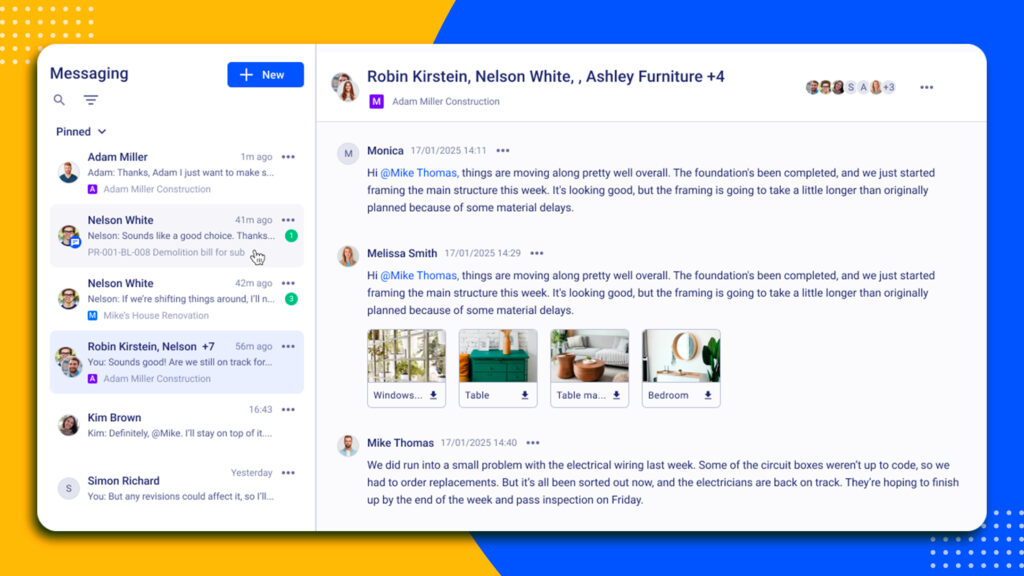
Everyone involved sees the full conversation. This means no more status confusion and back-and-forth communication. Approvals move faster because nothing gets lost or delayed between platforms.
Limited On-Site Access
Jobsite teams often lack real-time access to the latest documents. Bulky paper stacks or outdated folders on a trailer are inadequate. Modern crews expect QR codes that link straight to current files or mobile apps that display updated drawings on tablets. Without those tools, crews still rely on printed versions, and any change requires a physical update, slowing work and increasing risk.
💡Digital Solution
Buildern gives field teams instant access to the most up-to-date documents through QR codes, no printing extra files, no waiting for the updated version to arrive from the office. You can generate QR codes for individual files or entire folders, then download them as a single PDF to post around the jobsite or share with your team.
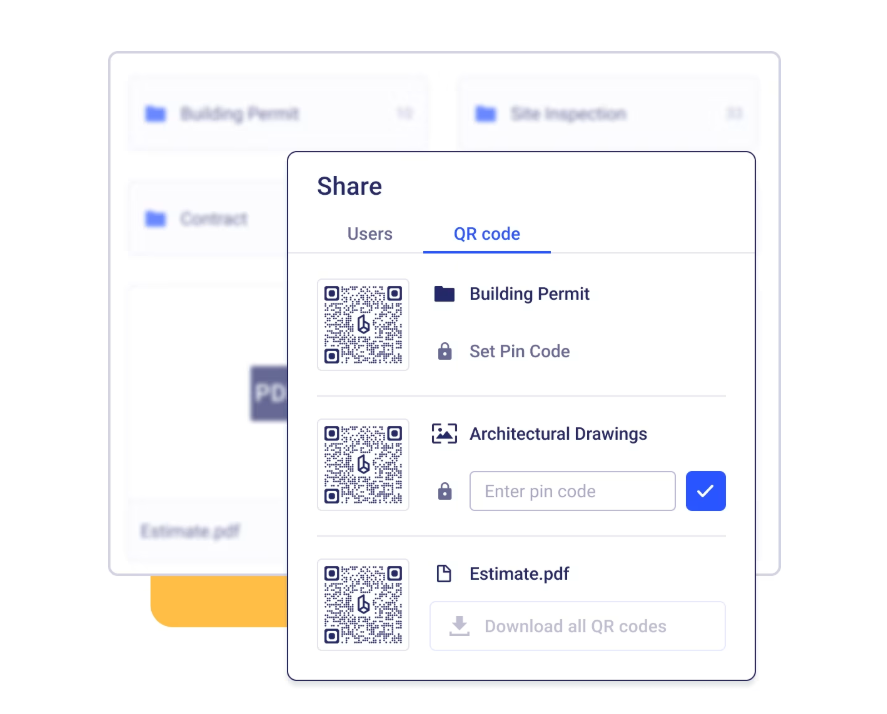
Need to limit access? Buildern lets you PIN-protect those QR codes, making sure only the right people can view sensitive files. Field workers can scan the code, open the latest drawing or safety form on their tablet or phone, and get to work without delay.
Audit and Compliance Risks
Construction documentation includes permits, inspection reports, safety checklists, and lien waivers, all critical for compliance and risk management. When files are scattered or missing metadata, projects leave themselves vulnerable. If inspectors request dated signatures or legal documents aren’t accessible, the team scrambles. That creates law and liability exposure, and retracing missing administrative steps becomes a major drain on resources.
💡Digital Solution
Store all compliance-related files, such as permits, insurance certificates, inspection reports, and lien waivers, in one place, directly tied to the job they belong to.
Buildern makes everything organized, searchable, and accessible in seconds, so you’re always prepared for the audits, reviews, and safety checks.
Best Practices for Construction Document Control
Even with the right tools, poor habits can create confusion. Here’s how professional builders tighten up their document control and keep projects running smoothly:
- Centralize everything: Store all documents in one platform. Every file should live inside the job it belongs to, with no split folders or scattered inbox attachments.
- Set up consistent folder structures and naming rules: Organize files by project phase, trade, or document type. Use a standard naming format so teams can find what they need without guessing.
- Control access by role: Not every team member needs to see every file. Use permission settings to protect sensitive docs and avoid accidental edits.
- Use QR codes to connect plans to the field: Crews can scan codes to pull up the latest drawings or safety forms instantly. Buildern makes QR code sharing fast and field-ready.
- Attach documents to tasks, RFIs, and estimates: Don’t let important files float. Tie them to the actions they support so nothing slips through the cracks.
- Keep version history and audit trails: Track who uploaded what, when approvals were given, and which version is current. That history protects your team during inspections or disputes.
- Make mobile access the default: Buildern’s document management system is built for both office and field, so superintendents and crews always have up-to-date files even on tablets or phones.

What is document control in construction?
Document control ensures that only the correct and current versions of files are used on site. It tracks when files are updated, who approved them, and where they’re stored. Strong document control means fewer delays, better compliance, and smoother collaboration between the office and the field.
How do you manage construction documents effectively?
Keep everything centralized. Use a tool that links documents directly to jobs, assigns role-based access, and tracks every change. This prevents duplicate storage, version errors, and lost files. With Buildern, each document lives where it’s needed inside tasks, change orders, or estimates, and updates happen in real time.
What’s the best construction document control software?
Look for tools that offer centralized file storage, version tracking, mobile access, and workflow integration. Buildern checks all these boxes. It’s built specifically for construction teams, making document control simpler, faster, and far more reliable than patching together spreadsheets or shared drives.


