Top Buildertrend Alternatives for 2026: 8 Platforms to Consider

When choosing construction management software, it’s easy to lean toward the most popular or longest-standing option on the market.
However, that doesn’t always mean it’s the best or most modern fit for your business. Many teams continue using familiar tools simply out of habit. Besides, builders may think changing an app is risky, as the data may be lost.
The software market is expanding, and companies offer more options to stay on top. Buildertrend is one of the players in the construction software space, but there are some alternatives that are worth considering in 2026.
In my guide, I will discuss the features and prices of 8 all-in-one construction software management tools that offer more features and control over every stage of construction, and can be listed as top Buildertrend alternatives for 2026 and beyond.
Table of Contents
- Buildertrend: Pros and Cons
- Alternatives to Consider in 2026
- 8 Buildertrend Alternatives Compared
- Quick Decision Guide

Buildertrend: Pros and Cons (as of 2025)
Buildertrend is a cloud-based construction management platform designed primarily for residential builders. It provides tools for project scheduling, client communication, budgeting, and document management. The focus is on small to mid-sized teams. It’s possible to use software during the construction and pre-construction phases, and also for in-platform communication.
It’s worth noting, however, that Buildertrend is not optimized for commercial projects and lacks features like submittals that larger projects often require.
Pros:
- All-in-One Project Management: The platform offers scheduling, budgeting, bidding, and other features in one place.
- Client Communication: There is a subcontractor portal to collaborate on project details.
Cons:
- Difficult to set up: Many users find the initial setup process time-consuming and complex.
- Some reliance on manual processes: Despite being a cloud-based platform, users still report that they use external tools to manage certain workflows, which limits overall efficiency.
- No AI-powered features: The software lacks automation and any AI features that modern platforms now offer for faster billing.
- Outdated interface and poor UI: Some users say the interface feels outdated compared to newer solutions. Navigation and usability can be challenging.
Non-transparent pricing: Buildertrend doesn’t list clear pricing on its website. It’s harder for potential users to understand what they pay for, and to compare plans.
Alternatives to Consider in 2026
The construction management software market requires constant updates of features to stay competitive. Below, I will highlight the top Buildertrend alternatives for 2026 that deliver modern features and enhanced automation.
#1 Buildern: Comprehensive Tool for Residential and Commercial Builders
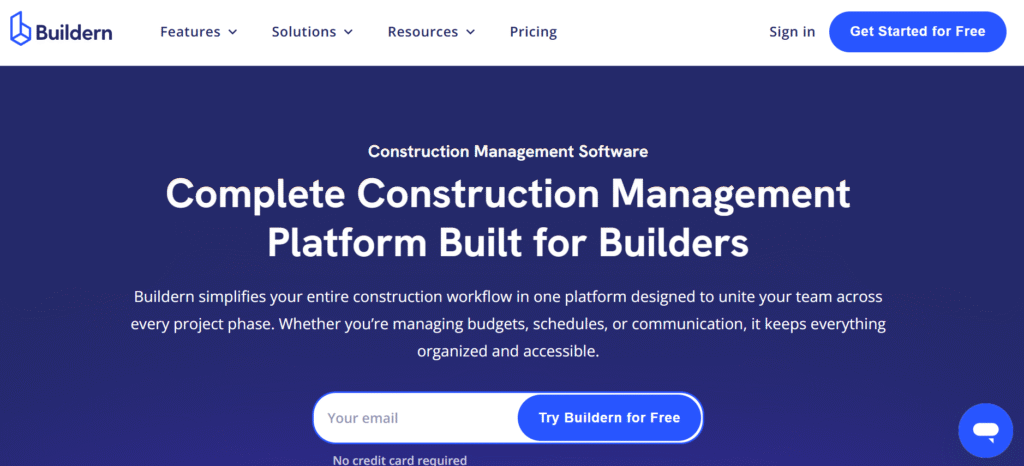
Buildern is a comprehensive construction management software that offers tools for residential and commercial construction. It covers the entire cycle from digital takeoff to communication with teams during the construction process as a whole.
Clean interface and intuitive navigation make it particularly appealing to construction teams that want to streamline their operations.
Pre-Construction
Starting from the pre-construction phase, Buildern offers all the necessary tools to run a construction project and collaborate with all stakeholders within one platform.
Pre-construction tools include sending bids to multiple subcontractors and vendors at once, collecting and comparing offers in one centralized dashboard. The software allows contractors to generate detailed estimates directly from digital takeoffs, automatically connecting materials, labor, and overhead costs.
There is also an esrimatre versioning feature (not available in Buildertrend) that compares present and past costs. The estimate turns into a customizable proposal. Once a proposal is approved, estimates can be converted into budgets, purchase orders, or change orders with just a few clicks.
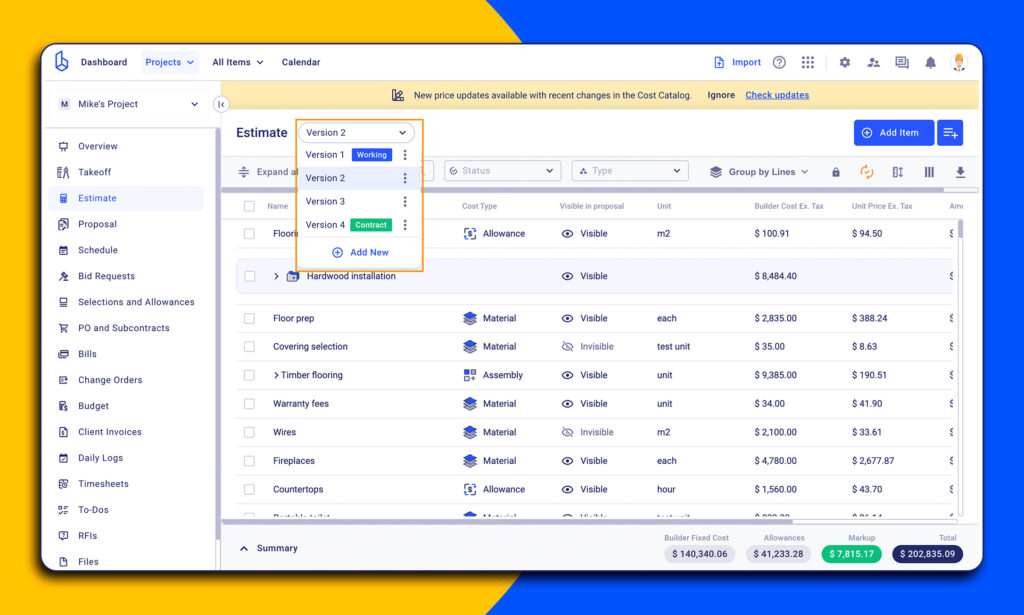
Scheduling
Buildern users can create schedules with flexible task lists or visual Gantt charts, set dependencies, assign resources, and track progress.
Field and office collaboration is possible within the platform. Subcontractors, suppliers, and office staff can view assignments and deadlines through their respective portals, reducing miscommunication. By the way, the features available on the desktop can also be accessed on the mobile app, so crews in the field have up-to-date schedules.
Financial Management
As compared with one-way integration of Buildertrend, Buildern offers two-way integrations with accounting tools like QuickBooks and Xero, keeping financial data synchronized and reducing manual entry errors.
Besides, contractors can track every dollar spent, manage allowances, and monitor tax breakdowns, ensuring full financial transparency throughout the project. Meanwhile, with AI billing, it’s possible to scan and automatically extract data for vendor information, dates, and other line items.
In addition, Buildern simplifies complex tax management by applying location-based tax rates and allowing users to set custom tax preferences (for instance, U.S. or Australia).
Communication
The communication module in Buildern extends far beyond simple chat. It contains real-time messaging and dedicated portals for clients and subs/vendors.
The client portal gives homeowners visibility into project milestones, documents, and approvals, with controlled access and automated alerts. Meanwhile, the sub/vendor portal allows subcontractors and suppliers to view schedules, upload compliance documents, and respond to POs directly.
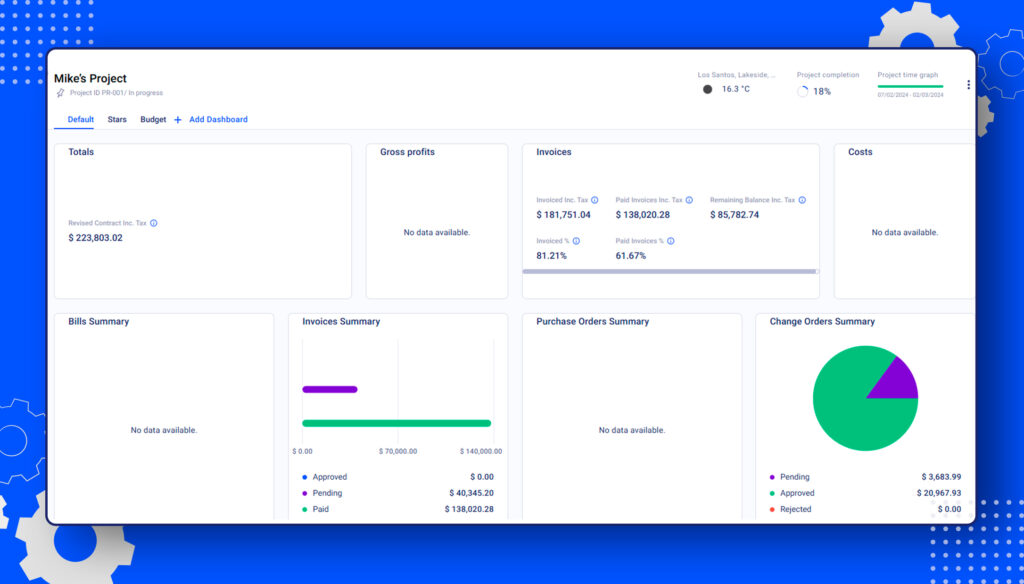
Pricing
Several pricing plans start from $225 per month/billed annually. Even with this plan, the user gets more than 15 features, including estimating, scheduling, subs/vendors management, a dedicated client portal, and others.
Personalized calculation is available on the pricing section of the website. However, clients, field workers, subs, and vendors are considered free users and can help you save project costs.
Reviews
User feedback for Buildern is overwhelmingly positive, with reviewers on platforms like G2 and Capterra praising its simplicity, responsiveness, and construction‑specific functionality.
Buildern enjoys a strong overall 4.9-star rating. Reviewers highlight that Buildern gets stronger marks for ease of setup, customer support, and feature responsiveness as compared to Buldertrend.
#2 JobTread
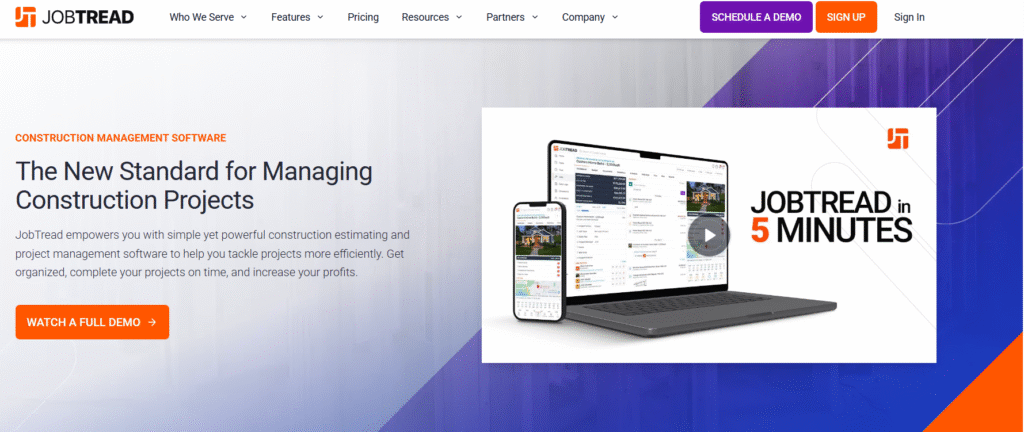
JobTread is a construction management platform built to support contractors from sales and estimating all the way through project completion. It offers modules for a CRM and cost catalog, take‑offs, plus a pack of project‑management tools.
The main target of this software is small and mid-sized home builders and remodelers. The focus is also on customization options and a fluent mobile experience.
In essence, for small to mid‑sized contractors who want a modern, more user‑friendly, and cost‑effective solution, JobTread appears very compelling. For larger firms requiring enterprise‑level features, Buildertrend is a better choice. The latter has more extensive integrations and a mature ecosystem. For example, Jobtread does not support integration with Xero.
When compared with Buildertrend, JobTread stands out in several ways. According to the user ratings on G2, JobTread outperforms Buildertrend in ease of setup, mobile‑app UX, and support responsiveness. A comparison article highlights that JobTread offers greater customization for contractors’ workflows and a simpler interface.
#3 Contractor Foreman
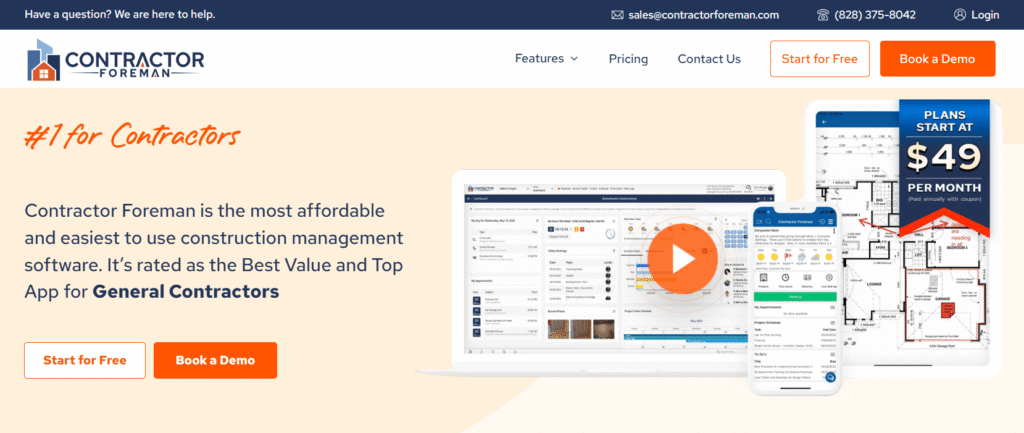
Contractor Foreman is another top Buildertrend alternative as it is designed to meet the needs of small to mid-sized contractors with a comprehensive suite of tools.
Unlike many other platforms, Contractor Foreman is very affordable, with unlimited users and projects under a single subscription, as compared with Buildertrend. It is positioned as a lighter, more budget-friendly option, but with project management, estimating, and scheduling tools. It has Gantt charts, baseline tracking, daily logs, timesheets, safety tracking, and document management, all in one integrated system.
Compared to Buildertrend, Contractor Foreman stands out for ease of setup, intuitive, and a budget-friendly option.
Buildertrend offers deep functionality for high-volume custom home builders, advanced client portals, and selections tracking. Users on platforms like G2 consistently rate Contractor Foreman highly for user experience, support responsiveness, and field usability. However, it lacks advanced features for complex projects and limited customization for specific workflows.
#4 Fieldwire
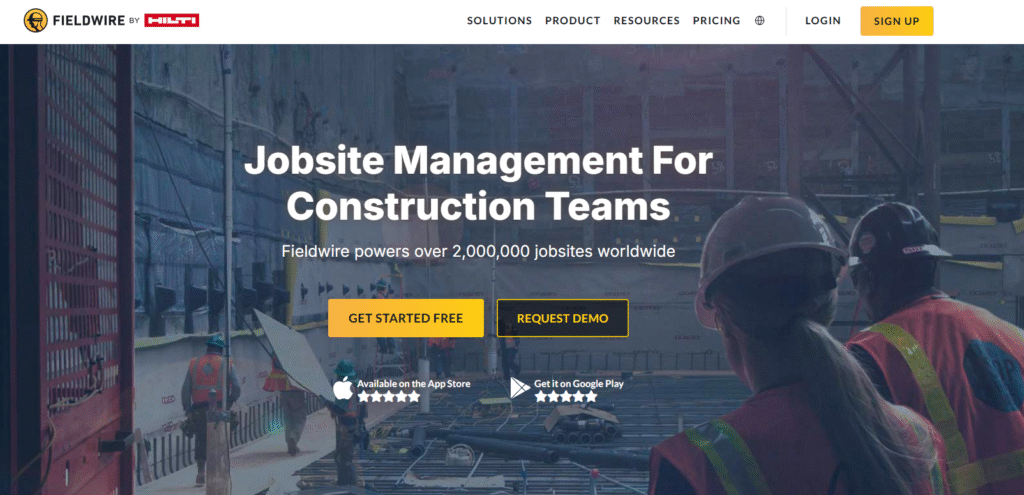
Fieldwire has a strong focus on field operations, task management, and mobile usability. It enables crews to access project plans, annotate drawings, create and assign tasks, and track issues directly from tablets or smartphones.
Its offline capabilities ensure that teams can continue working efficiently even on remote sites with limited connectivity.
In comparison, Buildertrend is a more comprehensive platform covering the entire construction workflow from estimating, budgeting, and scheduling to client communication. Users frequently note that its strength lies in managing larger projects with multiple stakeholders, detailed client portals, and financial tracking.
However, Fieldwire works for smaller teams having more field workers who need offline and online tools to be connected with the field. The user reviews point to Fieldwire’s good performance with a mobile-first, field-focused functionality. Buildertrend, on the other hand, is better for contractors requiring an all-in-one solution that takes over office operations, client interaction, and financial management.
Fieldwire offers several pricing plans, with the lowest price of $39 per month for each user.
#5 Procore
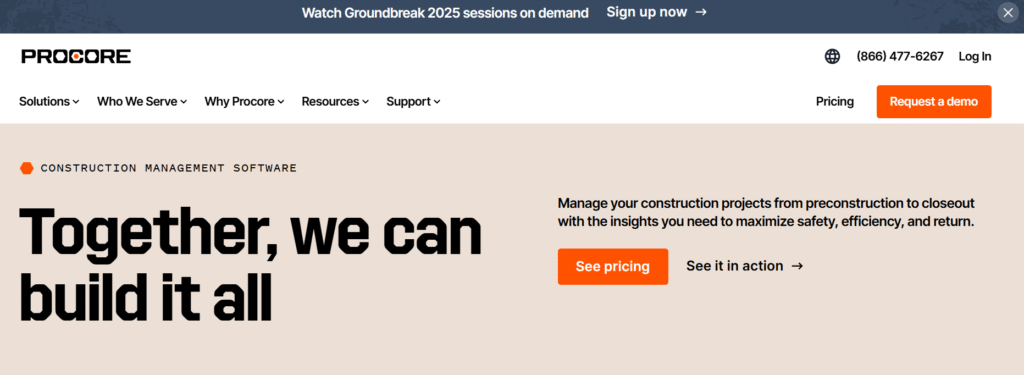
As compared to other software, Procore’s target clients are large commercial contractors and complex builds (in addition to residential ones). Naturally, to serve such clients, it contains an extensive suite of modules from pre-construction to enterprise-grade integrations.
Procore has deep bid management, advanced financial management tools, drawing versioning, and commitment tracking, allowing project teams to maintain control across multiple job sites and multi‑million‑dollar budgets.
Reviewers point to the complex UI as being too complicated when starting to use it.
When comparing it to Buildertren, the decision which to choose depends on the scale and complexity of the projects you use. On the one hand, Buildertrend is easy to use as compared with Procore, but it has limitations in customization and flexibility as projects grow.
#6 Buildxact

This platform works for small to mid-sized residential builders, remodelers, and specialty contractors. The focus of Builxact is estimating and takeoffs. Users can upload plans, perform on-screen measurements, pull in up-to-date material pricing, and make estimates.
Buildxact is strong in terms of bidding and estimating capabilities and tends to be more affordable for smaller firms. However, it is not a comprehensive tool like Buildertrend, which is broader in scope. It offers deeper client-portal features, long-standing enterprise-level integrations, and a mature ecosystem.
In practical terms, if your business is a residential builder or remodeler who values fast, accurate bids, cost tracking, and a system built for your size, Buildxact features are enough.
#7 CoConstruct
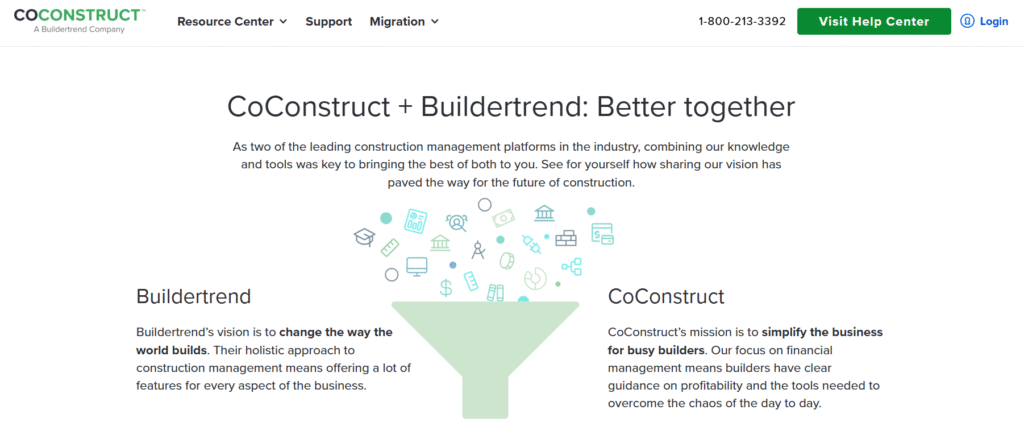
CoConstruct was originally designed for custom home builders and remodelers with an emphasis on client portals, selections, and personalized communication.
It was later absorbed by Buildertrend to have a broader platform with all‑in‑one features aimed at home builders, remodelers, and specialty contractors of varying sizes.
When compared, users have noted some key differences between the original platforms. CoConstruct was often rated higher for ease of setup, user support, and document/bid management. Buildertrend scored strongly in project‑tracking, field communication, and scalability across many users and projects.
CoConstruct historically offered advantages for small businesses. With the merge, Buildertrend aims to deliver those strengths while also supporting larger projects.
#8 Houzz Pro
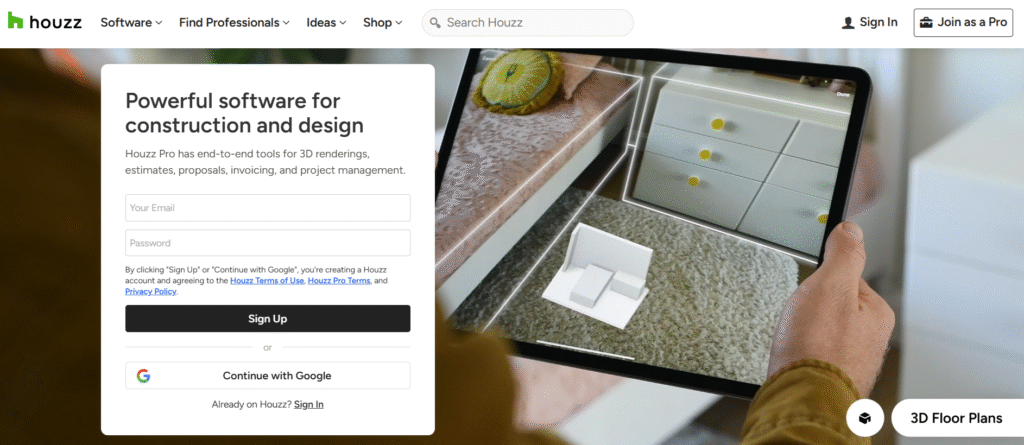
This tool is a hybrid solution that is a mix of project management with business development tools. The main focus is on remodelers and design-focused contractors. Unlike traditional construction management platforms, Houzz Pro integrates marketing functions into the workflow.
Additionally, its portfolio management automatically converts project photos and client testimonials into marketing-ready content. Thus, it is useful when it comes to client engagement and lead generation.
Buildertrend offers a broader suite for project scheduling, budgeting, and project management, while Houzz Pro focuses on generating new business and maintaining strong client relationships. Buildertrend fits contractors whose main focus is pure project delivery and operational efficiency.
Houzz Pro is ideal for remodelers, designers, and small residential firms looking to combine project management with marketing and client engagement.
8 Buildertrend Alternatives Compared
To help builders quickly evaluate the top alternatives, here is a table summarizing each platform’s target audience, core features, unique advantages, and pricing.
| Software | Target audience | Core features | Advantages | Pricing |
| Buildern | Residential, commercial builders, remodelers, speciality contractors | Pre-construction features, including takeoff and bid requests, project management, financial management, AI billing, and advanced communication features. | Two-way QuickBooks/Xero integration, estimate versioning, clean UI, location-based tax management, helpful customer support and onboarding | Starting from $225 billed annually |
| JobTread | Small to mid-sized home builders & remodelers | CRM, cost catalog, takeoffs, project management | Easy set up, mobile app | $199/monthly per user |
| Contractor Foreman | Small to mid-sized residential builders | Project management, estimating, safety tracking, and document management | Unlimited users and projects under a single subscription | From $49/month, but with very limited use |
| Fieldwire | Field-focused teams with many field workers | Task management, plan access, drawing annotation, and issue tracking | Mobile-first design, offline capabilities | $39 per user |
| Procore | Large commercial contractors, complex builds | Bid management, advanced financial tools, drawing versioning, commitment tracking, and integrations | Deep functionality for multi-million dollar budgets, multiple job sites, and enterprise-grade features | Price on demand |
| Buildxact | Small, medium-sized residential builders | Estimating, takeoffs, on-screen measurements, material pricing, cost tracking | Quick estimate-to-budget workflow | $199 a month |
| CoConstruct | Custom home builders | Personalized communication, client portals | Ease setup, document/bid management (now merged with Buildertrend) | Not available |
| Houzz Pro | Design-focused contractors, small firms | Planning tools, project and portfolio management | Integrated marketing tools | Custom pricing |
Quick Decision Guide
The construction management software market in 2026 offers diverse solutions. I would recommend finding the best option relying on the following factors:
- Type of projects (residential or commercial)
- Scope of work (2-3 projects or dozens)
- Pricing (per user, per project, with subs/clients included or free)
Specialized platforms address specific pain points effectively. The key is matching software capabilities to your primary challenges. Most platforms offer trials, so testing ensures you find the right balance of features and usability.
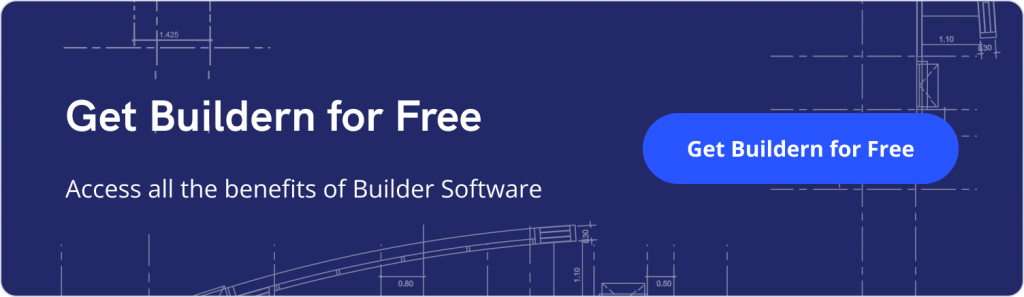
Which Buildertrend Alternative is Best for Small Residential Builders?
For small residential builders, Buildern offers the best balance of comprehensive features and ease of use. It has dozens of features, including estimating, scheduling, client portals, and subcontractor management, without overwhelming smaller teams with enterprise complexity.
Are Buildertrend Alternatives Suitable for Commercial Projects?
Not every software is fit for commercial projects, as they require some unique features such as submittals. From those mentioned above, Buildern and Procore have tools that can meet commercial needs. However, Procore is more difficult to use, expensive, and is designed for large projects.
Does Any Software Include Client Portals Like Buildertrend?
Yes, several Buildertrend alternatives offer client portal functionality that rivals or even exceeds what Buildertrend provides. Buildern has dedicated client portals that give visibility into project milestones, documents, and approvals. The platform also includes separate portals for subcontractors and vendors, creating a communication ecosystem.


