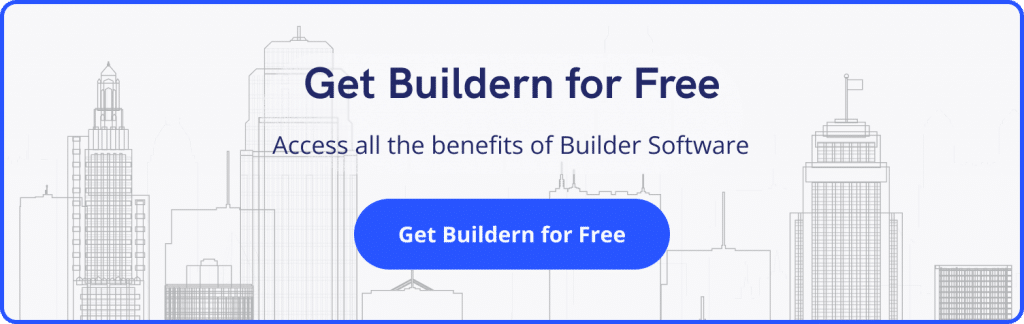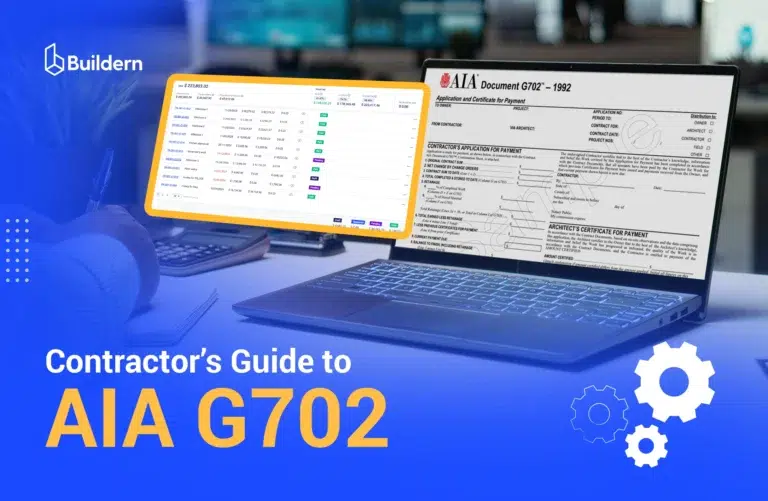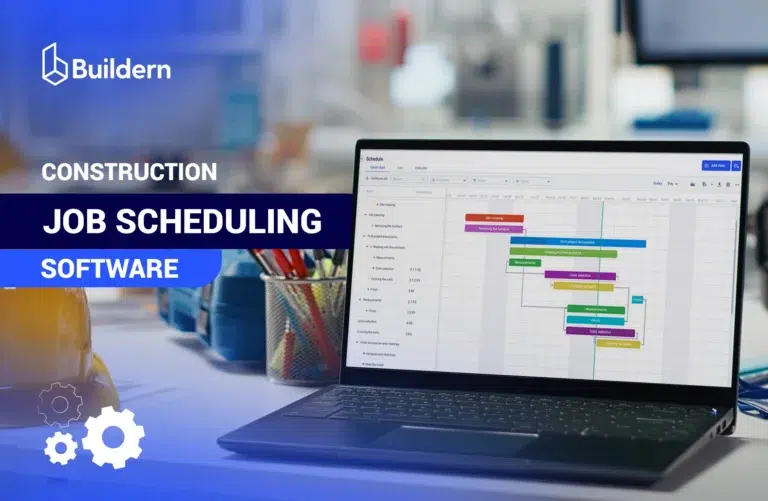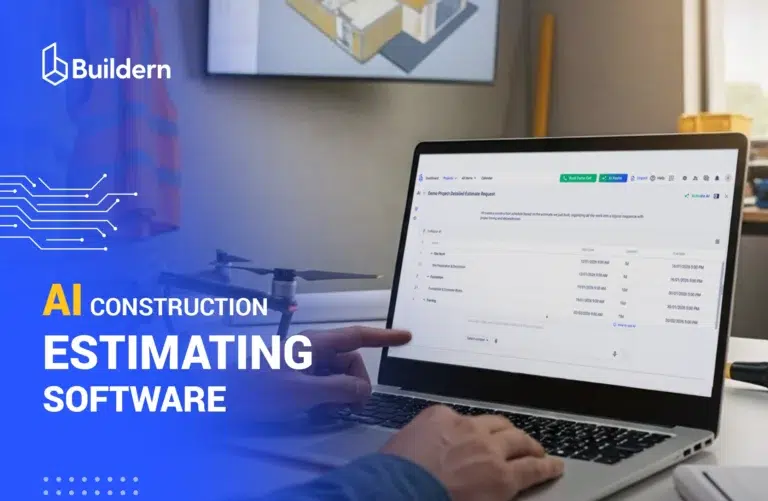Construction Timesheet: Meeting Deadlines and Budget with Buildern

Ever found yourself scratching your head at the end of the week, wondering where all the time went on your construction project?
Construction sites bustle with an array of subcontractors and various crews, each focused on their tasks, ranging from laying foundations to installing electrical systems, all converging to complete the final build. The builder oversees these moving parts, including the crucial task of tracking work hours.
Yet, keeping track of every minute might seem impossible. But what if we told you that a well-kept construction timesheet could be the secret to smashing your deadlines and keeping your budget in the green?
Table of Contents
- What Is a Construction Timesheet?
- How Does a Digital Construction Timesheet Work?
- 3 Reasons Timesheets for Construction Workers Are Crucial
- How to Make a Construction Timesheet
- Get the Most With Professional Construction Project Management!
Let’s dive in and discover how you can turn time tracking into your new best mate on the site.
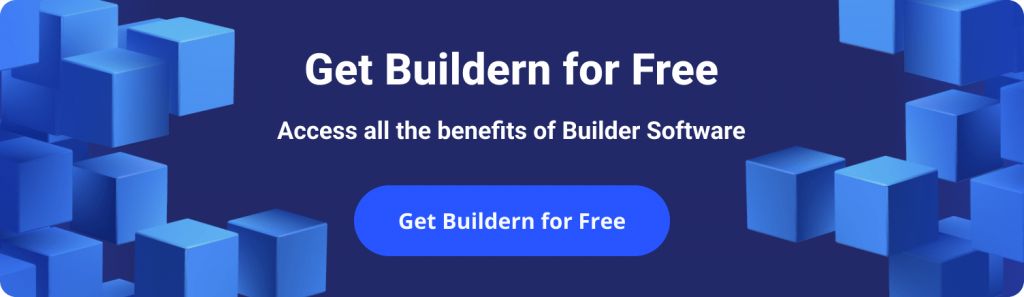
What Is a Construction Timesheet?
In simple terms, a construction timesheet is a record kept by managers to track the hours spent by workers on a particular project. Timesheets capture vital information such as employee names, job tasks, and break times, among others.
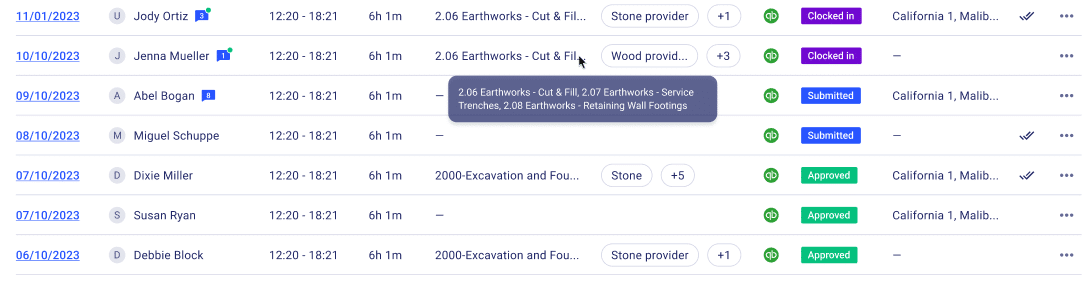
The purpose of a timesheet is to provide an accurate account of labour costs against the budgeted amount for the project. With this data, builders can effectively monitor their expenses and make necessary adjustments to stay on track.
Timesheets also help managers create work schedules, allocate resources, and identify any potential scheduling conflicts or delays.
How Does a Digital Construction Timesheet Work?
The case with manual timesheets is that they are often prone to human error, leading to inaccurate data and confusion. Builders using paper-based timesheets often face the frustrations of deciphering illegible handwriting or missing entries.
Fortunately, advanced software solutions have revolutionized the way managers track time on site.
A digital construction timesheet streamlines the traditional process, using software to ease the tracking of hours and resources. This innovation means manual timesheets, although effective, are fast becoming a method of the past.
One such comprehensive tool is Buildern, which is not just construction project management software but a robust system. The software is equipped with built-in features designed to enhance project tracking and management. Buildern’s timesheet functionality is user-friendly and tailored specifically for the construction industry, allowing you to record, monitor, and analyze labour in real time.
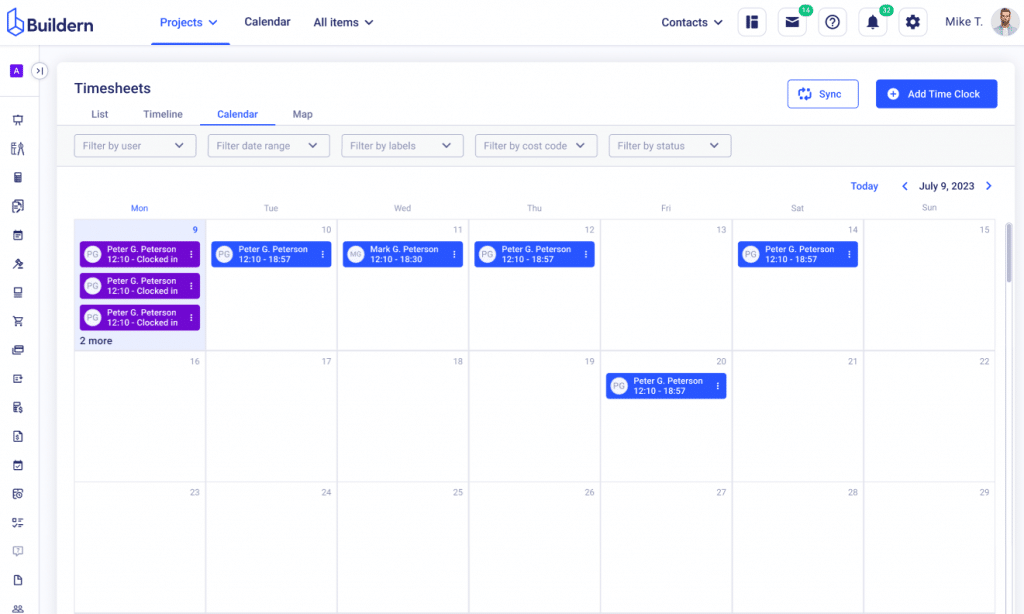
No matter the method you currently employ for timekeeping, Buildern presents an enhanced solution. The software records every aspect of the workday through its digital construction time clock. As a Buildern user, you can track each employee’s start, end, and break times with precision, ensuring that time card data remains accurate and accessible within the system.
We will further discuss the process of creating and managing your construction time clock with Buildern, but before that let’s quickly discuss why the timesheets are so important.
3 Reasons Timesheets for Construction Workers Are Crucial
Logging the daily efforts of the workforce can feel like a tedious and time-consuming task, but the benefits far outweigh the effort.
Reasons may vary depending on your needs and expectations. Some builders may find it essential for budget monitoring, while others prioritize project scheduling and resource allocation.
Regardless of specific requirements, here are the main reasons why timesheets are crucial in construction management:
Provides Better Insights into Cost Control
Cost control is paramount in construction projects, where even minor deviations from the budget can have significant repercussions. Using a time tracking system, like the one available in Buildern, allows builders to get a better idea of the actual job costs.
By accurately logging hours worked and tracking labour expenses in real time, project managers can identify cost overruns early on and take proactive measures to mitigate them.
Buildern’s time-tracking functionality provides builders with detailed insights into labour costs, including regular hours, breaks, hourly rates, etc. With such a granular level of visibility, managers can pinpoint areas of inefficiency or excessive labour expenditure and implement corrective actions promptly.
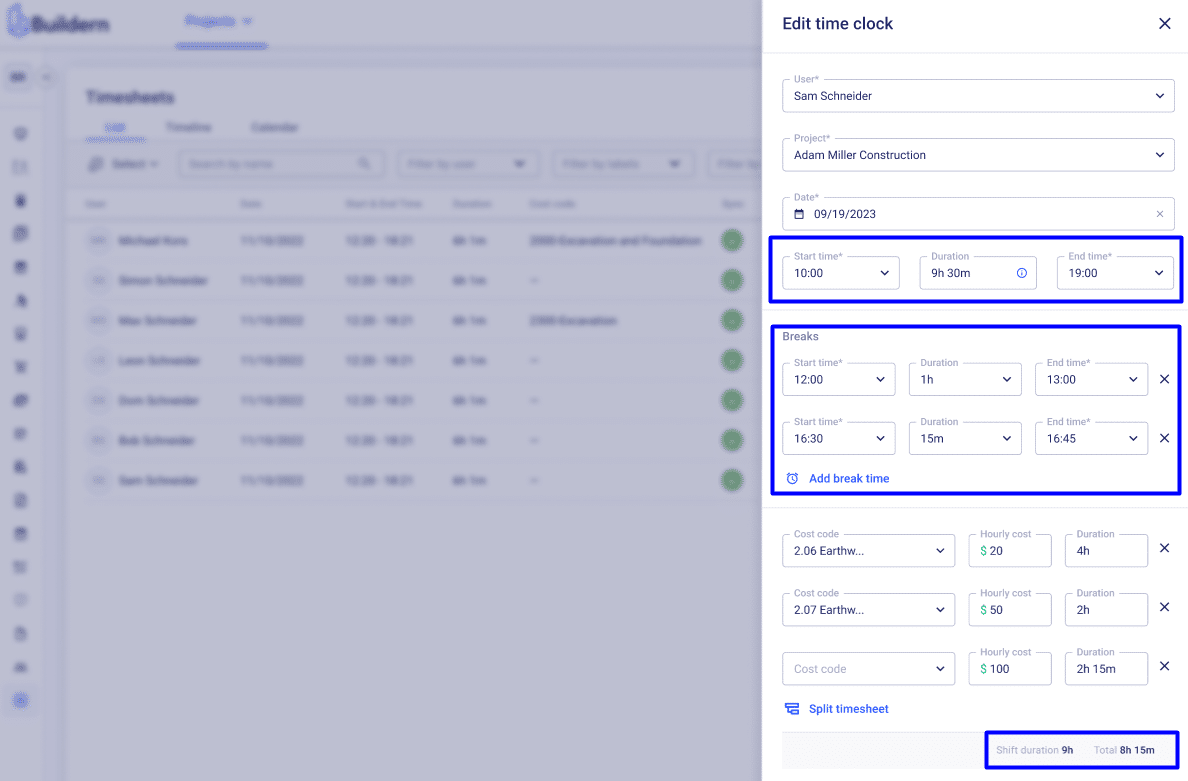
Improve Billing and Payroll Management
While using the traditional tracking methods can be cumbersome and error-prone, it can also lead to delays in billing and inaccuracies in payroll processing.
Digital tracking systems have been designed with this in mind, aiming to bring clarity, accuracy, and efficiency to these critical aspects of construction project management.
Buildern helps its users eliminate the guesswork in return for documenting hours worked, tasks completed, and milestones achieved.
With Buildern, builders can expedite the billing process by generating invoices that already include the timesheet data. This means your clients will get invoices reflecting the true value of the work performed. Buildern timesheet x invoice integration allows you to link hours worked to specific projects and cost codes, thus keeping everything accurate and transparent for your clients.
Performance Evaluation Is Now Easier
Digital timesheets can also serve as a basis for evaluating employee performance and productivity. Comparing the planned versus actual working hours, construction managers can identify any possible discrepancies and address potential problems like underutilization and overwork.
For instance, Buildern enables managers to track their construction team’s productivity over time, allowing them to identify patterns and make informed decisions about resource allocation and workflow optimization. By leveraging this data, construction companies can maximise efficiency, minimise waste, and drive productivity across their projects.
Having everything recorded with a digital time clock guarantees employees receiving constructive feedback. This in its turn will contribute to improving the overall work performance.
So, what’s the takeaway?
There are many more reasons why builders choose to use construction timesheets. The most crucial part is to assess your needs and requirements. By carefully evaluating the specific demands of each project, builders can determine the most effective ways to benefit from the timesheet technology.
How to Make a Construction Timesheet
Clients value the transparency offered by construction timesheets. Understandably, they want to know what they’re being charged for. Construction timesheets provide this information for the day, week, month, etc.
Now, to reap the benefits of timesheets for contractors presented, we need to include correct information in ours.
First, you will need to integrate a construction timesheet software solution into your daily workflows.
Buildern is the most optimal solution for you whether you are just starting with digital time clocks or have extended experience with them.

Then proceed with the following steps.
Step 1. Add Construction Team Members to Buildern
Each timesheet for construction workers is uniquely assigned to a specific user, so you will need to add your team members before creating a timesheet in Buildern.
To do so, follow the Contacts > Users path from your Buildern dashboard.
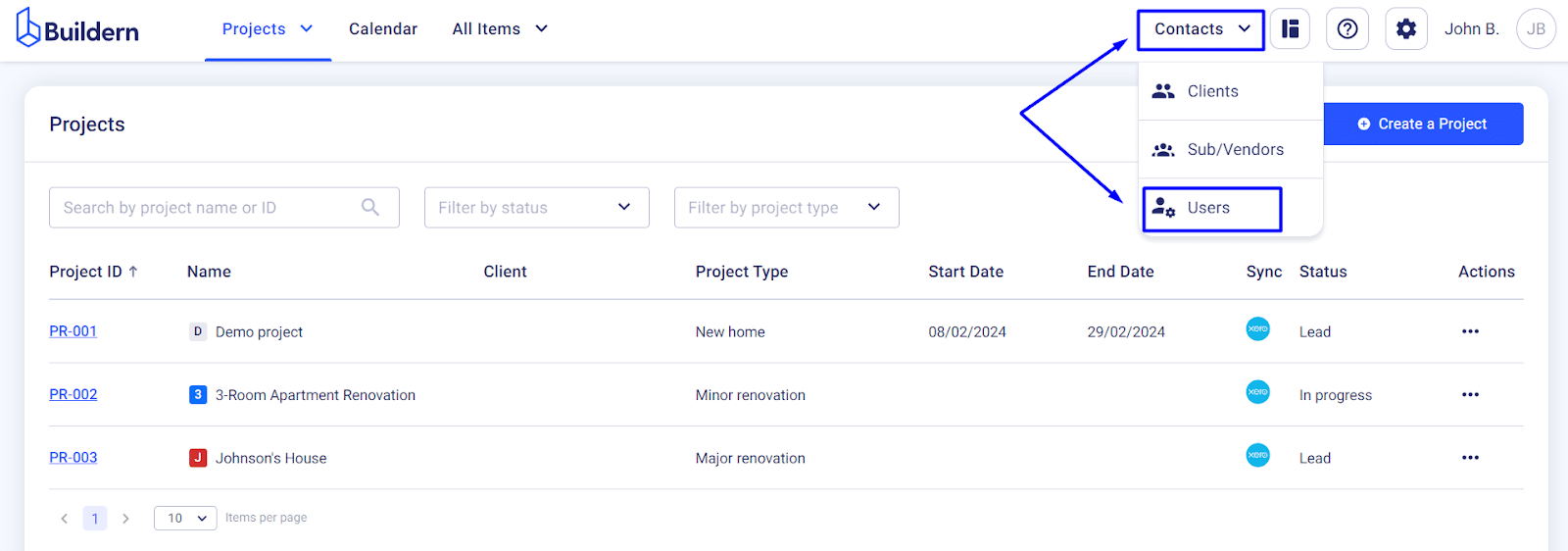
This is where you will find all the construction team members added and using Buildern. Adjust the list if necessary before proceeding to the next step.
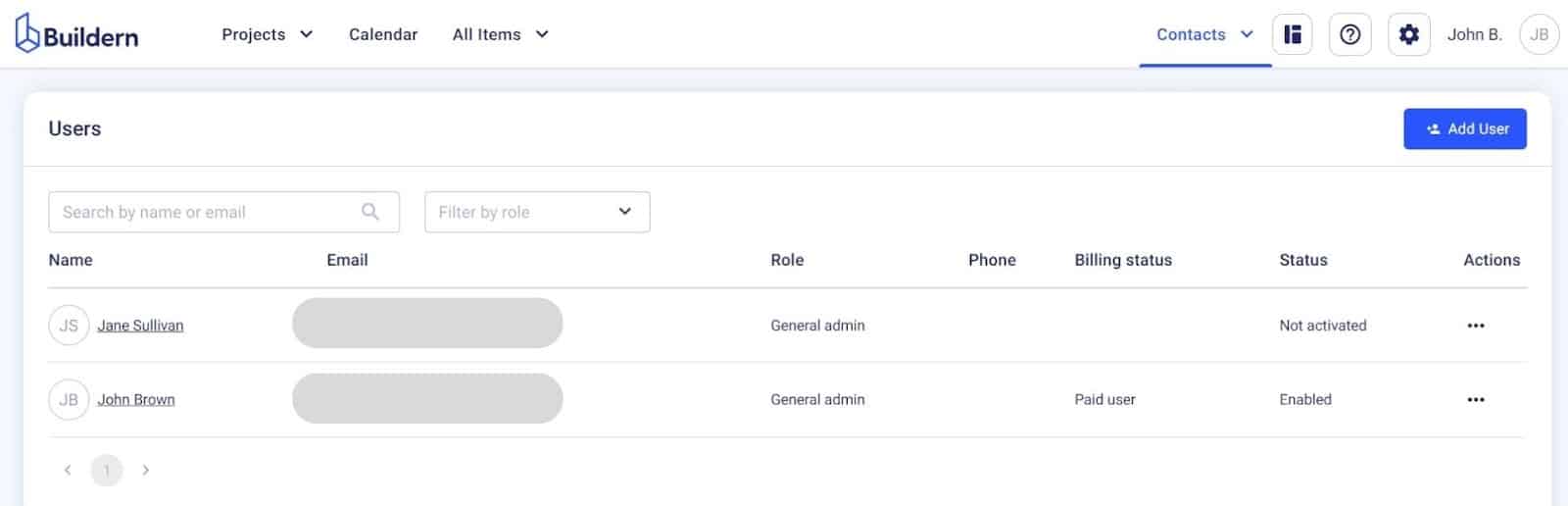
Moreover, you can assign a default cost code and set an hourly cost for each team member. This will later allow you to accelerate the time tracking and keep it neat, tidy, and under control.
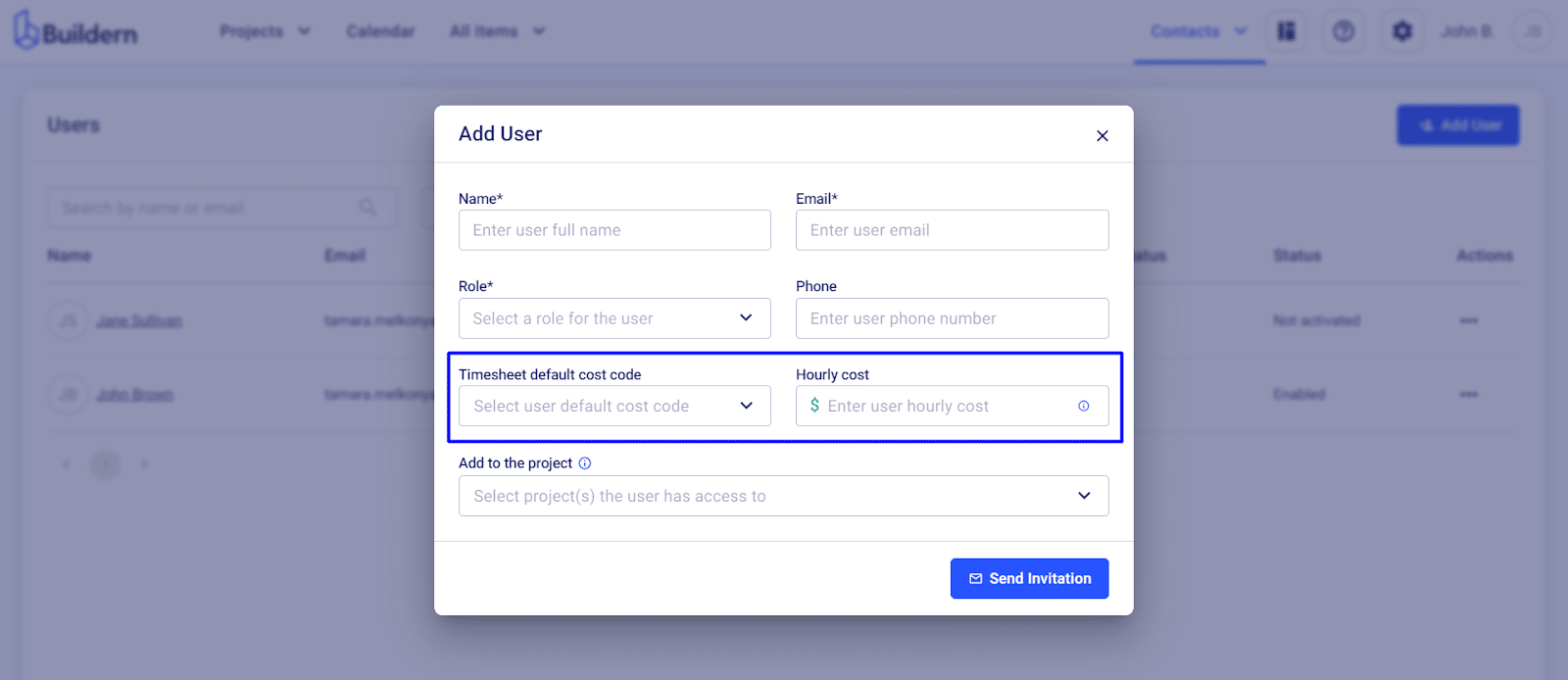
Step 2. Go to The Timesheet Dashboard to Get Started
Construction projects are all about endless tasks.
Thus, having a clear overview of how much time is spent on each task is a crucial part that cannot be overlooked.
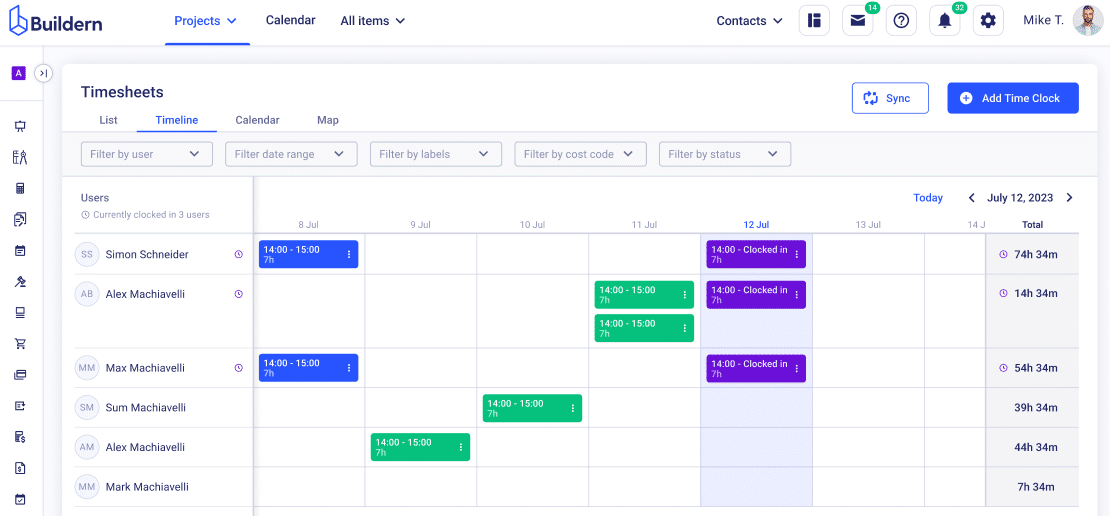
Time tracking in Buildern works either for the previously completed tasks or on-site task tracking happening right at the moment (works best in the mobile app). This means that you can add older tasks to keep track of the work done, while also using the Clock in feature, allowing construction managers to see when the builder has commenced working on a particular task in real time.
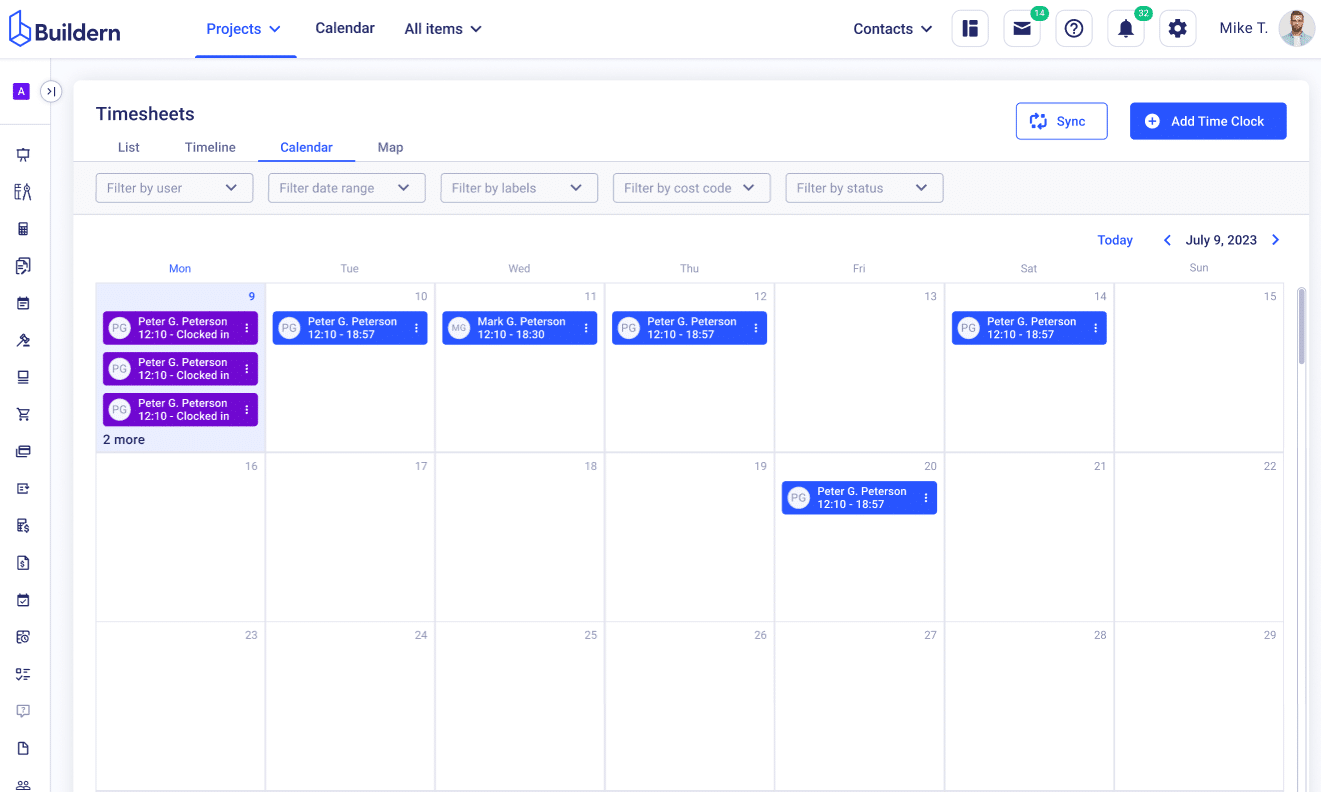
Step 3. Add Cost Codes to Each Task
Cost codes are the backbone of any construction project, helping builders to manage workflows by breaking everything down into smaller, and more manageable chunks.
Adding cost codes to a timesheet means breaking the tasks into various levels, thus helping the builders differentiate the exact costs associated with each aspect of the project.
In Buildern, adding cost codes to the timesheet is a straightforward process. Simply add relevant information in the corresponding cells (see the image below for a clearer view).
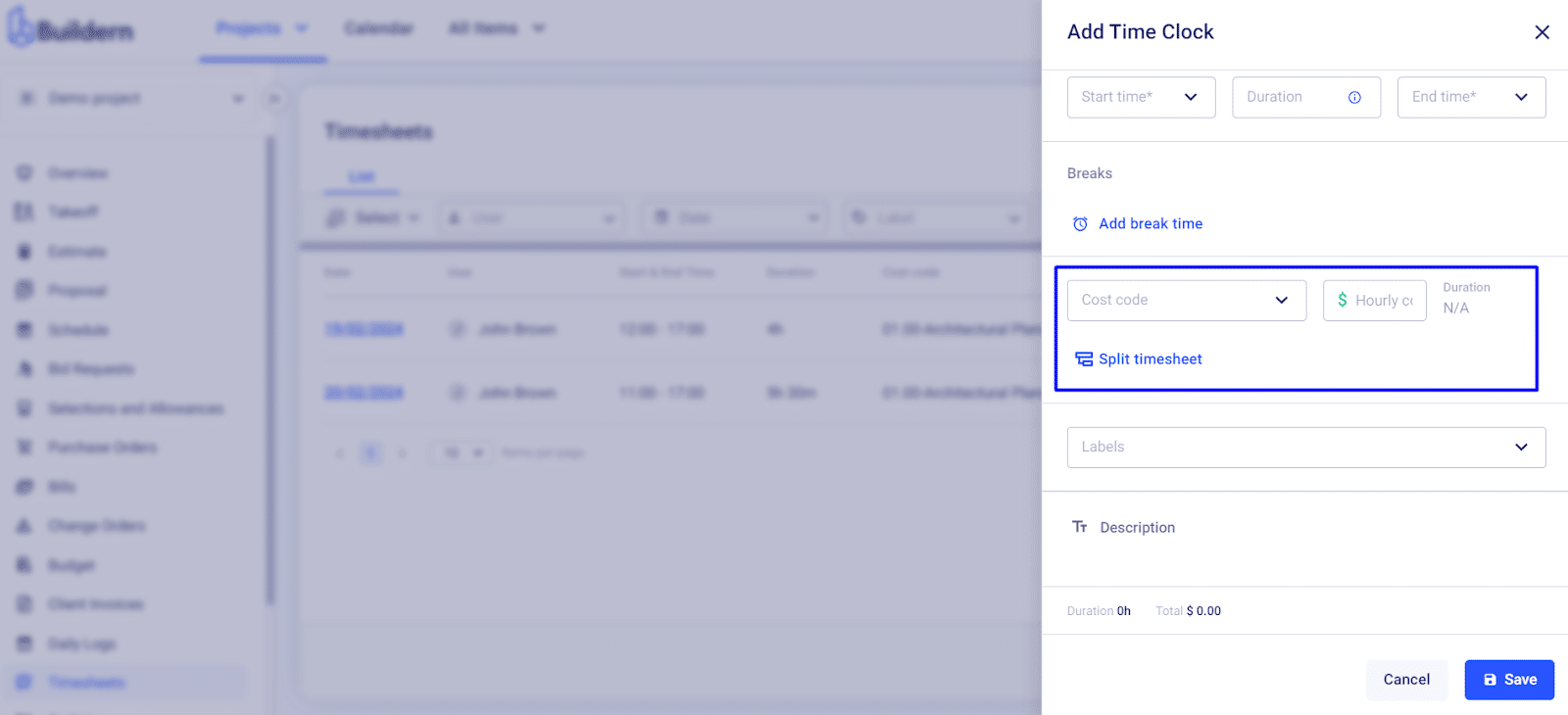
For a more granular view, Buildern users can split the timesheet into several cost code lines, making it easier to track and monitor their team member’s workflow.
Step 4. Monitor and Review Timesheet Entries Regularly
Effective construction timesheet management requires ongoing monitoring and review of timesheet entries. By regularly reviewing timesheet entries, builders can ensure accuracy, identify discrepancies, and make informed decisions to optimize project and team performance.
Step 5. Integrate Timesheet Data with Other Systems
To maximize the benefits of construction timesheets, it’s essential to integrate timesheet data with other systems and processes within your organization.
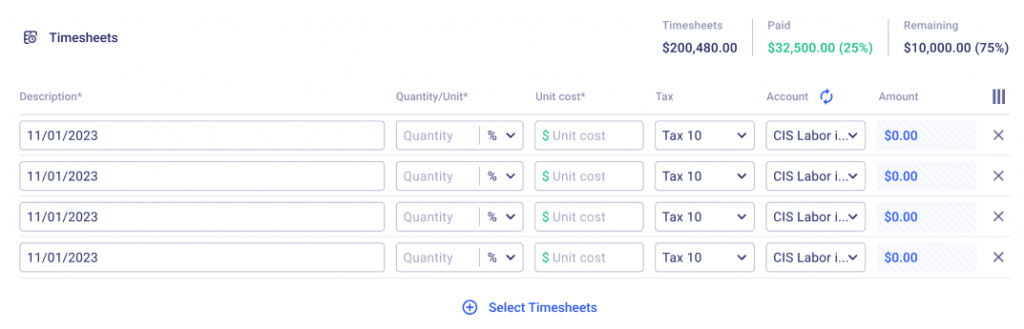
Buildern offers seamless integration capabilities, allowing builders to synchronize timesheet data with client invoices. This integration will eliminate data entry duplication, providing a clearer view for the clients and project managers.
Get the Most With Professional Construction Project Management!
Of course, keeping track of all your construction timesheets is a great way to ensure that every aspect of your project remains well-organised and transparent. With Buildern’s seamless integration of construction timesheets into its project management ecosystem, you can effortlessly capture and manage time data for every member of your team.
But more important is having a robust system that assists you throughout every step of construction project management.
From scheduling to estimation, client invoicing, billing, and beyond, Buildern has all the tools to help your construction team stay on the edge of project management.
Use our Gantt charts to visualise project timelines and identify critical path activities with precision. The ability to view tasks in a chronological sequence empowers teams to proactively address potential bottlenecks and ensure projects stay on track.
Invoicing, billing, and other features, on the other hand, allow builders to keep the financial workflows under constant control. This means you can generate invoices, track payments, and manage expenses pulled from your accounting software.
Connecting your Buildern account with Xero or QuickBooks means syncing the data and ensuring that financial records are always up-to-date and accurate. This integration eliminates the need for manual data entry, reduces the risk of errors, and saves valuable time that can be allocated to more critical tasks.