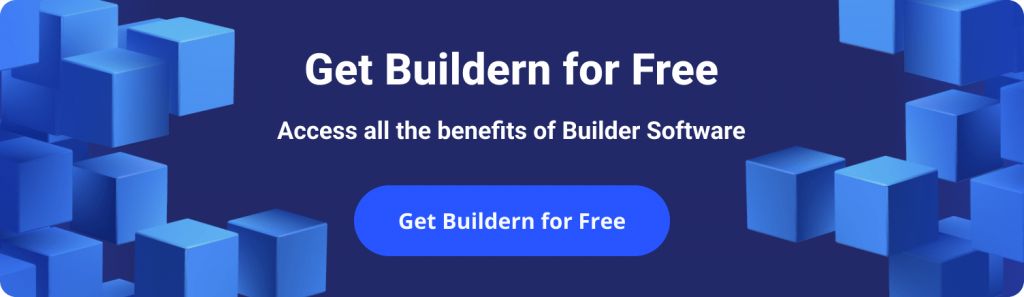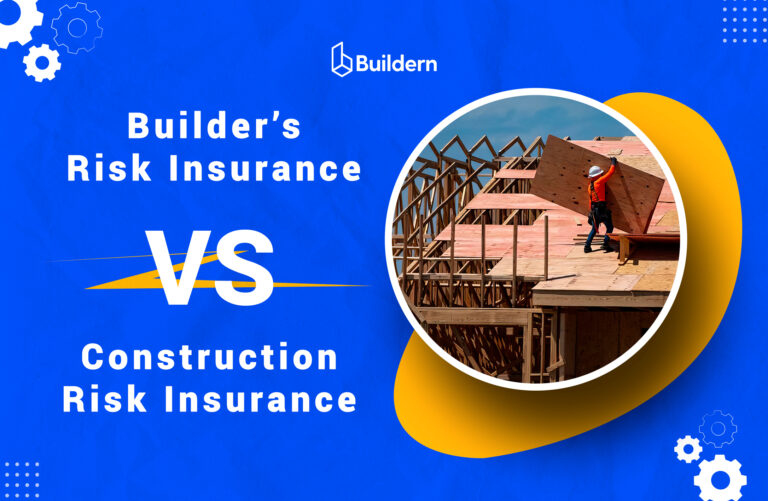Best Construction Accounting Software for 2026: Features, Pricing & Integrations Compared

Construction without specialized accounting software resembles trying to build without blueprints. You might get somewhere, but it’s going to be messy, stressful, and probably expensive.
Standard bookkeeping apps can track income and expenses, for sure, but construction accounting goes way deeper. Every job needs to be treated as its own financial entity, with its own costs, schedules, and moving parts. Billing is also rather complicated. Payments come in stages, tied to progress milestones, retainage rules, and constant changes in scope.
Some of the bookkeeping tools have features that contractors can absolutely use. In this blog, I’ll help you sort through your options and find the best construction accounting software for 2026. I will break down the features, pricing, and integrations to find the best fit.
Table of Contents
- Unique Features of Construction Accounting
- Top Construction Accounting Software for 2026
- Construction Accounting Software Comparison Table
- What Construction Accounting Software to Choose?

Unique Features of Construction Accounting
Before we explore specific platforms, let’s clear up why construction accounting is not just regular accounting. Financing in a construction project isn’t like running a retail shop or a consulting business. You need tools that actually understand how contractors work.
Traditional accounting software works perfectly fine for businesses with predictable revenue and simple transactions. Construction flow is quite different as general contractors deal with financial workflows that twist, pause, restart, and change direction mid-project.
Construction accounting software has to handle things like:
- Project-based financials: Each job is its own profit center with unique costs, timelines, and variables
- Job costing: Tracking labor, materials, equipment, and subcontractors down to individual cost codes
- Progress billing: Invoicing clients based on completion percentages, not simple deliverables
- Retainage management: Holding back a portion of payments until final approval
- Multi-location tracking: Managing costs across different job sites with varying material prices and labor rates
- Long-term contracts: Financial management spans months or years, not days or weeks
Try managing all of that in one platform, and you’ll immediately see why the construction industry needs purpose-built tools.
Top Construction Accounting Software for 2026
Now that we’ve established what makes construction accounting unique, let’s look at the platforms that actually can help contractors. I will list the best options for contractors in 2026.
QuickBooks
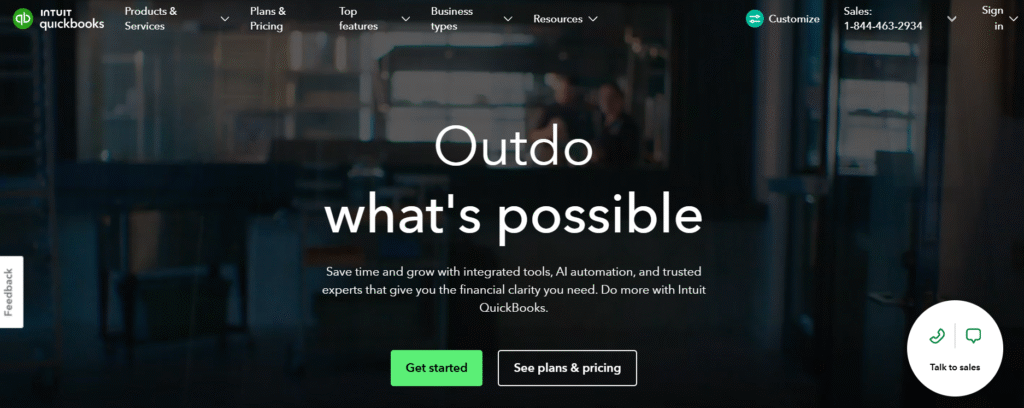
QuickBooks is one of the most popular accounting tools in the construction world. It’s often the first stop for contractors who want something simple, reliable, and familiar.
QuickBooks addresses the challenges of construction financial management. With multiple service tiers, the platform gives you all the basics you’d expect: tracking income and expenses, organizing receipts, running payroll, and other tools.
This platform serves both small and mid-sized businesses and large contractors. If your contracting business is growing fast or handling big, complex jobs, QuickBooks Desktop Enterprise might be the step up you need.
Key Features
QuickBooks offers a solid set of features that make it a practical choice for small construction businesses, especially those with predictable job costs and straightforward financial workflows. Its job costing tools allow contractors to track labor, materials, subcontractors, and project expenses with enough detail to monitor profitability at the project level. Invoicing and contract management are built in, giving users the ability to send estimates, convert them to invoices, and manage billing with minimal setup.
QuickBooks seamlessly integrates with popular construction management tools, such as Buildern. Although it has great functionality, it cannot handle everything alone, and QuickBooks integration with a project management software is a smart move.
Pricing
QuickBooks Online pricing ranges from $38 per month for sole entrepreneurs for the Simple Start plan to $275 per month for the Advanced plan supporting up to 25 users.
QuickBooks Enterprise starts from $2,210 annual subscription to the maximum functionality and automation of the Diamond plan for $5,364 per year.
The platform also offers add-on services like Payroll, starting at $45/month.
Xero
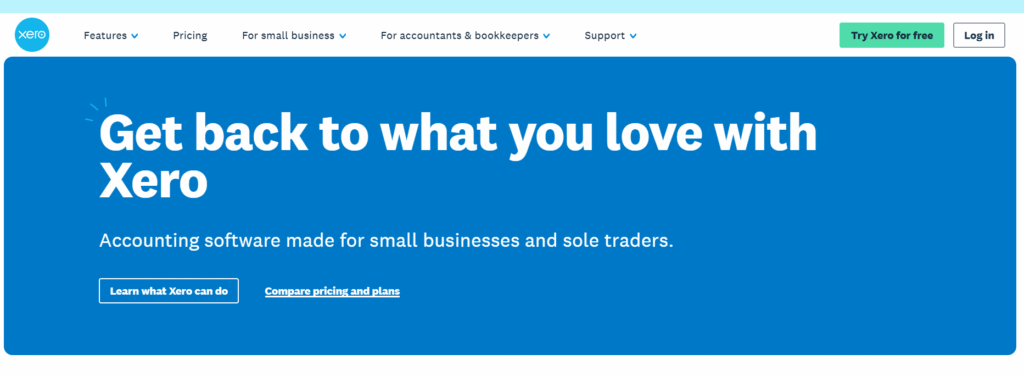
Xero is a cloud-based accounting solution that is used by small and medium-sized construction businesses, especially for companies looking for a flexible, project-focused platform.
The software is especially popular in Australia/New Zealand and also in the UK. Its strong advantage is native, built-in compliance with local tax requirements in the mentioned countries.
It’s not built just for construction, but its features work really well for job-based workflows, helping contractors handle billing, track project costs, and keep cash flow under control.
In general, Xero gives enough tools to manage estimates, invoices, and progress payments without getting overwhelmed. Based on reviews, users are happy with its easy-to-use mobile application and online payment processing.
Key Features
Xero comes with a set of features that make life easier for contractors. You can create highly customizable invoices with project details, line items, and cost codes so clients know exactly what they’re paying for. Progress and retention billing let you align payments with milestones, while automated reminders and online payment options help keep cash flowing.
Besides, one of the pros is the Xero integration with the construction management platforms to sync invoices, bills, payments, cost codes, and project details automatically. This reduces manual entry, keeps accounting and project teams on the same page. Moreover, Xero has an app marketplace designed to extend its core functionality.
Pricing
Xero has three main plans to fit different business needs. The strongest advantage is that the software offers unlimited user access.
The Starter plan starts at $29 per month, and the Standard plan costs $50 per month. For more advanced features, the Premium plan at $70 per month adds multi-currency support.
FreshBooks
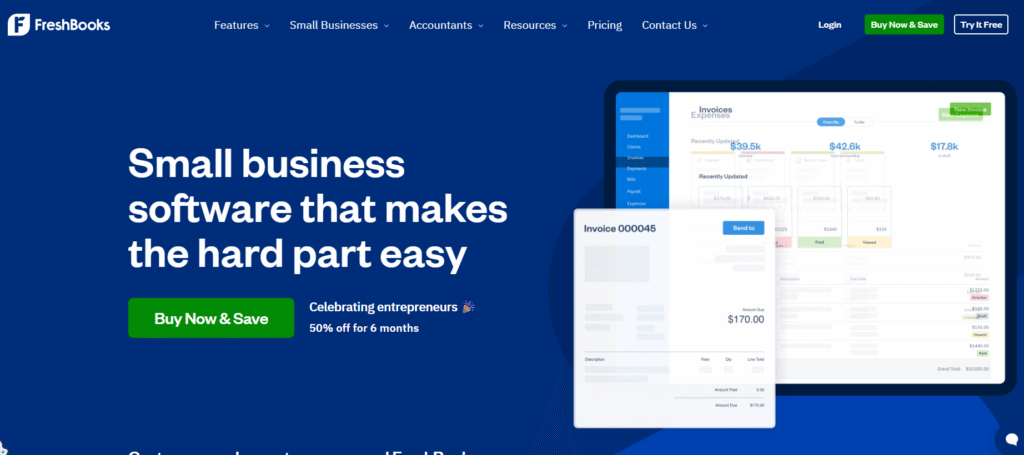
FreshBooks is a lightweight platform especially loved by small businesses and freelancers. It can be a surprisingly good fit for small contracting operations and is highly praised for its simplicity. For instance, Forbes Advisor gives it 5 out of 5 in its rating of the construction accounting software.
FreshBooks is not made for huge corporations, but for businesses that want to stay organized, send invoices, and track expenses without needing a full accounting department.
Key Features
FreshBooks comes with features that can help contractors keep their books clean and their cash flow predictable. You can create and send estimates, convert them into invoices, and customize line items to reflect real job costs. It supports unlimited expense tracking, so you can log material, labor, or subcontractor costs easily.
When compared with its competitors, FreshBooks wins as a tool with an intuitive and user-friendly design. It does not take long to learn how to work with it, something that small builders will definitely choose.
FreshBooks is the top choice for sole proprietors, freelancers, or very small contracting teams. Their primary concern is fast, simple, and well-presented invoicing built on easy-to-use time and expense tracking, and it fits this goal perfectly.
Pricing
There are three plans: the Lite starts at $21 per month and is ideal for very small operations or solo contractors. The Plus plan, at $38 per month, builds on Lite by allowing up to 50 billable clients and adding features like recurring invoices, client retainers, receipt capture, and accountant access.
For contractors who need more advanced capabilities, the Premium plan costs $65 per month.
Sage 100 Contractor
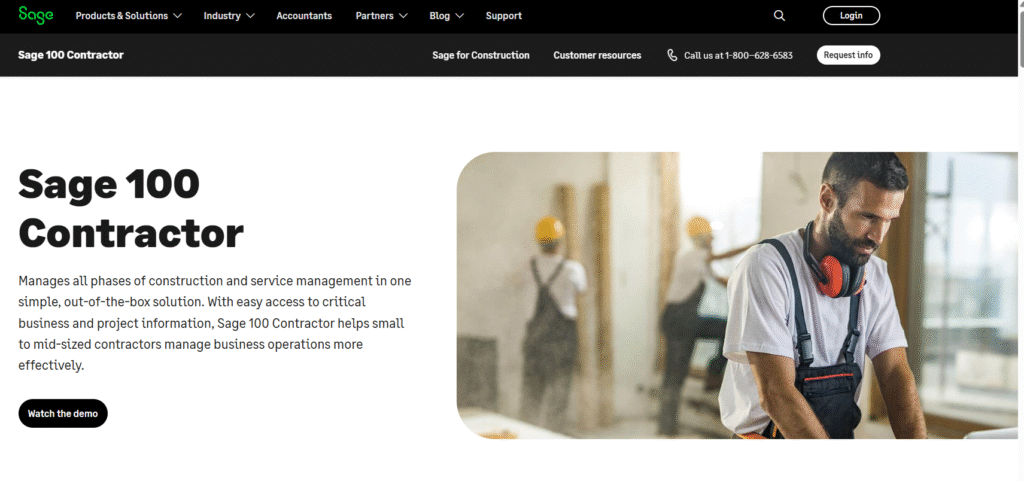
Unlike other accounting software tools, Sage 100 Contractor focuses on the unique needs of construction businesses. It provides instant access to job costs, project details, and critical financial data.
The platform combines accounting, project management, and reporting in a single system, helping contractors manage certified payroll, AIA billings, lien waivers, and other complex workflows.
Key Features
Sage 100 Contractor offers features built specifically for construction operations. Contractors can manage estimating, budgets, proposals, subcontracts, and purchase orders all within the system. Unlike general accounting software, its General Ledger, Accounts Payable, and Accounts Receivable modules are intrinsically linked to job costing, making every financial entry automatically trackable by job, phase, and cost code.
It also includes AI-powered automation features such as Copilot, which streamlines tasks like accounts payable and anomaly detection.
The depth of features and robust complexity means the initial setup and training are significantly longer and more intensive. It requires experienced users or dedicated consultants.
Pricing
Pricing for Sage 100 Contractor is not listed publicly and requires contacting a representative for a quote. There is no “pricing” selection on the website, urging users to fill in a request for information. According to expert and user reviews, it’s too expensive and will hardly fit small businesses.
Zoho Books
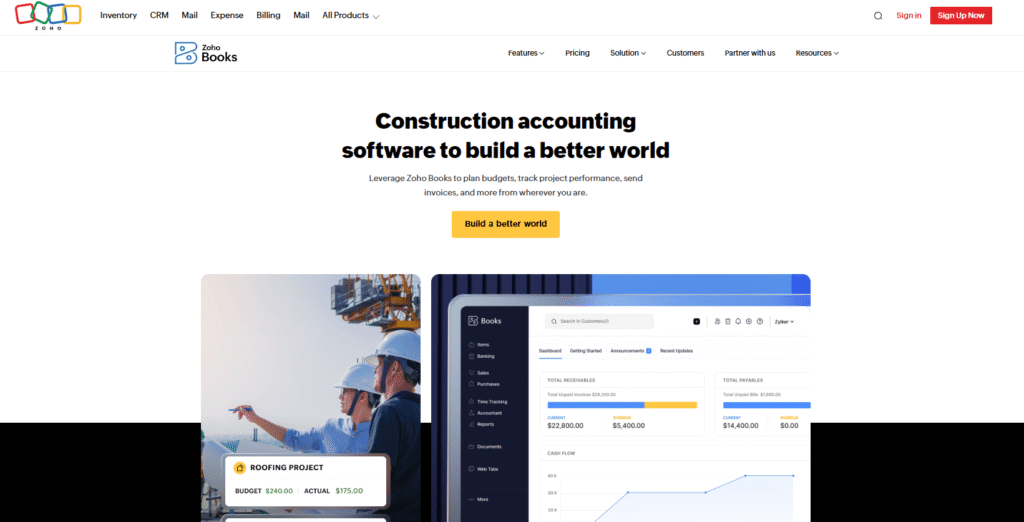
This platform offers a genuinely free plan and low-cost paid options and is accessible for small contractors or solo operators. However, its functionality is limited by user caps on every plan. Features beyond accounting, like payroll, CRM, and project management, require additional fees and third-party solutions.
Key Features
Zoho Books offers core features that are useful for construction businesses. Contractors can create invoices, manage estimates, track expenses, and reconcile bank accounts automatically. A built-in payables calendar helps plan bill payments and monitor cash flow, while automation tools reduce repetitive bookkeeping tasks.
The platform also provides reporting capabilities that allow contractors to monitor project profitability, expenses, and revenue trends. One of the strongest points is invoicing. Like FreshBooks, Zoho Books offers highly customizable invoicing and a dedicated client portal.
However, among the drawbacks is that it typically lacks built-in, native payroll functionality in many regions. Besides, it relies more on integration with other Zoho tools, not an ecosystem built of third-party apps like Xero or QuickBooks.
Pricing
Zoho Books offers a free plan that supports limited users but allows some important features.
Paid plans start with the Standard plan at $12 per month, adding progress invoicing and retention payments. The Professional plan costs $24 per month and supports up to 5 users. The Premium plan costs $36 per month, which is one of the most affordable options on my list.
FOUNDATION Software
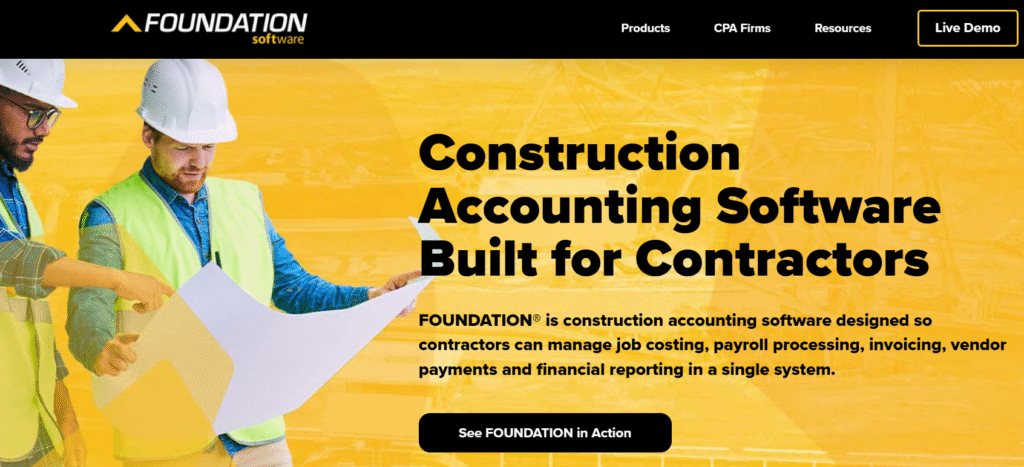
FOUNDATION competes head-to-head with platforms like Sage 100 Contractor. Both systems share the same mission: give contractors a deeply integrated accounting core where every labor hour, cost code, fringe benefit, and progress payment is tracked with pinpoint accuracy.
Its strongest advantage is how naturally it handles construction-specific accounting, especially payroll and compliance.
Key Features
FOUNDATION delivers a tightly integrated accounting environment where everything feeds into job costing, giving contractors clear visibility into profitability by job, phase, and cost code.
Its payroll engine is one of the strongest in the industry, handling certified payroll, prevailing wage rules. The key features also include AIA billing, retainage management, and automated compliance reporting.
In short, it’s powerful, highly detailed, and built for businesses that have outgrown starter tools. However, for this reason, it has a steep learning curve and is quite expensive, according to the reviews.
Pricing
Foundation doesn’t offer a fixed, public price; instead, its pricing is modular. You pay for the specific modules you need, such as job costing, payroll. Users can also add other modules like mobile time tracking, project management, equipment management, or service dispatch as needed.
CMiC
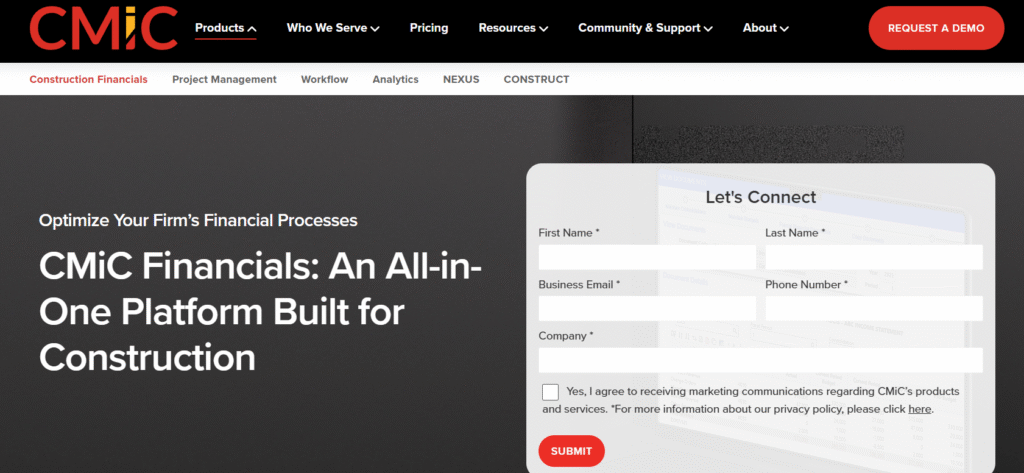
CMiC is a full-scale Enterprise Resource Planning solution built specifically for the construction industry. It has accounting, project controls, payroll, and resource management in a unified platform.
It’s built on one platform, which ensures that your financial data, job costs, equipment, and human capital are all centralized and in sync. It’s a powerful choice for mid-to-large contractors that need enterprise-level visibility and control across the entire project lifecycle.
Key Features
CMiC provides native construction accounting functionality, including job costing, billing, and general ledger. It is designed to handle the most complex construction financial requirements, including advanced, specialized revenue recognition, multi-currency transactions, and sophisticated project controls for risk mitigation.
Some users complain about its mobile version, saying it’s not working properly and does not have a modern interface.
Pricing
CMiC does not list fixed pricing on its website. It offers customized subscription plans based on factors like the number of users, selected modules, and deployment type.
Construction Accounting Software Comparison Table
| Software | Best For | Key Strengths | Integrations | Price |
| QuickBooks | Small and medium-sized businesses | Ease of use, all-in-one financial management features | ✔️Strong (Buildern included) | $38/mo – $275/mo (Online), $2,210+/yr (Enterprise) |
| Xero | Small and medium-sized businesses | Multi-currency, intuitive mobile app, unlimited users on all plans. | ✔️Strong (Buildern included) | $29-$70/mo |
| FreshBooks | Solo contractors & small teams | Simplicity, user-friendly design, fast invoicing. | ✔️Limited, not with construction management software | $21/mo – $65/mo |
| Sage 100 Contractor | Mid-sized & large contractors needing deep job costing | Native estimating, advanced AIA billing, unified system. | ✔️Mostly Zoho ecosystem | Custom pricing |
| Zoho Books | Startups & Small Teams on a Budget | Highly affordable paid plans, free tier, customizable invoicing. | ➖No | $12- $36/mo |
| FOUNDATION Software | Heavy Contractors | Advanced payroll, strong job cost accounting | ✔️Yes | Custom modular pricing |
| CMiC | Large, Enterprise-Level Contractors & Capital Projects | Single database ERP, advanced risk mitigation, full lifecycle control. | ✔️ Good (ERP integrations) | Customized subscription |
What Construction Accounting Software to Choose in 2026?
Choosing the right accounting platform is less about finding the “best” one overall. It’s essential to find the one that perfectly fits the size and complexity of your jobs.
For sole proprietors, freelancers, or very small teams, the focus should be on simplicity and cash flow. It’s fair to say that QuickBooks and Xero are construction accounting software that integrate with many third-party apps.
- Small contractors and sole operators will benefit most from simple, flexible tools like FreshBooks, Xero, or QuickBooks Online.
- Mid-sized companies that need deeper job costing and reporting should consider QuickBooks Enterprise, Xero with integrations, or Zoho Books Premium.
- Large contractors who require detailed project controls, certified payroll, and enterprise-level financial visibility will get the most value from Sage 100 Contractor, FOUNDATION, or CMiC.
The region where you operate is also important. For instance, Xero is particularly strong with excellent compliance features in Australia.
To sum up, the best software is the one that fits your business today but gives you room to expand tomorrow. Consider the size of your projects, the number of users, your reporting needs, and integration requirements.