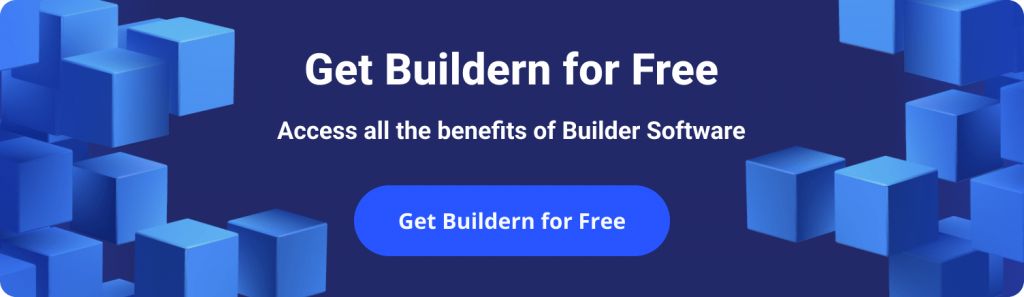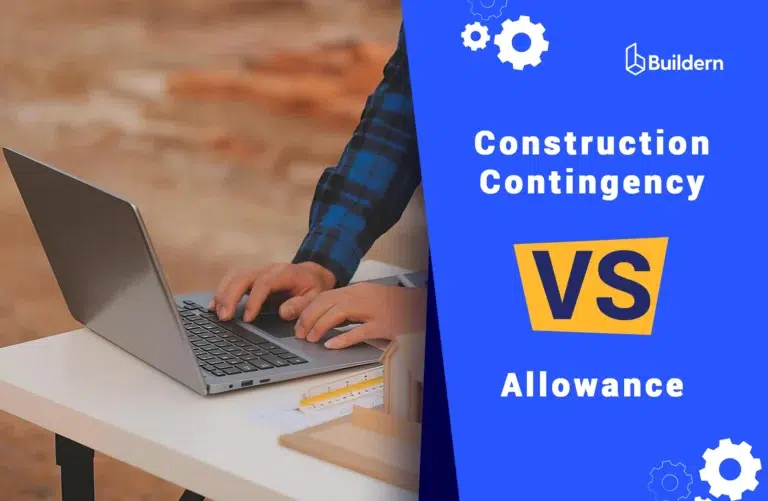Manage Payments Reliably: Top 9 Contractor Invoice Software in 2026

Updated in January 2026
Regardless of the sphere of your construction activity, as a contractor, you will have to deal with invoicing. Creating accurate invoices can be as time-consuming and frustrating as dealing with clients who don’t pay on time.
Documentation management and automation are crucial to streamlining workflow so that a general contractor can focus on the business goals. Finding the right tools will help save time, optimize the workflow, and get paid faster.
By finding the right contractor invoice software, you eliminate the need to handle every detail manually. In this blog, we will analyze the best contractor invoice software to see which can help general contractors save time and ensure a smoother cash flow.
Table of Contents

Why Contractors Need Automated Invoice Software
The contractor’s job includes much accounting, which is hard to manage, especially if you are not a professional accountant. Instead of spending hours double-checking numbers and filling out forms, builders can automate the entire invoicing process.
Let’s take a closer look at the key benefits automated invoicing software brings.
- Time-Saving Features
Time is one of the most valuable resources for contractors. With the right tools built, employees will no longer waste time on busy work, such as creating invoices.
Using that time more productively on such tasks as client communication, which may save much time and resources, is better.
- Accuracy
Reliability is vital, especially when you’re dealing with money. With automated contractor invoice software, business owners and contractors can be sure their invoices will always be accurate. This is crucial when maintaining a good relationship with your clients.
- Automated Workflow
Today, contractors do not need to search the desk for old invoices or search their email inbox for attachments. Contractor invoicing software lets you keep everything organized in one place, so it’s always easy to find what you’re looking for. Moreover, an automated workflow means less paperwork and more time to focus on the actual job.
Let’s shift to exploring the top 9 contractor invoice software that will become your go-to choice in 2026.
The 9 Best Contractor Invoice Software in 2026
Xero
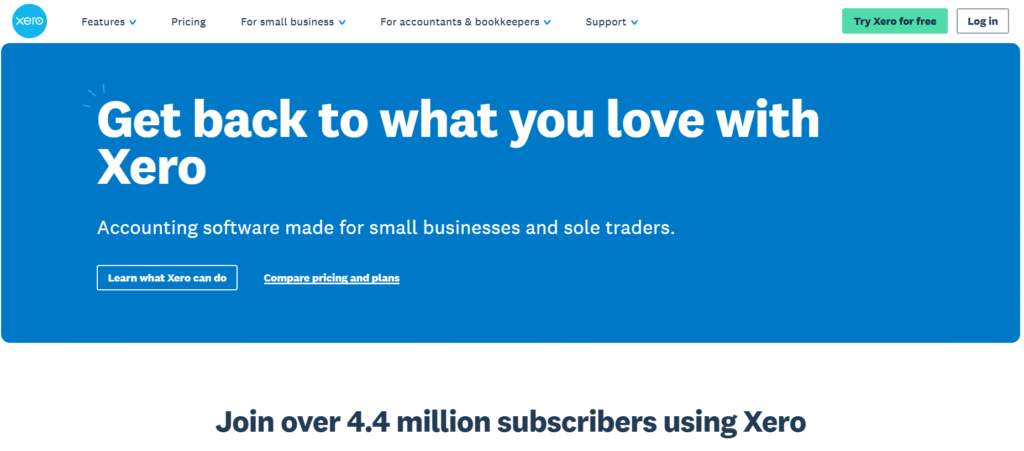
Pros
- Countless integrations with third-party applications and banks
- Automating the process of bank reconciliation
Cons
- Lacks other tools needed for a contractor
- Pricing changes depending on the region
- Limited quotes and invoices
- Requires integration with a project management platform for smoother work
An accounting system designed for small and medium-sized growing businesses, Xero is a cloud-based platform offering accounting features for companies around the globe.
Nevertheless, it is more popular among businesses operating in Australia and New Zealand. The platform grants companies instant cash flow visibility and allows them to manage their taxes, bills, and expenses.
Subscription Plans
Xero comes with three subscription plans, each with its own set of features and price tag.
Nevertheless, pay close attention to the price tag, as some regional variations may affect the monthly fee.
- Starter: $25/month
- Standard: $46/month
- Premium: $69/month
Xero makes it possible to get real-time insights upon which businesses can base their strategic decisions.
General Overview
Paying bills is easy with Xero, as the software has all the tools for controlling vendor communication and payment history. Users can repeat and replicate bills from a supplier by reviewing, adding, and editing them on the go.
Despite its many features, Xero still has some drawbacks. The interface is not as user-friendly as expected and can be hard to navigate. Another thing is that Xero is general software for businesses, so it’s somewhat limited in functionality, especially for contractors. As a result, importing data into the system can be problematic and time-consuming.
Users should integrate it with their project management software to avoid double data entry. For instance, integrating Xero with Buildern will ensure a seamless data flow from one project to the other. Keeping everything synced in a single cloud helps prevent discrepancies and ensures businesses have the most up-to-date information.
QuickBooks
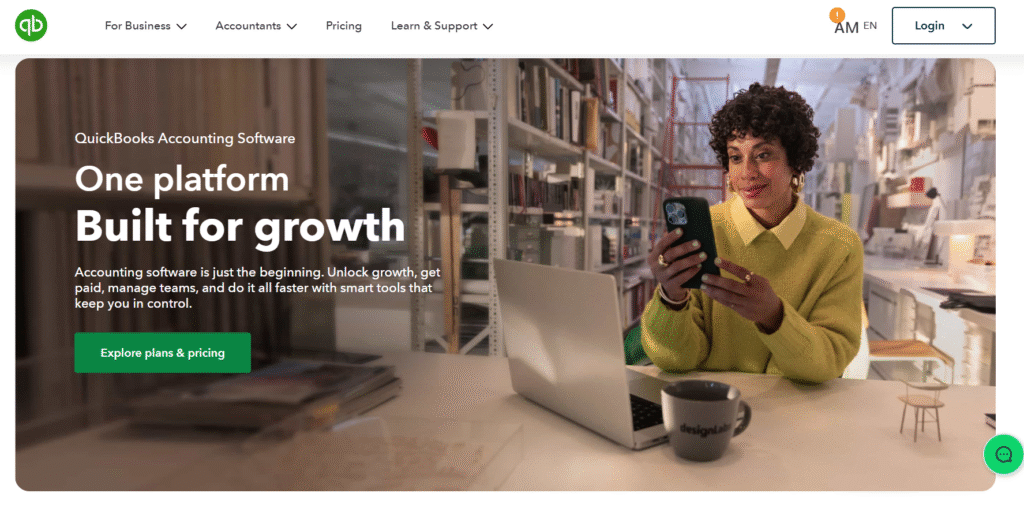
Pros
- Widely used by accountants
- User-friendly and easy-to-learn interface
Cons
- Limited support
- Requires integration with a project management platform
- Limited job costing tools: QuickBooks is not built for construction; tracking costs by job or project is possible, but requires integrations
- Add-on fees for features QuickBooks Payroll, QuickBooks Time (for timesheets), cost extra, so the real price is often much higher than the base subscription.
Subscription Plans
The software is available in four custom-tailored subscription plans, each offering unique features. However, don’t forget to set your precise locations, as the prices may vary depending on the region. For example, the prices for the U.S. are as follows:
- Simple Start: $19/month
- Essentials: $37.50/month
- Plus: $57.50/month
- Advanced: $137.50/month
Several payment methods are available, including but not limited to PayPal, Apple Pay, and free bank transfers.
General Overview
QuickBooks integrates with most small business management tools, improving functionality and saving time for business owners. The software also makes it easy to keep track of customers and vendors, as well as review past payments and invoices.
It’s user-friendly and easy to learn, even for users without accounting experience. The software has a clean interface with easy-to-navigate dashboards.
While a suitable platform for businesses, QuickBooks lacks certain features that would take it to the next level. Like Xero, it is a general platform for accounting, so integrating it with reliable construction project management software will solve many organizational issues.
The competitors have the upper hand in customer support, as QuickBooks offers limited support. Besides, some users also report occasional syncing issues with bank feeds, which can cause delays and inaccuracies in financial records.
By the way, Buildern can easily integrate with QuickBooks, so you don’t have to worry about entering the same information into multiple systems.
Invoice2go
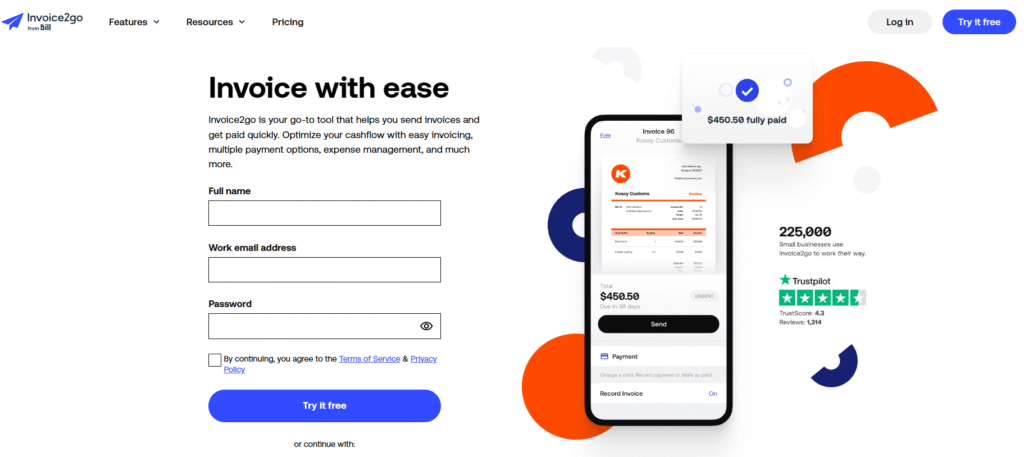
Pros
- Easy-to-use
- Customizable templates
Cons
- High payment processing fees compared to contractor-specific invoicing tools
- Lacks advanced contractor features
- Customer support issues
Subscription Plans
Three subscription plans are available for Invoice2go users. Each comes with monthly and yearly payment options:
- Starter: From $5.99/month
- Professional: From $9.99/month
- Premium: From $39.99/month
The starter plan is a budget option, but the number of invoices for the month is too limited. When subscribing to it, you can make only two invoices a month, so it’s definitely not for contractors who send dozens of invoices a day.
General Overview
The platform is device-friendly, which means you can access it from a PC, laptop, or smartphone. The software is also straightforward to use; even those with no tech-savvy will be able to get the hang of it quickly.
The status tracking feature is one of the most significant selling points, as it allows businesses to keep an eye on their invoices at all times.
However, while Invoice2go is a solid option for freelancers or very small service businesses, it lacks industry-specific tools that contractors often require. Features like job costing, detailed reporting, multi-user collaboration, or integration with project management platforms are either missing or very limited.
This makes the software less suitable for contractors running larger projects or managing complex budgets, as they may quickly outgrow its capabilities.
Sage
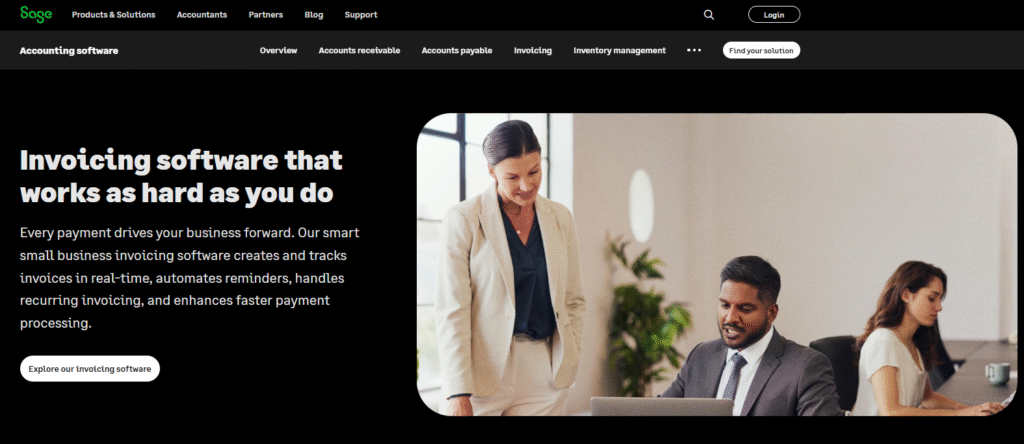
Pros
- Well-developed B2C capabilities
- Intuitive mobile application
Cons
- Poor customer support
- Complex pricing options
- Accounting is not contractor-focused.
Sage Business Cloud Accounting, or simply Sage, is a cloud-based accounting platform with B2B and B2C capabilities. The software is a great choice for businesses that need to manage their finances from one place.
Subscription Plans
Unlike many of its competitors, Sage does not provide a straightforward pricing table that clearly distinguishes between subscription tiers and the features.
On the official website, the pricing page varies by region and product line. It can be difficult for newcomers to understand exactly which plan fits their business needs.
General Overview
Sage Accounting helps small businesses create invoices, manage expenses, and track cash flow in real time. Paid invoices can sync directly with connected bank accounts, and the platform’s automation features help reduce manual data entry. With its mobile app, contractors can issue invoices or log expenses while on-site.
However, Sage is a general-purpose accounting solution, not a contractor-specific tool. While it works well for basic invoicing and financial management, it lacks features like job costing, subcontractor management. It is not used for detailed project tracking that contractors often rely on.
FreshBooks
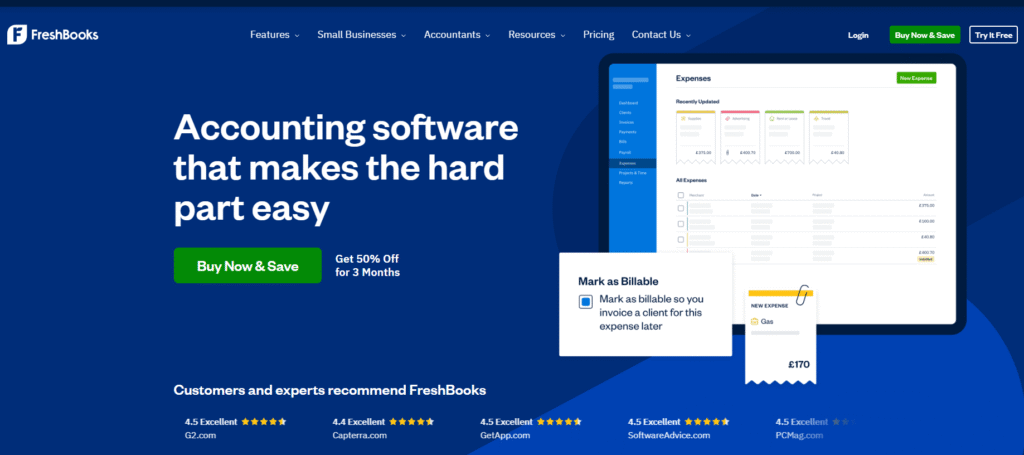
Pros
- Intuitive dashboard design
- Designed for freelancers, solopreneurs, and small businesses
Cons
- The updated interface has received mixed feedback
- Pricing strictly depends on the number of clients a business has
- Limited scalability for contractors managing multiple projects
Subscription Plans
The pricing is available in pounds; the dollar equivalent is:
- Lite: $10.14 /month
- Plus: $16.91/month
- Premium: $23.67 /month
- Select: Develop a custom pricing option with the support team
General Overview
FreshBooks is positioned as an all-in-one accounting solution for freelancers, solo entrepreneurs, and micro-businesses. It deals with automated invoicing, expense tracking, and sales tax reporting. Thus, it’s working across multiple states or tax jurisdictions.
However, contractors may find FreshBooks limiting. It lacks robust project management, job costing, or construction-specific integrations. This often forces users to pair it with another platform to get full visibility into project finances. While its design is clean and user-friendly, some long-term users note that the latest updates feel less intuitive than previous versions.
For contractors, FreshBooks can work as a simple invoicing and expense tool. However, scaling beyond small projects or multiple client accounts may quickly become expensive and inefficient compared to construction management software.
Bill.com
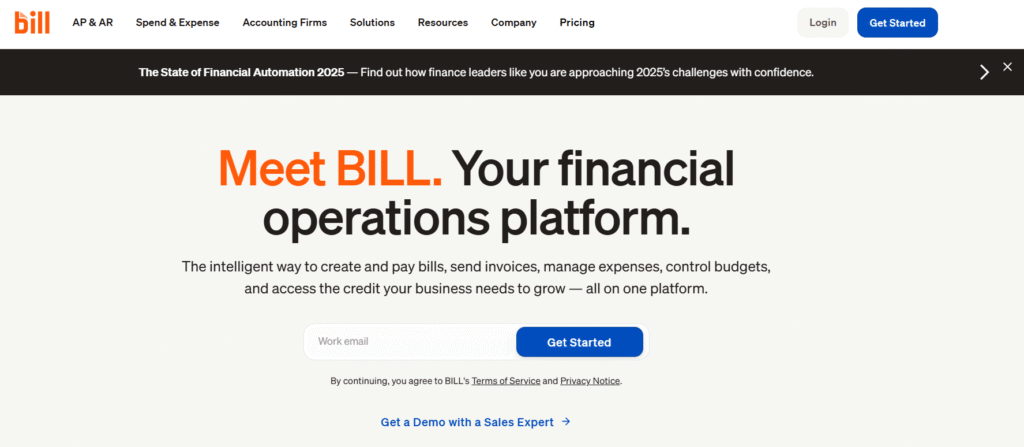
Pros
- Strong accounts payable and receivable features
- Split the payments across multiple projects
Cons
- Complex business verification process
- Focuses more on accounting/finance workflows than on contractor-specific needs
- ricing is high compared to lightweight invoicing tools
Subscription Plans
The pricing strategy strictly depends on the type of business activity. Options are available for businesses looking for specific features:
- Essentials: $45 user/month – Suitable for paying or receiving bills
- Team: $55 user/month – Suitable for paying or receiving bills, comes with additional integrations
- Corporate: $79 user/month – Suitable for both paying bills and getting paid
General Overview
Bill.com is a versatile platform that allows customers to log into a dashboard to view or pay the invoices a company has sent them. The software is also frequently used by businesses to manage expenses.
It is best positioned as a finance automation tool rather than a true contractor invoicing platform. It helps streamline payments, manage expenses, and track vendor history effectively. However, for contractors, it may not be the most practical solution. While you can manage invoices and payments, it does not integrate deeply with project management or construction-specific tools without additional third-party connections.
Tipalti
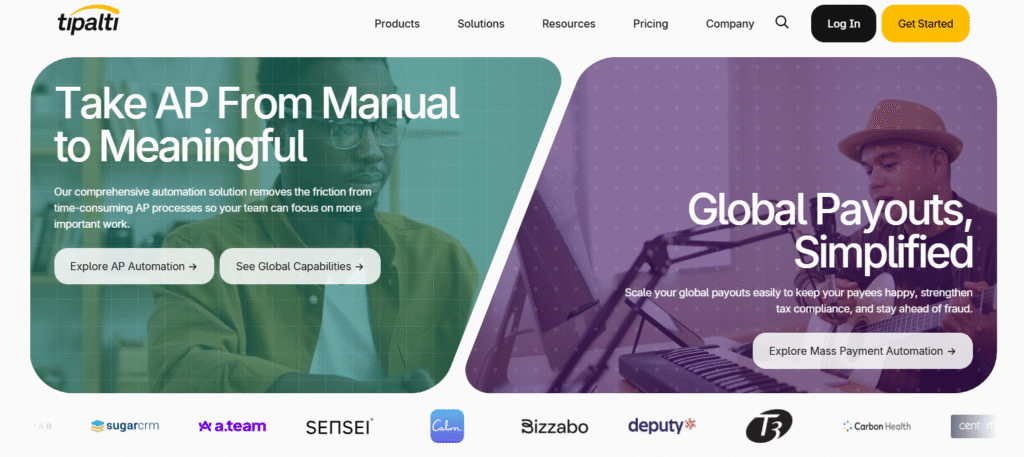
Pros
- Simplified search through previous invoices
- Smooth integration with internal ERP systems
Cons
- Inconsistent payment processing time
- Some users report that the system logs them out after two minutes of inactivity
- Lacks integrations with other financial platforms
- Pricing is relatively high
Subscription Plans
Tipalti does not publicly list detailed pricing for its plans, but offers a modular structure.
- Select – $99/month
- Advanced – $219/month
- Elevate (no price mentioned)
General Overview
Tipalti is a web-based platform that provides accounts payable and invoicing solutions for businesses of all sizes. The software is particularly beneficial if you need a simple and fast way to manage your invoices.
If your business needs help with bulk payments, Tipalti can automate them. The software is also equipped with a fraud prevention system, which makes it a safe investment. The Select plan includes core features like a supplier portal, automated W9/W8 collection, and AI-powered invoice processing.
vcita
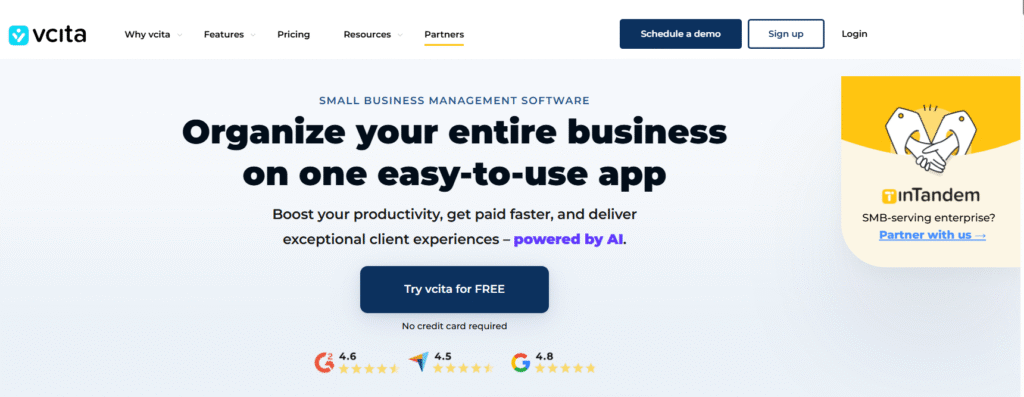
Pros
- The scheduling module works great for those who want to automate their internal workflow with clients.
Cons
- The invoicing and billing systems are enough for smaller and medium-sized businesses. However, it lacks features for advanced users
- Pricey. Some customers find the cost too high, especially for solo entrepreneurs.
- There are limited customization options and obstacles to deeper integrations.
Vcita is an online business management and client engagement system designed to help industry newcomers grow. The software is a no-brainer for appointment-based businesses, as it automates client bookings, reminders, and payments. For example, its appointment booking feature allows clients to book services online 24/7
Subscription Plans
There are three subscription plans:
- Starting small $29
- Business $54
- Platinum $93
General Overview
There is a decent set of features that contractors can use as an intuitive and budget-friendly solution. It can help you keep all your work-related notes and everything else in one place.
However, it’s not for a contractor’s niche. It’s more of a tool for small and medium-sized businesses in general. The platform also lacks more advanced and technologically enhanced solutions for bigger companies.
Buildern
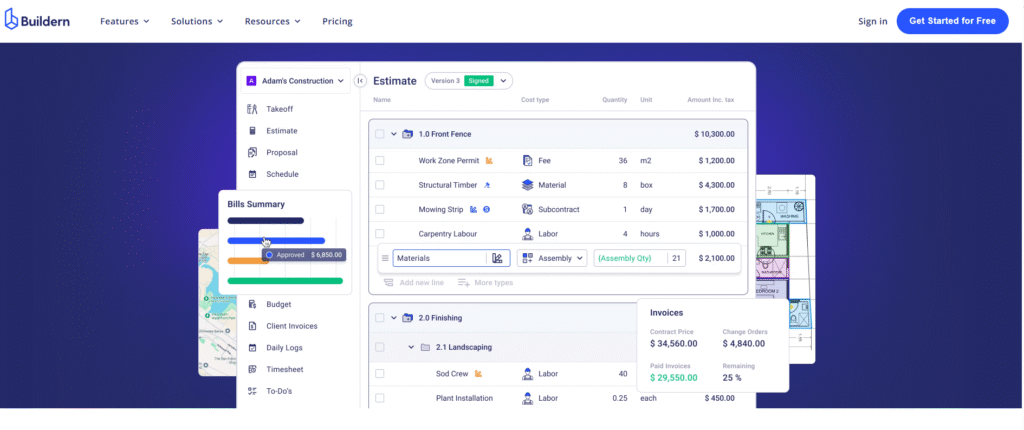
Pros
- Provides users with a centralized system of advanced project management tools, invoicing, and estimating solutions
- Fully customizable and flexible
- Integrates with leading accounting software Xero and QuickBooks
- Offers built-in communication tools like commenting on invoices
- Contains 3 invoicing ways: progress payments, completion percentage, and cost plus
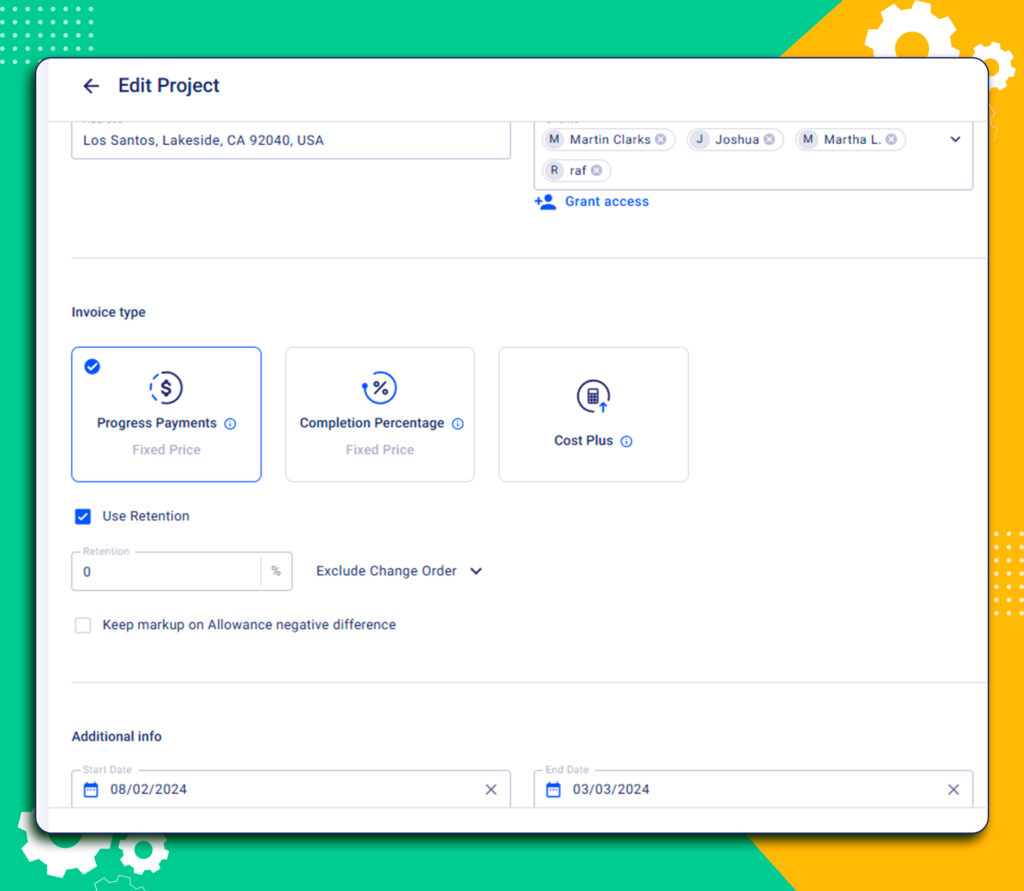
Buildern is a construction management platform ideal for small to medium-sized businesses. Minimizing cost overruns while improving workflow automation makes Buildern one of the most popular tools in its niche.
The best part about Buildern is that it offers a comprehensive all-in-one solution, including but not limited to invoicing. It covers everything, starting from takeoff and estimate creation up to storing necessary files and creating timesheets.
Subscription Plans
The platform comes with precisely developed subscription plans to suit every user’s particular needs and expectations:
- Starter: $250/ billed monthly
- Professional: $400/ billed monthly
Although the market is full of other platforms, the majority offer a single functionality. Whereas Buildern focuses on different aspects of the construction project with advanced invoicing tools. It has built-in workflow management modules to help general contractors get the most out of their projects.
The Starter plan is best for projects that require creating and sending customized customer invoices, issuing bid requests, integrations with Xero and QuickBooks and developing project schedules with the help of Gantt charts.
The Professional plan is a great choice for businesses looking to create timesheets, take quantity takeoff, and store files. From daily logs to detailed to-do list management, Buildern has it all to monitor employee activity and optimize the construction workflow.
General Overview
Each invoice created via Buildern has its unique ID and can be customized according to the client’s needs. Use it to set the start and due dates for approvals and payments. This helps contractors gain total control over the project’s finances.
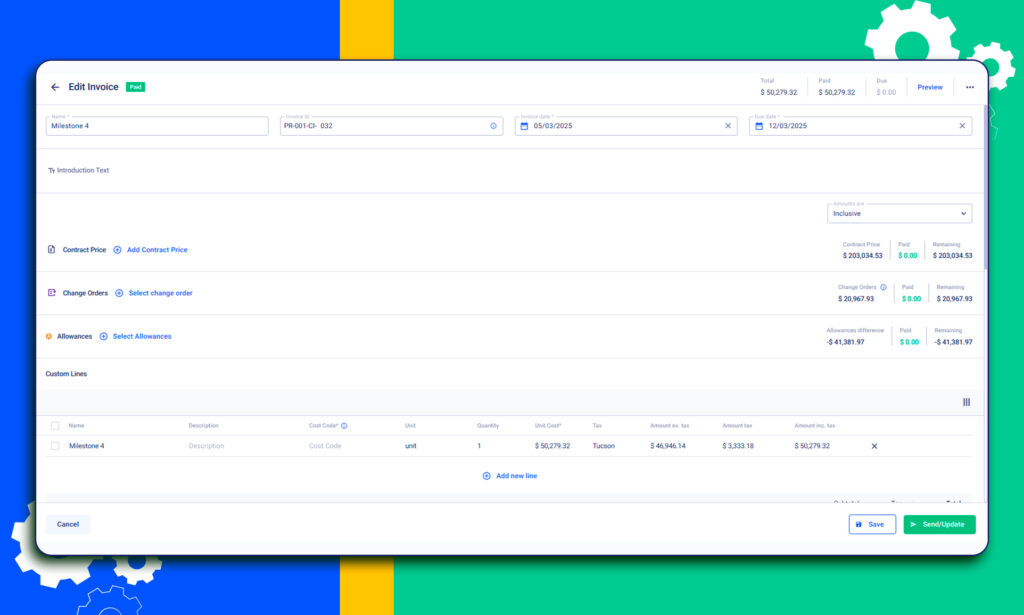
Not all platforms have fields for client notes, but Buildern allows you to add comments. Both internal and external notes added to invoices ensure a more transparent workflow. The internal notes are hidden from the client, meaning you can add additional information for the team members only.
While most platforms focus on a specific area, Buildern covers the entire construction process from start to finish.
How to Choose Contractor Invoice Software?
This depends on the scope of your business and long-term goals. Smaller contractors may get by with simple invoicing apps, while growing companies need more advanced solutions that. One thing in common is that it’s always better to choose software with a wide range of interrelated tools rather than a single-purpose invoicing app. Platforms that connect invoices, bills, budgets, payments, and reporting provide better visibility and reduce the need for manual data entry. Besides, it’s better to have integrations with other tools to be able to work in one platform, syncing information from the other.
What Specific Features Should a Contractor Invoice Software Have?
A good contractor invoice software should offer features for construction workflows. At a minimum, it should handle customizable invoices, progress payments, and billing. Job costing and project-based tracking are essential to monitor budgets and expenses accurately. Overall, the software should have multiple functions in one platform, saving time and giving contractors a complete view of project finances.
How Can Contractor Invoice Software Help with Cash Flow Management?
Such software can greatly improve cash flow management by automating billing, tracking payments, and providing real-time visibility. By sending invoices promptly, contractors reduce delays in receiving funds. Overall, this software helps businesses avoid cash shortages and improve construction project operations.