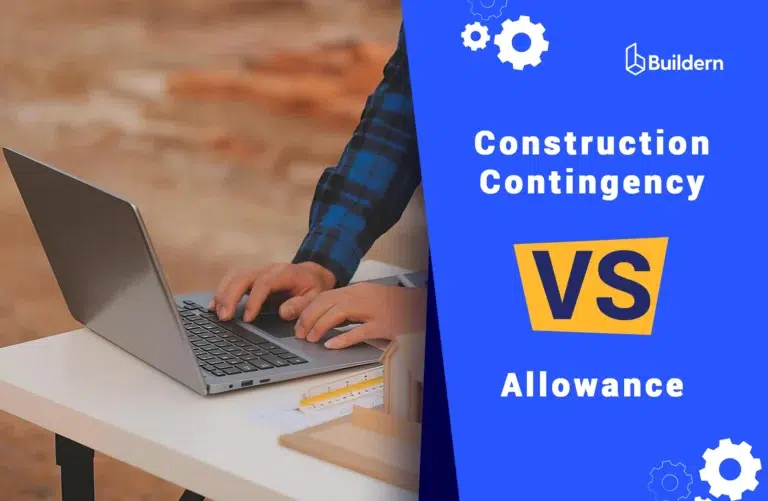Top Construction Project Management Tools To Stay Organized

Updated August 12, 2025
Technology has brought plenty of benefits to the construction industry. Remember the days when managing construction projects was a nightmare because of a lack of data and necessary tools.
Today, running construction projects without the right tools is a risk most builders can’t afford. Staying in control requires more than paperwork and spreadsheets.
General contractors can now get real-time updates and insights into every aspect of their projects. The more functions, such as scheduling, budgeting, and client communication, the tool has, the better.
Not every tool is built for construction, and choosing the wrong one can slow your work. To help you find the right fit, our guide highlights the best construction project management tools.
Table of Contents
- What is Construction Project Management?
- Specialized Project Management Tools
- 6 Best Project Management Tools for Construction in 2026
- Points to Consider When Choosing the Right Tool
- Quick Recap
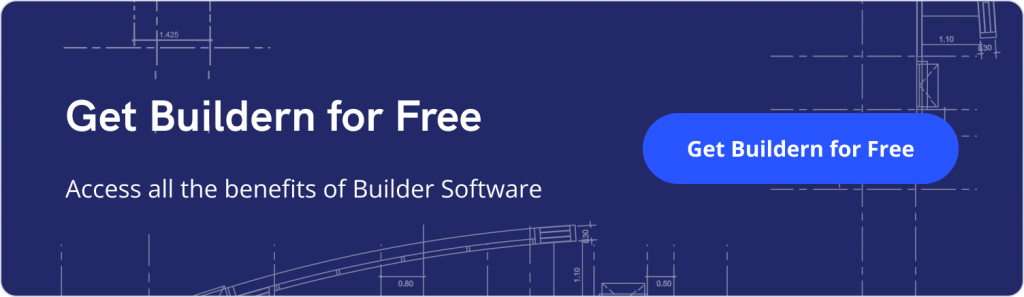
What Is Construction Project Management?
Project management in construction is a challenging process that can either upscale your business or break it if poorly implemented.
Besides, the technology is catching on fast. The global construction software market reached $9.87 billion in 2024 and is expected to more than double by 2032.
In addition to professional skills, general contractors should have an organized approach. Excellent communication abilities and a deep understanding of the process are crucial for running a building business.
Construction management goes beyond just being on the job site. Yes, a general contractor’s presence in the field is critical. However, project management tools can simplify the process.
Project management tools help you plan, coordinate, and control every aspect. By bringing all your data into one place, you gain full visibility and control, even across multiple jobs.
Specialized Project Management Tools
Not all project management tools are helpful for a construction project. There are some commonly used platforms that work for different industries. For example, Notion, Trello, or Asana have features for task tracking and team collaboration.
However, they are not enough for managing the complex, fast-moving environment of a construction project.
Construction-specific tools should handle the unique flows. It’s about schedules tied to subcontractors’ tasks, material tracking, and communication with the field workers.
Specific features for project management tools for construction:
- Setting task dependencies
- Monitoring invoicing statuses
- Assigning tasks directly to field teams
- Monitoring change orders, purchase orders
- Creating automated timesheets
- Getting real-time insights into progress and budget
- Integrating messages within daily logs
Project management tools are designed to include some or even all of these features. The biggest advantage? Fewer mistakes and greater control compared to traditional management practices.
So, how do you find and choose the right construction project management software for your needs? Here is a guide to the top 6 tools to help you make an informed decision on which software to choose.
6 Best Project Management Tools for Construction in 2026
Buildern
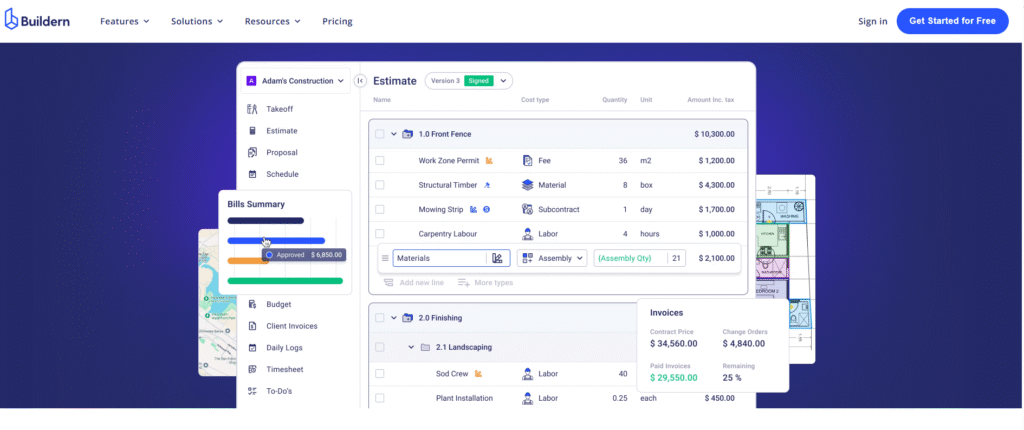
Pros
- All-in-one construction project management solution
- Flexible scheduling with Gantt charts and task dependencies
- Accurate estimating and real-time budget tracking
- Centralized communication and document management
- Built-in time tracking for accurate labor cost management
- Seamless integration with Xero and QuickBooks
Buildern is a comprehensive construction project management tool with advanced integrations and powerful features. It is suitable for any construction project, from custom homes to commercial projects.
The software helps users solve almost all construction management issues without the need to leave the platform. It can help during the entire construction project lifecycle, starting from takeoff and estimating to subcontractor management.
Imagine you have a remodeling project. Start from estimating tools to prepare a detailed quote with material, labor, and markup costs. When the proposal is sent and approved, you create a Gantt Chart Schedule with all milestones. In the process, the remodeler can use budget management tools to monitor costs and manage purchase orders.
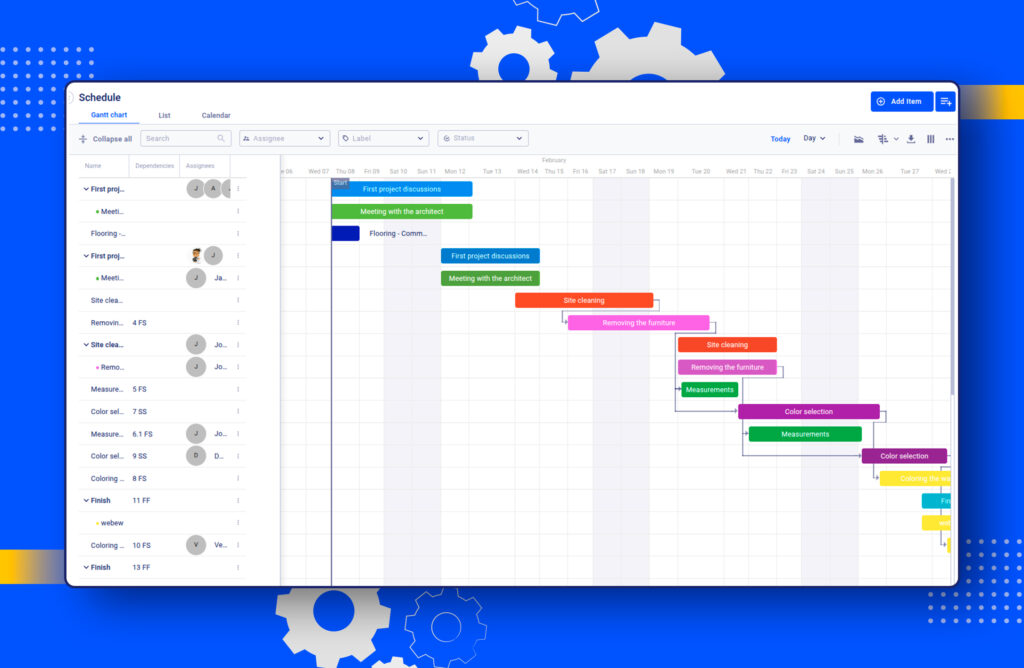
There is also a time tracking tool to ensure accurate labor cost allocation and payroll.
Most importantly, all documents and files are stored in the platform at the same time, using the client portal to share progress updates and get approvals. Messaging and reminders are there to manage the project faster.
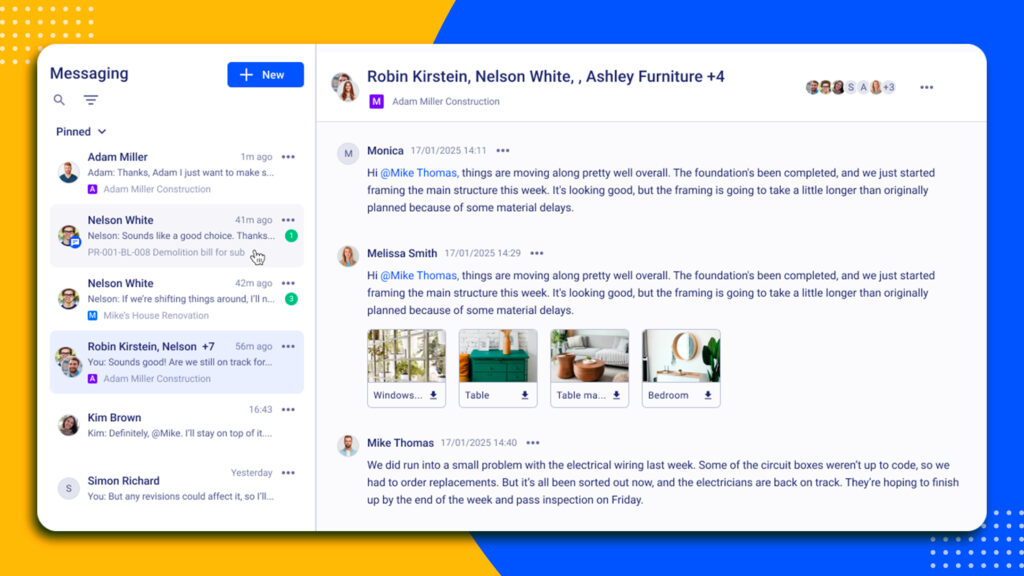
In addition to all project management-related tools, there is integration with Xero or QuickBooks to simplify accounting processes.
Recommended reading:
Why Choose Buildern?
The software offers a unique combination of construction project management, budgeting, and scheduling features. It can support every phase of the project. It doesn’t focus on providing single-functionality but offers an all-in-one tool from the beginning of the project to the closeout.
Buildern combines everyday project management with deeper financial and analytical workflows. You can work directly with takeoff plans, measure everything with complete accuracy, and seamlessly transfer that data into your estimates. It does not require multiple apps. Instead, you can use all the integrated features to simplify the project management.
Besides, it has great tools for field workers. For example, field teams can use a QR tool to have access to working files and photos.
Bridgit
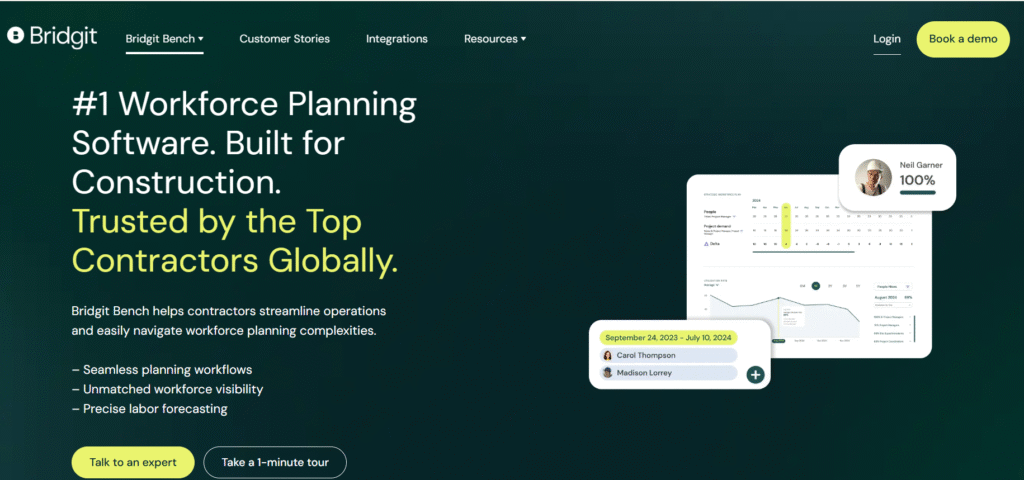
Pros
- Enhanced workforce planning with improved forecasting tools
- Scenario planning for short- and long-term resource allocation
Cons
- Still limited reporting features compared to comprehensive project management platforms
- Primarily focused on workforce planning, lacking broader construction management tools
- No transparent pricing on the official website
- Some features require integration with other platforms to be fully effective
Initially designed as a workforce planning platform for the construction industry, Bridgit helps maximize profits and minimize project risks by accurately predicting schedules and resources.
It has a forecasting module with customization options, giving builders flexibility in planning workforce scenarios. The scenario planning tool remains a core strength, enabling visibility into short- and long-term staffing needs.
However, Bridgit is still narrowly focused on workforce planning and does not offer the full suite of construction project management features that many contractors require. Its reporting capabilities remain limited, which may hinder detailed performance tracking or presentation to stakeholders.
Some of its functionality relies on integrations with other software, meaning users may need additional tools to cover all project management needs.
Oracle Aconex
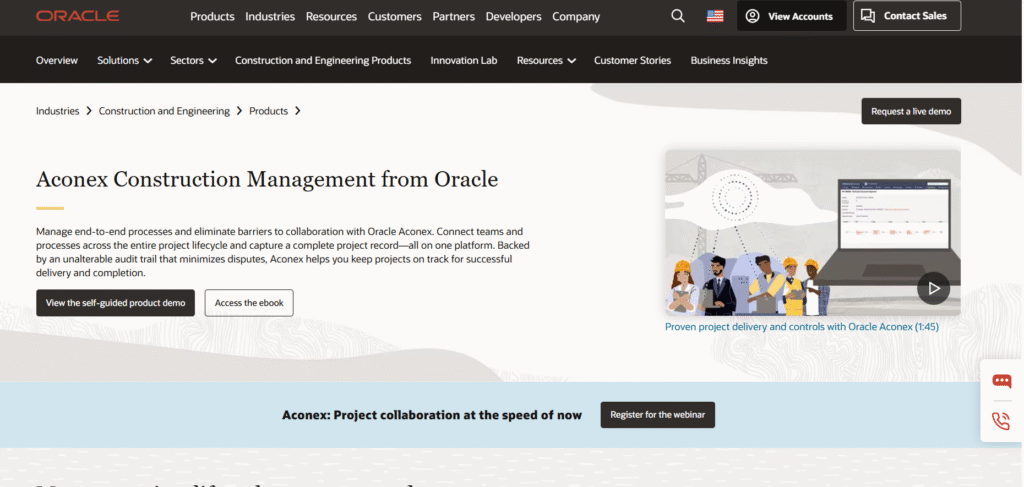
Pros
- Real-time collaboration between remote teams
Cons
- No native support for multiple tabbed windows or multitasking within the app
- Pricing available upon request
- Primarily focused on document and workflow management
Oracle Aconex is an option for teams needing real-time coordination across locations, time zones, and languages. The platform offers features focused on document control, workflow automation, and task management to connect teams.
A key strength of Aconex is its secure, cloud-based common data environment. Pricing details are not publicly available. Oracle provides custom subscription plans tailored to each business.
It’s clear that potential users prefer transparent pricing to better assess costs before engaging with sales.
Among the notable limitations is the lack of support for multiple tabbed windows within the platform. This makes multitasking more difficult since users cannot view or manage several features simultaneously.
Revizto
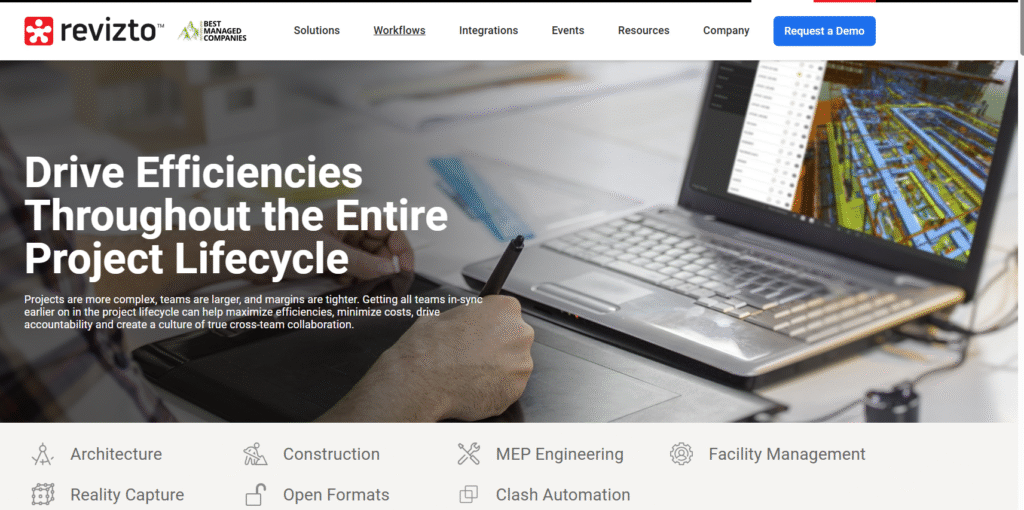
Pros
- 2D/3D model viewing for improved project visualization
- Real-time issue tracking
Cons
- Performance issues with very large or complex models
- Requires powerful hardware for optimal use
- Steep learning curve for new users unfamiliar with BIM software
- Limited built-in reporting features; may require exporting data for analysis
Revizto is a cloud-based Building Information Modeling (BIM) coordination platform. It is used by architecture, engineering, and construction teams to visualize, track, and manage project data in real time.
Its standout feature remains the ability to work in both 2D and 3D environments. This allows teams to detect issues early and maintain tighter control over design coordination. The real-time issue tracker centralizes communication, enabling team members to assign, monitor, and resolve problems.
However, the platform still faces challenges. It’s high pricing only for a project management tool. Besides, large, complex BIM models can cause slow performance or crashes, especially without high-end hardware and strong internet connectivity.
The software’s advanced features come with a steep learning curve, which may delay onboarding for teams without BIM experience. Reporting and analytics remain basic compared to other platforms, often requiring external tools to create detailed dashboards or client reports.
FieldWire
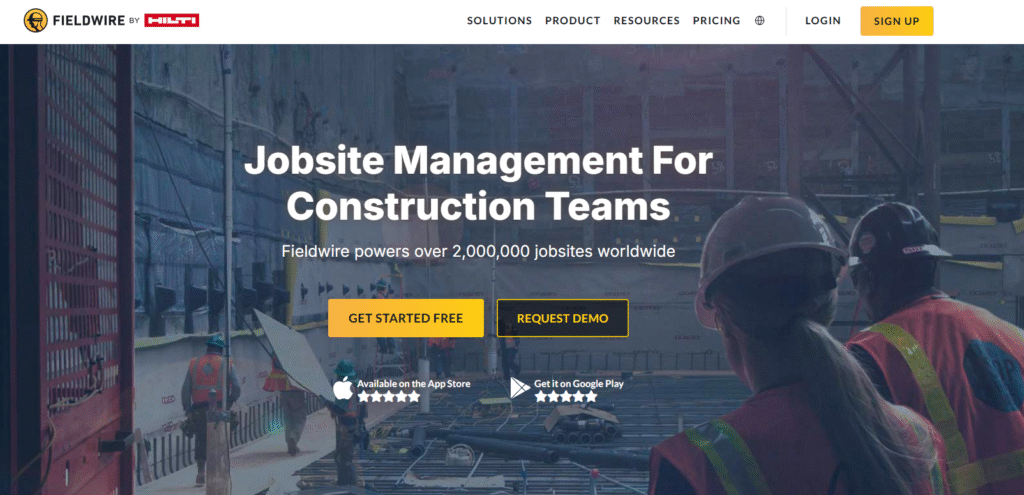
Pros
- User-friendly mobile and desktop apps designed for field teams
- Strong task management with real-time updates and notifications
Cons
- Limited budgeting and financial management capabilities
- Reporting and analytics features are basic compared to competitors
- Some users report difficulties syncing large projects or complex drawings
Fieldwire is a construction project management platform focused primarily on empowering field teams with easy-to-use mobile and desktop apps.
Its core strength is a task management tool. Foremen, subcontractors, and project managers can assign, track, and update tasks in real time. Users can upload drawings, create punch lists, and communicate directly on tasks, which improves transparency and accountability.
The platform offers features like photo documentation, issue tracking, and checklists. However, Fieldwire’s focus on field management means it lacks deeper budgeting, cost tracking, and advanced reporting tools that general contractors often need.
STACK
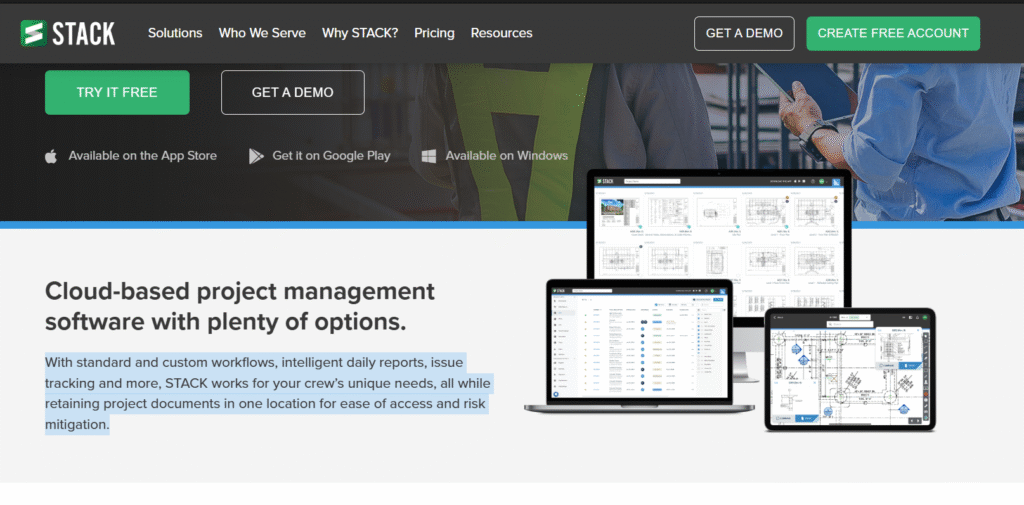
Pros
- Cloud-based platform with easy access from any device, supporting real-time collaboration
Cons
- Project management features are somewhat basic compared to specialized all-in-one platforms
- Limited customization options for task workflows and user roles
- Lack of built-in financial management tools like budgeting and invoicing
- Collaboration features rely heavily on integrations with third-party apps, adding complexity
- Reporting tools are minimal, often requiring external software for detailed analysis
STACK is primarily known for its powerful takeoff and quantity measurement capabilities. Therefore, it is popular for estimating and the preconstruction phases.
However, in terms of broader project management, STACK offers relatively basic tools. Task management and workflow customization are limited, which can restrict flexibility for complex projects.
The platform also lacks integrated financial features, meaning users must rely on other software to manage costs. Collaboration depends heavily on third-party integrations, potentially complicating workflows and data consistency.
Reporting capabilities within STACK are minimal and often require exporting data for deeper analysis elsewhere.
Points to Consider When Choosing the Right Tool
Companies investing in project management tools for construction look for a guiding hand to support their teams in better organizing and managing their projects. The software should contain as many tools as possible to avoid manual operations.
Before linking a credit card to the software’s website, it’s essential to meet the following criteria.
Collaboration Features
Effective communication is critical in project management. This is also critical for construction projects that involve both office and field teams.
Look for software that centralizes messaging, file sharing, and task assignments. Features like real-time updates, comments, and notifications help reduce miscommunication and keep workflows transparent.
Comprehensive Document Management
Construction projects generate vast amounts of paperwork, from blueprints to contracts.
It is helpful to have secure storage, version control, and easy access to all project documents. This reduces the risk of lost files or outdated information, keeping the projects running smoothly.
User-Friendly Interface and Accessibility
Construction teams often include people with varying levels of tech experience. A tool with a clear interface and easy navigation can reduce training time.
Besides, choose tools that offer full onboarding to overcome the initial challenges.
Comprehensive training and customer support help maximize software adoption, reduce downtime, and empower the staff to use all features effectively.
In conclusion, construction projects have been running without technology for centuries, but it’s time to transition toward a more efficient and secure system.
Quick Recap
Choosing the right project management software is a way for construction teams to stay organized. A comprehensive tool should have the capacity to manage every single aspect of pre-construction and project management processes.
Simple or single-purpose tools often fall short when it comes to supporting the full cycle of a builder’s work. Besides, the construction team is comprised of various teams with various tech skills. The tool should be easy to use for anyone involved.
Depending on the scope and complexity of the tasks a general contractor handles, their software needs can vary significantly. This is the reason the goal should be to choose the most comprehensive project management tool that will solve tasks instead of raising more questions.