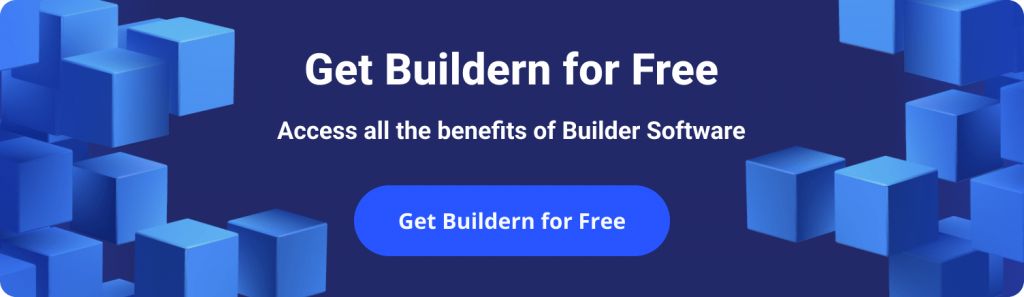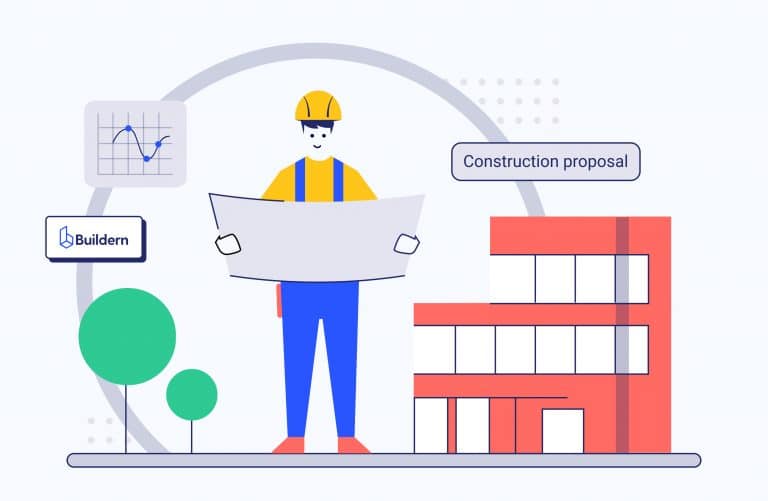Construction Schedules: How to Create and Manage Them Effectively
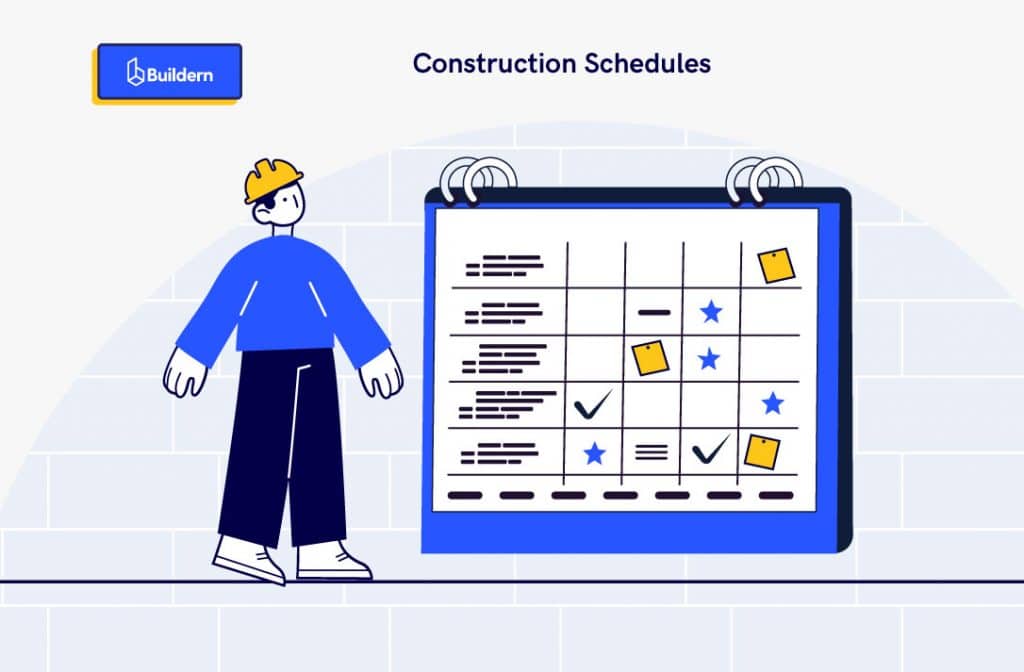
Have you ever found yourself knee-deep in a construction project, feeling like you’re juggling a dozen tasks at once? You’ve got teams of workers, materials arriving, and clients eagerly awaiting progress updates.
This will be your nightmare without a proper construction schedule!
Project planning isn’t just about crossing dates on a calendar and hoping for the best. It’s a complete system based on strategic planning, organization, and teamwork that clear the path for project success.
That’s why, we are here to guide you through the process of mastering construction project scheduling with Buildern.
Table of Contents
- What Are Construction Schedules?
- What Are the Main Types of Construction Schedules?
- 3 Steps to Create a Construction Project Schedule Like a Pro
- Go the Extra Mile with Buildern!
- 💡Bonus Material | Construction Scheduling Terms and Key Ideas
- Conclusion
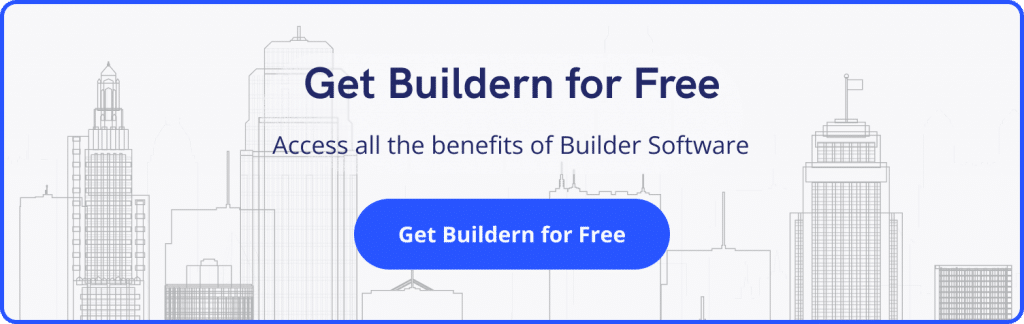
What Are Construction Schedules?
One of the biggest construction challenges is keeping everything on track, from the initial planning to the final finishing touches.
Construction schedules are timelines managers use to plan the order and duration of their construction tasks. At their core, construction schedules provide a roadmap for coordinating various activities, resources, and personnel involved in a construction project.
However, not all schedules are equal.
Some may be simple, outlining basic milestones and deadlines, while others may be highly detailed, breaking down tasks into precise steps with estimated durations and dependencies.
What Are the Main Types of Construction Schedules?
It is important to note that construction schedules can come in various forms depending on the project and your specific needs.
For instance, on a complex mixed-use project, builders might employ a combination of scheduling types to accommodate the varied aspects of construction.
The structural phase could be managed using a Critical Path Method (CPM) to pinpoint essential tasks and calculate the shortest completion time. Moreover, your can plan the interior finishes with Line of Balance (LOB) construction schedules. As a rule, they emphasize the sequential progress of work across different units. This dual approach allows project managers to tailor their scheduling strategies to specific project segments, enhancing efficiency and adaptability.
On the other hand, almost every construction project requires a visual representation of tasks and timelines, which is where Gantt charts come in. This type of schedule highlights the dependencies between tasks, making it easier to monitor progress and adjust plans as needed.
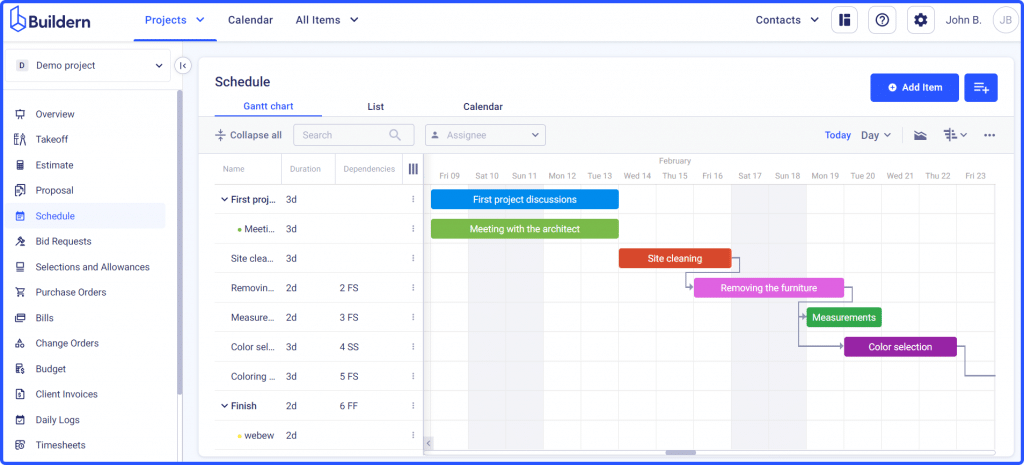
Other common types of construction schedules include:
- Program Evaluation and Review Technique (PERT): Starting with a diagram of the project, PERT scheduling uses three time frames (optimistic, most likely, and pessimistic) to create a probability range for task completion.
- Quantitative Scheduling: The method is especially beneficial for materials and equipment planning at different locations. “Q Scheduling” or “Queue Scheduling” focuses on the sequencing of project activities and the utilization of resources to optimize budget.
- Resource Scheduling: Focused on resource allocation and utilization, this approach plans the use of labor, materials, equipment, and other resources to meet project goals. Resource scheduling is closely tied to budget management and can help mitigate risks by identifying potential resource shortages or overages in advance.
These are just a few examples of construction scheduling techniques commonly used in the industry. However, as each project is unique with its own challenges and constraints. Sometimes a combination of several methods will help you develop an effective schedule.
Such versatility in construction scheduling methods demonstrates a high level of project management acumen, ensuring that all project components are addressed with the most effective planning tools available.
3 Steps to Create a Construction Project Schedule Like a Pro
The nature of construction work demands a sense of urgency; timelines are tight, stakeholders are eager, and delays can be costly. Yet, in the middle of this high-pressure environment, there are builders who manage their projects with absolute calmness.
How you might wonder, do these professionals maintain such a composed state and consistently meet their deadlines, regardless of the project’s complexity?
This question leads us to innovative scheduling in construction management through software solutions like Buildern. Designed to make construction scheduling easier, more efficient and auditable, Buildern helps project managers stay on top of timelines and budget constraints.
And here’s how to use the software like a pro in three easy steps:
Step 1. Create a Gantt Chart with Project Milestones
Thinking of the construction project as a whole can be overwhelming. It involves numerous tasks, multiple teams, and a range of resources to manage.
As a builder, you may often face the challenge of aligning your project milestones with your available resources, such as labor, materials, and equipment. Additionally, unexpected events like weather disruptions, supply chain delays, and sudden changes in project scope can further complicate the scheduling process. This is where Buildern’s scheduling tools come into play, offering a powerful solution to these common pain points.
Buildern simplifies the complex project scheduling process by providing dynamic, user-friendly scheduling powered by Gantt сharts. You can have all your project activities visualized, tracked, and adjusted in real time here.
Pause your scrolling for a moment and immerse yourself in our detailed video overview explaining how our scheduling tools and Gantt charts can transform your construction management process.
Step 2. Set Task Dependencies and Lag Time
How does your team determine the optimal sequence for construction tasks? Should everyone start working on their tasks at the same time or do some tasks have to wait for others to finish first?
These are critical questions that can greatly impact the project timeline, and ultimately, its success. To ensure smooth and efficient project execution, it is essential to define task dependencies and lag time accurately.
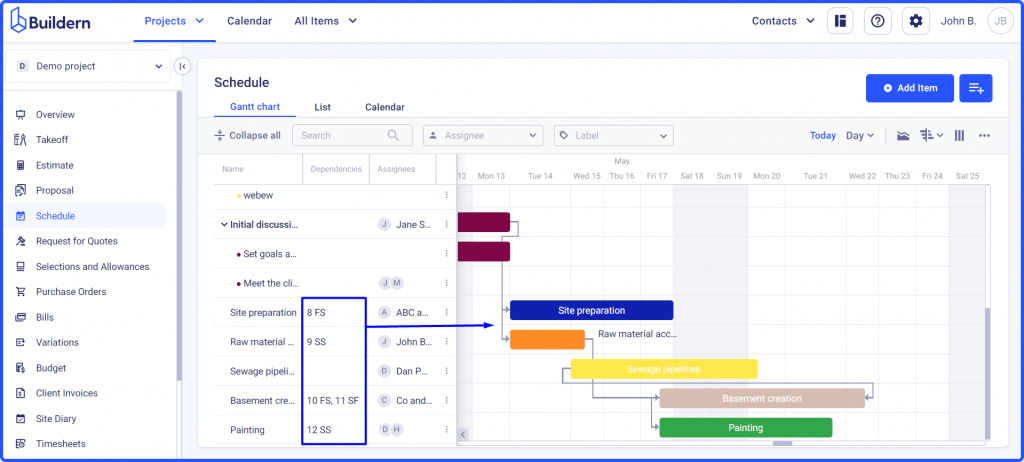
With Buildern, you can easily set this relationship by choosing between 4 types of task dependencies:
- Finish-to-start: This is the most common type of dependency, where the beginning of a subsequent task is dependent on the completion of its prior task. Simply put, to start task Y, task X must be fully completed.
- Finish-to-finish: This means that one task can only finish after another task has finished. For example, task Y can’t end until task X is done.
- Start-to-start: This shows that one task can only start after another has started. So, task Y will only begin once task X has started.
- Start-to-finish: This is a less common situation where one task can only end when another task starts. Task Y will only finish after task X has begun.
The lag time can be either a positive or negative number and helps determine the delay between tasks. For example, if task Y has a lag time of 3 days after task X, it means that task Y cannot begin until 3 days after task X has started.
By setting clear dependencies and lag time between your project tasks and organizing the workflow with Buildern, you get a simple yet efficient working scheduling system.
Here’s how all these data appears in our Gantt chart:
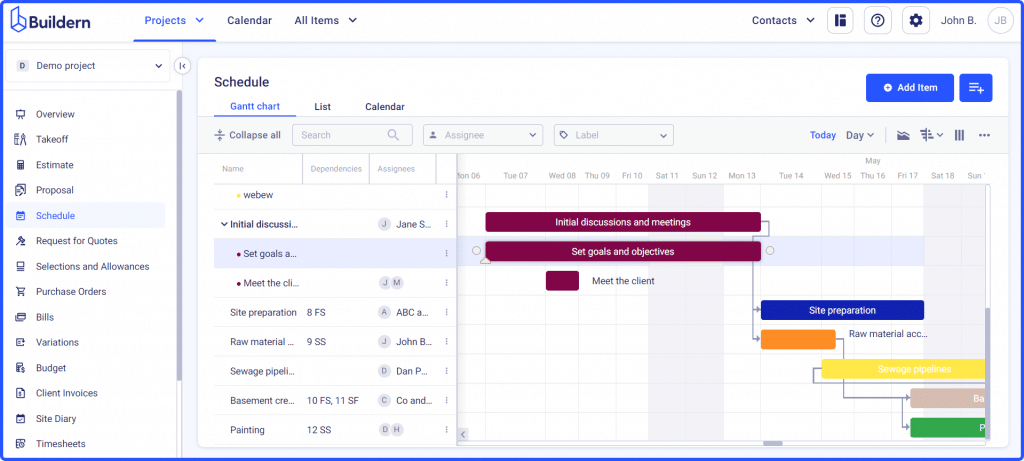
Step 3. Constantly Review and Keep the Schedule Up-to-Date
The ideal scenario where scheduling in construction management becomes a set-it-and-forget-it system won’t work here. Even if you create your construction schedule with a robust platform like Buildern, you need a constant monitoring and review process to make sure the project is on track.
This includes updating the schedule throughout each project phase to ensure your progress aligns with the timeline. The schedule must immediately reflect any changes or delays to avoid any further issues.
This is the key to mastering construction time management and delivering projects on time and within budget.
Also, consider reevaluating dependencies and lag time as needed, and communicating any changes to the team. Construction project management with Buildern allows keeping everyone on the same page with a flexible notification system. You can communicate changes and updates to the team and sub/vendors in real time.
Go the Extra Mile with Buildern!
Scheduling in construction management requires precision and attention to detail. Buildern users get everything and even more thanks to our advanced features and tools.
Adding Public Holidays and Company Working Hours in the Schedule
Days off and public holidays can greatly affect the project timeline. With Buildern, you can easily add these dates to your schedule and adjust the duration of tasks accordingly. Simply go to the settings menu and set your company’s business hours, nonworking days, and workday exceptions.
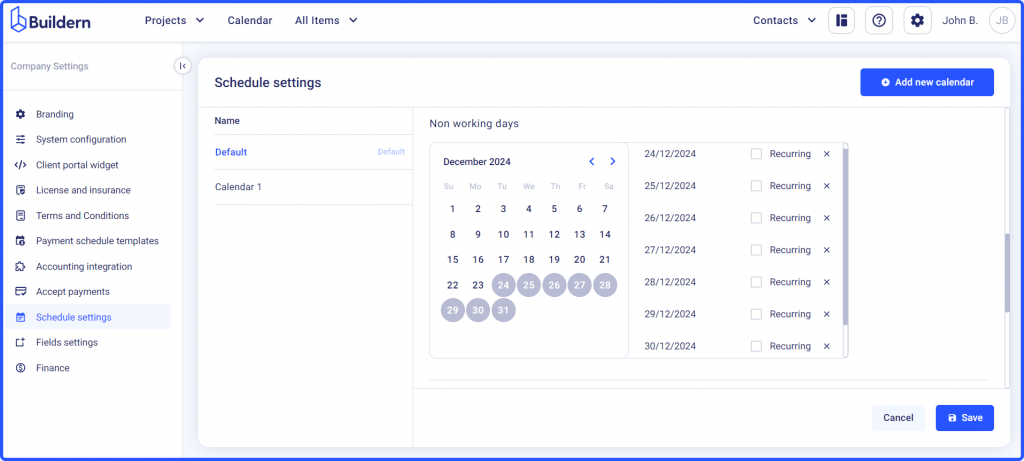
Once you adjust these settings, the schedule will automatically take them into account and adjust the timeline accordingly.
Critical Paths
We understand that not all tasks are equal, and some may have a bigger impact on the overall project timeline. With Buildern’s critical path feature, you can identify the longest sequence of tasks to complete and finish the project on time.
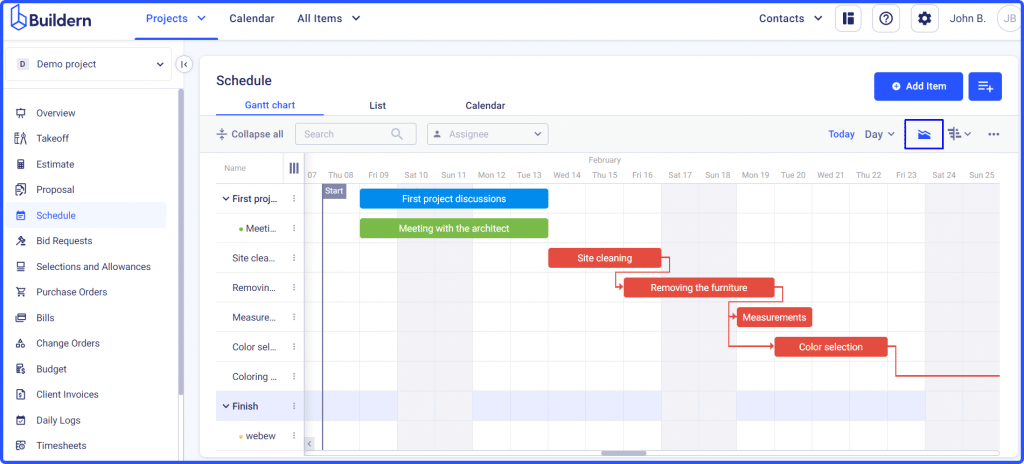
This helps you prioritize tasks and focus on completing the critical ones first or reorganize tasks to avoid potential delays.
Color Customization
Most probably you as a builder want to spend only a short time trying to find a certain task or assignment within an extensive project plan. Buildern’s color customization feature allows you to categorize tasks by color, enabling quick and easy identification.
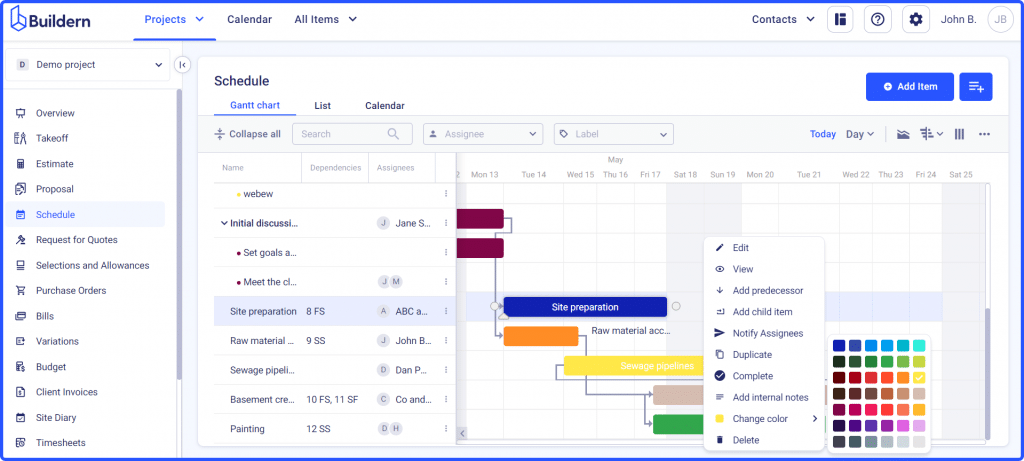
For instance, you can color-code tasks by priority level, team, or project phase. Or maybe you prefer assigning certain colors to tasks that require special equipment. The possibilities are endless, and the choice is yours.
In any case, you can create a color scheme that works best for you and your team, making it easier to track progress and stay organized.
💡Bonus Material | Construction Scheduling Terms and Key Ideas
Before diving into the specifics of construction scheduling, it’s important to familiarize yourself with some key terms and ideas.
| TERM | DEFINITION |
|---|---|
| Critical Path | The longest series of sequential tasks, determining the minimum amount of time needed to complete a project. Any delay on the critical path will result in an overall delay for the project. |
| Project Milestones | Time points within the schedule that represent significant events or completion of major deliverables. These are important for tracking progress and identifying potential delays. |
| Dependencies | The so-called relationships between the tasks denote the sequence in which tasks must be completed. Dependencies indicate tasks that must be completed before or after another task can begin, creating a structured and logical flow. A visual representation of a construction schedule, using bars to show the start and end dates for each task. This allows stakeholders to easily see the duration of tasks, dependencies, and milestones. |
| Lag Time | A waiting period between two tasks that need to be completed in sequence. This can be either positive (a delay) or negative (an overlap). The lag time may indicate such actions as drying or settling time or the need for a prerequisite task to be completed before starting the next one. |
| Float Time | Also known as slack time, float refers to the amount of time that a task can be delayed without affecting the overall schedule. This is important for identifying tasks that have flexibility and can be postponed if necessary without impacting the project’s critical path. |
| Baselines | The current project schedule serves as a reference point for tracking progress and identifying any deviations from the original plan. |
| Gantt Charts | A visual representation of a construction schedule, using bars to show the start and end dates for each task. This allows stakeholders to see the duration of tasks, dependencies, and milestones. |
Here are some more terms for the work breakdown structure (WBS):
| TERM | DEFINITION |
|---|---|
| Phase | A distinct stage in the life cycle of a project that is characterized by a set of related activities aimed at achieving a specific goal. Phases help organize and break down the project into manageable parts, each with its own set of deliverables. Some examples include “Site preparation,” “Finishes,” and “Closeout.” |
| Deliverable | A tangible or intangible product, service, or result that is produced as a result of completing a project task. Deliverables should be specific, measurable, achievable, relevant, and time-bound (SMART) to ensure their successful completion. |
| Task | A specific activity that needs to be completed to achieve a deliverable. Tasks are typically smaller and more granular than phases, and can often be assigned to an individual or team for completion. |
| Risk assessment | The process of identifying, analyzing, and evaluating potential risks that could impact the success of a project. This involves identifying potential risks, assessing their likelihood and impact, and developing strategies to mitigate or respond to them. |
Conclusion
Pulling off a project smoothly, especially in tough construction work, really comes down to sticking to a solid plan, checking out the risks carefully, and making sure every step goes as planned.
Understanding and implementing effective scheduling in construction projects cannot be overstated. It serves as the backbone for ensuring that projects are completed within the planned timeline and budget. It also allows for the efficient allocation of resources and manpower. Through precise scheduling, project managers can anticipate potential bottlenecks and avoid risks before they escalate into more significant issues.
That’s why you need Buildern not only to enhance efficiency but also to reduce the likelihood of delays and cost overruns. Having a professional solution at hand ensures that you can plan, monitor, and manage your construction projects effectively.
Why wait and continue suffering with inefficient project management and unnecessary delays?
Create your free Buildern account today and see how easy construction scheduling can be!