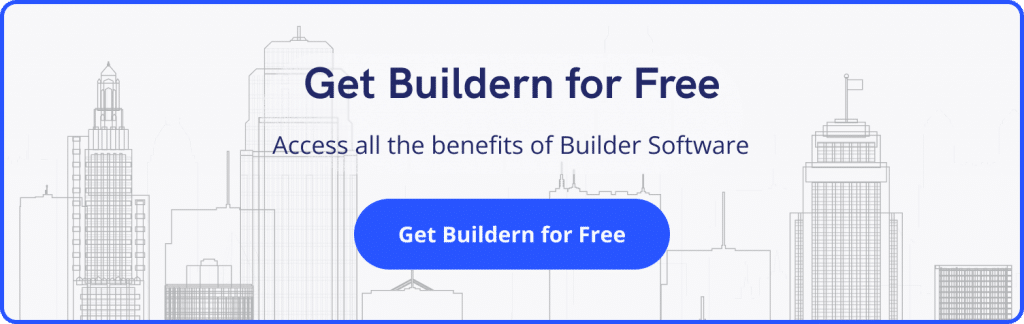QuickBooks for Construction: Bookkeeping with Essential Integrations

How do you manage to keep track of your construction company’s finances with so many moving parts at the job site?
Your answers may vary, but using QuickBooks for construction is a highly recommended solution by many contractors and bookkeepers.
If you’re still among those who use the good-old Excel accounting, this article will help you understand why Quickbooks is a game-changer and how to efficiently integrate it with your construction project management software.
Table of Contents
- What Is QuickBooks Online?
- Why QuickBooks Online Is Ideal for Construction?
- Quickbooks Online for Construction: Key Features
- Which QuickBooks Is Best for Construction?
- QuickBooks Online Can Integrate with Your Construction Project Management!
- How to Use Buildern with QuickBooks Online?
- Conclusion
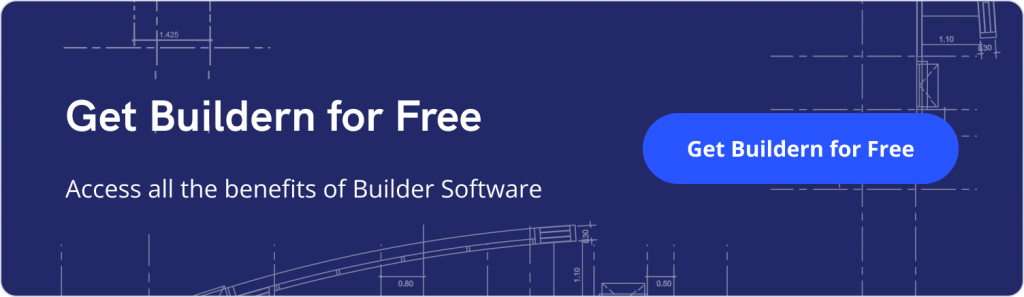
What Is QuickBooks Online?
As a cloud-based financial management software solution, QuickBooks Online helps construction professionals track and manage their company’s finances from anywhere, anytime. It can be an ideal choice if you need to:
- Track sales and cash flow
- Reduce human error from construction accounting
- Manage customers and suppliers
- Monitor taxes and tax returns
And so much more!
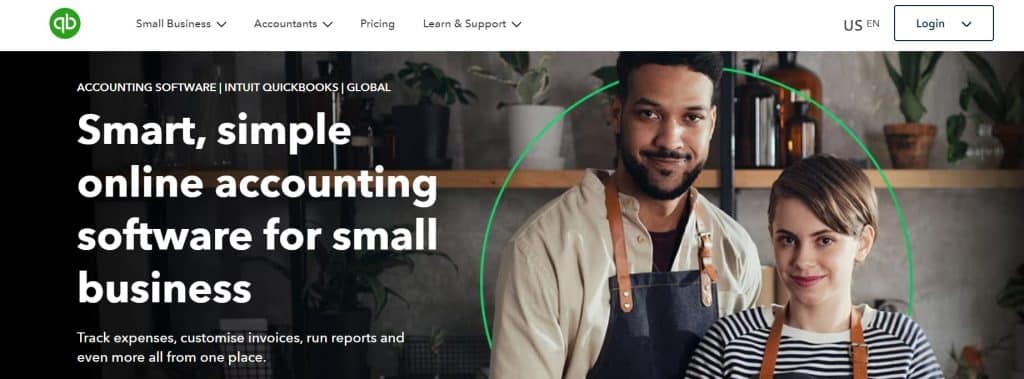
Why QuickBooks Online Is Ideal for Construction?
Although QuickBooks has not been developed for construction companies only, it is highly recommended due to its easy customization, flexibility, and peripheral integration options. It’s a place where you can track your cash flow by pulling up expenses and bills.
Connecting your QuickBooks account to your current project management software means granting access to all accounting information that’s relevant to the project. Once connected, you can:
- Track expenses
- View invoices and bills
- Have everything kept and managed via a single source
The integration helps to reduce double data entry and minimizes the margin for human error, saving you time and effort.
Quickbooks Online for Construction: Key Features
While QuickBooks comes packed with loads of tools and resources for all kinds of accounting and financial setups, there are some features that are uniquely beneficial for construction projects.
1. Job Costing
QuickBooks offers comprehensive job costing functionality that helps track expenses against each project or job. You can focus on labor, materials, and overheads to get a complete picture of each job’s profitability.
If you want to get a really granular level of information, you can track costs through the connected Buildern and QuickBooks accounts. This will open more capabilities than QuickBooks’ standard job costing features.
2. Tax Management
Tax management can be a nightmare when it comes to construction projects. With QuickBooks Online for construction, you can record, adjust, and delete sales tax payments through the tax center.
This allows you to run reports for sales tax liabilities, as well as see payments from different periods.
Next time when the taxation season comes around, you can easily generate the required reports and export them to your accountant.
3. Cost Codes
Cost codes are an essential part of construction accounting, and QuickBooks makes it easy to manage them. In simple terms, cost codes are unique identifiers that help you identify certain materials, labor, and other expenses related to your project.
You can create customizable cost codes for each project or job, making it easier to track expenses and allocate costs appropriately.
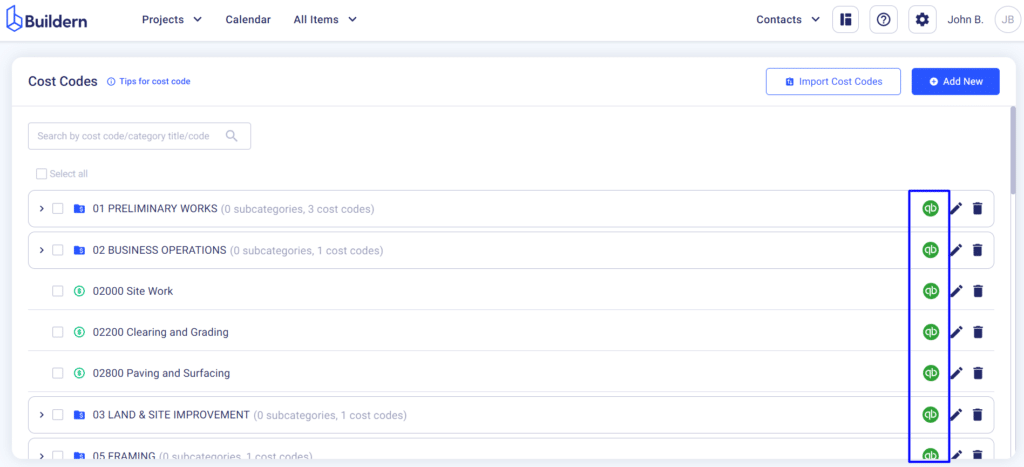
Using QuickBooks construction accounting and integrating it with project management software like Buildern allows you to synchronize data with just a few clicks.
💡Recommended reading: Construction Cost Codes 101: Tips to Build Smarter, Not Harder
4. Automated Payment Management
How to use QuickBooks for construction and set up a schedule for automatic bill and invoice payments?
The answer to this question is very simple for QuickBooks Online users. While choosing the payment method, you only need to enter your payment information once and mark it to be paid automatically.
5. Mobile and Batch Invoicing
One of the best features of QuickBooks Online for construction is the ability to send invoices directly from your phone.
While some other versions of QuickBooks lack mobile invoicing capabilities, they compensate it with batch invoicing. QuickBooks Enterprise has been designed for larger multi-service businesses and allows them to send multiple invoices with a single click.

Which QuickBooks Is Best for Construction?
While speaking about QuickBooks for contractors and construction professionals, we should take into account that there are several versions available. But which one should you choose?
Here are some of the many options to consider:
- QuickBooks Online
- QuickBooks Enterprise
- QuickBooks Enterprise Diamond
Let’s now have a brief breakdown for you to make the right choice.
QuickBooks Online at a Glance
Making to the list of best accounting software for small businesses in 2025, QuickBooks Online is designed to cover your company’s accounting needs.
Its subscription-based services are ideal for builders who work with bookkeepers and accountants. You don’t need much time and effort to learn its ins and outs, and it offers plenty of online tutorials for better understanding.
Moreover, QuickBooks Online comes with various add-ons that enable you to customize your plan. The dedicated app center offers a wide range of add-ons for project management, billing and payment processing, inventory management, and more.
For instance, Quotient can help you with your construction project estimation and proposal generation. Integrating with Bill.com, on the other hand, ensures secure electronic billing and helps you accept ACH, credit card, or PayPal payments.
Why Should You Integrate QuickBooks Online with Buildern?
QuickBooks for construction comes with many benefits, but the moment you start adding third-party apps to make QuickBooks more convenient for your construction project management, you may find that paying for all those additional apps is not overall efficient. That’s why working with dedicated construction project management software, like Buildern, is advantageous.
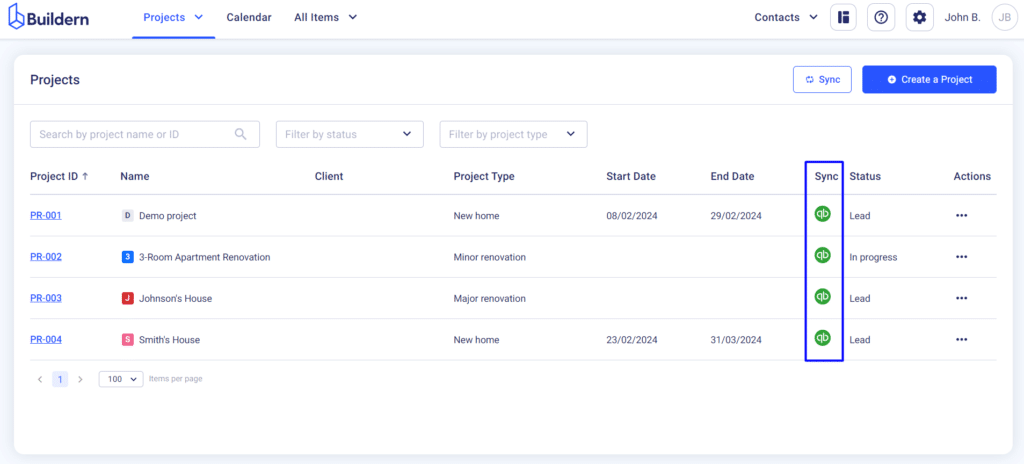
When you integrate QuickBooks with Buildern, you can consolidate all your key functions – such as estimates and proposals, bills, invoice generation and payments, bid requests, schedules, and more – into one streamlined platform. This integration ensures that your data flows seamlessly between QuickBooks and Buildern, saving you both time and money. By having your accounting software and construction management tools work together harmoniously, you enhance overall efficiency and reduce the complexity and anxiety of managing multiple applications.
QuickBooks Enterprise: Best for Large Businesses?

Presented as the most flexible QuickBooks product, QB Enterprise can handle more complex and extensive data and transactions compared to other versions. It has the capacity to scale as your construction business grows, providing capacity for over 1 million customers, vendors, and inventory items management.
QuickBooks Enterprise is a desktop-based version, meaning you should download, install, and host it locally on your servers. Companies with strict data security protocols will find this additional level of security especially beneficial.
However, this is an outdated version that comes with several limitations. Particularly, it has limited to no cloud-based features, and the price may be overwhelming for small or mid-size companies. Moreover, you will need to upgrade your software regularly if you want to access new features, which can be costly and time-consuming.
It may be hard to integrate the desktop version with third-party software to upscale your management capabilities. If you are considering QB Enterprise, ensure it meets all of your construction business needs before committing to it.
QuickBooks Enterprise Diamond
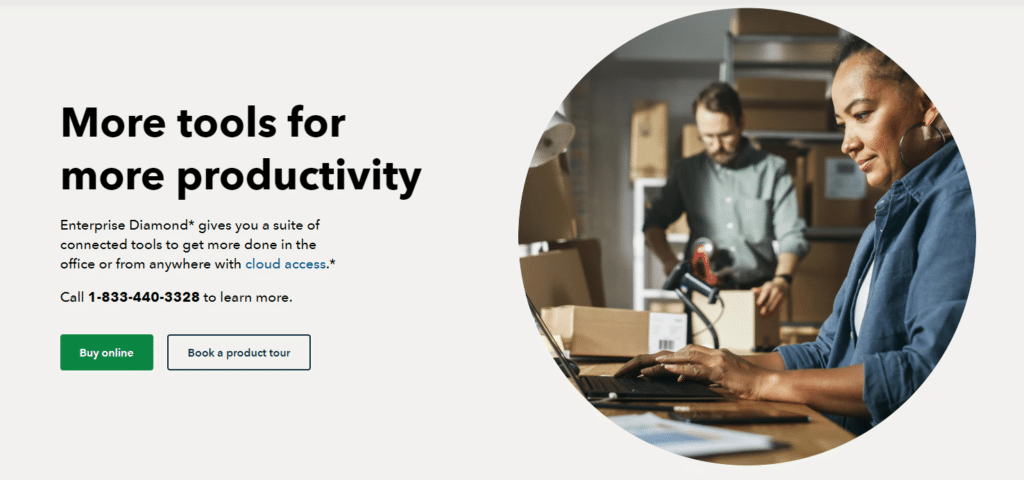
Enterprise Diamond provides QB users with an ever more advanced and complete set of tools with cloud access.
Enterprise cloud access comes at an additional price and requires additional set-up efforts. To use QuickBooks Enterprise effectively from anywhere and at any time, users must acquire a single license that allows access from a designated machine. While this setup offers advanced security measures to safeguard your sensitive information against potential breaches, it does come with limitations. Specifically, you won’t have the flexibility to send invoices or manage your accounts from a tablet or smartphone.
However, the cost of the software and its add-ons can quickly add up, making it a significant investment. Additionally, if you are not using all of its features, it may not be the most cost-effective solution for your team.
QuickBooks Online Can Integrate with Your Construction Project Management!
QuickBooks users looking for additional ways to enhance their construction accounting will find its ability to integrate with other cloud-based apps especially beneficial.
When it comes to taking your accounting beyond bookkeeping, integrations allow more efficiency in the workflows through real-time synchronization. And what’s a better solution than connecting the all-encompassing construction project management software Buildern with your accounting system?
The two-way synchronization allows for precise transfer of job-specific expenses from QuickBooks to Buildern and vice versa.
How to Use Buildern with QuickBooks Online?
Step 1. Connect your account from Buildern’s Accounting Integration settings to grant access to all your client invoices, bills, and other payment-related stuff.
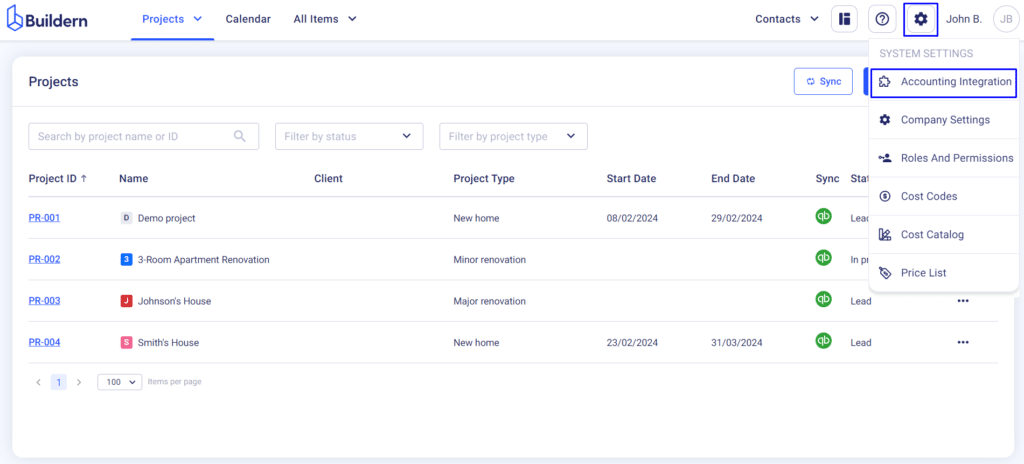
Step 2. Link your Buildern projects either with QuickBooks customer or job lists. Then set your account payable for vendor bills.
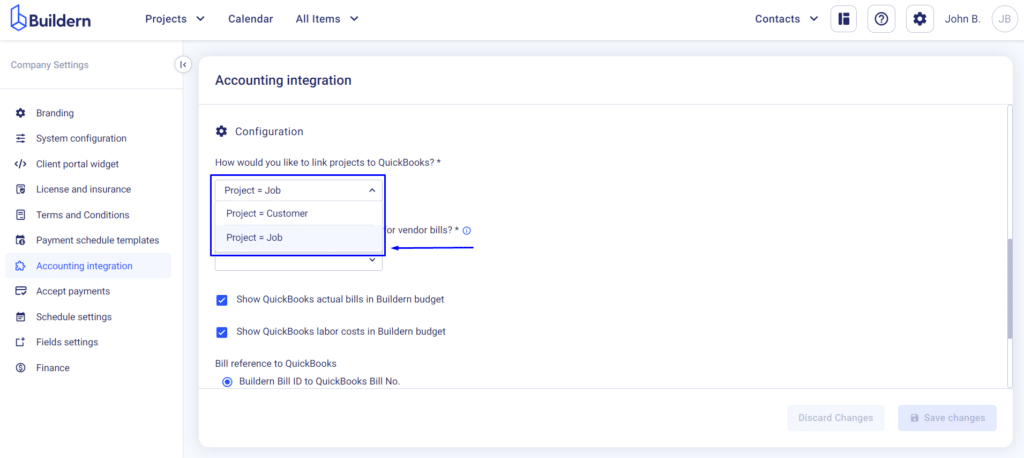
Step 3. Sync your construction cost codes for easier tracking and material management.
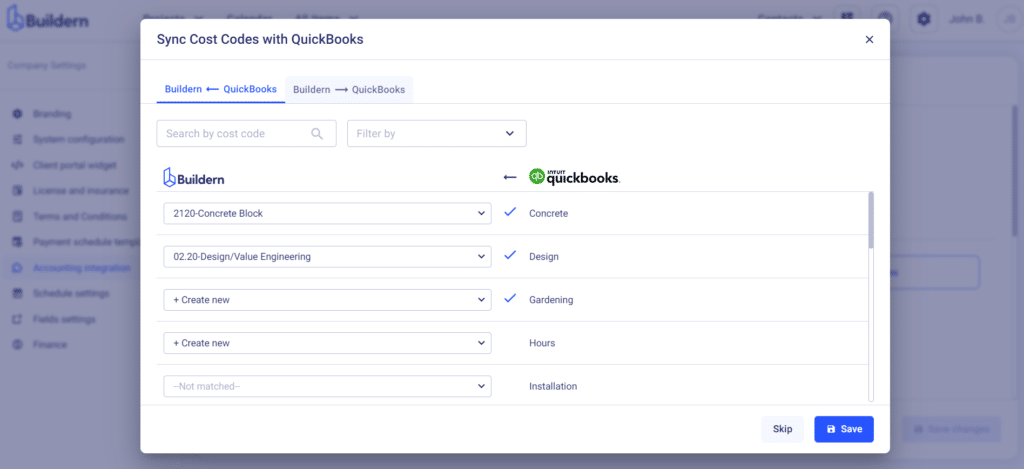
Step 4. Start with project execution to see how every financial detail is reflected in both Buildern and QuickBooks Online.
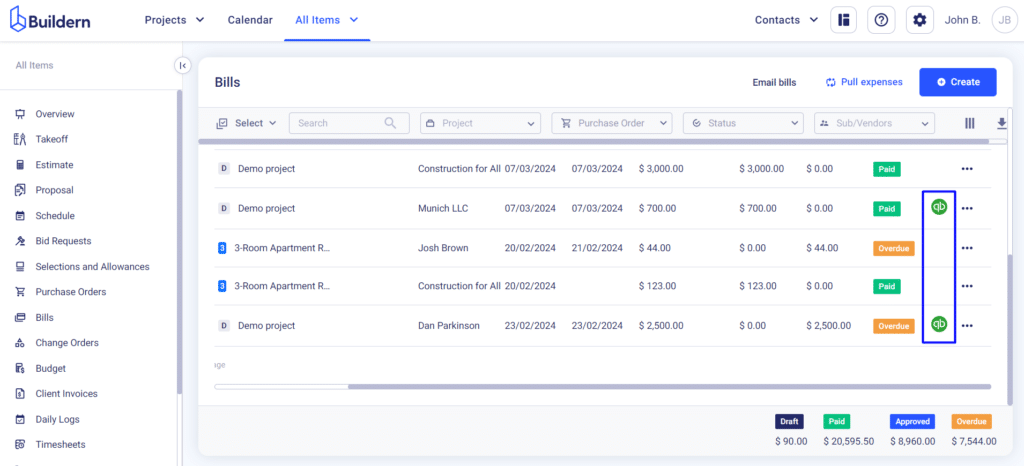
Step 5. Create invoices and get paid faster directly from Buildern with a few clicks, making sure all expenses are recorded accurately.
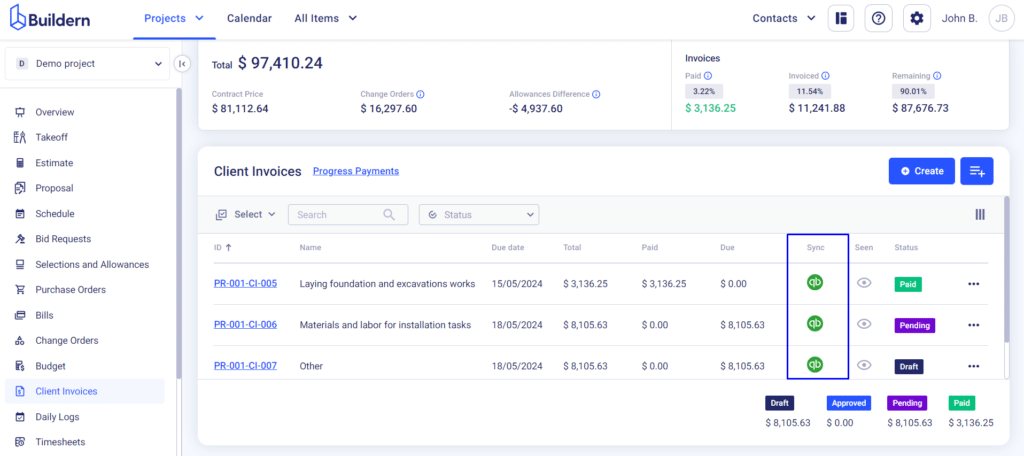
Conclusion
At the end of the day regardless of the QuickBooks version you choose, integrating it with Buildern or similar construction PM software is the most forward-thinking decision.
Not only will it save time and money spent on additional add-ons, but also help you focus on what truly matters.
Get started with Buildern today to see all the differences for yourself.