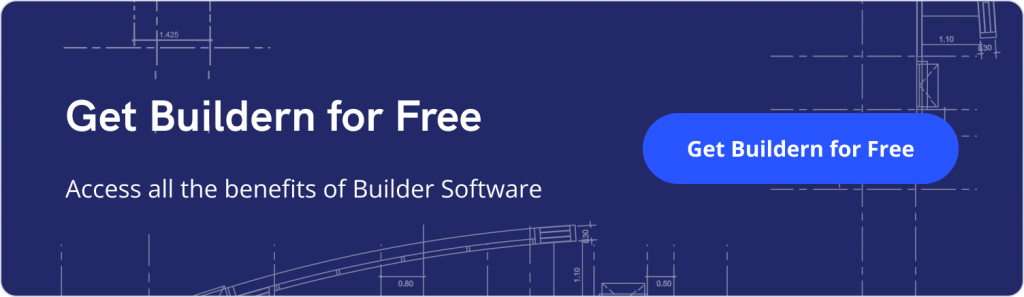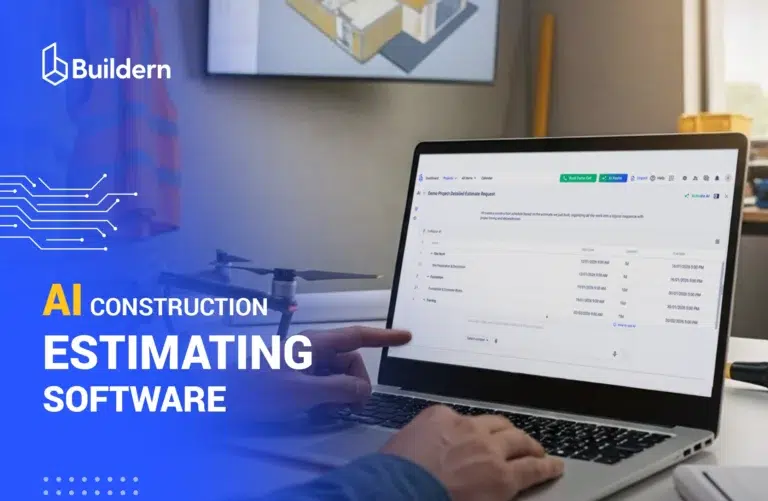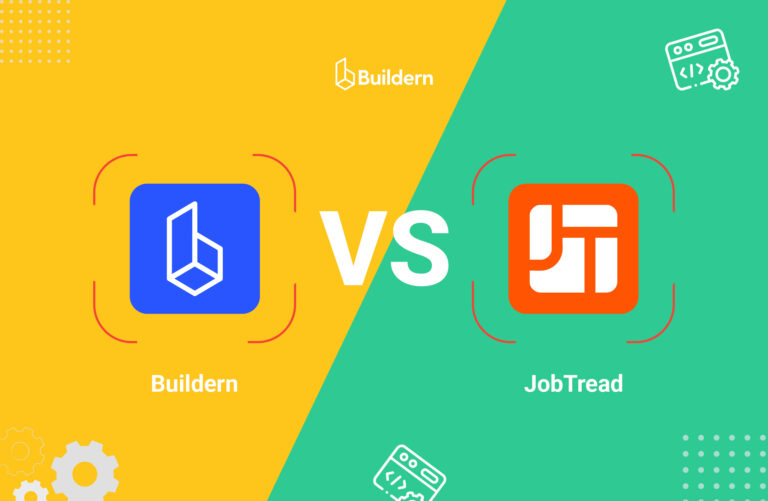How to Manage Construction Change Orders and Keep Pace With the Schedule?

Published on January 22, 2023. Updated on August 21, 2025
As a general contractor, you will hardly be happy to receive adjustments from the homeowner. When things are planned to perfection, and you strive to adhere to the construction schedule, any change may be painful.
However, construction change orders are an integral part of any general contractor’s project. Thus, builders should manage them proactively.
If you’ve received a change request and are unsure how to approach it, here are some tips to help you manage homeowner requests effectively while keeping pace with the schedule. With the right approach and proper planning, both parties can be satisfied in the end.

Table of Contents
- What is a Change Order in Construction?
- Don’t Treat a Change Order as a Problem
- What Should Construction Change Orders Include?
- How Does the Change Order Process Work?
- A Step-by-Step Creation of Change Orders
- Tips to Improve Change Order Management
- Conclusion
What Is a Change Order in Construction?
It’s a formal amendment to the original construction contract that outlines any adjustments or modifications requested by either party. It can be as small as a material change or as big as a complete project redesign.
Change orders (COs) are valid only after being signed by both parties. Common examples of construction changes include the following:
- Adjustments in the scope of work refer to any changes requested by either party that fall outside the original work scope.
- Material additions or substitutions involve adding or replacing materials to complete a task.
- Additional services refer to any services that weren’t included in the contract originally.
- Changes to the schedule can also be requested if there is a need for an extended period for completion.
Besides, it is not always about requesting contractors to perform additional work. COs can also serve as a way for the client to pay less than the original budget by removing particular work from the scope.
In general, the construction process contains a lot of uncertainty and depends on many external factors. So are the change orders. There are dozens of reasons for COs, starting from rushed technical project development to price volatility.
Despite additional effort from the contractors, the change order process can save costs and make good use of available resources.
Don’t Treat a Change as a Problem
The best way to start managing adjustments is by changing the attitude toward them. It’s best to think of it as an opportunity to work with the client and develop a solution that will benefit both parties.
One of the crucial causes of construction change orders is the length of the project. From project start to completion, materials, site conditions, or even design preferences can shift. As a result, clients may need to revise their initial decisions.
Moreover, the building firm can also initiate changes. Contractors may find better solutions to problems or unexpected issues during work.
For example, job site workers might hit a pipe during excavation or earthwork. This is something the builders cannot predict during the initial estimating. In this case, having the opportunity to initiate change orders saves builders from unnecessary costs and possible delays.
💡Recommended reading:
Any adjustment should be treated as a normal part of the construction process, and if managed right, can bring many benefits to both parties.
What Should Construction Change Orders Include?
The more information included, the better a general contractor will understand how to manage the modifications or adjustments proposed by the homeowner.
Project Information
The project name and all necessary data, such as contract number, job name, and location, should be provided.
Main Stakeholders
It has to include the names of the key project stakeholders: homeowner, prime contractor, or contractor that submits the change orders.
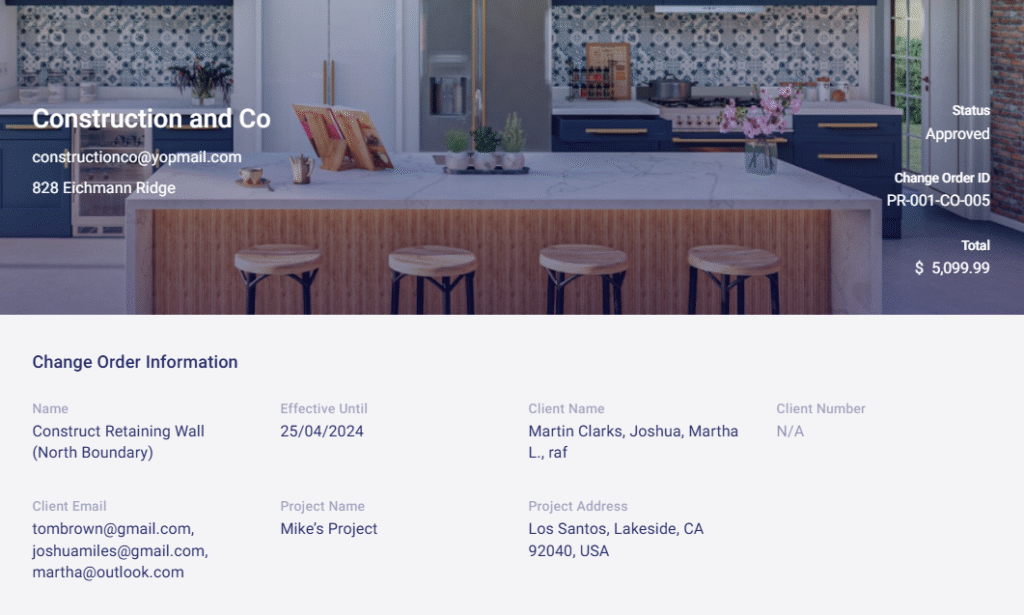
Requested Change
The nature and scope of the change and what it adds or removes from the project’s pre-agreed scope should be mentioned. In some cases, contractors also include the reasons for the requested change.
Cost and Schedule Changes
The key reason for change orders is not to run out of budget. So, it’s especially crucial to document which costs the change order will impose so that contractors can charge clients correctly. Any other changes in the project schedule should also be included to avoid any delays or interferences.
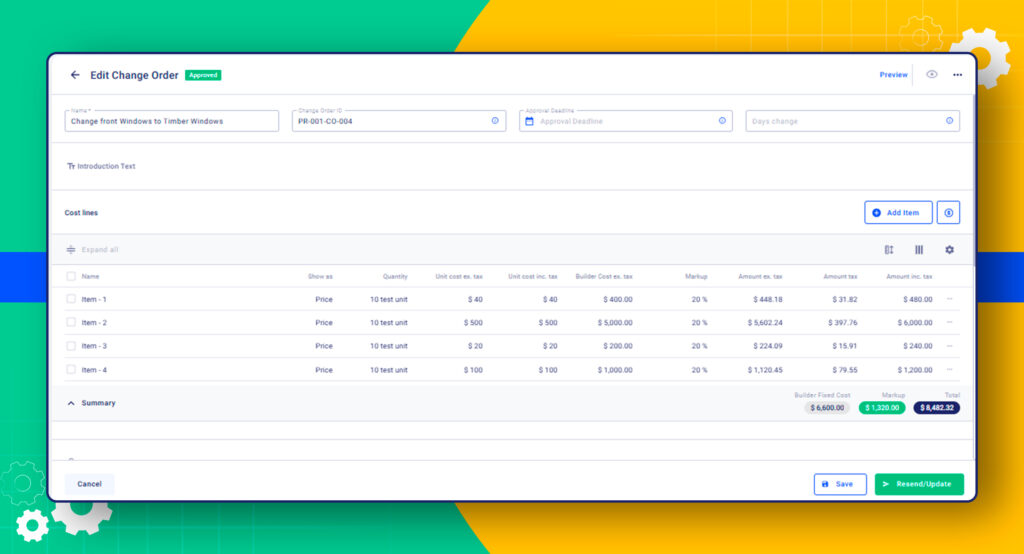
How Does the Change Order Process Work?
Creating and managing change orders is usually one of the clauses mentioned in the general contractor’s contract. Quite often, clients may request changes verbally. Unless they are documented, they might not be able to charge the client for it in the end.
So, here’s a rule: never change the project without having a written change order.
Let’s see how the change order process usually works.
Step 1: The Project Stakeholder Proposes a Change After Signing the Contract
The first step is to clarify the detailed change request from all the stakeholders. There are many ongoing discussions during the project, so contractors should assess whether the requested change is significant enough to document it.
Step 2: Preparing and Submitting the Change Order
Contractors should document the change, including the necessary amendments compared to the original project scope. Homeowners should be able to review and approve the change order before any work starts, so detailed documentation is important.
Step 3: Review and Approval of the Change Order
If the owner has no objections to the consequences that the requested construction change orders can bring, they approve the change order. In some cases, even if there are no objections from the owners, contractors might not agree with the proposed changes and reject them until a new agreement is reached. So, there is usually a stage of discussions and negotiations to agree on the terms.
Step 4: All Parties Sign the Change Order
When everything looks good, all parties sign the CO, and it becomes legally binding. An approved change order is an amendment to the original contract and is an integral part. It sets new financial and non-financial obligations for all the parties involved.
Signing does not necessarily mean a signed paper. The change order can be signed electronically, for example, if the sides are using construction project management tools.
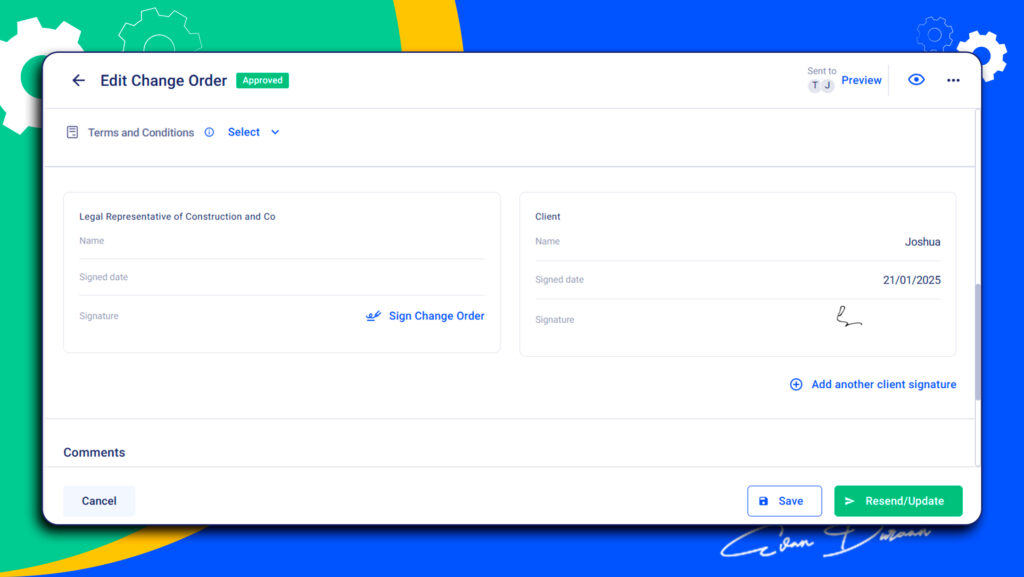
A Step-by-Step Creation of Change Orders
Messy paperwork and countless email threads can quickly complicate the change order process. That’s why many contractors turn to construction management software to improve accuracy and reduce turnaround time.
Here’s a step-by-step look at how change orders are typically managed online.
Step 1: Generate a Change Order
Start by generating a new change order within the project. Add key details such as:
- Change the order name or reference number
- Related schedule items
- Description of the change
Most systems also allow setting a due date for client approval, ensuring changes don’t delay progress
Step 2: Add Costs and Budget Adjustments
Next, specify the items affected by the change order. This can include:
- Units, prices, and quantities
- Additional labor or material costs
- Adjustments to cost codes
Once entered, these changes are automatically reflected in the project budget, making it easy to see how each modification affects the overall financial picture.
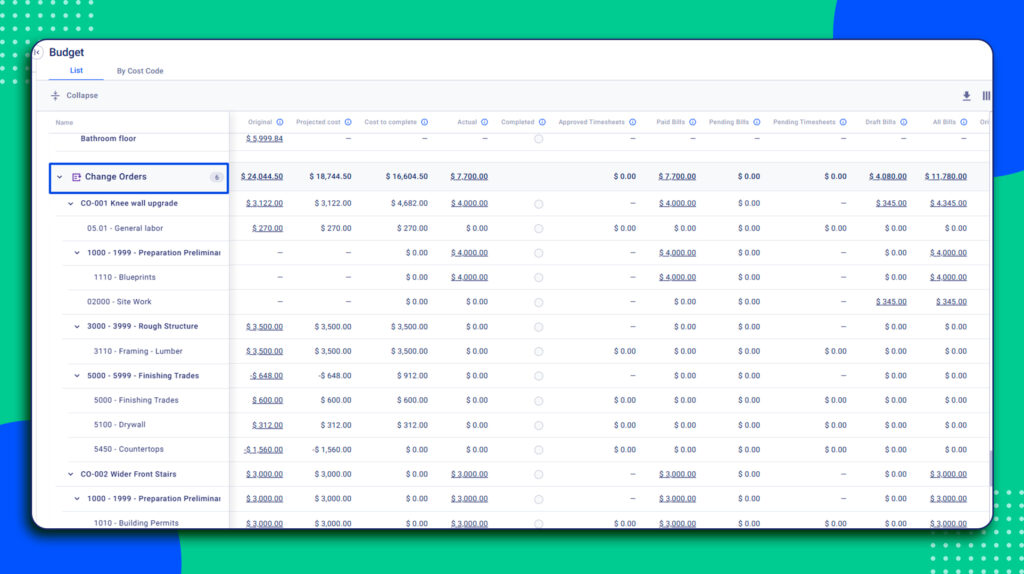
Step 3: Review and Send for Approval
Before finalizing, review the change order details and attach any necessary documents. The CO can then be shared directly with the client for digital approval and signatures.
Step 4: Track and Store Records
COs will be securely stored in the system. Օnce a team member or a subcontractor needs any type of clarification, they can open an RFI and link it to a relevant CO․
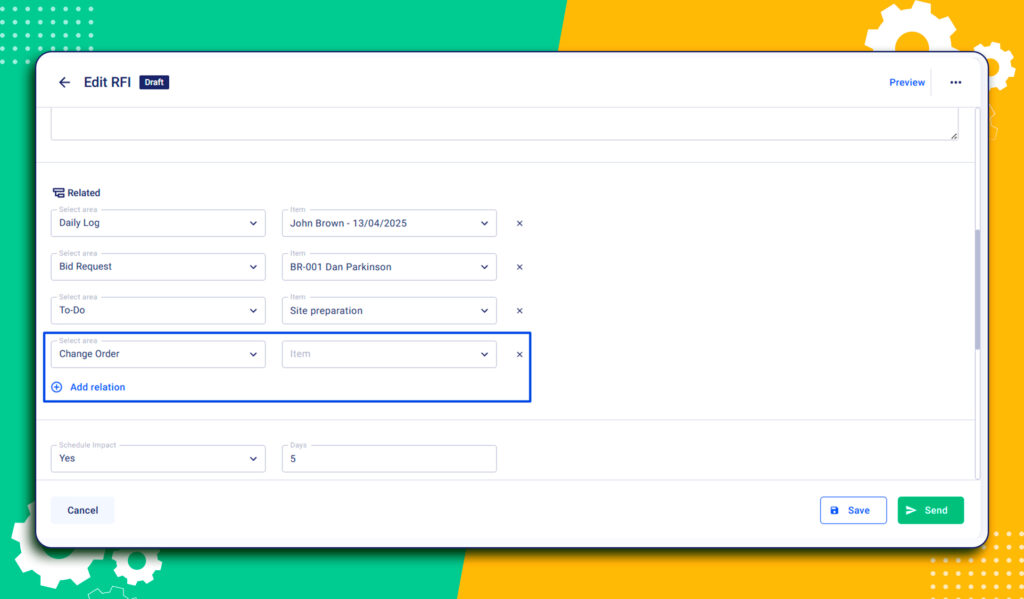
Tips to Improve Change Order Management
As a construction company, managing change orders can be an overwhelming task. To make the process smoother and more efficient, here are some tips for better change management.
Negotiate Contract Terms In Advance
Having a set of rules and regulations in place for the change order process is essential. Make sure to discuss, negotiate, and agree upon these changes before the construction starts. Otherwise, you risk delays and disputes down the line.
Fairly discussing responsibilities between the contractor and client can help you avoid further difficulties. Also, consider agreeing upon pricing standards and invoice payment terms. Negotiating possible compensation for change orders mitigates misunderstanding later.
Do Not Start Working on Requirements Without a Change Order
Since it’s an official document, it is important not to begin work on the change requirements until a CO has been issued. Not only will this ensure that changes are properly documented, but you will also be able to bill correctly for the services provided.
Companies that work without preliminary COs risk delays, unnecessary costs, and potential discrepancies. If playing with your professional reputation is the last thing you want to do, make sure to issue change orders before starting any additional work.
Address Change Orders Promptly
Saving everything for the last minute is never a good idea. It is crucial to attend to change orders promptly and professionally. Doing so will avoid any disruptions or delays down the line.
Moreover, timely delivery guarantees that both parties will make the most of the resources available and save time and money in the long run.
Communicate Consequences
Organize a meeting with all the involved parties to discuss and agree upon the changes. Make sure to explain how they will affect the budget, timeline, resources, and other aspects.
Doing this will help everyone understand the consequences and keep all parties on the same page regarding expectations. Regular sessions on possible changes are necessary to ensure that all parties are aware of the changes and their implications.
Document Everything
If possible, document the meeting proceedings for future reference. A written record of the final agreement will help both parties avoid future disputes.
Moreover, document all the changes made with the new change order. Doing this will help builders monitor and track the changes efficiently.
Keep corporate documents, selections, and project-related stuff on a single platform. This will guarantee that team members, stakeholders, subs, and everyone involved in the project always have access to the right versions.
Be Open to Making Changes
Adjustments and modifications are inevitable in the construction industry, so accepting and embracing them is important. Open-mindedness and flexibility are key traits of successful construction teams.
Adopting a “can-do” attitude and being open to making changes can go a long way in driving project success.
Be ready and willing to make changes while upholding the rules and regulations of the change order process. At the end of the day, the goal is to provide a successful outcome for the client.
Conclusion
Change orders can be tricky to manage, but they are an unavoidable part of the construction process. The key is to approach them with a professional attitude and prioritize communication with all the stakeholders involved.
A step-by-step approach paired with the right software tools can foster a productive and stress-free environment for change order management. Doing this will help keep projects on track, avoid potential disputes, and get the job done on time and to the highest quality standards.