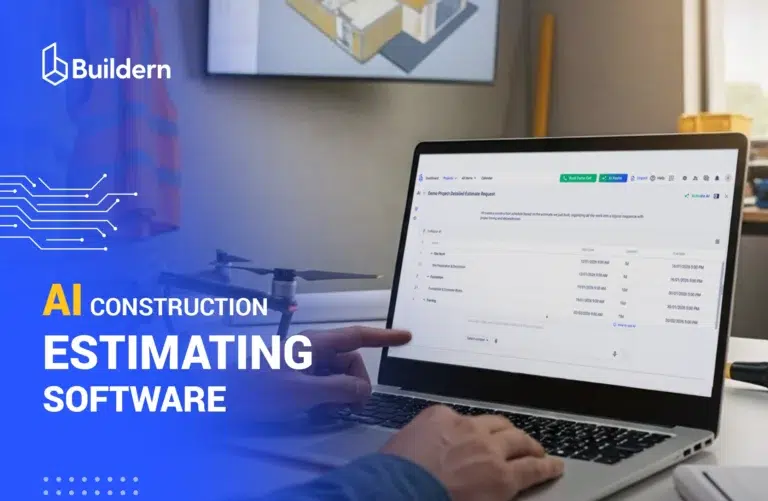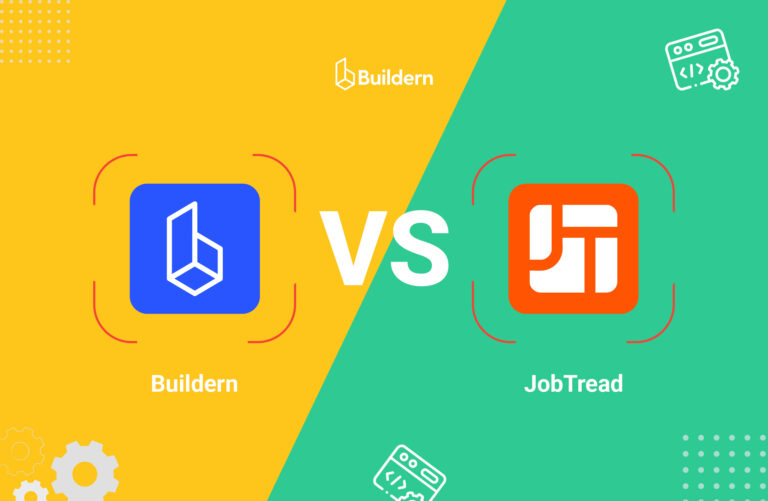Top 8 Best Construction Management Software for Small Businesses [+ Real User Reviews]
![Top 8 Best Construction Management Software for Small Businesses [+ Real User Reviews]](https://buildern.com/resources/wp-content/uploads/2025/06/BLOG_COVER_Best-construction-management-software-for-small-business-768x501.jpg)
Last updated: February 2026
What’s costing you more: your materials or the hours lost to messy project management?
For small construction businesses, inefficiency compounds quickly. Between scattered spreadsheets and never-ending job site delays, it’s not just your timeline that suffers, but the whole project’s success.
Construction management software for small businesses exists to solve exactly that problem. The challenge is not whether to use software, but how to choose the right one in a market crowded with overlapping claims and features.
Therefore, today I’ll help you compare 8 construction management tools built for small teams by breaking down where each one fits best, and outlining how to evaluate them based on real workflows, not marketing promises.
💡Top Picks
- Buildern: Best for small builders who want estimating, budgeting, scheduling, and cost control fully connected in one system without investing in multiple tools.
- Houzz Pro: Best for design-driven residential businesses that prioritize client communication and lead generation alongside basic project management.
- Procore: Best for teams managing complex, large-scale projects that need enterprise-level coordination, compliance, and reporting across many stakeholders.
Table of Contents
- Construction Management Software Benefits for SMBs
- Key Evaluation Criteria Used During the Review
- 8 Reliable Construction Management Software for Small Businesses
- Construction Management Software vs Contractor Software
- FAQ
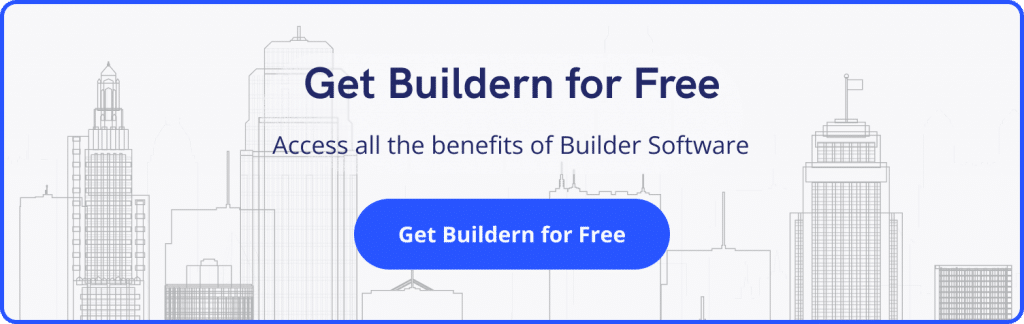
Construction Management Software Benefits for SMBs
Running a small construction business means wearing multiple hats, often all at once. Project management software designed for construction companies has all it takes to monitor project timelines, manage crews, and handle client expectations appropriately. It streamlines your operations and centralizes communication, thus keeping the project on budget and within the set schedule.
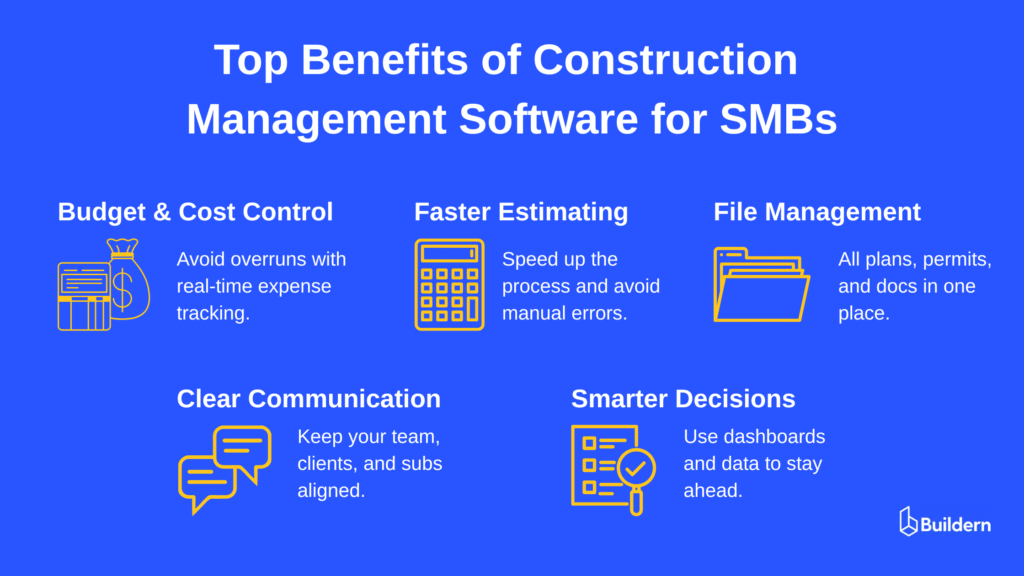
Here are some of the biggest benefits of construction project management software for small and mid-sized construction teams:
- Budget and Cost Control. Keep an eye on project expenses and avoid costly overruns with real-time budget tracking.
- Easy Estimating and Invoicing. Generate estimates and invoices faster and more accurately, without manual errors.
- Document and File Management. Store contracts, blueprints, permits, and change orders in one secure, accessible hub.
- Improved Communication. Ensure everyone, including the sub/vendors, clients, and your team members, is always on the same page.
- Better Decision-Making. Get instant project insights through dashboards and reports to make smarter, data-backed decisions.
Key Evaluation Criteria Used During the Review
I selected these construction management tools using criteria that reflect how small construction businesses actually operate day to day. The focus was not on feature volume or enterprise checklists, but on whether a small team can adopt the software quickly and use it consistently without adding administrative overhead.
First, I looked at the rollout effort. Tools that require long configuration cycles, heavy customization, or dedicated admins were deprioritized in favor of platforms that a small team can set up and start using within days or weeks. Second, I evaluated job costing and budget visibility. Software had to make it easy to see where money is being spent and how changes affect margins in real time.
Estimating and change order handling were also key. I favored tools that keep estimates, budgets, and variations connected rather than managed in separate systems. Field and office workflows mattered equally. The software had to support on-site updates without breaking back-office processes. Finally, I considered client communication and pricing clarity. Tools with transparent pricing and clear value for small teams ranked higher than those built primarily for enterprise environments.
Explore These 8 Reliable Construction Management Software for Small Businesses to Scale in 2026!

1. Buildern: Built for Small Construction Teams from the Ground Up
User Reviews:
“Buildern is a great software package and keeps improving with upgrades. Hmayak is great at taking suggestions on board and making the improvements. Hmayak is also great with quick replies on their live chat.”
Best for: Small to mid-sized builders who want estimating, budgeting, scheduling, and billing fully connected in one construction-specific system.
Strengths
- End-to-end workflow that links estimates, budgets, schedules, change orders, and invoices without duplicate data entry
- Built-in job costing with real-time budget visibility, helping teams track margins as projects evolve
- AI-powered features that assist with estimating, billing workflows, and administrative tasks, reducing manual effort and errors
- Balanced field and office workflows, allowing on-site updates to flow directly into financial and project data
- Client-facing tools that support professional proposals, approvals, and transparent billing without separate platforms
Limitations
- Designed specifically for construction, not suitable for non-industry use cases
- May feel feature-rich for very small teams managing only occasional jobs
Buildern is designed with small construction teams in mind, bringing together the entire project lifecycle in one clean, powerful platform. For teams that manage everything from pre-construction to project delivery, Buildern offers a central hub that replaces the need for spreadsheets, disconnected apps, or manual paperwork.
Unlike general-purpose tools, Buildern gives builders a tailored workflow that mirrors how real projects unfold on the ground. Whether you’re doing takeoffs, estimating costs to prepare winning proposals, or managing the whole project workflow, every feature is built with simplicity, accuracy, and real-world jobsite needs in mind.
Price: Starting from $225/mo billed annually
Takeoff Software: From Blueprints to Precise Measurements
Buildern’s takeoff tool lets you upload architectural plans and start measuring instantly with no extra software required. You can set scales, create measurements, and calculate square footage with a few clicks. It’s a visual, intuitive process that replaces manual takeoffs and reduces errors from the start.
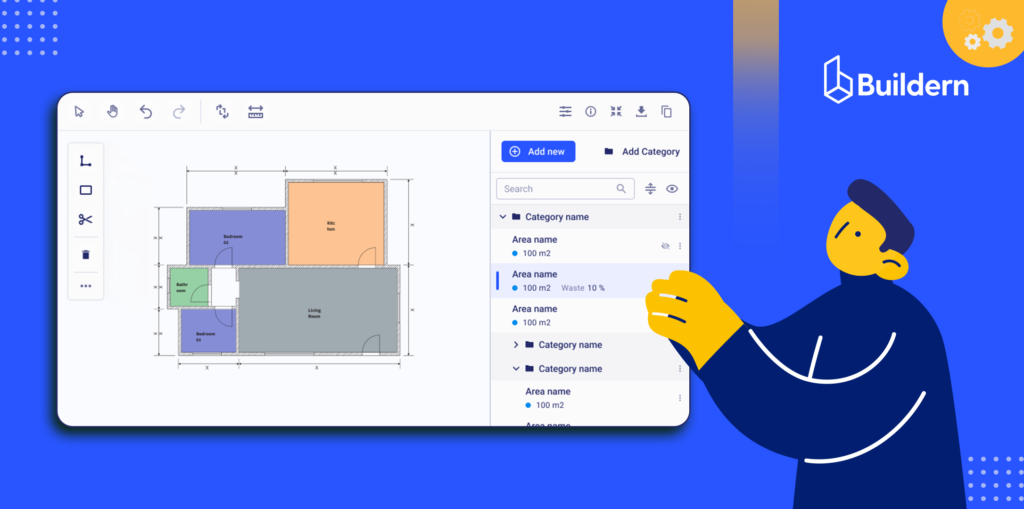
Estimating: Click Once, Calculate Everything
Takeoffs flow directly into Buildern’s estimation, allowing users to build detailed cost breakdowns without duplicating work. Whether you’re pricing materials, labor, or markups, the estimating feature is fully customizable and built for transparency. Small teams can create polished, professional estimates that win jobs fast.
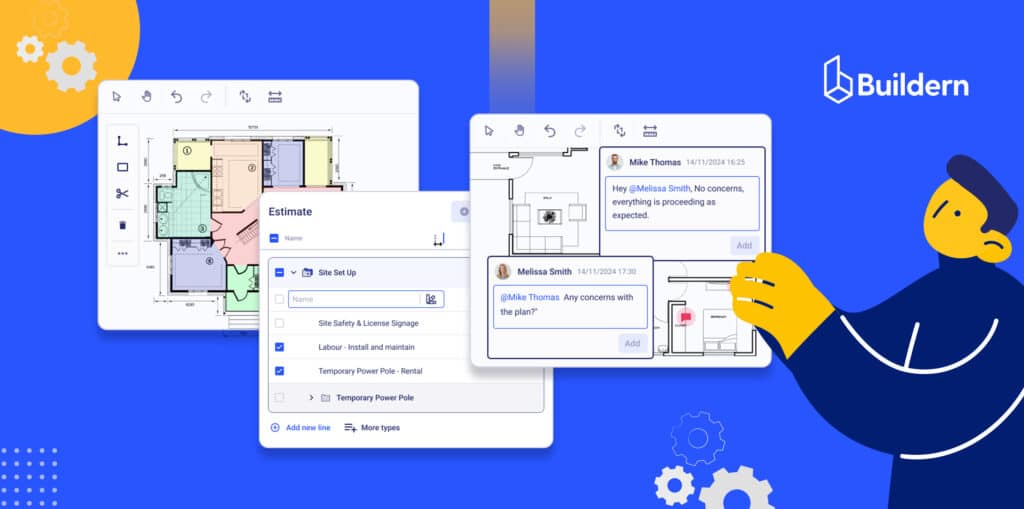
Change Orders: Keep the Project Moving, Not the Paperwork
Buildern simplifies what’s often a frustrating process: managing change orders. Whether initiated by a client or required due to site conditions, every change can be logged, priced, and approved within the platform. It ensures clarity for both the builder and the client and prevents surprises during invoicing.
Invoicing: Professional and Connected to Your Workflow
Invoices in Buildern aren’t isolated documents. They’re tied directly to estimates, approved change orders, progress milestones, and other relevant assets. This makes billing more accurate, faster to issue, and easier to track. You can create invoices directly from your profile, set payment terms, and send them without ever leaving the platform.

2. Houzz Pro
Client-focused platform with design and financial tools
User Reviews:
“It makes my business look and function professionally. I love them adding new features so I can run my business from this platform, not having to use so many others to do my job. Yet, I have to use 3 different devices to get my work done… Also, the 3D is a great tool, but it has been having issues with not saving the rendering and not getting accurate measurements.”
Best for: Home remodelers, interior designers, and residential contractors focused on client-facing workflows.
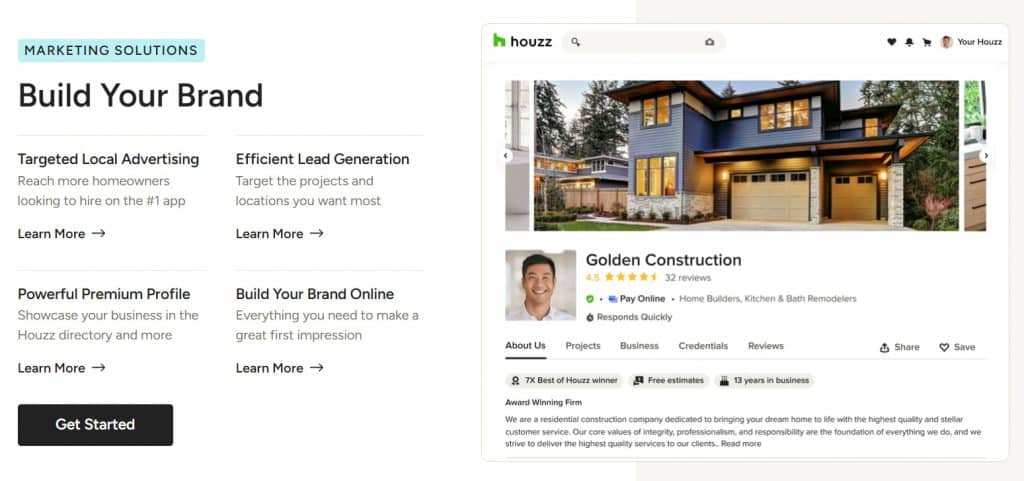
Strengths
- Client communication and presentation tools
- Visual proposals and 3D design features
- Built-in marketing tools (website, newsletters)
Limitations
- Limited job costing and budget depth
- Weak internal task and subcontractor coordination
- Not suited for complex or multi-phase builds
Houzz Pro is more geared toward home remodelers, interior designers, and residential contractors who need simple solutions for some tasks. The software also has integrated marketing tools, like building a website from scratch, creating and sending newsletters, and more.
However, it’s not a full job management system for complex builds. Teams working on larger residential or commercial projects may find Houzz Pro limited in terms of internal task management, subcontractor coordination, and cost control.
Pricing: Available upon request
3. Fieldwire
Strong on-field coordination capabilities
“The customer service has been great (we need to use them frequently). They are quick to resolve the many issues we have… You can’t make real templates for repetitive project types… Also, features are buried and are inconsistent between desktop and mobile.”
Best for: Teams that need strong on-site task management and field communication.
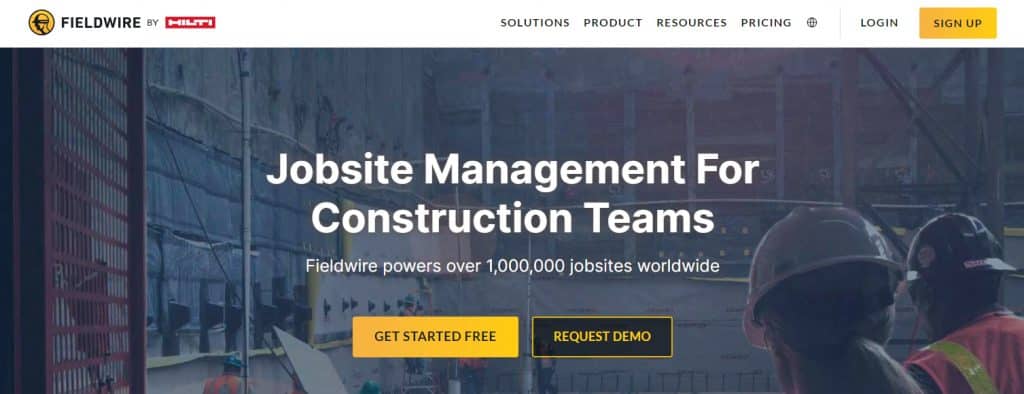
Strengths
- Mobile punch lists and plan access
- Real-time field collaboration
- Simple daily logs and checklists
Limitations
- No estimating or full job costing
- Limited office-side financial visibility
- Often requires pairing with other tools
Fieldwire is a jobsite management platform that helps field workers stay on top of tasks, plans, and punch lists. It’s particularly useful for teams who often need reference checks of drawings, checklists, or daily logs on the go.
Unlike Buildern, it’s not full estimating and job costing software, as Fieldwire focuses primarily on task-level execution and communication in the field. For companies already using other tools for budgeting or scheduling, Fieldwire can serve as a lightweight field companion. But it means yet another subscription.
Pricing: Starting from $39/mo billed annually
4. Procore
Enterprise-grade construction management software
“It centralizes project info and keeps everything in one place. It’s helpful to have that level of organization, especially when you’re juggling a bunch of moving parts… It can feel bloated at times—like there are too many modules doing too many things, and not all of them work as smoothly as they should. The UI can be frustrating, especially for tasks that should be quick.”
Best for: Large or complex projects requiring enterprise-level coordination.
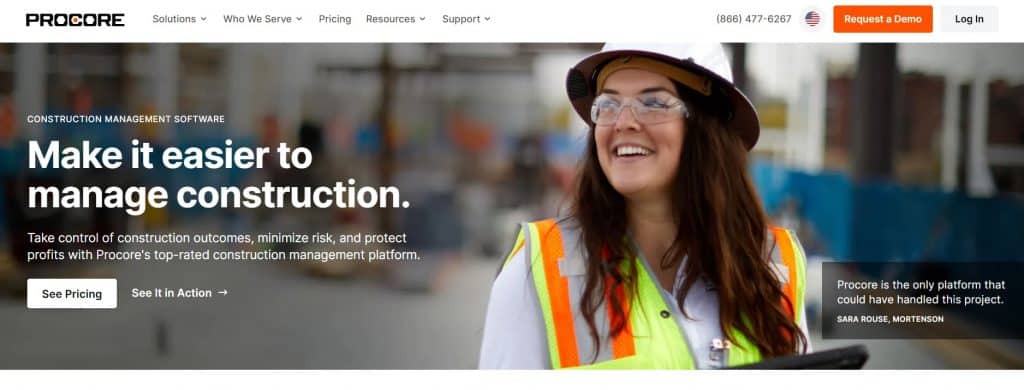
Strengths
- Comprehensive project and financial modules
- Centralized documentation and compliance tools
- Scales well across large teams and portfolios
Limitations
- High cost relative to small-team needs
- Steep learning curve
- Can feel overbuilt for simpler projects
Although not designed for small teams, Procore is still one of the most comprehensive solutions on the market, with modules covering project financials, document management, bidding, scheduling, and more. It’s created for large-scale operations and has deep integrations with other enterprise-level tools.
That said, Procore may be overbuilt for small businesses. Yet, if some projects require a deeper approach, SMBs can give it a try.
Pricing: Available upon request
5. Wrike
Generic project management tool with flexible templates
“I like how it keeps tasks clear when the team gets big. Helps follow who does what and when. Timeline view is useful, and tagging people works well…I dislike that the setup is a bit much. Feels like too many clicks just to do basic stuff. Not so fast to learn if you’re new to it.”
Best for: Teams needing general task and timeline management across projects.
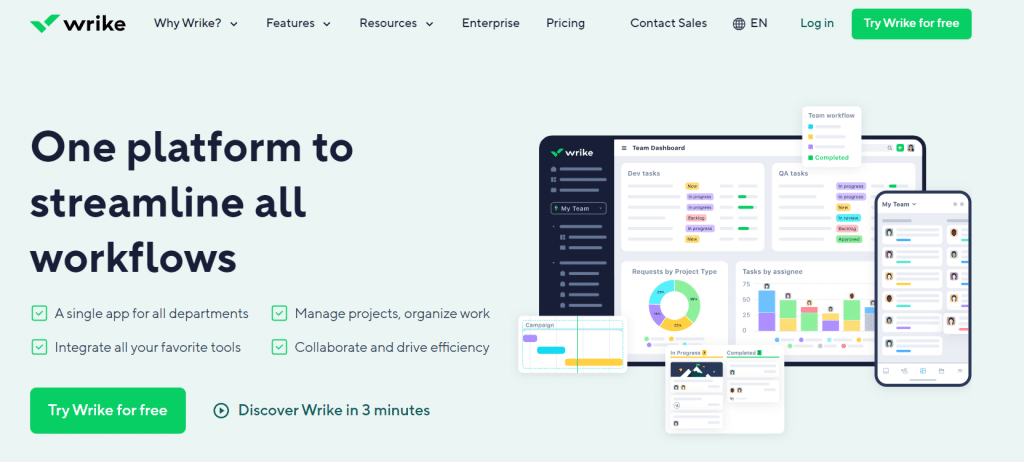
Strengths
- Flexible task and timeline views
- Strong collaboration and tagging
- Industry-agnostic templates
Limitations
- No construction-specific workflows
- Requires external tools for estimating and costing
- Initial setup can be time-consuming
Wrike is a general-purpose project management platform used across many industries. It allows teams to create tasks, assign deadlines, manage dependencies, and track time. Construction teams can customize templates for projects, but most features aren’t construction-specific.
You’ll still need to invest in software to estimate your projects, work with takeoff plans, and carry out construction accounting.
Pricing: Starting from $10/mo
6. ClickUp
Highly customizable but not built for construction
“It provides the best options for organizing project sprints, categorizing project functions, setting task statuses, and assigning tasks to team members efficiently… It usually takes time to learn all the features in this product.”
Best for: Small teams that want highly customizable task workflows.
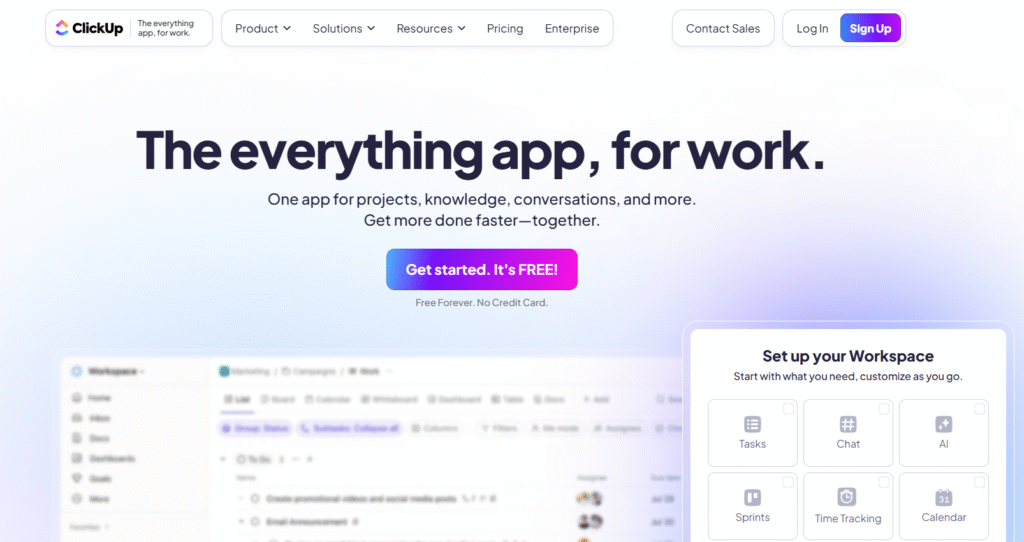
Strengths
- Flexible boards, lists, and automations
- Strong integrations with third-party tools
- Centralized docs and communication
Limitations
- Not built for construction workflows
- No native estimating or job costing
- Requires add-ons for industry needs
ClickUp is a popular task management app known for its flexibility and wide feature set. Users can create boards, lists, timelines, and keep documents all in one place. It also supports automation and integrations with dozens of apps, so your project management workflow can become really smooth.
It’s not built specifically for construction, though. While small teams can use ClickUp to manage workflows and communication, they’ll need separate tools like Buildern for industry-specific needs like takeoffs, estimates, or job costing solutions.
Pricing: Starting from $7/mo billed annually
7. Quickbase
Database-style platform for building custom workflows
“Overall, I can say that it’s a good thing in the big picture, and the experience was positive somewhat, but also it needs a lot of updates and improvements to make it a reliable choice.”
Best for: Companies needing custom-built workflows and reporting.
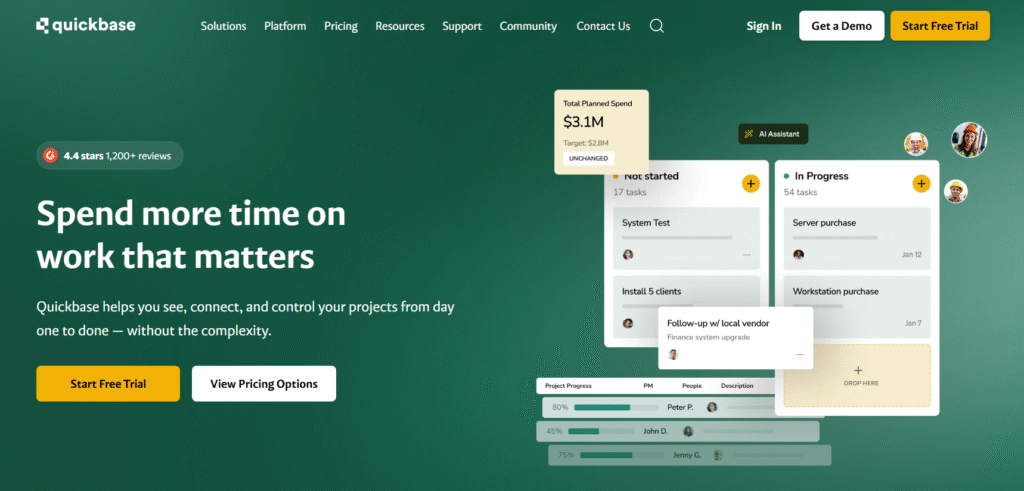
Strengths
- Highly customizable no-code platform
- Strong reporting and data control
- Adaptable to unique internal processes
Limitations
- Not plug-and-play
- Requires setup time and technical input
- Higher learning curve for non-technical teams
Quickbase is a no-code platform that allows companies to build custom applications for everything from project tracking to compliance. Construction firms with unique needs or internal tech teams can tailor the software to suit their process.
Yet, it’s not a plug-and-play solution. Quickbase requires an initial setup time and some technical background knowledge to start using its capabilities fully. Teams lacking dedicated IT support may find it challenging to use.
Pricing: Starting from $35/mo billed annually
8. Jonas Construction Software
Accounting-first platform for contractors with complex back-office needs
“It has a lot of features/modules that are useful when used to their full potential. The cloud version is very smooth and updates are done automatically. But it has glitchy 1-sided accounting entries, overcomplicated housekeeping procedures, and setup. Payroll rounding system generated issues.”
Best for: Contractors with accounting-heavy and back-office-focused operations.
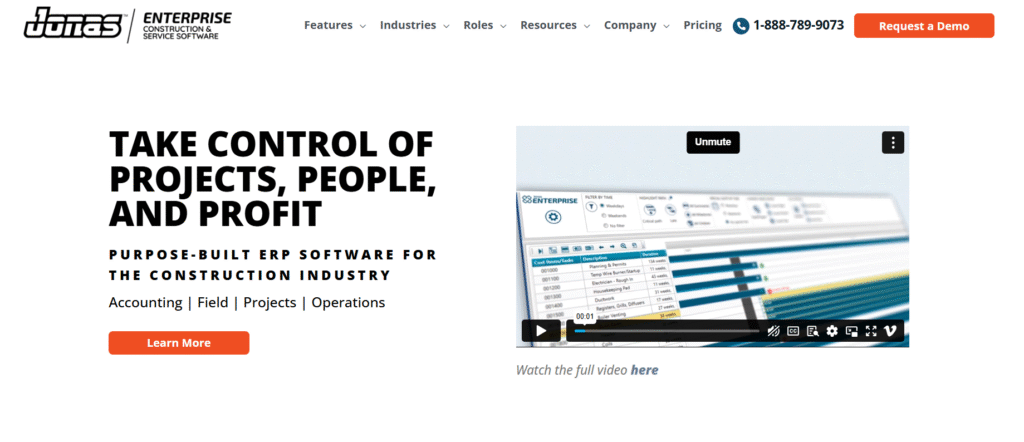
Strengths
- Strong job costing and accounting depth
- Payroll and service management modules
- ERP-style financial control
Limitations
- Outdated interface
- Limited field usability
- Less intuitive project planning tools
Jonas Construction Software is designed primarily for contractors who need strong accounting and service management capabilities. It’s an ERP (enterprise resource planning) software specifically designed for construction and service-based businesses that need to handle job costing, payroll, and equipment management with a finance-heavy focus.
The platform is known for its depth in accounting and back-office operations, but it’s not the most modern or intuitive tool for field teams. It lacks the visual project planning features and ease of use found in newer cloud-based solutions.
Pricing: Available upon request
Construction Management Software vs Contractor Software
The terms construction management software and contractor software are often used interchangeably, but they usually describe different levels of scope and complexity.
Key differences typically include:
- Workflow scope: Construction management platforms cover both field and office workflows, while contractor software often focuses on daily tasks or billing.
- Cost control: Construction management tools usually provide job costing and budget tracking tied to estimates and change orders.
- Team coordination: Broader platforms support collaboration across office staff, field teams, and clients in one place.
- Scalability: Construction management software is better suited for growing teams managing multiple jobs at once.
For small businesses, the right choice depends on how much of the project lifecycle you manage. Contractors handling defined scopes may need simpler tools, while builders overseeing full projects benefit from more integrated systems.

FAQ
What is construction project management software for small businesses?
Construction project management software helps small building companies plan, organize, and track all stages of their construction projects. These tools typically include features like scheduling, budgeting, estimating, invoicing, and document management. Unlike generic task managers, construction-specific platforms are designed to handle jobsite workflows, client updates, subcontractor coordination, and change orders.
How long does it usually take to set up construction software?
Setup time varies widely. Simple platforms can be usable within a few days, while more complex systems may take several weeks to configure properly. For small businesses, faster setup usually comes from tools with predefined construction workflows rather than blank, highly customizable systems.
How much does construction management software cost, and what drives pricing?
Pricing typically ranges from per-user monthly plans to quote-based enterprise pricing. Costs are driven by team size, included modules (estimating, accounting, field tools), and whether the platform is built for small teams or large enterprises. Software that replaces multiple tools often costs more upfront but reduces overall operational overhead.
What is the best fit for custom home builders?
Custom home builders typically need stronger estimating, job costing, and schedule coordination across longer project timelines. Software that keeps budgets, selections, and billing aligned over many months helps prevent margin erosion and client disputes.
Do specialty trades need full construction management software?
Specialty trades often need less complexity than general builders. Many benefit most from focused tools for estimating, scheduling, and invoicing rather than full end-to-end platforms. The right choice depends on whether the trade is managing entire projects or working as a subcontractor on larger jobs.
How do I choose the right software for my business?
Start by listing the specific needs of your team: Do you need accurate job costing software? Invoicing? On-site task tracking?
Once you know your priorities, compare tools based on features, pricing, and ease of use. Consider platforms that offer built-in construction workflows rather than trying to adapt general tools to your process.