Buildern VS. Wunderbuild: Which Is the Best Choice?
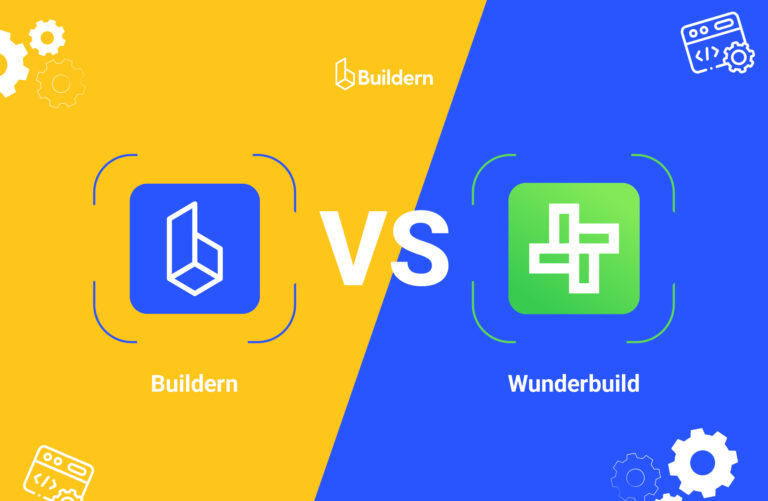
Buildern vs. Wunderbuild is another common comparison for small to mid-sized construction companies evaluating project management tools. Both platforms aim to simplify how teams estimate costs, manage schedules, and stay on top of daily operations. But their differences matter. Choosing the wrong software can slow down projects, increase admin work, and limit team visibility.
Construction teams today work under tight timelines and rising client expectations. The right software helps manage budgets, organize workflows, and improve communication, without adding unnecessary complexity.
This comparison explores what each platform truly offers and who benefits most, depending on project scale, operational complexity, and client demands. Stick around; we’ll figure out which software fits your business goals.
Table of Contents
- Buildern vs. Wunderbuild: Feature Comparison Overview
- What Makes Buildern and Wunderbuild Different
- Cost Estimation and Budget Management: Which Tool Wins?
- Mobile Access and Team Communication Features
- Buildern vs. Wunderbuild: Financial Integration and Accounting Tools
- Client Portals: Communication That Wins Projects
- Implementation, Support Quality, and Growth Potential
- Pricing Comparison: Transparent vs. Tiered
- Buildern vs. Wunderbuild: Final Recommendation and Best Fit
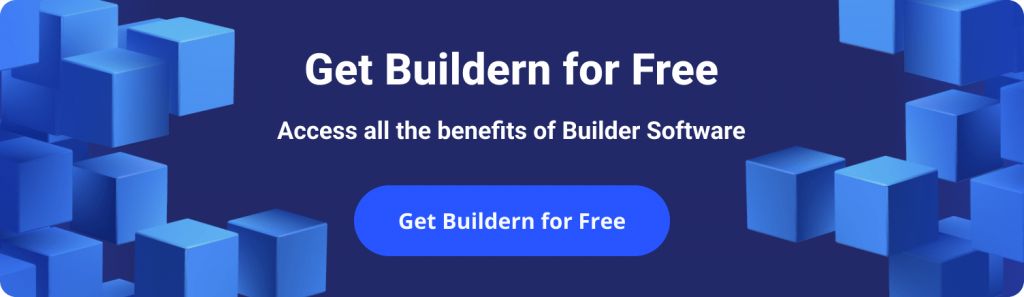
Buildern vs. Wunderbuild: Feature Comparison Overview
| Feature | Buildern | Wunderbuild |
| Estimating & Cost Catalog | ✅ Custom catalogs, price lists & assemblies, Excel import, cost sync, advanced editing tools | ✅ Price lists and assemblies, suitable for small teams |
| Scheduling & Task Management | ✅ Gantt charts, dependencies, multi-project calendars, task assignments | ⛔ Basic task lists only; lacks depth for complex project workflows |
| Mobile Field Access | ✅ Native iOS/Android app, daily logs, document uploads, photo capture | ✅ PWA with considerable limitations; sync issues |
| Client Portal | ✅ Branded, interactive, real-time updates, approvals, and permission controls | ⛔ Basic document sharing; limited customization and visibility controls |
| Financial Tools & Job Costing | ✅ Integrated budgeting, invoices, AI bill scanning, 2-way Xero/QB sync | ⛔ Manual workflows, no AI scanning, 1-way sync only (from Xero/QB) |
| Onboarding & Support | ✅ Guided onboarding, help center, live chat, and ongoing support | ✅ Support team; onboarding available via email and chat |
| Pricing Transparency | ✅ Public per-user pricing starts at $90-$100/month | ✅ Transparent tier-based pricing by project count, starts at $123/month |
| User Experience | ✅ Modern interface, intuitive workflows, minimal clicks for key actions | ⛔ Dated UI; multiple clicks for basic tasks, slower user flows |
What Makes Buildern and Wunderbuild Different
Buildern’s platform is not just built for construction teams. It’s built with them. It translates the real-world challenges of residential and commercial builders into digital workflows that reduce admin confusion and surface the right data when it matters. From financial clarity to team accountability, Buildern supports builders through every project stage.
Wunderbuild’s simpler structure makes it approachable for teams just starting to digitalize operations. Its interface is lean and task-focused. It lacks deeper financial or integration capabilities but trades those for a smoother initial learning curve.
👉 Key takeaway: Both tools ultimately aim to increase visibility, reduce communication breakdowns, and support builders under pressure, but the level of control and structure they provide is fundamentally different.
Cost Estimation and Budget Management: Which Tool Wins?
Buildern allows construction teams to create precise estimates using templates or custom quotes. Once finalized, estimates flow directly into project budgets and are tracked against real-time costs. Any approved change order updates both the budget and forecast automatically, with no need for manual adjustments.
👉 This gives project managers immediate insight into cost overruns. Financial decisions are based on actual data, not assumptions or delayed reports.
Wunderbuild, like Buildern, supports estimating through customizable price lists and assembly templates. Users can apply markup strategies to different cost categories to increase transparency across teams. However, financial integration is more manual. Job costing and forecasting tools are limited, which can create blind spots as projects grow more complex.
💡Practical Example
A design-build company managing eight or more projects at once uses Buildern to link labor and material costs to each phase of work. When change orders come in, clients approve them through the portal, and the budget adjusts instantly. Profit margins are tracked continuously as the project progresses.
A smaller builder using Wunderbuild creates estimates based on past price lists. Budget accuracy depends on regular manual updates. This setup is simple and effective at a small scale, but may struggle to keep pace with larger or more complex jobs.
Mobile Access and Team Communication Features
Seamless communication in construction is more than important. Buildern supports this through a purpose-built mobile app designed for real job site conditions. It works offline, syncs automatically when reconnected, and ensures all field updates are captured in real time.
Field teams using Buildern can:
- Log time and submit daily reports
- Document site conditions with photos
- Update schedules and checklists
- Track tasks and mark them as complete
- Access project budgets directly from the field
These updates are instantly reflected in the central project record, giving office teams a clear, up-to-date view of progress and issues without constant back-and-forth.
Wunderbuild provides mobile access via a responsive web app. Core functions like task tracking, site diaries, and file uploads are included. However, teams report occasional sync delays on unstable networks. There is no dedicated offline mode, which can limit reliability in areas with poor connectivity.
👉 Key takeaway: With Buildern, site supervisors can complete logs, check in subs & vendors, and attach annotated images directly to tasks. These actions are automatically shared with the office, keeping everyone aligned without additional steps.
Buildern vs. Wunderbuild: Financial Integration and Accounting Tools
Construction finance requires accuracy, structure, and visibility. Buildern delivers all three without relying on disconnected tools or spreadsheets.
Built-in financial features include:
- Customizable cost codes for granular tracking
- Budgets broken down by activity, phase, or trade
- Progress billing with retainage management
- Automated purchase order generation and approval workflows
All financial data can be synced with QuickBooks and Xero, keeping your accounting system up to date without double entry. Teams can monitor invoice statuses, track vendor payments, and access real-time forecasting reports, all within Buildern. This supports faster decisions and stronger financial control across the project lifecycle.
Wunderbuild connects with QuickBooks and Xero, but syncing is one-directional. Users must first enter bills in the accounting system and then pull them into Wunderbuild. It also lacks AI bill scanning, so invoice data must be handled manually.
Similarly, reporting options are more limited as well, and the cost code structure is less flexible. For teams managing multiple trades, phases, or change orders, this can make deeper financial analysis harder to maintain.
👉 Key Advantage: Many Buildern users report saving 6 to 12 hours per project in admin time through automated billing, streamlined change order workflows, and real-time job costing, especially when handling high volumes or fast-moving schedules.
Client Portals: Communication That Wins Projects
Strong client relationship management is built on transparency, responsiveness, and professionalism. Buildern helps builders deliver all three through a client portal designed to keep communication streamlined and clear.
More than a file-sharing tool, Buildern’s clients’ portal gives clients a real-time window into the project. They can:
- View up-to-date construction schedules
- Track approved budgets and pending costs
- Review and approve change orders(variations) digitally
- Download key documents, including invoices and drawings
- Interact with a branded interface customized to reflect the builder’s business
This reduces unnecessary back-and-forth and helps prevent delays caused by missed emails or unclear scope changes. For busy clients, having everything in one place, from daily progress updates to cost summaries, makes the experience smoother and more professional.
Wunderbuild also offers a client portal, but its functionality is more limited. Clients can access shared documents and message threads, which are useful for simple communication.
However, branding options are minimal, and there is less control over financial transparency or change order approvals. This can be a drawback for firms managing high-end builds or working with clients who expect a more interactive, self-service experience.
👉 Key takeaway: Buildern’s portal is especially valuable for teams running multiple concurrent projects, where client visibility and fast approvals can significantly reduce admin load and keep work moving forward.
Implementation, Support Quality, and Growth Potential
Efficient setup and responsive support are essential when choosing construction software, especially for growing teams. Buildern is built with scalability in mind. Companies can start with core features and gradually adopt more advanced tools without switching platforms or disrupting workflows.
The average implementation time is under a week, thanks to a streamlined onboarding process and dedicated support resources.
Buildern provides:
- Live onboarding sessions tailored to team size and workflows
- A searchable knowledge base with step-by-step guides and how-to videos
- In-app chat and ticketing with fast, informed responses
- Weekly product updates shaped by real builder feedback
This combination makes Buildern one of the more agile platforms in its category, especially for teams scaling quickly or managing multiple job types.
Wunderbuild also offers onboarding through demo sessions and documentation, along with email and chat-based support. Many users describe the support team as helpful and approachable. However, response times can vary depending on support availability and region.
Builder’s scaling offers user-based billing and customizable permission levels, making it easier to manage roles as teams expand. In contrast, Wunderbuild uses a company-wide pricing model. While simple at the start, this can reduce visibility into cost distribution and flexibility when adding users or integrating additional tools.
Pricing Comparison: Transparent vs. Tiered
When things come to pricing, Buildern offers clarity, control, and flexibility, qualities that matter as your team and project load grow.
Buildern’s pricing starts at approximately $90 – $100 per internal user, per month, with a 7-day free trial and no hidden fees. Clients, subs, and vendors can be added at no extra cost, making it ideal for companies that manage multiple stakeholders across projects.
👉 Key takeaway: Buildern’s Billing is straightforward: you only pay for the seats you need, and the cost scales predictably as your team expands or as you adopt new features.
There are no onboarding or setup charges, and support is included from day one through live training, documentation, and in-app chat.
In comparison, Wunderbuild takes a tiered approach based on the number of active projects. While all plans include unlimited users, the tiers introduce rigid thresholds:
Buildern vs. Wunderbuild: Pricing Model Comparison
| Feature | Buildern | Wunderbuild |
| Transparent Pricing Model | ✅ Per-user monthly pricing | ✅ Transparent tier-based pricing by project count |
| Clear Starting Price | ✅ $90–$100/user/month | ⛔ Starts at $123/month, varies by usage |
| Unlimited External Collaborators | ✅ Included at no extra cost | ✅ Included |
| Free Trial (No Card Required) | ✅ 7-day free trial | ✅ Free trial |
| Onboarding & Setup Fees | ✅ None | ✅ None stated |
| Unlimited Projects | ✅ No limits | ⛔ Limited by plan tier (1 to unlimited) |
| Modular Feature Access | ✅ Pay for what you need | ⛔ All features are bundled regardless of need |
| Scalable by User & Feature | ✅ Add users or tools as needed | ⛔ Must upgrade full plan to scale |
| Cost Predictability | ✅ High – pricing is published and consistent | ⛔ Moderate – tied to usage and plan structure |
This model may seem flexible at first, but it can be confusing for teams, and pricing quickly escalates. What’s more, because every tier includes all features, there’s little room to tailor the product to your actual workflow needs. You may end up paying for capacity you’re not using just to keep access to the basics.
💡 Why Buildern Offers Better Value
With Buildern, costs scale with your actual usage, not arbitrary project limits. Whether you’re running five jobs or fifty, you maintain control over spend without needing to upgrade to a higher plan tier. You also avoid the confusion that can come with project-based add-ons.
For growing construction teams that need predictable budgeting, scalable access, and full-feature flexibility, Buildern’s pricing structure delivers more value with less complexity.
Buildern vs. Wunderbuild: Final Recommendation and Best Fit
If your construction business is expanding and you’re looking for software that can scale alongside it, Buildern is the more robust and future-ready option. It offers advanced financial tools, a mobile app designed for field conditions, and a branded client portal that supports a more professional experience from start to finish.
Wunderbuild, on the other hand, is better suited for smaller teams, particularly those focused on residential jobs with limited complexity. It’s a reasonable entry point if you’re new to construction software, want to avoid a steep learning curve, and don’t yet need deep integrations or financial tracking.
In the end, both platforms offer a more organized alternative to spreadsheets and disconnected tools. But if your business is growing, or you plan for it to, Buildern is built to keep pace.



