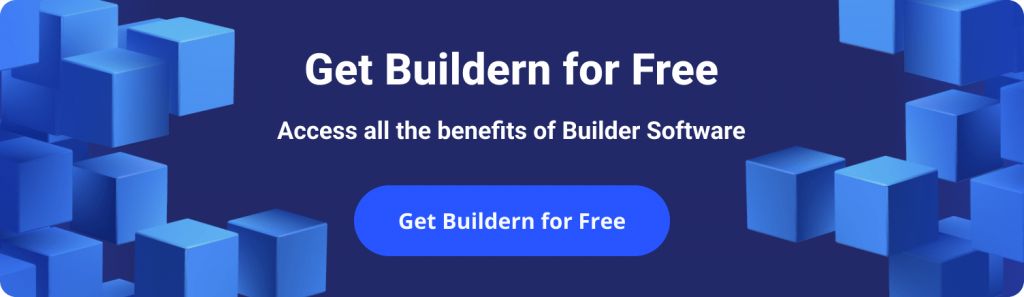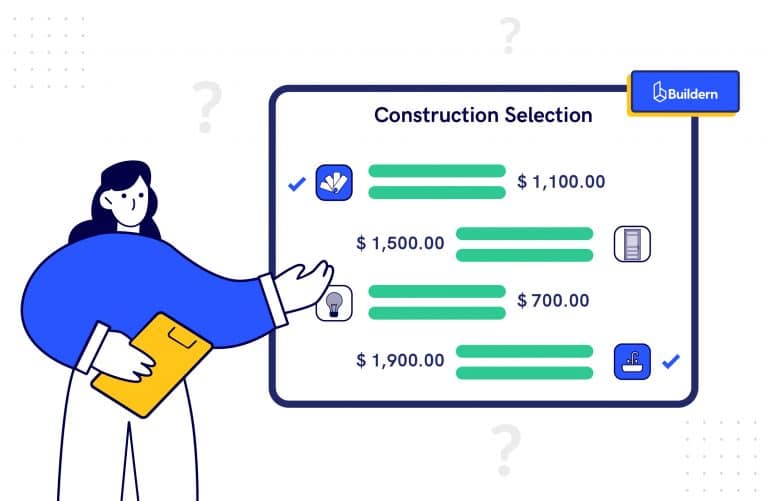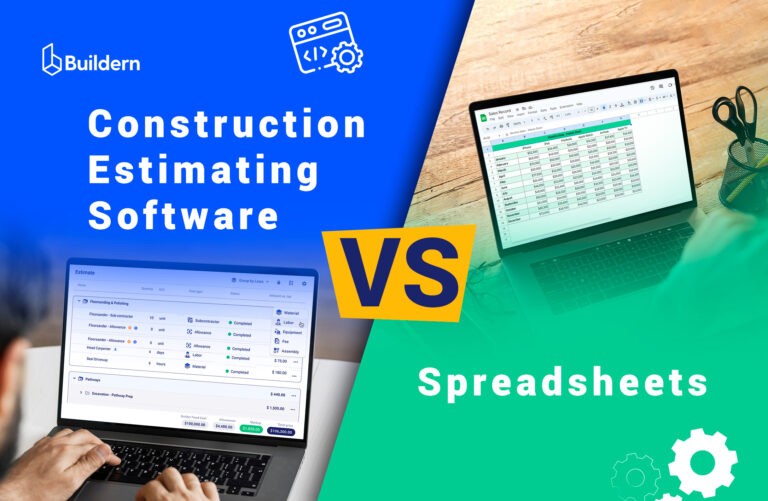Bid Leveling in Construction: Steps, Templates, Tools and More

Struggling to make sense of wildly different bids from sub/vendors?
Sending out bid requests and waiting for responses to review is only half the job. No two sub/vendors bid the same project the same way, making it challenging for builders to carefully assess each bid and select the one that best suits both their own and their client’s needs.
This is where bid leveling plays a crucial role in construction. By thoroughly analyzing and comparing each bid, you can ensure a fair and apples-to-apples evaluation.
To make your work easier, we have compiled a guide on bid leveling in construction – covering the necessary steps, templates, and tools to streamline your work with sub/vendors.

Table of Contents
- What is Bid Leveling and Why Should You Do It?
- The Bid Leveling Process Explained [Examples included]
- Common Mistakes to Avoid in Bid Leveling
- 3 Best Construction Bid Leveling Software
- Final Thoughts
What is Bid Leveling and Why Should You Do It?
At the end of the day, your goal is to opt for additional construction services at the lowest price yet including only those that meet your quality standards. Bid leveling, also known as bid comparison or bid evaluation, helps you do just that.
Bid leveling in construction is the process of reviewing and comparing bids from different sub/vendors to find the most cost-effective and qualified option for the job.
Sometimes, it can be very easy to choose a bid if you know exactly what you are looking for and what to expect. The decision-making process tends to be more straightforward with clearly defined project objectives, desired outcomes, and quality criteria. However, there are times when the bid selection turns into a challenge. Choosing one with the lowest price can be risky or even worse, it can result in even higher costs.
The reason for this lies in inadequate bid leveling and choosing to work with a sub/vendor who isn’t ready to provide the complete services or the right quality. By conducting a thorough bid leveling process, you can ensure that all bids are evaluated in an unbiased and standardized manner, ensuring a fair comparison.
The Bid Leveling Process Explained [Examples Included]
There are bid leveling templates to help you with the comparison, but the simplest version implies laying the offers in columns side-by-side and comparing total costs.
This process is very close to bid tabulation when you compile the essential information received from each sub/vendor and put it into a table to compare everything in one place.
Creating a bid tabulation template from scratch may require some time, especially for complex projects. Yet, it can be a valuable tool to help you make an informed decision when selecting a sub/vendor. You can also use automation in the face of construction project management software to make the process more efficient and accurate.
Let’s now go through the key steps of construction bid leveling based on a real example.
Step 1. Provide clear instructions
The first step in any construction project is to provide clear descriptions and instructions for the work that needs to be done. This includes detailed plans, specifications, and scope of work with relevant plans.
Now, here’s our bid request for Paving and Surfacing services sent to the corresponding sub/vendors.
We’ve outlined the key steps and services required for our project to help our partners understand the task.
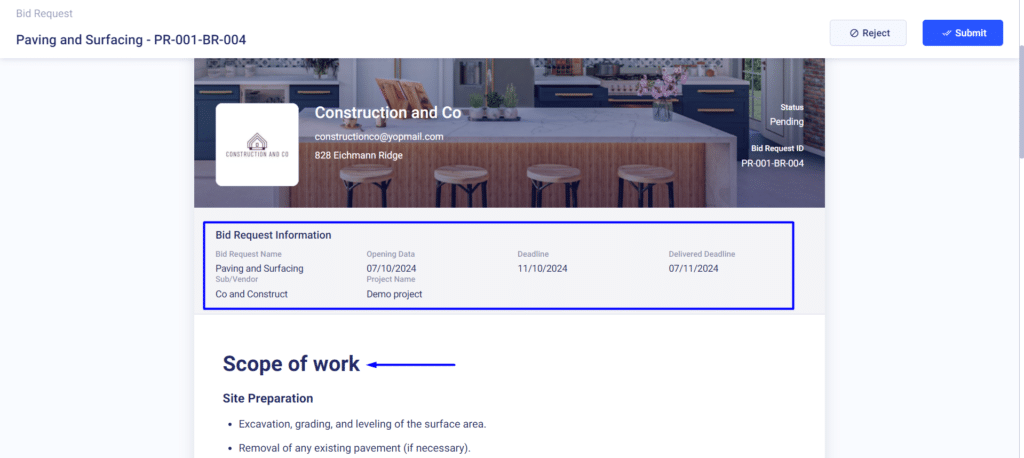
Once the necessary services are outlined, the request transitions into a detailed section covering cost items, quantities, maximum unit prices, and total prices.
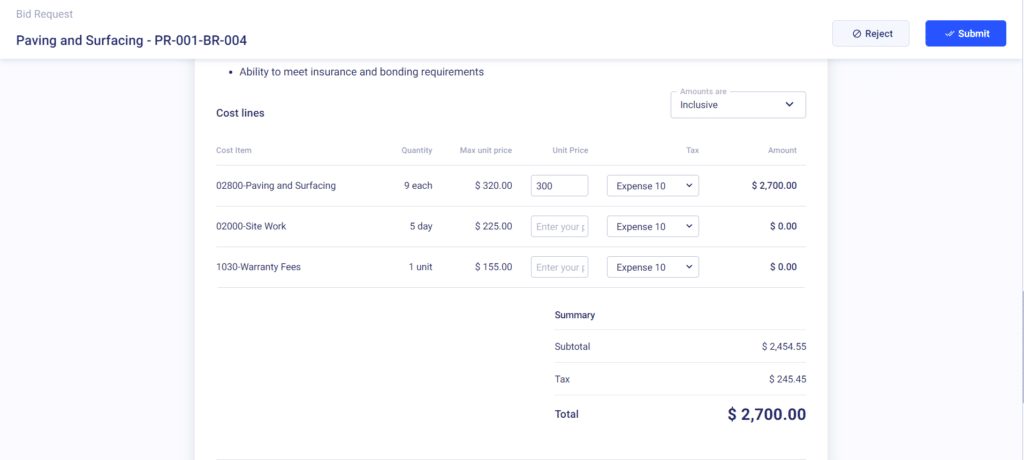
Builders using Buildern can take advantage of its robust platform to create a single, comprehensive bid request that articulates all project requirements in a clear and organized manner. This provides a transparent guide for sub/vendors to analyze and respond accurately.
Step 2. Level received bids to start the comparison
Of course, you can do this manually, but if you want to avoid the hassle and potential for errors, you can have a look at Buildern’s bid comparison functionality.
It presents detailed information about all bid offers in simple and well-organized tables. You can also show/hide specific columns based on your needs, ensuring you focus on the most relevant data.
The software will highlight the most beneficial price offers for each cost line, making it easier to identify the best options. You can choose any offer and transform it into a purchase order or bill with a few simple clicks. When everything is kept and managed through a single platform, you can guarantee that no information gets lost or forgotten, and the entire process becomes streamlined.
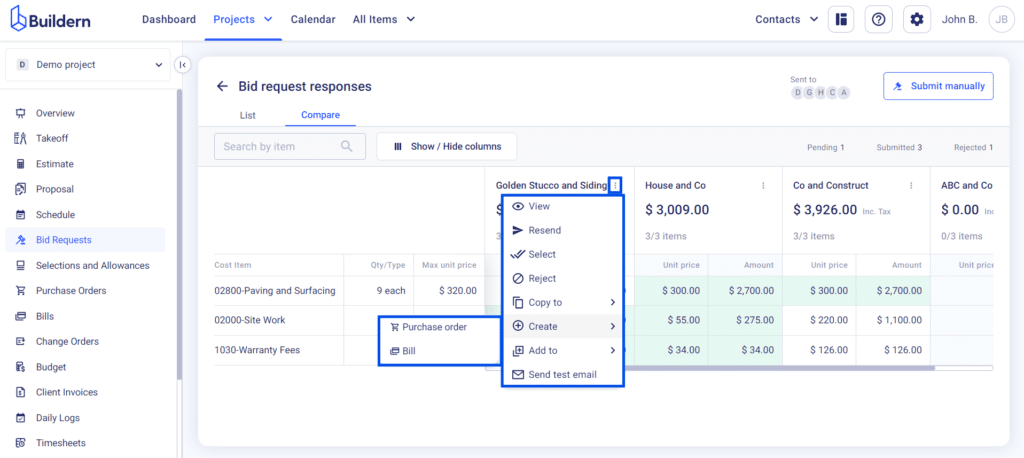
Leveling bids this way ensures all the data is standardized and consistent across every stage of the construction project management.
Common Mistakes to Avoid in Bid Leveling
Communication can make or break your construction projects, which is also true for bid leveling. As such, it’s crucial to avoid any possible mistakes that may hinder communication and lead to errors in the bidding process.
Consider paying more attention to things like:
#1 Significantly different offers for the same bid request
While reviewing and comparing bids you may notice significant differences between two or more offers, indicating an error or misunderstanding by one of the bidders.
In such cases, you can again go through the task requirements and resend the bid request. Buildern allows you to resend bid requests only to selected sub/vendors, making it easier to fix any discrepancies.
#2 Incomplete or incorrect bids
This can cause delays and confusion during the bid leveling process. Therefore, it’s essential to double-check all bids for accuracy and completeness before finalizing them.
If you send bid requests via Buildern, your partners cannot submit their offers without completing all required fields, ensuring that each proposal is detailed and precise. This will prevent the submission of incomplete data and ensure that your bid leveling runs smoothly.
3 Best Construction Bid Leveling Software
According to surveys and general observations, some builders prefer implementing bid leveling manually. As a rule, they print out all their bids for each project, review and write down notes for each offer to compare them later. When the bids are analyzed, they create a new document with the final results.
However, manual bid leveling can be time-consuming and prone to unexpected errors. That’s why we encourage you to play on the side of builders using construction project management software with advanced functionality for your work.
Let’s further review some options available on the market.
Buildern: Manage all your construction projects from start to finish on a single platform
Buildern is a multifunctional construction project management and estimating software designed for every work stage. Its bidding module allows users to create bid requests and send them to sub/vendors with just a few clicks.
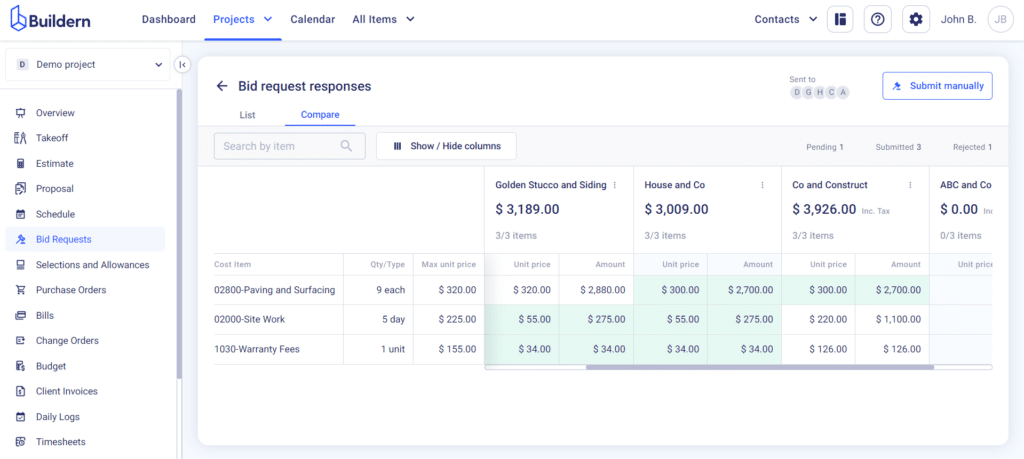
Moreover, you shouldn’t necessarily add your sub/vendors to your account (although this won’t add up to your pricing plan). Instead, you can freely communicate with them through our user-friendly web forms that are sent out to them via email.
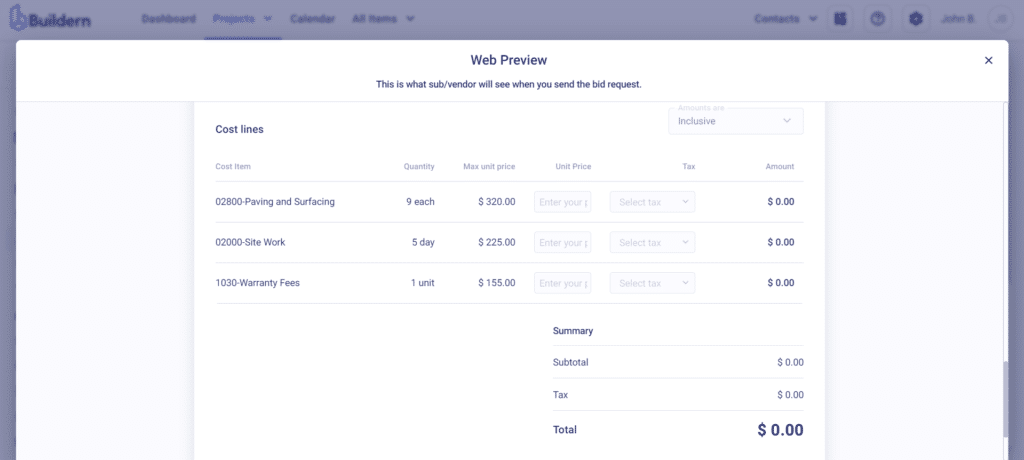
With Buildern, you can easily send out bid requests, receive offers from subcontractors/vendors, compare bids beside each other, and even create purchase orders or bills with them for further workflow.
Buildern’s capabilities don’t end up here.
There might be times when your sub/vendors cannot submit their offers online and send you their bids through email or other means. No worries, with Buildern’s manual bid entry feature, you can easily add them to your system and compare their bids with others.
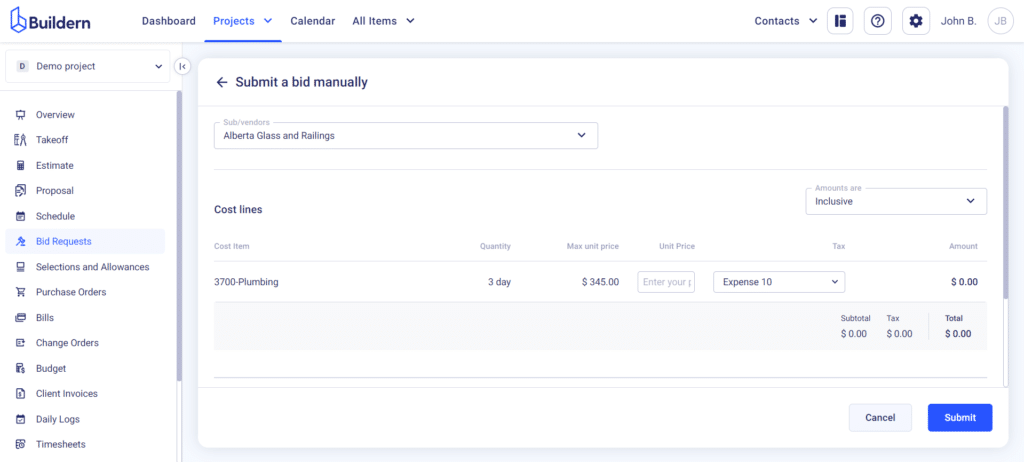
Cubit Select for Tender Management
Designed specifically to improve bid management processes, Cubit Select is a tool that helps builders compare and select offers from sub/vendors. It can be an efficient solution if all your construction workflows are well-developed and you only need a separate tool to manage bids. It can also integrate with Cubit Estimating software to make other tasks easier to manage.
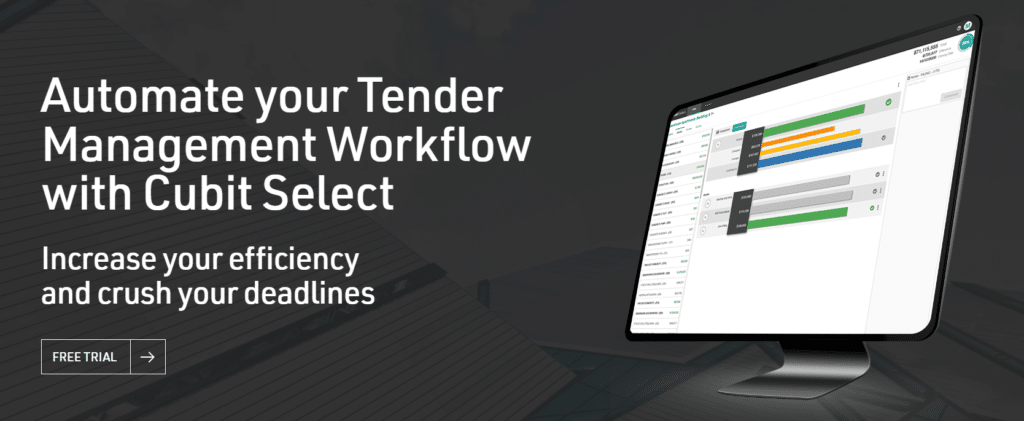
However, if you need an even more advanced toolset to manage all your construction tasks, Cubit Select may offer limited features. In this case, look for software that not only focuses on bid management but also has features for scheduling, invoicing, document management, etc.
Downtobid Bidding Software
Downtobid offers a smarter approach to construction bidding. With its AI capabilities and the ability to work with a real-time contractor database, the software helps builders connect only with verified trade partners.
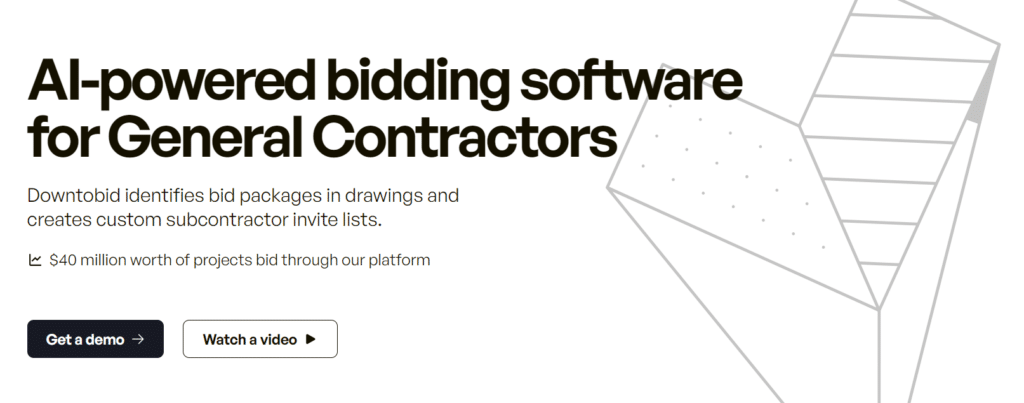
The software’s Planroom functionality creates a space for sub/vendors to work with all the project-related plans and specs. This is especially useful for projects involving a ton of paperwork and tasks requiring constant work with different versions of the same document.
Downtobid can be useful for bid leveling but just like with the previous software, this one doesn’t offer extended functionality for other construction project management tasks. You will need more advanced solutions to connect bids with the estimate, bills, and purchase orders and keep all processes in a single place.
Final Thoughts
We now know that bid leveling is a crucial practice for any construction project to stay true to the budget and avoid potential disputes with sub/vendors. However, it’s not a one-size-fits-all solution and may require additional automation to provide access to real-time data, save time, and reduce errors in the bidding process.
Carefully evaluate your needs and consider integrated solutions to foster professional and equal work conditions through all partners.
Standardize your workflows with Buildern to see how easy and cost-effective construction bidding can be.